Working with Variables and Bindings
Enroll to start learning
You’ve not yet enrolled in this course. Please enroll for free to listen to audio lessons, classroom podcasts and take practice test.
Interactive Audio Lesson
Listen to a student-teacher conversation explaining the topic in a relatable way.
Understanding Bindings
🔒 Unlock Audio Lesson
Sign up and enroll to listen to this audio lesson

Today we're discussing how to work with variables and bindings in the Nashorn JavaScript engine. Bindings allow us to transfer data between Java and JavaScript. Can anyone tell me what they think bindings might mean?

I think it's like linking two things together?

Exactly! It’s like a bridge that connects our Java variables to JavaScript. Remember the acronym 'LINK' to help you recall that Bindings: L for Link, I for Is, N for Necessary, K for Knowledge!

How do we actually create these bindings?

Great question! We create bindings using `engine.createBindings()` in our code. After that, we can use `put()` to add our Java variables!
Using Bindings in Scripts
🔒 Unlock Audio Lesson
Sign up and enroll to listen to this audio lesson

Now that we’ve created our bindings, let’s see how we can use them in our scripts. When we set the bindings with `engine.setBindings(bindings, ScriptContext.ENGINE_SCOPE)`, how do you think it affects the accessibility of our data in JavaScript?

I guess it makes those variables available in the JavaScript context?

Exactly! The variables become accessible to the JavaScript code. Let's take an example where we sum two numbers. If `x=10` and `y=20`, when we run `print('Sum = ' + (x + y));`, what do you expect the output will be?

It should print 'Sum = 30'!

Exactly! That's how we can dynamically interact with our JavaScript using Java variables.
Practical Application of Bindings
🔒 Unlock Audio Lesson
Sign up and enroll to listen to this audio lesson

Bindings can be useful in many scenarios, like controlling the flow of scripts based on Java application's state. Can someone think of a situation we might need to use bindings?

Maybe if we have settings configured in Java that we want to affect how the script executes?

Exactly! For instance, if a user selects settings in a Java application, we could bind those values to a script that makes decisions based on those settings. This leads us to dynamic, configurable applications!

That sounds really powerful!

It is! Remember, the strength of scripting with bindings lies in its flexibility and the ability to modify behaviors on the fly. Alright, let’s recap what we learned today about bindings!
Introduction & Overview
Read summaries of the section's main ideas at different levels of detail.
Quick Overview
Standard
It highlights the use of the Bindings object in the Nashorn JavaScript engine to facilitate communication between Java and JavaScript. The section also provides examples demonstrating how to pass variables and utilize them in scripts.
Detailed
Working with Variables and Bindings in Java's Scripting API
In the Java Scripting API, particularly with the Nashorn JavaScript engine, developers can seamlessly pass variables from Java to embedded scripts using a special object known as Bindings. Bindings functions like a map, allowing developers to define key-value pairs which can be accessed by the script being executed.
Here's how it works: First, create an instance of Bindings using the createBindings() method of the ScriptEngine. Then, values can be put into the bindings using the put() method to define the variables needed by the script. Once the Bindings are set up with the required variables, developers can specify the scope in which these bindings should be available (commonly the ScriptContext.ENGINE_SCOPE), ensuring the script can retrieve these external values.
For example, if x and y are integers in Java, they can be put into the bindings object. In the script, you can easily sum these numbers and display the result. This capability is crucial for dynamically integrating values from Java into the JavaScript context and enhancing the interactivity of applications.
Youtube Videos
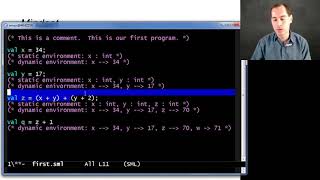

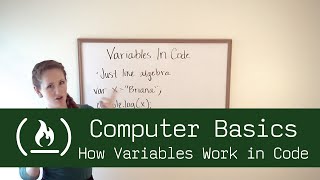
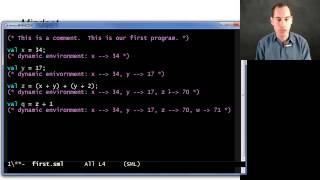






Audio Book
Dive deep into the subject with an immersive audiobook experience.
Passing Variables from Java to the Script
Chapter 1 of 2
🔒 Unlock Audio Chapter
Sign up and enroll to access the full audio experience
Chapter Content
You can pass variables from Java to the script using the Bindings object:
Bindings bindings = engine.createBindings();
bindings.put("x", 10);
bindings.put("y", 20);
engine.setBindings(bindings, ScriptContext.ENGINE_SCOPE);
Detailed Explanation
This chunk explains how to pass variables from Java to a JavaScript script by using the Bindings object. First, you create an instance of Bindings with engine.createBindings(). Then, you use the put method to add key-value pairs to the bindings. For example, bindings.put("x", 10) assigns the value 10 to the variable 'x'. After adding all necessary variables, you set the created bindings in the script engine's context using engine.setBindings(bindings, ScriptContext.ENGINE_SCOPE).
Examples & Analogies
Think of Bindings as a box where you can store items (variables). Before sending the box to a friend who will use it (the script), you put in the things they need (variable names and values). This way, when they open the box (when the script runs), they can find exactly what they need to do their job.
Using Variables Inside the Script
Chapter 2 of 2
🔒 Unlock Audio Chapter
Sign up and enroll to access the full audio experience
Chapter Content
engine.eval("print('Sum = ' + (x + y));");
Detailed Explanation
In this part, you see how to use the variables that were passed into the script. With engine.eval(), you can execute a piece of JavaScript code, in which you can use x and y that were defined before. The code here prints the sum of x and y using JavaScript syntax: print('Sum = ' + (x + y));. The + is used for string concatenation, so it combines the string 'Sum = ' with the evaluated sum of x and y.
Examples & Analogies
Imagine you've just sent a calculator (the script) to your friend using the box (Bindings) filled with numbers (variables). When your friend opens the box and uses those numbers to perform calculations, they can tell you the result of their work. In this case, they tell you 'Sum = 30', which is the sum of the numbers you provided.
Key Concepts
-
Bindings: A key-value map in Java's scripting API for passing variables to scripts.
-
Script Engine: The engine that executes the scripts, allowing interaction with Java.
-
Dynamic Applications: Applications that modify behavior based on user inputs or states.
Examples & Applications
Creating bindings and adding variables:
Bindings bindings = engine.createBindings();
bindings.put("x", 10);
bindings.put("y", 20);
Using bindings in a script:
engine.setBindings(bindings, ScriptContext.ENGINE_SCOPE);
engine.eval("print('Sum = ' + (x + y));");
Memory Aids
Interactive tools to help you remember key concepts
Rhymes
When Java and scripts do meet, Bindings make their message sweet.
Stories
Imagine a bridge (Bindings) connecting Java land to JavaScript city, facilitating the flow of data across the river of execution.
Memory Tools
B.I.N.D. - Bindings In Java create Necessary Data flow.
Acronyms
B.A.R.S. - Bindings Allow Real-time Scripting.
Flash Cards
Glossary
- Bindings
A key-value map used to pass variables between Java and embedded scripts.
- ScriptEngine
An interpreter for specific scripting languages within the Java Scripting API.
- ScriptContext
Contextual information about the script execution, including variable scope.
Reference links
Supplementary resources to enhance your learning experience.
