What are Annotations?
Enroll to start learning
You’ve not yet enrolled in this course. Please enroll for free to listen to audio lessons, classroom podcasts and take practice test.
Interactive Audio Lesson
Listen to a student-teacher conversation explaining the topic in a relatable way.
Introduction to Annotations
🔒 Unlock Audio Lesson
Sign up and enroll to listen to this audio lesson

Let's start our discussion by defining what annotations are in Java. Annotations are special markers that provide metadata about a program but do not change how the program runs directly. Can anyone give me an example of where you might have seen an annotation in Java?

I’ve seen the '@Override' annotation used in many examples, especially when overriding methods.

That's a great example! The '@Override' annotation indicates that a method is intended to override a method in a superclass. It's useful for maintaining clarity in code. Remember, we can think of annotations as extra notes that help clarify things without changing how the actual content behaves.

So, are there other built-in annotations we should know about?

Absolutely! Other built-in annotations include `@Deprecated`, which marks that a method or class shouldn't be used anymore, and `@FunctionalInterface`, which ensures a functional interface has exactly one abstract method.

Why would you use `@Deprecated`?

Great question! When a method is marked with `@Deprecated`, it signals to other developers that it may be removed in future releases, guiding them to look for alternative methods. It helps maintain code quality and clarity.
Creating Custom Annotations
🔒 Unlock Audio Lesson
Sign up and enroll to listen to this audio lesson

Now, let's talk about custom annotations. How do you think we can create one?

I guess we would use the '@interface' keyword?

Correct! When you define a custom annotation, you use '@interface'. For instance, we might define `@MyAnnotation` to attach some particular metadata. What do you think we need to do to specify more about our annotation?

We should probably use annotations like `@Retention` to define how long our annotation is retained.

Exactly! `@Retention` can specify if the annotation is available only in the source code, compiled class, or at runtime. This has significant implications for how the annotation can be utilized later.

And we also have `@Target`, right? That indicates where our annotation can be applied?

Yes! `@Target` tells Java where the annotation can be used—be it on methods, fields, or classes, for example. This helps enforce constraints on how and where annotations can be applied.
Using Annotations and Reflection
🔒 Unlock Audio Lesson
Sign up and enroll to listen to this audio lesson

To wrap up our discussion, let's explore how we can read and process annotations using reflection at runtime. Why would this be useful?

Maybe to implement certain features dynamically based on the annotations?

Exactly! For instance, if you have a method annotated with `@MyAnnotation`, you can retrieve this at runtime and execute certain logic depending on what metadata it holds. Can someone explain how we would get the annotation from a method?

We could use `getMethod` to find the method and then `getAnnotation` to retrieve our annotation.

Right! This allows our applications to adapt dynamically, which is a powerful feature for frameworks and libraries. Remember, annotations enhance our capabilities without changing core functionalities.
Introduction & Overview
Read summaries of the section's main ideas at different levels of detail.
Quick Overview
Standard
This section explains annotations as a vital feature of Java that allow developers to attach metadata to program elements, enhancing flexibility and configurability without modifying external code directly. Key built-in annotations and how to create custom annotations are highlighted.
Detailed
What are Annotations?
Annotations in Java serve as metadata that provides supplementary information to the compiler or the runtime environment, thereby enhancing the program's flexibility and configurability without changing the actual code semantics. They are easily recognizable by the '@' symbol preceding their name.
Key Points:
- Annotations do not alter program behavior directly but offer valuable information to tools and libraries.
- Java provides several built-in annotations, such as
@Override,@Deprecated, and@FunctionalInterface, which serve specific purposes in code clarity and functionality. - Custom annotations can be created by defining them with
@interface, and they can include meta-annotations like@Retentionfor lifecycle control and@Targetfor specifying where the annotation can be applied. - At runtime, annotations can be processed using reflection, allowing dynamic behaviors based on the metadata defined by the developer. This capability lends itself well to various development practices, including dependency injection in frameworks like Spring, configuration within JPA, and annotations for unit testing in JUnit.
Youtube Videos
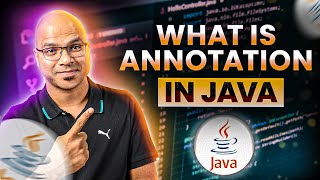


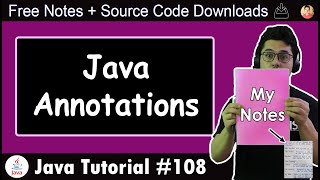
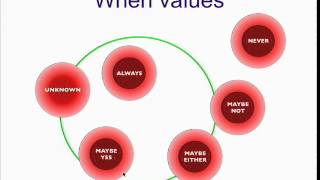

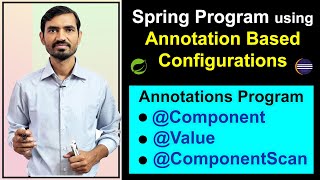
![Real-Time Spring Boot Interview Questions and Answers [All In One Video]](https://img.youtube.com/vi/XilRv9wJhzc/mqdefault.jpg)


Audio Book
Dive deep into the subject with an immersive audiobook experience.
Definition of Annotations
Chapter 1 of 5
🔒 Unlock Audio Chapter
Sign up and enroll to access the full audio experience
Chapter Content
Annotations are metadata that provide information to the compiler or runtime environment without affecting program semantics directly. They are marked with @.
Detailed Explanation
Annotations in Java serve as metadata, which means they provide additional information about the code they annotate. They do not change the actual behavior of the code but can influence how the compiler or various tools treat the code during compilation or runtime. Annotations are indicated by the '@' symbol. For example, if you see '@Override' above a method, it tells the compiler that this method is overriding a method in its superclass.
Examples & Analogies
Think of annotations like stickers on a document. While the document's content remains unchanged, the stickers provide additional context or instructions, such as 'urgent' or 'review needed'. Similarly, annotations add useful information to your Java code that can impact how it is processed.
Built-in Java Annotations
Chapter 2 of 5
🔒 Unlock Audio Chapter
Sign up and enroll to access the full audio experience
Chapter Content
Built-in Java Annotations
| Annotation | Purpose |
|---|---|
| @Override | Indicates method overrides a superclass method |
| @Deprecated | Marks a method or class as outdated |
| @SuppressWarnings | Tells the compiler to suppress specific warnings |
| @FunctionalInterface | Ensures the interface has exactly one abstract method |
| @SafeVarargs | Suppresses unsafe varargs warnings |
Detailed Explanation
Java includes several built-in annotations that serve specific purposes. For instance, @Override notifies the compiler that a method in a subclass is intended to replace a method in its parent class. This helps catch errors if the method signatures do not match. @Deprecated indicates that a method or class should no longer be used, signaling to developers that there's a better alternative. @SuppressWarnings can be utilized to suppress compiler warnings about certain segments of code. Such annotations enhance code readability and maintenance.
Examples & Analogies
Imagine a recipe book where certain recipes are marked with 'no longer recommended' labels (like @Deprecated) or sticky notes that caution about specific steps (like @SuppressWarnings). These markings help cooks understand which techniques to avoid or when to proceed with caution.
Custom Annotations
Chapter 3 of 5
🔒 Unlock Audio Chapter
Sign up and enroll to access the full audio experience
Chapter Content
Custom Annotations
Defining an Annotation
@Retention(RetentionPolicy.RUNTIME)
@Target(ElementType.METHOD)
public @interface MyAnnotation {
String value();
}
Meta-Annotations
- @Retention: Specifies if the annotation is available at SOURCE, CLASS, or RUNTIME.
- @Target: Specifies the applicable element types (e.g., METHOD, FIELD).
- @Inherited: Allows annotation inheritance.
- @Documented: Indicates it should be included in Javadoc.
Detailed Explanation
Developers can create custom annotations to fit specific needs in their applications. For example, defining an annotation like MyAnnotation allows the developer to attach specific metadata to a method. The @Retention and @Target meta-annotations specify how and where the custom annotation can be applied. @Retention dictates whether the annotation is available only in the source code, during compiling, or at runtime. @Target specifies where the annotation can be used, such as for methods, fields, or other program structures.
Examples & Analogies
Think of custom annotations like company-specific stamps that indicate special instructions or categories for tasks. Just as different departments might have their specific stamps for approvals or requests (like defining when a task is urgent), custom annotations allow developers to standardize specific behaviors or features within their code.
Processing Annotations at Runtime
Chapter 4 of 5
🔒 Unlock Audio Chapter
Sign up and enroll to access the full audio experience
Chapter Content
Using Reflection, annotations can be read and processed at runtime:
Method method = MyClass.class.getMethod("myMethod");
MyAnnotation annotation = method.getAnnotation(MyAnnotation.class);
System.out.println(annotation.value());
Detailed Explanation
Annotations can be accessed and processed at runtime using Java's Reflection. This means that you can retrieve annotations from classes, methods, or fields dynamically even when the program is running. In the example provided, the method getAnnotation retrieves the specific annotation applied to 'myMethod' and allows you to use its properties, such as the value() method defined in the custom annotation.
Examples & Analogies
Consider a library with books containing special labels for certain categories. Just as a librarian can look up a book and read its labels to understand its category or details, Java allows the program to access annotations to understand metadata and make decisions based on that data.
Use Cases of Annotations
Chapter 5 of 5
🔒 Unlock Audio Chapter
Sign up and enroll to access the full audio experience
Chapter Content
Use Cases of Annotations
- Dependency Injection – e.g., @Autowired in Spring
- Configuration – e.g., JPA @Entity, @Table
- Testing – e.g., @Test in JUnit
- Code Generation – Used in tools like Lombok
- Build Tools – Used by frameworks like Maven and Gradle
Detailed Explanation
Annotations are widely used for various practical purposes in Java development. They can simplify configuration, as seen with frameworks like Spring that use the @Autowired annotation to automate dependency injection. They are also used in testing with annotations like @Test, which JUnit recognizes as indicating a test method. Furthermore, they facilitate code generation and configuration in build tools and object-relational mapping (ORM) frameworks, ensuring that developers can streamline and automate tasks efficiently.
Examples & Analogies
Imagine a smart home system where certain devices can be instructed to perform tasks based on simple commands (like annotations). Just as you might tell your smart home assistant to 'turn on the lights' based on voice commands, annotations allow software to automatically adjust behaviors based on instructions provided in the code.
Key Concepts
-
Annotations: Provide metadata to the code.
-
Custom Annotations: Annotations that developers create to fit specific needs.
-
Meta-Annotations: Annotations that define other annotations, such as @Retention.
-
Reflection: The ability to inspect and manipulate program elements at runtime.
Examples & Applications
Using '@Override' to clarify method behavior in a subclass.
Creating a custom annotation '@MyAnnotation' to pass metadata for runtime processing.
Memory Aids
Interactive tools to help you remember key concepts
Rhymes
Annotations add flavor, code's special behavior!
Stories
Imagine a school where each student has a sticker on their forehead, telling others if they're good at math, reading, or art. These stickers are like annotations in programming, providing additional insight without changing who they are!
Memory Tools
A.N.O.T.A.T.I.O.N - Annotations Never Over-Think; They Allow To Include Optional Notes.
Acronyms
C.A.R.E. - Custom Annotations Require Elements.
Flash Cards
Glossary
- Annotation
Metadata that provides information to the compiler or runtime environment, indicated by the '@' symbol.
- MetaAnnotation
Annotations used to define other annotations, such as
@Retentionand@Target.
- RetentionPolicy
An enum that defines how long annotations are retained, such as SOURCE, CLASS, or RUNTIME.
- @Override
An annotation that indicates a method overrides a method from a superclass.
- @FunctionalInterface
An annotation ensuring that an interface has exactly one abstract method.
Reference links
Supplementary resources to enhance your learning experience.
