Deserialization
Enroll to start learning
You’ve not yet enrolled in this course. Please enroll for free to listen to audio lessons, classroom podcasts and take practice test.
Interactive Audio Lesson
Listen to a student-teacher conversation explaining the topic in a relatable way.
Understanding Deserialization
🔒 Unlock Audio Lesson
Sign up and enroll to listen to this audio lesson

Today, we're diving into deserialization, which allows us to reconstruct an object from its serialized state. Can anyone tell me what serialization is?

It's the process of converting an object into a byte stream.

Exactly! And deserialization reverses that. Why do you think this process is important?

It's important for recovering data, right? Like when we save information to a file.

Yes! This capability allows applications to retain user data, maintain states, and facilitate communication in distributed systems. Just think of it as unwrapping a gift. You uncover the original object from its packaging—or in computer terms, from the byte stream.

So, does that mean we can send objects across networks and then reconstruct them?

Exactly! When you serialize an object to send it over a network, deserialization lets the receiver reconstruct the original object. It's crucial for remote method invocation and similar scenarios.

Can we see a practical code example of this?

Great question! Let's look at the `DeserializeDemo` example I provided. It reads the `student.ser` file and reconstructs the `Student` object.

The main takeaway is that deserialization is essential for restoring state and sharing object data across different systems.
Code Example of Deserialization
🔒 Unlock Audio Lesson
Sign up and enroll to listen to this audio lesson

Let’s delve into the `DeserializeDemo` class to illustrate how we can actually perform deserialization. Who can describe the first steps in our code?

We need to create a `FileInputStream` object to read from the `student.ser` file.

Correct! Then what comes next after obtaining the input stream?

We create an `ObjectInputStream` to read the object from the byte stream.

Exactly! Now, once we have our `ObjectInputStream`, we call `readObject()`. What does this do?

It reconstructs the `Student` object from the byte stream.

That's right! After reading it, we can access the object's data, like the student's ID and name. Does anyone recall what will happen if we try to deserialize an object that is not serializable?

We'll get a `NotSerializableException`.

Well done! Knowing how to properly manage serialization and deserialization helps you handle object states efficiently. We have successfully covered the deserialization concept with an example. Can someone summarize the key steps we took?

We opened a file stream, created an object input stream, read the object, and then accessed its fields.

Perfect summary! This is the cycle of deserialization.
Introduction & Overview
Read summaries of the section's main ideas at different levels of detail.
Quick Overview
Standard
In this section, we explore deserialization, which is the inverse operation of serialization. By converting a byte stream back into an object, developers can restore data states, making deserialization crucial for applications that involve data persistence and communication between different system components.
Detailed
Deserialization in Java
Deserialization is the mechanism in Java that enables the reconstruction of an object from its serialized byte stream, enabling the retrieval of the original object state. It is an essential part of data persistence and remote communication in applications. In this section, we will cover:
- Concept of Deserialization: This operation involves reading the byte stream generated during serialization and reconstructing the object’s state. It is particularly useful for retrieving objects that were previously saved or transmitted over a network.
-
Example: The provided example features a
DeserializeDemoclass that demonstrates how to read a serializedStudentobject from a file namedstudent.ser. By utilizingFileInputStreamandObjectInputStream, the deserialization process is executed with straightforward methods, resulting in the output of theidandnameof the deserializedStudentobject. - Significance: Understanding deserialization is critical for managing object states across different sessions and maintaining the integrity of distributed systems. This process facilitates the restoration of objects in various applications, enhancing the ability to save program states efficiently.
Youtube Videos
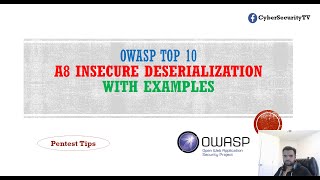


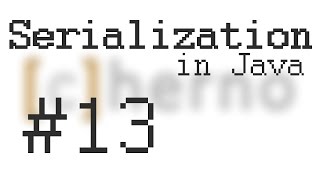
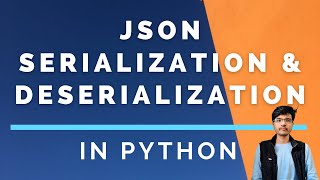
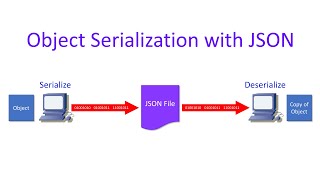
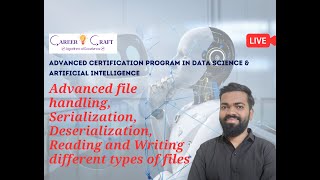

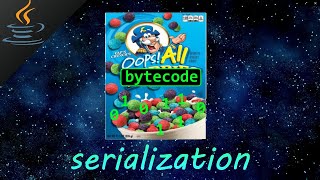

Audio Book
Dive deep into the subject with an immersive audiobook experience.
Overview of Deserialization
Chapter 1 of 2
🔒 Unlock Audio Chapter
Sign up and enroll to access the full audio experience
Chapter Content
Deserialization is the process of reconstructing the object from its serialized byte stream.
Detailed Explanation
Deserialization is the procedure where data, which has been serialized into a byte stream, is converted back into its original object form. This process is crucial for the retrieval of data that was previously saved for future use, allowing programs to read the complete state of objects from binary data.
Examples & Analogies
Imagine you are unpacking a box of toys you had stored away. When you packed the toys, you put them in a specific order and arrangement (serialization). Now, when you're unpacking them, you want to return them to their original state to play with them again (deserialization). It's about bringing back the original form from the stored state.
Deserialization Example
Chapter 2 of 2
🔒 Unlock Audio Chapter
Sign up and enroll to access the full audio experience
Chapter Content
Example
import java.io.*;
public class DeserializeDemo {
public static void main(String[] args) throws Exception {
FileInputStream fin = new FileInputStream("student.ser");
ObjectInputStream in = new ObjectInputStream(fin);
Student s = (Student) in.readObject();
in.close();
fin.close();
System.out.println("Deserialized Student: " + s.id + ", " + s.name);
}
}
Detailed Explanation
This Java example shows how deserialization works. The program reads from the serialized file student.ser, where a Student object was previously stored. It uses ObjectInputStream to create a stream for reading objects. The readObject() method retrieves the serialized Student object, which is then cast back to the Student type. After closing the streams, it prints the id and name of the deserialized Student. This illustrates the actual code implementation of deserialization in Java.
Examples & Analogies
Think of the serialized file as a movie that captures the life of a student. When you run this code, it's like playing the movie again, allowing you to see the highlights (the student’s ID and name) we recorded before when the movie was put on pause.
Key Concepts
-
Deserialization: The process of reconstructing an object from its serialized state.
-
ObjectInputStream: A Java class used to read serialized objects from a byte stream.
-
Serializable interface: An interface that classes must implement to allow serialization.
Examples & Applications
The 'DeserializeDemo' class demonstrates how to read a serialized 'Student' object from 'student.ser', reconstructing it to access its properties.
If a non-serializable object is encountered during deserialization, a 'NotSerializableException' is thrown.
Memory Aids
Interactive tools to help you remember key concepts
Rhymes
When you serialize, you send it far, / In a byte stream, like a shooting star. / When you deserialize, it comes back dear, / Bringing back the object, that’s very clear.
Stories
Imagine you have a box (the byte stream) that holds a toy (the object). When you send the toy to a friend, you serialize it in the box. Your friend later opens the box and finds the toy just as you left it. This is deserialization.
Memory Tools
To remember the steps: 'Read & Restore' - you read from the byte stream and restore the object state.
Acronyms
D.E.S.E.R.I.A.L. - Deserialization Enhances Software's Efficiency, Restoring In Object All Lives.
Flash Cards
Glossary
- Deserialization
The process of reconstructing an object from its serialized byte stream.
- ObjectInputStream
A Java class used to read objects from a byte stream.
- Serializable
An interface that enables classes to be serialized and deserialized.
Reference links
Supplementary resources to enhance your learning experience.
