Serializing Collections and Arrays
Enroll to start learning
You’ve not yet enrolled in this course. Please enroll for free to listen to audio lessons, classroom podcasts and take practice test.
Interactive Audio Lesson
Listen to a student-teacher conversation explaining the topic in a relatable way.
Understanding Serializable Collections
🔒 Unlock Audio Lesson
Sign up and enroll to listen to this audio lesson

Today we're going to discuss how to serialize collections and arrays in Java. Can anyone tell me what it means for a collection to be serializable?

Does it mean that it can be converted to a byte stream?

Exactly! Serialization allows a collection to be transformed into a byte stream so that it can be easily saved or transmitted. For a collection to be serialized, what do you think we need?

The objects inside the collection need to implement the Serializable interface, right?

Correct! Without that, the whole collection cannot be serialized. This requirement is crucial, especially when we are dealing with custom objects. Does anyone have examples of collections that can be serialized?

Aren't ArrayLists and HashMaps serializable?

Yes! You got it! `ArrayList`, `HashMap`, and many other collections in Java are serializable. Now, let's remember this with the acronym 'SERIAL' - Serializable Enclosed References In All Lists. It encapsulates our focus on serializing collections.
Custom Objects in Collections
🔒 Unlock Audio Lesson
Sign up and enroll to listen to this audio lesson

Let’s dive deeper into custom objects stored in our collections. What must a custom object do to be serialized?

It must implement the Serializable interface, right?

Exactly! Without implementing `Serializable`, any attempt to serialize a collection containing that object would lead to a NotSerializableException. Why do you think this is important?

So that we can ensure data integrity and transfer of the entire collection?

Spot on! It ensures that the complete state of the collection can be preserved. When we serialize an entire list, it’s as simple as using ObjectOutputStream. Can anyone share how we might do this?

We would create an ObjectOutputStream and use the writeObject method?

Correct! Just a reminder that we need to close the stream after operations. Now let's summarize: remember 'CODES' - Custom Objects in Data structures must be Serializable.
Practical Serialization Example
🔒 Unlock Audio Lesson
Sign up and enroll to listen to this audio lesson

Let's look at a practical example of serializing a list of Students. Can anyone remind me of the Student class requirements?

The Student class must implement Serializable, and the fields must also be serializable.

Right! So we create a list of `Student` objects and serialize it. Let’s recapitulate the steps to do that. First, we instantiate the list, right?

Yes, then we can add our student objects to the list.

Exactly! And finally, we create an ObjectOutputStream that writes that list to a file. What do we gain from doing this?

We can save the state of our collection and retrieve it later!

Well done! Understanding serialization of collections and arrays equips us with essential skills for data management in applications.
Introduction & Overview
Read summaries of the section's main ideas at different levels of detail.
Quick Overview
Standard
In Java, many collection types such as ArrayList and HashMap are serializable. This section emphasizes that any custom objects stored within these collections must implement the Serializable interface to ensure correct serialization. The process for using ObjectOutputStream to serialize these collections is also covered.
Detailed
Serializing Collections and Arrays
In Java, collections like ArrayList, HashMap, and others are capable of being serialized, meaning they can be converted to a byte stream for storage or transmission. For any custom objects stored within these collections, the objects must implement the Serializable interface to be eligible for serialization.
Key Points:
- Serializable Collections: Most Java collections are serializable. This allows them to save their state, which is essential during data storage and network transmission.
- Custom Objects Requirement: Any custom objects added to these collections must also implement
Serializablefor the collection itself to be serialized successfully. - Usage of ObjectOutputStream: To serialize collections, developers can utilize
ObjectOutputStream, making it easy to write entire lists or maps to a file or transmit them over a network.
Understanding how to serialize collections and arrays is critical for effective Java development, especially when dealing with data persistence and distributed systems.
Youtube Videos
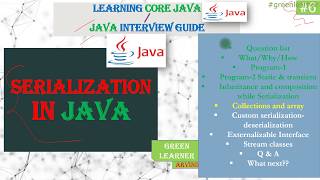

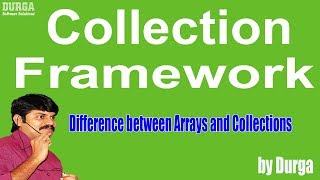





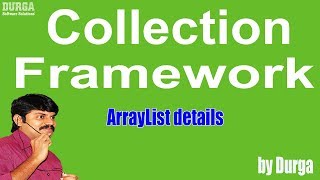
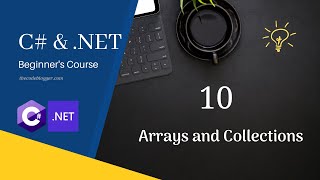
Audio Book
Dive deep into the subject with an immersive audiobook experience.
Serialization of Java Collections
Chapter 1 of 2
🔒 Unlock Audio Chapter
Sign up and enroll to access the full audio experience
Chapter Content
• Most Java collections like ArrayList, HashMap, etc., are serializable.
• Custom objects stored in collections must also implement Serializable.
Detailed Explanation
In Java, many built-in collection classes such as ArrayList and HashMap have the capability to be serialized, meaning their contents can be converted into a byte stream for storage or transmission. However, to successfully serialize custom objects that you might add to these collections, those objects must also implement the Serializable interface. This requirement ensures that both the collection and the objects it contains can be appropriately handled during the serialization process.
Examples & Analogies
Think of Java collections like storage boxes. If the box itself can be locked to keep its contents safe (i.e., it is serializable), the items inside the box (your custom objects) also need to have their own locks for them to be safe when the box is transported or stored. Without individual locks, the box cannot be securely closed and moved.
Serializing Lists of Custom Objects
Chapter 2 of 2
🔒 Unlock Audio Chapter
Sign up and enroll to access the full audio experience
Chapter Content
List
list.add(new Student(1, "A"));
list.add(new Student(2, "B"));
• Use ObjectOutputStream to serialize the entire list.
Detailed Explanation
To serialize a list of custom objects, such as a list of Student instances, you first create the list and add your student objects to it. After populating your list with these objects, you can use an ObjectOutputStream to write the list to a file (or another output stream). This process involves converting the entire list, along with all the student objects, into a stream of bytes that can be saved or transmitted, making it easy to later retrieve and reconstruct the original list.
Examples & Analogies
Imagine you're packing a suitcase for a trip. First, you gather all your clothes (custom student objects) and put them into a suitcase (the list). Once your suitcase is full, you zip it up (serialize it) to prepare it for travel. When you arrive at your destination, you can open the suitcase and unpack everything exactly as it was.
Key Concepts
-
Serializable Collections: Collections like ArrayList and HashMap can be serialized.
-
Custom Objects: Custom objects stored in collections must implement Serializable.
-
ObjectOutputStream: Used to write serialized data to an output stream.
Examples & Applications
Example of serializing an ArrayList of Student objects using ObjectOutputStream.
Demonstrating how a HashMap containing custom objects can also be serialized.
Memory Aids
Interactive tools to help you remember key concepts
Rhymes
To store your list in a byte stream twist, make sure Serializable is in the gist.
Stories
Imagine a library where each book (object) must have a special badge (Serializable) to be checked out (serialized) and shared with others.
Memory Tools
CODES: Custom Objects in Data structures must be Serializable.
Acronyms
SERIAL
Serializable Enclosed References In All Lists.
Flash Cards
Glossary
- Serializable
An interface that indicates a class can be serialized into a byte stream.
- ObjectOutputStream
A class used to serialize objects to an OutputStream.
- ArrayList
A resizable array implementation of the List interface in Java.
- HashMap
A collection that maps keys to values, allowing for efficient retrieval.
Reference links
Supplementary resources to enhance your learning experience.
