Serialization and Deserialization
Enroll to start learning
You’ve not yet enrolled in this course. Please enroll for free to listen to audio lessons, classroom podcasts and take practice test.
Interactive Audio Lesson
Listen to a student-teacher conversation explaining the topic in a relatable way.
Intro to Serialization
🔒 Unlock Audio Lesson
Sign up and enroll to listen to this audio lesson

Today, we will discuss serialization and deserialization. Can anyone tell me what serialization is?

Isn't it when you convert an object into a byte stream?

Exactly right, Student_1! Serialization turns an object's state into bytes for storage or transmission. Can anyone list the purposes of serialization?

To save the object's state and to send it over a network.

And for caching and cloning!

Great! Remember the acronym 'SSCC' to recall these purposes: Save, Send, Cache, Clone. So, why do we need serialization in programming?

It helps in communication for things like RMI or distributed systems.

Correct, Student_4! Serialization is crucial for persistent storage and distributed communication.
Java Serialization API
🔒 Unlock Audio Lesson
Sign up and enroll to listen to this audio lesson

Now, let's dive into Java's serialization API. Can anyone explain what the `Serializable` interface is?

It's a marker interface without methods that tells the JVM the class can be serialized.

Exactly! It's critical that all fields are serializable too. What happens if they're not?

We get a NotSerializableException?

That's correct! Remember, for every class you want to serialize, you should implement `Serializable`. Let’s do a quick recap: what makes a class eligible for serialization?

It needs to implement `Serializable`, and all fields must also be serializable.

Well done! That’s the essence of making classes serializable.
Deserialization
🔒 Unlock Audio Lesson
Sign up and enroll to listen to this audio lesson

Next, let's talk about deserialization. Who can tell me what it means?

It’s when we convert a byte stream back into an object.

Correct! Why is deserialization important?

It allows us to retrieve objects from storage or a network.

Exactly! Can anyone give me an example of a simple deserialization code?

You can use `ObjectInputStream` to read the object from a file.

Great job! So, if serialization is converting to bytes, deserialization is converting back. Remember, it’s crucial for data retrieval.
Advanced Serialization Concepts
🔒 Unlock Audio Lesson
Sign up and enroll to listen to this audio lesson

Let's get into more advanced topics, like the `transient` keyword. What does it do?

It prevents specific fields from being serialized.

Exactly! This is often used for security-sensitive data like passwords. Can you think of other uses for `transient`?

To avoid storing unnecessary data like cached or computed values.

Great point! Now let's discuss `serialVersionUID`. Why is it important?

It helps avoid `InvalidClassException` during deserialization by ensuring compatibility.

Exactly! Always declare it to manage your class versions effectively.
Best Practices and Limitations
🔒 Unlock Audio Lesson
Sign up and enroll to listen to this audio lesson

Let's wrap up by discussing best practices in serialization. Who can share one?

Always declare `serialVersionUID` to manage version control.

Excellent! How about another?

Avoid serializing sensitive information!

Right! Now, what are some limitations of Java serialization?

It's platform-dependent and can be slow compared to alternatives like JSON or Protocol Buffers.

Spot on! Understanding these best practices and limitations is key to using serialization effectively in your applications.
Introduction & Overview
Read summaries of the section's main ideas at different levels of detail.
Quick Overview
Standard
This section covers the foundational concepts of serialization and deserialization in Java, detailing their mechanisms, importance, the Java Serialization API, usage of the Serializable interface, the transient keyword, and best practices for ensuring efficient and secure object persistence.
Detailed
Serialization and Deserialization
Serialization is the process of converting an object into a byte stream, making it possible to store or transmit the object. Deserialization is its counterpart, where the byte stream is converted back into the original object. These processes are fundamental in Java for tasks such as persistent storage, remote communication, and caching. Key components discussed in this chapter include:
- Purpose of Serialization: Retaining object state, network transmission, caching, and cloning.
- Java Serialization API: Utilizing the
java.io.Serializableinterface. - Custom Serialization: Using the
Externalizableinterface for finer control over the serialization process. - Transience: The
transientkeyword, which allows exclusion of sensitive fields from being serialized. - serialVersionUID: A unique identifier for classes to maintain version compatibility during deserialization.
- Limitations and Alternatives: Acknowledging the platform dependency, performance issues, and introducing alternatives like JSON and Protocol Buffers.
Understanding these concepts is crucial for developers working with distributed systems, ensuring that data integrity and security are maintained during object serialization and deserialization.
Youtube Videos
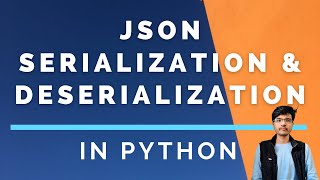

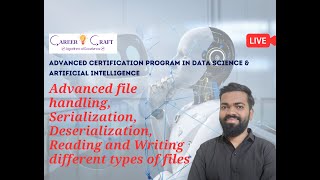



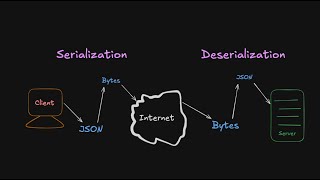

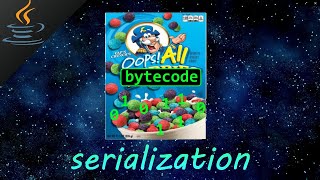

Audio Book
Dive deep into the subject with an immersive audiobook experience.
Introduction to Serialization and Deserialization
Chapter 1 of 14
🔒 Unlock Audio Chapter
Sign up and enroll to access the full audio experience
Chapter Content
Serialization and Deserialization are foundational concepts in Java and many modern programming languages, particularly important for persistent storage, remote method invocation, and distributed computing. Serialization is the process of converting an object into a byte stream, while deserialization is the reverse process – reconstructing the object from the byte stream. These processes are essential when an object needs to be transferred over a network or saved to a file or database.
Detailed Explanation
Serialization and deserialization are crucial for data handling in programming. Serialization takes an object (like a user's profile in an app) and converts it into a format (a byte stream) that can be easily stored or sent over the internet. Meanwhile, deserialization reverses this process, allowing the program to recreate the original object from that byte stream. This is necessary for tasks such as saving user data for future sessions or sharing data between different systems over the internet.
Examples & Analogies
Think of serialization like packing a suitcase for a trip. You carefully fold and compress everything into your suitcase (the byte stream) so you can carry it (transfer or store it). When you arrive at your destination, you unpack the suitcase (deserialization) to get everything back out in its original state.
What is Serialization?
Chapter 2 of 14
🔒 Unlock Audio Chapter
Sign up and enroll to access the full audio experience
Chapter Content
Serialization is the process of converting the state of an object into a byte stream so that the byte stream can be reverted back into a copy of the original object.
- Purpose of Serialization:
- Save the state of an object to a storage medium.
- Send an object over a network using sockets or RMI.
- Cache objects.
- Clone or deep copy objects.
- Typical use cases:
- Java RMI (Remote Method Invocation).
- Hibernate / JPA (object persistence frameworks).
- Android bundle data passing.
- Distributed systems and microservices.
Detailed Explanation
Serialization primarily serves to capture and store the state of an object as a byte stream. This has various important uses: saving objects to databases or files, sending them over networks using protocols like RMI, caching frequently accessed data for performance, and even duplicating objects. It finds common application in frameworks like Hibernate for database interaction and in Android for passing data between application components.
Examples & Analogies
Consider serialization as taking a snapshot of a cake before you slice it. You save the whole cake (the object) in its intact form (the byte stream), which can then be stored in the fridge, sent to a friend, or even cloned to bake another one at a later time.
Java Serialization API
Chapter 3 of 14
🔒 Unlock Audio Chapter
Sign up and enroll to access the full audio experience
Chapter Content
Java provides built-in support for serialization via the java.io.Serializable interface.
Detailed Explanation
In Java, serialization is facilitated by implementing the Serializable interface. This interface doesn't have any methods; it's a marker that tells the Java Virtual Machine (JVM) that the class's instances can be serialized. If a class is designated as serializable, all of its non-transient fields must also either be primitive data types or other Serializable classes.
Examples & Analogies
You can think of the Serializable interface as a VIP pass that permits a ride on a special train (the serialization process). Only those with the pass (the classes that implement the interface) can board, while those without it are left behind.
Basic Serialization Example
Chapter 4 of 14
🔒 Unlock Audio Chapter
Sign up and enroll to access the full audio experience
Chapter Content
import java.io.*;
class Student implements Serializable {
int id;
String name;
Student(int id, String name) {
this.id = id;
this.name = name;
}
}
public class SerializeDemo {
public static void main(String[] args) throws Exception {
Student s1 = new Student(1, "Rahul");
FileOutputStream fout = new FileOutputStream("student.ser");
ObjectOutputStream out = new ObjectOutputStream(fout);
out.writeObject(s1);
out.close();
fout.close();
System.out.println("Object has been serialized");
}
}
Detailed Explanation
In this simple Java example, a Student object (s1) is created and serialized to a file named 'student.ser'. The FileOutputStream opens a file to write bytes, and the ObjectOutputStream converts the Student object into a byte stream and writes it to the file. After closing the streams, a message indicates that the serialization was successful.
Examples & Analogies
This process is like sending a letter to a friend. You write a letter (the object), put it in an envelope (the FileOutputStream), and then mail it (the ObjectOutputStream). After it's all sealed and sent, your friend can open the envelope and read your letter whenever they like.
Deserialization
Chapter 5 of 14
🔒 Unlock Audio Chapter
Sign up and enroll to access the full audio experience
Chapter Content
Deserialization is the process of reconstructing the object from its serialized byte stream.
Detailed Explanation
Deserialization takes the serialized byte stream and reconstructs the original object from it. This involves reading the byte data from the file (or another source) and mapping it back into the object's structure, restoring its state. This is crucial for retrieving objects that were previously stored or transferred.
Examples & Analogies
Using our previous analogy, deserialization is like receiving the letter (the serialized data). When you open the envelope (read the byte stream), you can see the original content (the object) that your friend wrote back. It’s like reconstructing the communication that was stored.
Using `transient` Keyword
Chapter 6 of 14
🔒 Unlock Audio Chapter
Sign up and enroll to access the full audio experience
Chapter Content
If you don't want a field to be serialized, you can declare it as transient.
class User implements Serializable {
String username;
transient String password; // will not be serialized
}
- Useful for sensitive information (passwords, security tokens).
- Fields marked transient are initialized to default values during deserialization.
Detailed Explanation
The transient keyword in Java is used to prevent certain fields from being serialized. This is especially important for sensitive information such as passwords. When an object with a transient field is deserialized, that field will not retain any of its previous values; it will be set to its default value instead.
Examples & Analogies
Imagine a diary with a secret code that you don't want anyone else to see. The secret code (the password) can be written on a transient slip of paper that you always remove before closing the diary. When someone opens the diary again, that slip is gone and so is the secret, keeping it safe.
Understanding `serialVersionUID`
Chapter 7 of 14
🔒 Unlock Audio Chapter
Sign up and enroll to access the full audio experience
Chapter Content
The serialVersionUID is a unique version identifier for a class. It ensures that a loaded class corresponds exactly to a serialized object.
- Required to avoid InvalidClassException during deserialization.
- Helps in version control if the class definition changes.
Detailed Explanation
The serialVersionUID is a unique identifier for each Serializable class. It helps the Java serialization mechanism determine whether a serialized byte stream matches the current version of the class. If changes occur in the class structure but the serialVersionUID remains the same, deserialization can proceed without issues. However, a mismatch can lead to an InvalidClassException, which indicates that the object cannot be deserialized correctly.
Examples & Analogies
Think of serialVersionUID like a library book's ISBN number. If a book (class) is revised and given a new ISBN, it indicates that the content has changed. If you try to borrow an old version of a book without the proper edition, you may not find the correct information you need.
Custom Serialization with `Externalizable`
Chapter 8 of 14
🔒 Unlock Audio Chapter
Sign up and enroll to access the full audio experience
Chapter Content
Externalizable interface allows control over serialization logic.
public interface Externalizable extends Serializable {
void writeExternal(ObjectOutput out) throws IOException;
void readExternal(ObjectInput in) throws IOException,
ClassNotFoundException;
}
Example
class Employee implements Externalizable {
int id;
String name;
public Employee() {}
public void writeExternal(ObjectOutput out) throws IOException {
out.writeInt(id);
out.writeObject(name);
}
public void readExternal(ObjectInput in) throws IOException,
ClassNotFoundException {
id = in.readInt();
name = (String) in.readObject();
}
}
Detailed Explanation
The Externalizable interface is an extension of Serializable that gives developers full control over the serialization process. By implementing this interface, a class must define how its data is written and read back, meaning you can customize how specific fields are serialized. This can result in performance benefits or tailored serialization logic, making the serialization process more efficient.
Examples & Analogies
Think of Externalizable as being the chef in a restaurant who can create custom dishes. Just as a chef decides how the ingredients (data) are prepared and presented, a developer using Externalizable defines exactly how an object's data should be serialized and deserialized.
Serialization of Object Graphs
Chapter 9 of 14
🔒 Unlock Audio Chapter
Sign up and enroll to access the full audio experience
Chapter Content
When an object contains references to other objects, and they all implement Serializable, the entire object graph is serialized automatically.
- Cycles in the graph are handled using a reference table internally.
- Non-serializable objects in the graph will throw NotSerializableException.
Detailed Explanation
Serialization in Java can handle complex objects that reference other objects, known as object graphs. If an object contains references to other Serializable objects, all of these can be serialized together as a cohesive unit. However, if there are objects that do not implement Serializable in the structure, the serialization process will fail with a NotSerializableException.
Examples & Analogies
Imagine drawing a family tree diagram representing all family members and relationships. If everyone in the drawing (object references) agrees to be part of the tree (implement Serializable), you can accurately reproduce the tree. But if one person (a non-serializable object) refuses to participate, you can't complete the family tree.
Serializing Collections and Arrays
Chapter 10 of 14
🔒 Unlock Audio Chapter
Sign up and enroll to access the full audio experience
Chapter Content
- Most Java collections like ArrayList, HashMap, etc., are serializable.
- Custom objects stored in collections must also implement Serializable.
Listlist = new ArrayList<>();
list.add(new Student(1, "A"));
list.add(new Student(2, "B")); - Use ObjectOutputStream to serialize the entire list.
Detailed Explanation
Java collections, including lists and maps, can be serialized, making it easy to save and transfer groups of objects at once. However, any custom objects within those collections must also implement Serializable for the entire collection to serialize successfully. You can use ObjectOutputStream to write the collection to a file in a single operation.
Examples & Analogies
Think of this as a toy box where you can store multiple toys (object instances). If all the toys have a label (implement Serializable), you can easily box them up and ship them together. Without those labels on some of the toys, you wouldn't be able to send the entire box.
Limitations of Java Serialization
Chapter 11 of 14
🔒 Unlock Audio Chapter
Sign up and enroll to access the full audio experience
Chapter Content
- Platform dependent: Not ideal for cross-language communication.
- Security: Vulnerable to deserialization attacks (e.g., remote code execution).
- Performance: Java serialization is slower than alternatives like Protocol Buffers, JSON, etc.
- Versioning issues: Changing class structure can break deserialization unless handled carefully.
Detailed Explanation
Java serialization has several limitations, such as being platform-dependent, which makes it less useful for communicating between different programming languages. Additionally, deserialization can pose security threats if not managed properly, risking attacks like remote code execution. Furthermore, Java's serialization can be slower compared to other methods like Protocol Buffers or JSON, which are more efficient. Lastly, even minor changes in a class structure can prevent successful deserialization if versioning is not handled with care.
Examples & Analogies
Imagine packing a suitcase for a trip but realizing some items can only fit if you're on a specific airline (platform dependency). Similarly, if you put fragile items (sensitive data) in your suitcase without proper packing, they can get damaged during the journey (security vulnerabilities). Additionally, if the suitcase is too large or badly designed (performance issues), it might slow you down.
Best Practices
Chapter 12 of 14
🔒 Unlock Audio Chapter
Sign up and enroll to access the full audio experience
Chapter Content
- Always declare serialVersionUID.
- Avoid serializing sensitive fields (use transient).
- Prefer custom serialization (Externalizable) for performance and control.
- Use alternatives (JSON, XML, ProtoBuf) in microservices or public APIs.
- Validate deserialized objects to prevent injection attacks.
Detailed Explanation
To effectively utilize Java serialization, following best practices is critical. Always define a serialVersionUID for version control, avoid serializing sensitive data by using the transient keyword, and consider using Externalizable for better control over serialization. In many cases, especially in modern applications like microservices or public APIs, consider using alternative serialization formats such as JSON, XML, or Protocol Buffers, which can offer better performance and security. It's also vital to validate any deserialized objects to guard against injection attacks.
Examples & Analogies
It’s like preparing a dish in a restaurant: always label your ingredients (serialVersionUID) so you know what went in, don’t serve anything spoiled or dangerous (sensitive data), and use a trusted recipe (Externalizable) to control taste. You might also choose a dish that appeals to a wider audience (JSON, XML) to improve customer satisfaction and safety.
Alternatives to Java Serialization
Chapter 13 of 14
🔒 Unlock Audio Chapter
Sign up and enroll to access the full audio experience
Chapter Content
- JSON: Web APIs, config files
- XML: Configurations, legacy systems
- Protocol Buffers: Efficient binary serialization
- Kryo: High-performance Java serialization
- Avro: Big Data (Apache Hadoop)
Detailed Explanation
There are several alternatives to Java serialization that are commonly used depending on specific needs. JSON is popular for web APIs and configuration files, while XML is often used for legacy systems. Protocol Buffers and Kryo are designed for efficient binary serialization, making them faster than Java's serialization. Avro is useful in Big Data contexts, especially with technologies like Apache Hadoop. Each of these has its own strengths in terms of speed, efficiency, or schema management.
Examples & Analogies
Think of these alternatives as choosing different transportation modes for a journey. JSON might be like taking a bus (widely accessible), XML like traveling by train (solid but slower), Protocol Buffers like a high-speed train (fast and efficient), and Kryo as a sports car (super fast). Avro applies to those needing to carry a larger load (Big Data) but requires more planning.
Summary
Chapter 14 of 14
🔒 Unlock Audio Chapter
Sign up and enroll to access the full audio experience
Chapter Content
Serialization and Deserialization play a vital role in persistent data storage and distributed systems. Java provides a robust and extensible API for object serialization through the Serializable and Externalizable interfaces. Understanding how serialization works, managing class evolution, and securing serialized data are essential skills for advanced developers. With modern requirements demanding security and performance, Java's default serialization might not always be the best fit, and alternatives like JSON, Protocol Buffers, or custom formats are often preferred.
Detailed Explanation
In summary, serialization and deserialization are crucial for managing data efficiently in software systems, particularly for storage and distribution. Java offers powerful tools such as Serializable and Externalizable for these processes, but developers must be aware of their limitations and best practices. As technology evolves, exploring alternatives to Java serialization can lead to better performance and security, ensuring your applications are up-to-date with modern demands.
Examples & Analogies
Imagine being a data architect who must design a building (software application) with the best materials (serialization methods). With foundational knowledge (Serializable and Externalizable), you can create a strong structure, but remaining flexible to new technologies (alternatives) is essential to ensure the building stands the test of time.
Key Concepts
-
Serialization: The process of converting an object into a byte stream.
-
Deserialization: The process of reverting a byte stream back into an object.
-
Serializable: An interface that marks a class for serialization.
-
transient Keyword: A keyword to exclude specific fields from serialization.
-
serialVersionUID: A unique identifier for a class version in serialized objects.
-
Externalizable: An interface for implementing custom serialization logic.
Examples & Applications
Converting an object of a class implementing Serializable to a byte stream using ObjectOutputStream.
Reconstructing the object from a byte stream using ObjectInputStream.
Memory Aids
Interactive tools to help you remember key concepts
Rhymes
Serialize to bytes, deserialize to see, objects saved like a memory tree.
Stories
Imagine a treasure chest (serialization) that stores precious items (objects) and a key (deserialization) that unlocks it to retrieve the items back.
Memory Tools
Remember 'SSCC' for serialization: Save, Send, Cache, Clone.
Acronyms
BEST for Best practices
for declare serialVersionUID
for exclude transient
for prefer Externalizable
for think alternatives.
Flash Cards
Glossary
- Serialization
The process of converting an object into a byte stream for storage or transmission.
- Deserialization
The process of reconstructing an object from its serialized byte stream.
- Serializable
A marker interface in Java that indicates a class can be serialized.
- transient
A keyword used to indicate that a field should not be serialized.
- serialVersionUID
A unique identifier for a serialized class, used for version control.
- Externalizable
An interface that allows custom serialization logic within a class.
- NotSerializableException
An exception thrown when an attempt to serialize an object that does not implement Serializable is made.
- Object Graph
A representation of relationships between objects that is preserved during serialization.
- Java RMI
Java Remote Method Invocation, a mechanism that allows invocation of methods on an object in another Java Virtual Machine.
- Hibernate
An object-relational mapping framework for Java used for database operations.
Reference links
Supplementary resources to enhance your learning experience.
