AXI4-Lite GPIO Peripheral Architecture
Interactive Audio Lesson
Listen to a student-teacher conversation explaining the topic in a relatable way.
Introduction to AXI4-Lite GPIO Peripheral
🔒 Unlock Audio Lesson
Sign up and enroll to listen to this audio lesson

Today we're discussing the AXI4-Lite GPIO peripheral architecture. Can anyone tell me what the primary purpose of this component is?

Is it to control input and output pins on a SoC?

Exactly! The AXI4-Lite GPIO acts as an interface between the processor and GPIO pins in an SoC. Now, what components do you think this architecture includes?

Maybe control registers and data registers?

Good guess! It indeed includes Data Registers, Direction Registers, Control Registers, and Interrupt Registers. Each plays a significant role. Let's break these down.

What do the interrupt registers do?

Great question! Interrupt Registers generate interrupts when there's a change in the state of input GPIOs. This is crucial for real-time applications.

To recap, today's key points are the role of the AXI4-Lite GPIO in controlling pins and the various functional registers it contains. Understanding these components will help us design better peripheral interfaces.
Deep Dive into Registers
🔒 Unlock Audio Lesson
Sign up and enroll to listen to this audio lesson

Let's delve deeper into register types! Who can explain what a Data Register does?

Isn't that where the state of the GPIO pins is stored?

Spot on! It holds the current states of GPIO pins and allows you to read or write to control output pins. Next, can anyone tell me about the Direction Register?

That configures the pins as input or output, right?

Exactly! This is critical because the pins need to be set correctly depending on their intended use. What about the Control Register and its purpose?

It controls features like enabling interrupts?

Right again! The Control Register can enable interrupts and set features like edge detection. Finally, let’s wrap up with some examples from our discussion.

To summarize: we discussed Data Registers, Direction Registers, Control Registers, and Interrupt Registers, along with their specific functions and importance in GPIO control.
AXI4-Lite Communication
🔒 Unlock Audio Lesson
Sign up and enroll to listen to this audio lesson

Now, let's talk about how the AXI4-Lite communication protocol works. Who can explain its main advantage?

I think it's the simplicity of single-read write transactions?

Correct! This simplicity means less overhead and reduced latency for low-speed peripherals. Why do you think this is beneficial?

Because GPIOs usually don’t need complex data transfers!

Absolutely! It's perfect for low-throughput peripherals like GPIO, which need simple, efficient access. Let’s look at an example in software. Who can tell me how we might interact with GPIO registers in code?

I think we define the base address and access the registers using pointers!

Exactly! For instance, through the data register, we can write or read pin states. Let’s summarize: we discussed how AXI4-Lite's read/write simplicity benefits GPIO interactions.
Introduction & Overview
Read summaries of the section's main ideas at different levels of detail.
Quick Overview
Standard
This section details the architecture of the AXI4-Lite GPIO peripheral, describing its components like data, direction, control, and interrupt registers. It emphasizes the protocol's suitability for simple, low-throughput peripherals due to its low overhead communication and straightforward access methods.
Detailed
AXI4-Lite GPIO Peripheral Architecture
The AXI4-Lite GPIO peripheral serves as a critical interface between the processor and the GPIO pins in a System on Chip (SoC). The architecture is composed of several essential components to facilitate effective control and monitoring of GPIO pins:
- Data Register: This register holds the current state of the GPIO pins. It allows for both read and write operations to either control output pins or read the status of input pins.
- Direction Register: Utilized to configure GPIO pins as either input or output, determining the data flow direction.
- Control Register: This register manages additional features of the GPIO peripheral, such as interrupt enabling, edge detection for inputs, and pull-up or pull-down resistor settings.
- Interrupt Registers: These registers are critical for input GPIOs as they enable the generation of interrupts upon changes in pin states (e.g., rising or falling edge).
The communication protocol of AXI4-Lite provides the simplicity necessary for GPIO applications. It allows single read or write transactions, making it highly effective for peripherals that do not require complex or burst transactions, ensuring low overhead and reduced latency. An example code snippet illustrates how GPIO registers can be accessed programmatically, showcasing the practicality of the architecture in controlling peripheral devices.
Youtube Videos

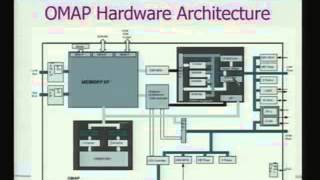

Audio Book
Dive deep into the subject with an immersive audiobook experience.
Introduction to AXI4-Lite GPIO Architecture
Chapter 1 of 4
🔒 Unlock Audio Chapter
Sign up and enroll to access the full audio experience
Chapter Content
The AXI4-Lite GPIO peripheral provides a simple interface for controlling input/output pins in a system. The architecture of an AXI4-Lite GPIO peripheral typically includes control registers, data registers, and interrupt mechanisms.
Detailed Explanation
The AXI4-Lite GPIO peripheral is designed to manage GPIO pins in a straightforward manner. It includes different types of registers that control the behavior of the pins. The architecture encompasses:
1. Control Registers: These oversee how the GPIO operates.
2. Data Registers: These hold the state of the pins, indicating whether they are high or low for output pins or reading the active state for input pins.
3. Interrupt Mechanisms: These notify the processor of changes in the GPIO state, useful for timing-sensitive applications.
Examples & Analogies
Think of the AXI4-Lite GPIO peripheral as a simple control panel in a theater where each switch controls a light. The control registers act as the buttons that adjust the lights, the data registers show the current status of each light (on or off), while the interrupt mechanisms are like the stage manager who alerts the operator when a light has changed, ensuring smooth transitions during a performance.
Basic Components of an AXI4-Lite GPIO
Chapter 2 of 4
🔒 Unlock Audio Chapter
Sign up and enroll to access the full audio experience
Chapter Content
● Data Register: This register holds the current state of the GPIO pins. It can be read or written to control the state of the output pins or read the input pins.
● Direction Register: This register configures each GPIO pin as either an input or an output.
● Control Register: The control register configures additional features of the GPIO peripheral, such as enabling interrupts, setting edge detection (for input pins), or enabling pull-up or pull-down resistors.
● Interrupt Registers: For input GPIOs, interrupt registers are used to generate interrupts when there is a change in state (rising or falling edge).
Detailed Explanation
The AXI4-Lite GPIO has several components that each serve a specific purpose:
- The Data Register is where the actual state of each GPIO pin is stored. You can read this value to know what the pin is doing or write to it to change its state.
- The Direction Register decides if a pin will receive or send information – it can act as an input or output.
- The Control Register enables additional functionalities such as setting whether the pin reacts to rising or falling signals, or activating built-in resistors that help stabilize the pin's state.
- Interrupt Registers capture changes in input signals, allowing the system to respond quickly to events like button presses or sensor readings.
Examples & Analogies
Imagine each component as parts of a factory assembly line. The data register is like a control panel that reads the current state of machines, the direction register is akin to a production supervisor deciding which machines should be input stations (receiving materials) or output stations (sending product). The control register is like the factory manager who can switch functions (like starting or stopping machines), and the interrupt registers are like sensors that alert when materials or products need attention, ensuring everything works efficiently.
AXI4-Lite Communication Overview
Chapter 3 of 4
🔒 Unlock Audio Chapter
Sign up and enroll to access the full audio experience
Chapter Content
● AXI4-Lite provides a single read or write transaction, which is ideal for GPIO peripherals that only need to perform simple control and status updates.
● AXI4-Lite transactions are straightforward and require minimal overhead, making it a suitable interface for low-speed peripherals.
Detailed Explanation
AXI4-Lite communication is characterized by simplicity and efficiency. It allows for a single read or write transaction that is particularly suited for GPIO peripherals. Instead of complex data exchanges, the AXI4-Lite protocol streamlines control messages, enabling quick updates to the GPIO pin states without excess data traffic. This is important for devices that work at lower speeds and don’t need the high bandwidth typically offered by other protocols.
Examples & Analogies
Consider this type of communication like sending a simple text message versus making a long phone call. Sending a text (AXI4-Lite's single read/write) gets straight to the point without unnecessary conversation. In comparison, a phone call (more complex protocols) might involve more back-and-forth, which isn't great for quick updates—like asking your friend to turn off a light rather than discussing dinner plans.
Register Access Example in C Code
Chapter 4 of 4
🔒 Unlock Audio Chapter
Sign up and enroll to access the full audio experience
Chapter Content
define GPIO_BASE_ADDR 0x40020000
define GPIO_DATA_REG (GPIO_BASE_ADDR + 0x00) // Data Register
define GPIO_DIR_REG (GPIO_BASE_ADDR + 0x04) // Direction Register
void gpio_write(uint32_t value) {
(volatile uint32_t )GPIO_DATA_REG = value; // Write value to data register
}
uint32_t gpio_read(void) {
return (volatile uint32_t )GPIO_DATA_REG; // Read value from data register
}
void gpio_set_direction(uint32_t direction) {
(volatile uint32_t )GPIO_DIR_REG = direction; // Set direction of GPIO pins
}
Detailed Explanation
This example code snippet demonstrates how to interact programmatically with the GPIO registers. Each register has a defined address relative to a base address. The functions work as follows:
- gpio_write(uint32_t value): This function writes a value to the Data Register, controlling the state of the GPIO pins.
- gpio_read(void): This reads the current value from the Data Register, useful for checking the status of the pins.
- gpio_set_direction(uint32_t direction): This function sets the Direction Register, determining whether specific pins are inputs or outputs. The code accesses these registers using pointers to manipulate their values directly.
Examples & Analogies
You can think about this code as the instructions you might give to an automated system, like a vending machine. The gpio_write function is like telling the machine to dispense a soda (setting a pin to high), while the gpio_read function is like checking to see if the soda is available (getting the status of the pin). The gpio_set_direction function dictates whether the machine accepts coins (input mode) or gives out sodas (output mode). Each action is quick and efficient, making it easy to control the system.
Key Concepts
-
AXI4-Lite: A simplified, efficient protocol for low-throughput peripherals like GPIO.
-
GPIO Pins: Pins on a microcontroller or processor used for general input and output tasks.
-
Registers: Components including Data, Direction, Control, and Interrupt Registers necessary for GPIO functionality.
-
Single Read/Write Transaction: AXI4-Lite's communication method which simplifies interactions with peripherals.
Examples & Applications
Using the Data Register to read the current state of GPIO pins to determine if a button is pressed.
Configuring a pin as an output through the Direction Register to drive an LED on or off.
Memory Aids
Interactive tools to help you remember key concepts
Rhymes
GPIO, go, read or write, control the pins just right, simple and fast, AXI4-Lite's the best!
Stories
Imagine a traffic light system where each light represents a GPIO pin. The Data Register tells you the current light, the Direction Register decides if it can change, while Interrupt Registers signal when it's time to go.
Memory Tools
DR, DIR, CR, IR – Dot, Direction, Control, Interrupt – that’s how they all align for GPIO!
Acronyms
DIDCIR
Data
Input/Output Direction
Control
Interrupt Register – Remembering the keys for AXI4-Lite GPIO.
Flash Cards
Glossary
- AXI4Lite
A simplified version of the AXI4 protocol, optimized for low-throughput peripherals requiring simple read/write transactions.
- GPIO
General Purpose Input/Output; hardware pins on a processor or microcontroller that can be configured for input or output.
- Data Register
A register that holds the current state of GPIO pins and allows for reading and writing operations.
- Direction Register
A register that configures each GPIO pin as either an input or output.
- Control Register
A register that configures additional features of the GPIO peripheral such as enabling interrupts.
- Interrupt Register
Registers used to generate interrupts when there is a change in the state of input GPIO pins.
Reference links
Supplementary resources to enhance your learning experience.
