Basic Components of an AXI4-Lite GPIO
Interactive Audio Lesson
Listen to a student-teacher conversation explaining the topic in a relatable way.
Introduction to Basic Components
🔒 Unlock Audio Lesson
Sign up and enroll to listen to this audio lesson

Today, we’re discussing the basic components of the AXI4-Lite GPIO. Can anyone tell me what a GPIO is?

GPIO stands for General-Purpose Input/Output, right?

Exactly! Now, let's talk about the Data Register. What do you think it holds?

It should hold the current state of the GPIO pins?

Correct! You can read from this register to check input states or write to control output states. Can anyone guess what happens if we don't configure the direction of the GPIO pins?

It might not behave as expected?

That's right! The Direction Register sets each pin to input or output.

What about the Control Register?

Great question! The Control Register manages features like enabling interrupts and setting pull resistors.

In summary, the main components are the data register, direction register, control register, and interrupt registers. Remember: **'D-D-C-I'** can help you recall their order—Data, Direction, Control, Interrupts.
Functionality of Registers
🔒 Unlock Audio Lesson
Sign up and enroll to listen to this audio lesson

Now that we know what the registers are, let’s dive deeper. What might the Data Register look like in code?

I think it would involve a simple read or write operation?

Exactly! We often use code like `*(volatile uint32_t *)GPIO_DATA_REG = value;`. How about the Direction Register?

It should also use a similar method to set the direction, right?

Absolutely! If we don’t set the direction, the pin might incorrectly behave as an input rather than an output. Any thoughts on why we need Interrupt Registers?

To respond to changes in pin state quickly!

Yes, very crucial for detecting real-time events. Remember: GPIOs are typically low-speed devices, and these registers ensure effective control. So, our acronym helps keep them in mind—'D-D-C-I'!
AXI4-Lite Communication
🔒 Unlock Audio Lesson
Sign up and enroll to listen to this audio lesson

To wrap up our section, let's discuss how AXI4-Lite communication fits into this. Why do you think it’s beneficial for GPIOs?

Because it allows simple read/write transactions?

Correct! AXI4-Lite is perfect since it doesn’t require complex burst transactions. What’s the main advantage of reduced overhead?

It means less power consumption and easier integration?

Exactly! Lower overhead leads to reduced complexity and power usage, which is essential for low-speed peripherals. Let’s remember our key points: Data for state, Direction for config, Control for features, Interrupt for events.
Introduction & Overview
Read summaries of the section's main ideas at different levels of detail.
Quick Overview
Standard
This section discusses the basic components of the AXI4-Lite GPIO peripheral, including its data register, direction register, control register, and interrupt registers. It explains how these components work together to facilitate low-overhead communication for the management of GPIO pins in a System on a Chip (SoC).
Detailed
Basic Components of an AXI4-Lite GPIO
The AXI4-Lite GPIO peripheral architecture is designed to provide a simplified interface for controlling GPIO pins in an SoC environment. Key components include:
- Data Register: This is where the current state of GPIO pins is stored. It can be read from to check input pin states or written to in order to set the output pin states.
- Direction Register: This register is significant for configuring each GPIO pin either as input or output. Proper configuration is critical for the intended functionality of the pins.
- Control Register: This register provides additional configuration options for the GPIO, including enabling interrupts, setting edge detection for input pins, and activating pull-up or pull-down resistors to ensure stable signal levels.
- Interrupt Registers: Primarily used for input GPIOs, these registers are crucial for generating hardware interrupts in response to changes in pin state (e.g., rising or falling edges).
Significance
The AXI4-Lite communication protocol is particularly suited for these components because it allows for single read or write transactions, making it efficient for low-throughput peripherals like GPIOs.
In summary, the correct setup and understanding of the basic components of the AXI4-Lite GPIO peripheral enable effective interaction between a processor and GPIO pins, fostering communication with minimal complexity and power consumption.
Youtube Videos

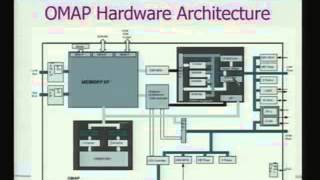

Audio Book
Dive deep into the subject with an immersive audiobook experience.
Data Register
Chapter 1 of 4
🔒 Unlock Audio Chapter
Sign up and enroll to access the full audio experience
Chapter Content
○ Data Register: This register holds the current state of the GPIO pins. It can be read or written to control the state of the output pins or read the input pins.
Detailed Explanation
The Data Register is essential for controlling GPIO pins. It acts as a storage location that reflects whether each GPIO pin is currently set to high (on) or low (off). When you want to turn an output pin on or off, you write a value to this register. Conversely, if you want to know the state of an input pin, you read from this register to see what it's currently set to.
Examples & Analogies
Think of the Data Register like a light switch panel in a room. Each switch represents a GPIO pin, and the position of the switch (on or off) indicates the state of that pin. By flipping a switch (writing to the register), you can control the light (output), and by checking the switch's position (reading from the register), you can see if the light is on or off (input state).
Direction Register
Chapter 2 of 4
🔒 Unlock Audio Chapter
Sign up and enroll to access the full audio experience
Chapter Content
○ Direction Register: This register configures each GPIO pin as either an input or an output.
Detailed Explanation
The Direction Register plays a crucial role in determining how each GPIO pin behaves. Each bit in this register corresponds to a specific GPIO pin and defines whether that pin is configured for input or output. For instance, if a pin is set as an output, it can send signals to other devices. If set as an input, it can receive signals from external sources.
Examples & Analogies
Imagine setting up a group of people where some are to pass messages (outputs) and others are to listen for messages (inputs). The Direction Register decides who does what. By determining if someone is a talker or a listener, you ensure that communication flows correctly in your group.
Control Register
Chapter 3 of 4
🔒 Unlock Audio Chapter
Sign up and enroll to access the full audio experience
Chapter Content
○ Control Register: The control register configures additional features of the GPIO peripheral, such as enabling interrupts, setting edge detection (for input pins), or enabling pull-up or pull-down resistors.
Detailed Explanation
The Control Register enables additional configurations for the GPIO pins. For example, it's used to set up interrupts, which are signals that alert the processor when there's a change in an input signal, such as a button press. It can also configure features like edge detection to trigger responses to rising or falling signals, as well as enabling resistors that help stabilize the input signals.
Examples & Analogies
Think of the Control Register as a remote control for a television. Just as the remote lets you adjust settings like volume or channel (additional features), the Control Register allows you to modify how the GPIO pins operate beyond basic input and output. It makes your GPIO system more responsive and flexible.
Interrupt Registers
Chapter 4 of 4
🔒 Unlock Audio Chapter
Sign up and enroll to access the full audio experience
Chapter Content
○ Interrupt Registers: For input GPIOs, interrupt registers are used to generate interrupts when there is a change in state (rising or falling edge).
Detailed Explanation
Interrupt Registers are vital for real-time applications. When a GPIO pin configured for input detects a change in state—like a button being pressed or released—it can generate an interrupt signal. This alert allows the processor to respond immediately, rather than polling the pin state continuously, which saves processing time.
Examples & Analogies
Consider a doorbell as an example of an Interrupt Register. When someone presses the doorbell, it sends a signal that alerts you immediately, rather than you having to check the door every few minutes. Similarly, GPIO Interrupt Registers inform the processor instantly when an input changes, allowing for quick actions based on that input.
Key Concepts
-
Data Register: Holds the current state of GPIO pins and facilitates reading and writing operations.
-
Direction Register: Configures GPIO pins as either inputs or outputs to define their roles.
-
Control Register: Enables additional features, including interrupt generation and signal stability.
-
Interrupt Registers: Trigger interrupts for input GPIO pins when there's a change in state.
Examples & Applications
The Data Register can be manipulated with code snippets like *(volatile uint32_t *)GPIO_DATA_REG = value; for output.
To set a GPIO pin as an input or output, one might use *(volatile uint32_t *)GPIO_DIR_REG = direction;.
Memory Aids
Interactive tools to help you remember key concepts
Rhymes
Data shows what's state, Direction decides its fate, Control helps us set the tone, Interrupts let us know when change is shown.
Stories
In a digital kingdom, there lived a wise Data Register that always knew whether the pins were high or low. The Direction Register was a gatekeeper, deciding who could enter as inputs or outputs, while the Control Register and Interrupt Registers provided wisdom for smooth operations.
Memory Tools
Remember D-D-C-I: Data, Direction, Control, Interrupt for GPIO basics!
Acronyms
D-D-C-I means Data state, Direction role, Control features, Interrupts response.
Flash Cards
Glossary
- AXI4Lite
A simplified version of the AXI4 protocol specifically designed for low-throughput peripherals.
- GPIO
General Purpose Input/Output; pins used for input or output in a digital system.
- Data Register
Holds the current state of the GPIO pins.
- Direction Register
Configures GPIO pins as either inputs or outputs.
- Control Register
Configures additional features of the GPIO like interrupts and pull-ups.
- Interrupt Registers
Generate interrupts when there is a change in state of input GPIO pins.
Reference links
Supplementary resources to enhance your learning experience.
