Command Interface
Interactive Audio Lesson
Listen to a student-teacher conversation explaining the topic in a relatable way.
Understanding the Command Interface
🔒 Unlock Audio Lesson
Sign up and enroll to listen to this audio lesson

Today we're discussing the Command Interface of a DDR Memory Controller. This interface is key to managing how we communicate with the DDR memory. Could you imagine if we couldn't properly communicate what we wanted? That's where the Command Interface comes in!

What kind of commands does it send, specifically?

Great question, Student_1! The Command Interface sends commands like read, write, activate, precharge, and refresh. These commands ensure that data can be effectively stored, retrieved, and maintained.

What happens if a command like 'refresh' isn't executed?

If we skip refresh commands, the data may fade or get corrupted as DDR memory relies on periodic refreshes to maintain data integrity. This is critical for reliable performance in applications.

Can you give us an example of a read and write command?

For sure! When we want to read data, we issue a read command with the specific address, and the memory responds with the data stored there. Writing is similar; we send a command specifying the data and the address where we want it stored.

What about the activate and precharge commands? How do they fit in?

Excellent point! Activate tells the memory controller which row to open for accessing data, while precharge gets the current row ready to close, allowing us to access a different row. This management of rows is pivotal to efficiency!

To summarize, the Command Interface manages essential memory operations using specific commands like read, write, activate, precharge, and refresh. Understanding these commands is vital for effective memory management.
Significance of the Command Interface
🔒 Unlock Audio Lesson
Sign up and enroll to listen to this audio lesson

Now that we've covered the commands, let's talk about why the Command Interface is significant. How do you think it affects the overall performance?

I think if the commands aren’t sent quickly, the system might slow down.

Exactly! Quick communication through the Command Interface can lead to faster data transactions and improved system responsiveness. Timing is essential!

But what if there is a delay or error in a command?

Good observation, Student_2! Delays or errors can result in data integrity issues or inefficiencies. This is why accurate timing and command handling are crucial in system designs.

Is there a way to check if commands are being executed properly?

Yes! Most controllers have mechanisms to monitor the successful execution of commands, which can help in debugging and ensuring reliability. It's an integral part of system health!

To round off, the Command Interface is critical as it directly influences data transaction speeds and overall system performance. It's about making sure everything runs like a finely tuned machine!
Introduction & Overview
Read summaries of the section's main ideas at different levels of detail.
Quick Overview
Standard
The Command Interface acts as a bridge between the ARM processor and DDR memory, handling tasks such as issuing memory commands (read, write, activate, precharge, and refresh) to ensure efficient memory operation. Understanding this interface is vital for optimizing the performance of high-speed memory in SoCs.
Detailed
Command Interface
The Command Interface in a DDR Memory Controller serves as the conduit for communicating with DDR memory. This interface is responsible for relaying essential commands that dictate how the DDR memory operates. Key commands include:
- Read: Retrieves data stored at specific memory addresses.
- Write: Stores data to specified memory addresses.
- Activate: Affects which row within a memory bank will be interacted with for subsequent read or write commands.
- Precharge: Prepares the active row for closing, making it accessible for future operations.
- Refresh: Regularly revitalizes stored data, ensuring its integrity.
This command interface ensures that the flow of data between the processor and memory is efficient, adhering to the timing constraints and operational requirements of DDR memory. Mastery over how to utilize this interface effectively is crucial for optimizing memory performance in System on Chips (SoCs).
Youtube Videos

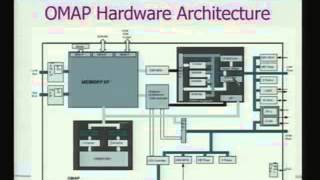

Audio Book
Dive deep into the subject with an immersive audiobook experience.
Overview of the Command Interface
Chapter 1 of 2
🔒 Unlock Audio Chapter
Sign up and enroll to access the full audio experience
Chapter Content
The command interface communicates with the DDR memory, sending commands such as read, write, activate, precharge, and refresh to manage the memory's operation.
Detailed Explanation
The command interface is a critical component of the DDR memory controller that allows it to send various commands directly to the DDR memory. When the processor needs to access memory, it doesn't interact with the memory directly. Instead, it sends commands through this interface. These commands include:
- Read: Requests data to be retrieved from a specific memory address.
- Write: Sends data to be saved at a certain memory address.
- Activate: Tells the memory to prepare a specific row for reading or writing.
- Precharge: Closes the currently active memory row.
- Refresh: Ensures that the data stored in the memory cells is maintained and not lost over time.
Each command is essential for managing how data flows between the processor and the memory effectively.
Examples & Analogies
Think of the command interface like a waiter in a restaurant. When you want to order food (data), you tell the waiter (the command interface) what you want. The waiter then communicates your order to the chef (DDR memory), who prepares it (reads or writes your data). Just as a waiter manages multiple orders and sends the right instructions to the chef, the command interface manages multiple memory requests and commands to ensure everything runs smoothly.
Functions of the Command Interface
Chapter 2 of 2
🔒 Unlock Audio Chapter
Sign up and enroll to access the full audio experience
Chapter Content
The command interface is responsible for sending the correct addresses to the DDR memory during read and write operations. This ensures that data is stored or retrieved from the correct memory location.
Detailed Explanation
In addition to sending commands, the command interface also handles the addresses where these commands apply. Each command needs a specific address so the memory knows where to get or send data. For instance, when the processor wants to read data, it uses the command interface to specify both the command (read) and which memory address to look at. This functionality ensures data integrity and efficiency during operations, allowing the processor to interact accurately with the external memory without confusion about where the data resides.
Examples & Analogies
Imagine sending a letter to a friend. If you don’t include their address, the post office wouldn't know where to deliver it. The command interface acts like the address on the letter, making sure that the DDR memory knows exactly where to send the data to or where to retrieve it from, ensuring that you get the right information at the right time.
Key Concepts
-
Command Interface: The channel through which commands are conveyed to DDR memory.
-
Memory Commands: Essential operations including read, write, activate, precharge, and refresh used in data management.
Examples & Applications
When a system needs to load data from a memory location, it sends a read command via the Command Interface, specifying the address to retrieve data from.
If the system wants to update a memory location, it utilizes a write command sent through the Command Interface to store new data at the specified address.
Memory Aids
Interactive tools to help you remember key concepts
Rhymes
Read, Write, Refresh; commands that mesh, / Activate the row, let data flow, / Precharge at the end, keep memory in trend!
Stories
Imagine a postman (the Command Interface) delivering letters (commands) to a house (DDR memory). Each letter instructs the house on what to do—like reading, writing, or refreshing the data in storage!
Memory Tools
Remember 'RAPW' for commands: Read, Activate, Precharge, Write.
Acronyms
USED
Understand
Send
Execute
Deliver - the steps the Command Interface takes.
Flash Cards
Glossary
- Command Interface
The part of the DDR Memory Controller responsible for sending commands (read, write, activate, precharge, refresh) to manage memory operations.
- Read Command
A command to retrieve data stored at a specified memory address.
- Write Command
A command to store data at a specified memory address.
- Activate Command
A command that activates a specific row within a memory bank for subsequent operations.
- Precharge Command
A command used to prepare the currently active memory row for closure.
- Refresh Command
A command that periodically revitalizes stored data in DDR memory to ensure integrity.
Reference links
Supplementary resources to enhance your learning experience.
