Commonly Used Software Tools
Interactive Audio Lesson
Listen to a student-teacher conversation explaining the topic in a relatable way.
Introduction to Common Software Tools
🔒 Unlock Audio Lesson
Sign up and enroll to listen to this audio lesson

Today, we are going to discuss some commonly used software tools in signal processing. These tools help us visualize signals and test algorithms. Can anyone share why simulation tools are important in our field?

They allow us to test our theories without needing physical components.

Exactly! They enable rapid prototyping. Let's dive into the first tool, MATLAB and Simulink. Who can tell me one key feature of MATLAB?

It’s used for FFT and signal visualization.

Right! FFT stands for Fast Fourier Transform. We'll remember that as 'Fast Frequencies Transformed'. Let's move on to Python.
Discussion on Python and its Libraries
🔒 Unlock Audio Lesson
Sign up and enroll to listen to this audio lesson

Python is a fantastic open-source tool for DSP. Can anyone name some libraries we use?

NumPy for numerical operations, and Matplotlib for plotting.

Very good! Remember: 'NumPy, Number Crunching Python'. What kind of tasks can we perform with these libraries?

We can generate signals and analyze them using FFT!

Correct! Let's reiterate that: Python provides essential tools to simulate and analyze signals efficiently.
Exploring GNU Radio
🔒 Unlock Audio Lesson
Sign up and enroll to listen to this audio lesson

GNU Radio offers an excellent platform for real-time signal processing. What is a key use for this tool?

It’s used for software-defined radio applications!

Exactly! Think of GNU Radio as our 'Great New User radio tool'. It’s a powerful way to test and implement modulation techniques.

Can we also use it for spectrum sensing?

Absolutely! Spectrum sensing is crucial for efficient communication. Let's move on to LabVIEW.
Deep Dive into LabVIEW
🔒 Unlock Audio Lesson
Sign up and enroll to listen to this audio lesson

LabVIEW is a unique graphical programming environment. Who knows how it can be used?

It’s mainly used for signal acquisition and instrument control.

Great memory! 'LabVIEW is for Laboratory Visual Engineering Words'. The intuitive interface helps in controlling instruments effectively. Any questions?

How does it compare to other programming environments?

Unlike text-based languages, LabVIEW uses block diagrams, which can be more accessible for visual learners.
Introduction & Overview
Read summaries of the section's main ideas at different levels of detail.
Quick Overview
Standard
Various software tools play a critical role in signal processing and communication system design. This section details widely adopted tools, including MATLAB, Python, GNU Radio, LabVIEW, ModelSim, and LTspice, emphasizing their unique features and applications in industry and academia.
Detailed
Commonly Used Software Tools in Signal Processing
In the realm of modern signal processing and communication systems, utilizing appropriate software tools is paramount for efficiency and effectiveness. Below is a list of several common software tools, including their key features and typical use cases:
- MATLAB & Simulink:
- Key Features: Industry-standard for digital signal processing (DSP) and filter design, modulation, and communication simulation.
- Common Use Cases: Fast Fourier Transform (FFT), Simulink models for system modeling and analysis.
- Python (NumPy, SciPy, Matplotlib):
- Key Features: Open-source tools that provide rich libraries for signal processing and visualization.
- Common Use Cases: Basic DSP operations, filter design, data visualization, and analysis.
- GNU Radio:
- Key Features: An open-source toolkit for real-time signal processing through flow graphs, particularly for software-defined radio (SDR).
- Common Use Cases: Creating modulation chains and designing communication systems.
- LabVIEW:
- Key Features: Graphical programming language developed by National Instruments for creating test benches and real-time control systems.
- Common Use Cases: Signal acquisition, instrument control, and system testing.
- ModelSim/Xilinx VIVADO:
- Key Features: Specialized for FPGA-based DSP hardware design and RTL simulation.
- Common Use Cases: Design verification and synthesis in hardware development environments.
- LTspice/Multisim:
- Key Features: Tools designed for analog circuit simulation.
- Common Use Cases: Analyzing analog circuits including filters and amplifiers.
Through this diverse array of software tools, professionals can optimize their workflow in developing, simulating, and analyzing various signal processing and communication systems.
Youtube Videos

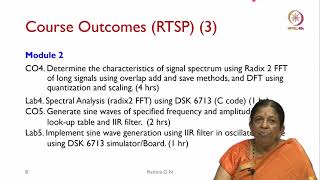
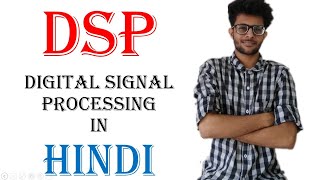
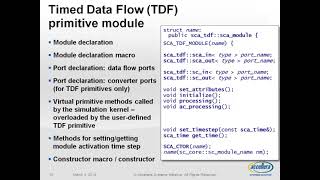
Audio Book
Dive deep into the subject with an immersive audiobook experience.
Overview of Software Tools
Chapter 1 of 7
🔒 Unlock Audio Chapter
Sign up and enroll to access the full audio experience
Chapter Content
Software Tool Key Features Common Use Case
Detailed Explanation
In this section, we are introduced to various software tools commonly used in signal processing. These tools are crucial for tasks like designing digital signal processing (DSP) systems and communication simulations. Understanding these tools will provide us with the necessary skills to analyze and simulate complex signal processing problems effectively.
Examples & Analogies
Think of these software tools like specialized instruments in a kitchen. Just as a chef uses different tools—like knives, pots, and mixers—to prepare a dish, engineers use different software tools to design and analyze signal processing systems. Each tool has its unique strengths, much like how a sharp knife is used for slicing and a mixing bowl is used for combining ingredients.
MATLAB & Simulink
Chapter 2 of 7
🔒 Unlock Audio Chapter
Sign up and enroll to access the full audio experience
Chapter Content
MATLAB & Simulink: Industry standard for DSP and Filter design, modulation, communication simulation.
Detailed Explanation
MATLAB and Simulink are often considered the industry standard for digital signal processing tasks. They provide a wide range of functionalities for designing filters and simulating communication systems. MATLAB's programming environment allows for complex mathematical computations, while Simulink offers a visual platform for modeling and simulating systems through block diagrams.
Examples & Analogies
Imagine MATLAB as a powerful calculator that can handle complex equations and data analysis, while Simulink acts like a flowchart that visually represents how different components of a system interact. Just as a chef would use a recipe to combine various ingredients, a system designer uses Simulink to visualize how different blocks (or functions) work together to create a complete process.
Python (NumPy, SciPy, Matplotlib)
Chapter 3 of 7
🔒 Unlock Audio Chapter
Sign up and enroll to access the full audio experience
Chapter Content
Python (NumPy, SciPy, Matplotlib): Open-source tools with rich libraries for Basic DSP, filter design, and signal visualization.
Detailed Explanation
Python, through libraries like NumPy, SciPy, and Matplotlib, provides a powerful framework for signal processing. NumPy supports efficient mathematical operations on arrays, SciPy is equipped for more complex signal-processing operations like filtering and FFT, and Matplotlib is used for visualizing data. This combination makes Python a popular choice among researchers and practitioners in DSP.
Examples & Analogies
Think of Python as a versatile toolkit for a craftsman. Just as a craftsman uses various tools to create a piece of art, Python allows engineers to implement different algorithms and visualize their results. For example, when you want to make a beautiful sculpture, you may use chisels and sanding tools; similarly, engineers use NumPy for calculations, SciPy for advanced processes, and Matplotlib to portray their findings graphically.
GNU Radio
Chapter 4 of 7
🔒 Unlock Audio Chapter
Sign up and enroll to access the full audio experience
Chapter Content
GNU Radio: Open-source toolkit for real-time Software-defined radio, modulation chains.
Detailed Explanation
GNU Radio is an open-source toolkit that allows for the development of software-defined radios (SDR). It enables users to create and simulate radio frequency systems using flow graphs. This flexibility makes it ideal for research and development in communication technologies, allowing for rapid prototyping and testing of signal processing algorithms.
Examples & Analogies
Consider GNU Radio as a workshop where you can build and test radios from scratch. Just like how a DIY enthusiast can assemble a custom gadget using readily available parts, engineers can use GNU Radio to piece together different components of a radio system, facilitating the exploration and testing of new communication methods without needing complex hardware setups.
LabVIEW
Chapter 5 of 7
🔒 Unlock Audio Chapter
Sign up and enroll to access the full audio experience
Chapter Content
LabVIEW: Graphical programming by NI for Test benches, real-time signal acquisition.
Detailed Explanation
LabVIEW is a graphical programming environment developed by National Instruments. It excels in real-time signal acquisition and control applications. Using LabVIEW, users can create test benches and monitor real-time data flows using a straightforward visual interface, making it useful in educational and industrial settings for prototyping and testing.
Examples & Analogies
Imagine LabVIEW as a user-friendly building block set where each block represents a different function or process. Just like a child can build various structures using different blocks, engineers can create complex systems visually in LabVIEW. The graphical nature lowers the barrier for newcomers while allowing experts to build intricate systems efficiently.
ModelSim/Xilinx VIVADO
Chapter 6 of 7
🔒 Unlock Audio Chapter
Sign up and enroll to access the full audio experience
Chapter Content
ModelSim/Xilinx VIVADO: For FPGA-based DSP hardware RTL design and verification simulation.
Detailed Explanation
ModelSim and Xilinx VIVADO are tools specifically designed for developing hardware systems using Field Programmable Gate Arrays (FPGAs). These tools facilitate simulation and verification of Register Transfer Level (RTL) designs, allowing engineers to ensure that their designs will work correctly in a hardware environment before implementation.
Examples & Analogies
Think of ModelSim and VIVADO as virtual laboratories where engineers can test new electrical circuits before building them. Just like a scientist performs experiments on simulations of chemical reactions to predict results before conducting them in real life, engineers use these tools to test their designs, ensuring they function as intended without the risk of costly errors in physical hardware.
LTspice/Multisim
Chapter 7 of 7
🔒 Unlock Audio Chapter
Sign up and enroll to access the full audio experience
Chapter Content
LTspice/Multisim: Analog circuit simulation for Analog filter and amplifier circuits.
Detailed Explanation
LTspice and Multisim are robust tools used for simulating analog circuits. They allow engineers to design and test various analog components like filters and amplifiers in a virtual environment. These tools provide essential insights into how circuits behave under different conditions, aiding in effective design iterations.
Examples & Analogies
Consider LTspice and Multisim as blueprints for an architect. Just as an architect uses blueprints to visualize how a building will look and function before construction, engineers use these simulation tools to visualize and understand how their circuitry will function, leading to better and more reliable designs without the need to build physical prototypes right away.
Key Concepts
-
MATLAB & Simulink: Industry-standard tools for signal processing.
-
GNU Radio: Toolkit enabling software-defined radio applications.
-
Python: Open-source libraries for numerical and signal operations.
-
LabVIEW: Graphical programming for instrumentation and control.
Examples & Applications
Using MATLAB to design a digital filter and visualize its response.
Generating and plotting signals in Python using NumPy and Matplotlib.
Memory Aids
Interactive tools to help you remember key concepts
Rhymes
MATLAB's got the math; Simulink helps show the path.
Stories
Think of a scientist in a lab, using LabVIEW to program all the gadgets for their experiments.
Memory Tools
To remember the software tools: 'M-G-P-L-M' - MATLAB, GNU Radio, Python, LabVIEW, ModelSim.
Acronyms
'DSP' for Digital Signal Processing, which summarizes MATLAB, Simulink, and Python applications.
Flash Cards
Glossary
- MATLAB
A high-level programming language and interactive environment for numerical computation, visualization, and programming.
- Simulink
A MATLAB-based environment for simulating and modeling dynamic systems.
- GNU Radio
An open-source toolkit for real-time signal processing using software-defined radio.
- LabVIEW
A graphical programming environment for creating test benches and real-time control systems.
- FPGA
Field-Programmable Gate Array; a type of hardware used for high-speed signal processing.
Reference links
Supplementary resources to enhance your learning experience.
