MATLAB & Simulink for DSP and Communication
Interactive Audio Lesson
Listen to a student-teacher conversation explaining the topic in a relatable way.
Introduction to MATLAB in DSP
🔒 Unlock Audio Lesson
Sign up and enroll to listen to this audio lesson

Today we're going to explore MATLAB's key functions for digital signal processing, starting with 'fft' for analyzing frequency components.

How does the 'fft' function help us in signal processing?

Great question! The 'fft' function computes the Fast Fourier Transform, allowing us to see the frequency content of signals. It's crucial for transforming time-domain data into the frequency domain.

What about filtering? How do we apply filters in MATLAB?

We can use the 'filter' function in MATLAB. It allows us to process signals through designed filters, which can remove unwanted frequencies. Remember the acronym FIR (Finite Impulse Response) for one type of filter we can use!

Can we visualize the effect of a filter?

Absolutely! We can use 'freqz' to visualize the frequency response of any filter we design. Understanding how filters alter signals is key.

So, if I wanted to see how a signal changes over time, what should I use?

You would use 'spectrogram'! It displays how the frequency content of the signal changes over time, giving you a two-dimensional view of the data.

To recap: Functions like 'fft', 'filter', and 'spectrogram' are fundamental in MATLAB for analyzing and processing signals effectively.
Exploring the Signal Processing Toolbox
🔒 Unlock Audio Lesson
Sign up and enroll to listen to this audio lesson

Now let's discuss the Signal Processing Toolbox. This toolbox adds powerful capabilities to our MATLAB experience.

What specific features does it offer?

It allows us to design filters, conduct spectral analysis, and generate waveforms. This flexibility makes it a go-to tool!

How does filter design work in this toolbox?

You can design FIR and IIR filters efficiently! Just use the 'filterDesigner' tool to manipulate and test your filters visually.

And what about the spectral analysis?

With spectral analysis, you can analyze a signal to understand its frequency components thoroughly, altering our understanding of signal behavior.

So with these tools, we can create and analyze various signals?

Exactly! Whether you are generating waveforms or testing filter responses, the Signal Processing Toolbox enhances our capabilities significantly.

In summary, MATLAB's Signal Processing Toolbox provides essential tools for filter design, spectral analysis, and waveform generation.
Understanding Simulink for Communication Systems
🔒 Unlock Audio Lesson
Sign up and enroll to listen to this audio lesson

Let's shift our focus to Simulink. It is designed for modeling communication systems through a user-friendly block-diagram approach.

What advantages does a block-diagram approach provide?

Block diagrams simplify complex systems, allowing us to visualize the relationships and operations within the system without diving into code.

Can you give examples of what we can model in Simulink?

Certainly! You can design and simulate FIR and IIR filters, and even simulate modulation schemes like QAM and PSK.

How do we analyze the performance of these systems?

We can use metrics like Signal-to-Noise Ratio (SNR) and Bit Error Rate (BER). Simulink provides tools to visualize results such as constellation diagrams.

Is Simulink only good for theoretical concepts, or does it also help in practical applications?

Great question! Simulink is equally adept for practical applications as it allows for prototyping communication systems, making it invaluable for research and industry.

To conclude, Simulink provides a robust environment for modeling and simulating communication systems, aiding both theoretical understanding and practical implementation.
Introduction & Overview
Read summaries of the section's main ideas at different levels of detail.
Quick Overview
Standard
In this section, we explore how MATLAB offers diverse functions for DSP, such as FFT and filtering, and how Simulink serves as a modeling environment for communication systems. Key applications include filter design and communication system simulations.
Detailed
MATLAB & Simulink for DSP and Communication
In this section, we delve into the robust features of MATLAB and Simulink that are instrumental in digital signal processing (DSP) and communication systems.
MATLAB
MATLAB is a powerful tool that provides a vast array of functions essential for DSP tasks. Key functions include:
- fft: Computes the Fast Fourier Transform, helping in analyzing the frequency components of signals.
- filter: Implements filtering operations, enabling the design and application of digital filters.
- freqz: Visualizes the frequency response of digital filters.
- spectrogram: Displays the time-varying frequency content of signals.
Signal Processing Toolbox
MATLAB's Signal Processing Toolbox extends its capabilities by enabling:
- Filter Design: Users can design various types of filters including FIR and IIR.
- Spectral Analysis: Analyzing the frequency aspects of signals.
- Waveform Generation: Creating different signal forms for testing and simulation.
Simulink
Simulink provides a graphical, block-diagram environment tailored for modeling and simulating communication systems. The use of blocks allows for a visual representation of complex systems. It is particularly useful for:
- Designing FIR and IIR filters using filterDesigner.
- Simulating Quadrature Amplitude Modulation (QAM) and Phase Shift Keying (PSK) systems.
- Analyzing performance metrics like Signal-to-Noise Ratio (SNR), Bit Error Rate (BER), and generating constellation diagrams.
Overall, MATLAB and Simulink stand out as crucial tools for DSP and communications, enabling simplified algorithm testing and system prototyping. Their applications foster a deeper understanding of signal processing principles and enhance the design process, making them vital in both academic and industry settings.
Youtube Videos

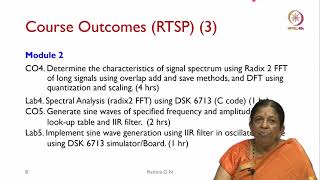
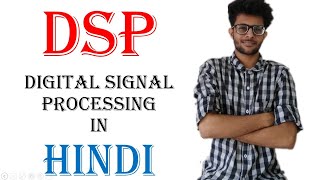
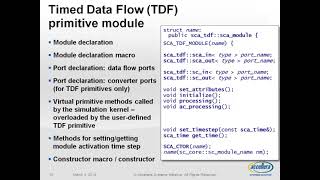
Audio Book
Dive deep into the subject with an immersive audiobook experience.
Overview of MATLAB Functions
Chapter 1 of 4
🔒 Unlock Audio Chapter
Sign up and enroll to access the full audio experience
Chapter Content
● MATLAB: Offers functions like fft, filter, freqz, spectrogram, etc.
Detailed Explanation
MATLAB is a powerful software tool often used for digital signal processing (DSP). It includes various functions that are essential for analyzing and manipulating signals. For instance, 'fft' (Fast Fourier Transform) allows you to transform a signal from the time domain to the frequency domain, which is helpful for identifying the frequency components of a signal. The 'filter' function helps you apply different types of filters to a signal, and 'freqz' provides the frequency response of digital filters. Finally, 'spectrogram' allows you to visualize how the frequency spectrum of a signal varies with time.
Examples & Analogies
Imagine you are a music producer trying to understand the different sounds in a song. Using a tool like MATLAB, you could see the individual frequencies of each instrument over time, just like using a special software to visually analyze the different layers of a complicated music track.
Signal Processing Toolbox
Chapter 2 of 4
🔒 Unlock Audio Chapter
Sign up and enroll to access the full audio experience
Chapter Content
● Signal Processing Toolbox: Enables filter design, spectral analysis, waveform generation.
Detailed Explanation
The Signal Processing Toolbox in MATLAB provides specialized functions for tasks related to signal processing. It allows users to design digital filters tailored for specific applications, conduct spectral analysis to understand signal properties in the frequency domain, and generate various types of waveforms that can be used for testing and simulations. This toolbox enhances the capabilities of MATLAB by offering functions that are especially useful for students and professionals working with signals.
Examples & Analogies
Think of the Signal Processing Toolbox as a chef's set of specialized kitchen tools. Each tool - like a knife, whisk, or blender - is designed for a specific task in the kitchen. Similarly, the functions in this toolbox help you tackle signal processing tasks more efficiently, allowing you to create and analyze signals as a chef would create and prepare meals.
Introduction to Simulink
Chapter 3 of 4
🔒 Unlock Audio Chapter
Sign up and enroll to access the full audio experience
Chapter Content
● Simulink: Block-diagram simulation environment for modeling communication systems.
Detailed Explanation
Simulink is an integrated part of MATLAB that provides a graphical interface for modeling and simulating dynamic systems. In the context of communication systems, Simulink allows users to create block diagrams which represent the interactions between different components of a system, such as modulators and demodulators. This visual approach makes it easier to understand complex systems as each block represents a specific function or process in the communication chain.
Examples & Analogies
Imagine building a model train set where different tracks and trains represent various parts of a bigger system. Just as you can rearrange the trains and tracks to understand how they interact, with Simulink, you can rearrange blocks in a diagram to see how different parts of a communication system work together.
Example Applications of MATLAB and Simulink
Chapter 4 of 4
🔒 Unlock Audio Chapter
Sign up and enroll to access the full audio experience
Chapter Content
Example Applications:
● Designing FIR and IIR filters using filterDesigner
● Simulating QAM/PSK systems
● Analyzing SNR, BER, constellation diagrams
Detailed Explanation
MATLAB and Simulink can be used for numerous practical applications in DSP and communication. For example, users can design Finite Impulse Response (FIR) and Infinite Impulse Response (IIR) filters using the filterDesigner tool. These filters help in refining signals by removing unwanted components. Additionally, users can simulate advanced modulation techniques like Quadrature Amplitude Modulation (QAM) and Phase Shift Keying (PSK), which are vital in modern communication. Analyzing Signal-to-Noise Ratio (SNR), Bit Error Rate (BER), and constellation diagrams are also critical in assessing the performance and reliability of communication systems.
Examples & Analogies
Consider a smartphone app that helps you take better photographs. Just like filtering out unwanted noise to enhance an image, using FIR and IIR filters in MATLAB helps clean up signals for clearer communication. Simulating QAM or PSK is akin to testing how different filters or lenses affect your photos, ensuring the end result is sharp and clear.
Key Concepts
-
MATLAB: A high-level language and interactive environment for numerical computation, visualization, and programming.
-
Simulink: A graphical programming environment for modeling and simulating dynamic systems.
-
Signal Processing Toolbox: Provides a collection of functions for filter design, spectral analysis, and waveform generation.
-
FIR Filters: Digital filters that respond to a finite number of input values.
-
IIR Filters: Digital filters that respond to an infinite number of input values.
Examples & Applications
Using the 'fft' function to analyze a signal's frequency components.
Designing an FIR filter using 'filterDesigner' in MATLAB.
Simulating a QAM communication system in Simulink.
Memory Aids
Interactive tools to help you remember key concepts
Rhymes
In MATLAB, signals we plot,
Stories
Imagine you are a detective trying to find hidden patterns in sounds. 'fft' is your tool to listen for hidden frequencies, 'filter' helps you remove the noise, and 'spectrogram' lets you see the sounds over time. Together, they form a powerful team in signal processing.
Memory Tools
Remember the acronym SFF for Signal Functions in MATLAB: Spectrogram, Filter, FFT.
Acronyms
DSS
Design
Simulate
Solve. How we approach DSP in MATLAB and Simulink.
Flash Cards
Glossary
- FFT
Fast Fourier Transform; an algorithm to compute the discrete Fourier transform and its inverse.
- Filter
A process or device that removes some unwanted components or features from a signal.
- Spectrogram
A visual representation of the spectrum of frequencies in a signal as they vary with time.
- Signal Processing Toolbox
A set of tools in MATLAB designed for digital signal processing tasks.
- Simulink
A block diagram environment for simulation and model-based design of dynamic systems.
- FIR Filter
Finite Impulse Response filter; a type of filter with a finite duration impulse response.
- IIR Filter
Infinite Impulse Response filter; a type of filter that has an impulse response which is non-zero over an infinite length of time.
- QAM
Quadrature Amplitude Modulation; a modulation method that conveys data by changing the amplitude of two signals.
- PSK
Phase Shift Keying; a modulation scheme that conveys data by changing the phase of the carrier wave.
- SNR
Signal-to-Noise Ratio; a measure used to quantify how much a signal has been corrupted by noise.
- BER
Bit Error Rate; the rate of erroneous bits received in a communication system.
Reference links
Supplementary resources to enhance your learning experience.
