Develop Proficiency in the Use of Relevant Software Tools for Simulation and Analysis of Signal Processing and Communication Systems
Interactive Audio Lesson
Listen to a student-teacher conversation explaining the topic in a relatable way.
Introduction to Software Tools
🔒 Unlock Audio Lesson
Sign up and enroll to listen to this audio lesson

Today, we'll explore how software tools facilitate modern signal processing and communication system designs. Why do you think these tools are crucial in our field?

I think they help in visualizing data, right?

Exactly! Visualization helps us understand complex signals. Can anyone name other benefits?

They probably allow us to test algorithms before implementing them.

Spot on! Testing algorithms is essential to verify functionality. Remember the acronym VTP: Visualization, Testing, Prototyping. Let's move on to specific tools.
Commonly Used Software Tools
🔒 Unlock Audio Lesson
Sign up and enroll to listen to this audio lesson

Let's dive into some commonly used software tools. How many of you have used MATLAB or Python?

I've used MATLAB, but I’m not familiar with Python.

MATLAB is powerful, especially for DSP. Python is also robust with libraries like NumPy and SciPy for signal processing tasks. Who can tell me what GNU Radio is used for?

Isn't it for software-defined radio applications?

Correct! It's quite useful in real-time communication systems. Remember, each tool has its strengths. Let's summarize the tools we discussed.
Application of Tools
🔒 Unlock Audio Lesson
Sign up and enroll to listen to this audio lesson

Now that we understand various tools, let's look at their applications. Can anyone provide an example of using MATLAB in signal processing?

You can use it to design FIR filters.

Exactly! FIR filters are a common application. What about a task you can perform with Python?

Plotting time series data could be one.

Nice! Visualization is one of its strengths. Always remember: 'Prototyping helps in verifying designs quickly.'
Benefits of Simulation Tools
🔒 Unlock Audio Lesson
Sign up and enroll to listen to this audio lesson

Finally, let's discuss the benefits of using software tools. What advantages can you think of?

I believe they make debugging easier.

Absolutely! Debugging tools within these environments greatly simplify error tracking. Can anyone add more benefits?

They help reduce the cost of physical hardware.

Exactly! They allow for cost-effective development. A quick recap of 'RVD' – Rapid prototyping, Visualization, Debugging significantly enhances our productivity.
Introduction & Overview
Read summaries of the section's main ideas at different levels of detail.
Quick Overview
Standard
The section highlights the critical role of software tools like MATLAB, Python, and GNU Radio in simulating and analyzing signal processing and communication systems. It outlines the key features of each tool, their common use cases, benefits, and a brief discussion on hardware interfacing and code generation.
Detailed
Develop Proficiency in the Use of Relevant Software Tools for Simulation and Analysis of Signal Processing and Communication Systems
This section underlines the significance of software tools in modern signal processing and communication system design. Various tools facilitate visualization, algorithm testing, prototyping, and analysis in both time and frequency domains. The section discusses several commonly used software tools, including MATLAB, Python, GNU Radio, and LabVIEW, detailing their key features and applications.
Key Tools and Their Functions
- MATLAB & Simulink: These are considered industry standards for digital signal processing (DSP) and filter design. They offer functions for quick analysis such as FFT and are widely used for simulation of communication systems.
- Python: Known for its libraries such as NumPy, SciPy, and Matplotlib, Python is favored for basic signal processing tasks and signal visualization.
- GNU Radio: This open-source toolkit is utilized for real-time communication development through a flow-graph programming model, allowing the rapid testing of signal processing tasks.
- LabVIEW: Focused on graphical programming, LabVIEW is used for real-time instrument control and data acquisition tasks.
- ModelSim/Xilinx VIVADO: These tools are essential for FPGA-based design and verification, supporting simulation of DSP systems.
- LTspice/Multisim: These are dedicated to analog circuit simulation, ideal for analyzing circuits like amplifiers.
Importance of Proficiency in These Tools
The mastery of these simulation tools accelerates the design cycle, enhances understanding through visualization, and offers debugging support, making them cost-effective while allowing for scalability in application from simulated environments to real hardware.
In conclusion, proficiency in these tools is pivotal for anyone involved in signal processing and communication systems.
Youtube Videos

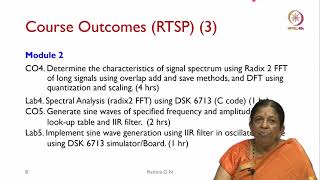
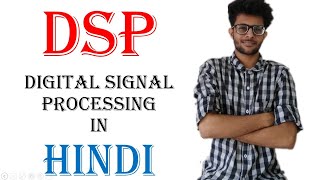
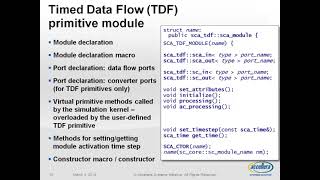
Audio Book
Dive deep into the subject with an immersive audiobook experience.
Introduction to Software Tools in Signal Processing
Chapter 1 of 8
🔒 Unlock Audio Chapter
Sign up and enroll to access the full audio experience
Chapter Content
● Modern signal processing and communication system design heavily relies on simulation and analysis tools.
● These tools allow:
○ Visualization of signals
○ Testing of algorithms
○ Prototyping of communication systems
○ Time and frequency domain analysis
○ Hardware interfacing and code generation
Detailed Explanation
This chunk introduces the importance of software tools in signal processing and communication systems. It outlines that modern designs depend greatly on these tools for various purposes. The key functions highlighted include:
- Visualization of signals: Helps in understanding how signals behave over time.
- Testing of algorithms: Allows engineers to validate their algorithms before applying them in real-world scenarios.
- Prototyping of communication systems: Offers a way to create a preliminary version of a system for evaluation.
- Time and frequency domain analysis: Assists in analyzing and understanding signals in both time and frequency domains.
- Hardware interfacing and code generation: Integrates software with hardware components, allowing for code that can run on various systems.
Examples & Analogies
Think of these software tools as a digital Swiss Army knife for engineers. Just like a Swiss Army knife has multiple tools for varying tasks, software tools combine various functionalities to assist engineers in designing and testing communication systems.
Commonly Used Software Tools
Chapter 2 of 8
🔒 Unlock Audio Chapter
Sign up and enroll to access the full audio experience
Chapter Content
| Software Tool | Key Features | Common Use Case |
|---|---|---|
| MATLAB & Simulink | Industry standard for DSP and Filter design, modulation, communication simulation | FFT, Simulink models |
| Python (NumPy, SciPy, Matplotlib) | Open-source tools with rich libraries | Basic DSP, filter design, signal visualization |
| GNU Radio | Open-source toolkit for real-time signal flow graphs (SDR) | Software-defined radio |
| LabVIEW | Graphical programming by NI | Test benches, real-time signal acquisition |
| ModelSim/Xilinx VIVADO | For FPGA-based DSP hardware simulation | RTL design and verification |
| LTspice/Multisim | Analog circuit simulation | Analog filter and amplifier circuits |
Detailed Explanation
This chunk presents a table summarizing commonly used software tools in the field. Each tool is described with its key features and typical use cases:
- MATLAB & Simulink: Widely recognized in the industry for design and simulation tasks, especially in DSP and communication systems.
- Python: A flexible and powerful open-source alternative with libraries such as NumPy and SciPy, suitable for signal processing tasks.
- GNU Radio: Specifically designed for real-time signal processing, particularly for software-defined radio applications.
- LabVIEW: Known for its user-friendly graphical interface, primarily aimed at instrument control and signal acquisition.
- ModelSim/Xilinx VIVADO: Used for designing hardware systems, specifically with FPGA (Field-programmable gate array) technologies.
- LTspice/Multisim: Focused on the analog circuit simulations, ideal for designing components like filters and amplifiers.
Examples & Analogies
Imagine each of these software tools as specialized chefs in a culinary school. Just as each chef specializes in different cuisines or techniques (like baking, grilling, or mixing), these software tools have unique strengths suited for various tasks in signal processing and communication system design.
MATLAB & Simulink for DSP and Communication
Chapter 3 of 8
🔒 Unlock Audio Chapter
Sign up and enroll to access the full audio experience
Chapter Content
● MATLAB: Offers functions like fft, filter, freqz, spectrogram, etc.
● Signal Processing Toolbox: Enables filter design, spectral analysis, waveform generation.
● Simulink: Block-diagram simulation environment for modeling communication systems.
Example Applications:
● Designing FIR and IIR filters using filterDesigner
● Simulating QAM/PSK systems
● Analyzing SNR, BER, constellation diagrams
Detailed Explanation
This chunk elaborates on the capabilities of MATLAB and Simulink in signal processing:
- MATLAB functions: Functions like fft (Fast Fourier Transform) and filter are essential for performing various signal processing tasks.
- Signal Processing Toolbox: Provides specialized tools for designing filters and analyzing signals’ frequency content.
- Simulink: Allows the modeling of systems graphically, making it easier to visualize and simulate complex communication systems.
The examples highlight practical applications, such as designing specific types of filters and simulating modulation schemes to analyze performance metrics like Signal-to-Noise Ratio (SNR) and Bit Error Rate (BER).
Examples & Analogies
Think of MATLAB and Simulink as a sophisticated lab where scientists can experiment with signals. Just as scientists use various instruments to conduct experiments and gain insights, engineers use MATLAB's functions and Simulink’s visual tools to design and test their communication systems.
Python for Signal Processing
Chapter 4 of 8
🔒 Unlock Audio Chapter
Sign up and enroll to access the full audio experience
Chapter Content
● Libraries:
○ NumPy: Arrays and numerical operations
○ SciPy.signal: Filter design, convolution, FFT
○ Matplotlib: Visualization
○ PySDR, CommPy: Libraries for SDR and communication simulations
Example Tasks:
● Generate and plot sine/cosine signals
● Perform FFT analysis
● Apply FIR/IIR filtering
● Implement basic modulation schemes (AM, FM, BPSK)
Detailed Explanation
This chunk focuses on Python’s libraries that facilitate signal processing:
- NumPy: Essential for handling arrays and performing numerical calculations, which are foundational for signal processing tasks.
- SciPy.signal: Provides advanced signal processing functions like filter design and analysis methods including FFT.
- Matplotlib: This library is crucial for visualizing signals and results.
- PySDR and CommPy: Specifically designed for software-defined radio (SDR) applications and communications tasks.
These libraries enable tasks such as signal generation, analysis, filtering, and implementing modulation schemes in Python, showcasing its versatility.
Examples & Analogies
Consider Python as a versatile toolbox in a programmer's workshop. Just as a toolbox can include various tools for different tasks—like hammers, wrenches, and screwdrivers—Python with its libraries is equipped to handle a wide range of signal processing tasks efficiently.
GNU Radio and SDR Platforms
Chapter 5 of 8
🔒 Unlock Audio Chapter
Sign up and enroll to access the full audio experience
Chapter Content
● Used for real-time communication system development.
● Supports flow-graph programming.
● Works with hardware like RTL-SDR, HackRF, USRP.
● Allows rapid testing of:
○ Modulation/demodulation
○ Spectrum sensing
○ Filtering and signal capture
Detailed Explanation
This chunk discusses the application of GNU Radio in developing communication systems:
- Real-time development: It enhances the ability to create and test systems that operate in real-time, reflecting the fast-paced nature of communication technologies.
- Flow-graph programming: A unique programming approach that allows users to visually connect components as blocks in a graph, simplifying the development process.
- Compatibility with hardware: It supports various hardware platforms, enabling practical experimentation and testing.
The platform allows quick assessments of different aspects of communication, such as modulation techniques and signal processing operations.
- Chunk Title: Hardware Simulation and Code Generation
- Chunk Text: ● Tools like MATLAB HDL Coder, Xilinx VIVADO, and ModelSim allow:
○ Simulation of DSP systems on FPGA
○ Code generation for real-time embedded DSP
○ Hardware-in-the-loop (HIL) testing
● Real-time DSP processors (e.g., TI C6000 series) are integrated via CCS (Code Composer Studio).
- Detailed Explanation: This chunk explains the role of specific tools in hardware simulation and code generation:
- MATLAB HDL Coder, Xilinx VIVADO, and ModelSim: These are advanced tools that facilitate the simulation of Digital Signal Processing (DSP) systems on FPGAs, which are flexible hardware devices.
- Code Generation: These tools help translate complex algorithms into a form that can be executed on DSP processors, bridging the gap between software and hardware.
- HIL Testing: This technique involves testing the hardware with real-time inputs, ensuring the system performs as expected in a controlled environment.
This process ensures that the designs are validated both in simulation and real environments before deployment.
Examples & Analogies
Think of hardware simulation as a rehearsal for a performance. Just as actors practice their parts in a rehearsal to iron out any issues before the final show, engineers simulate their DSP systems to catch and address potential problems before the actual implementation.
Applications of Simulation Tools
Chapter 6 of 8
🔒 Unlock Audio Chapter
Sign up and enroll to access the full audio experience
Chapter Content
● Academic: Teaching fundamentals, prototyping algorithms.
● Industrial: Wireless system development, product testing.
● Research: Testing innovative communication protocols, machine learning in DSP.
● Embedded Systems: Designing and validating real-time communication firmware.
Detailed Explanation
This chunk highlights various fields where simulation tools are utilized:
- Academic Applications: Educators use these tools to teach fundamental concepts and allow students to prototype algorithms, giving them hands-on experience.
- Industrial Use: In industry, companies leverage these tools for developing wireless systems and testing products before bringing them to market.
- Research Efforts: Researchers use simulation tools for developing and testing new communication protocols and applying machine learning to signal processing tasks.
- Embedded Systems: In the context of embedded systems, these tools are vital for creating and validating firmware that operates in real-time communication systems.
Examples & Analogies
Imagine these simulation tools as the foundation of a building. Just as a solid foundation supports the entire structure and ensures it stands firm over time, simulation tools support the academic, industrial, and research efforts necessary for robust communication and signal processing systems.
Benefits of Using Software Tools
Chapter 7 of 8
🔒 Unlock Audio Chapter
Sign up and enroll to access the full audio experience
Chapter Content
● Rapid Prototyping: Speeds up design cycle.
● Visualization: Enhances understanding of abstract concepts.
● Debugging Support: Easily monitor signal flow and errors.
● Cost-effective: Reduces need for extensive physical hardware.
● Scalability: Algorithms can be scaled to hardware later.
Detailed Explanation
This chunk elaborates on the advantages of using software tools in signal processing:
- Rapid Prototyping: These tools significantly shorten the design and development cycles, allowing for quicker iterations.
- Visualization Capabilities: Visualization tools help users understand complex concepts and signal behaviors better.
- Debugging Support: These tools provide features to track signal flow and identify errors efficiently, which is key for troubleshooting.
- Cost-Effectiveness: Utilizing software tools can diminish the necessity for physical prototypes, thereby reducing costs.
- Scalability of Algorithms: Algorithms developed in these environments can be adapted to run on hardware systems when needed, ensuring flexibility and future-proofing designs.
Examples & Analogies
Consider the benefits of software tools like a GPS system for travelers. Just as a GPS can guide them quickly to their destination by recalculating the best routes, software tools streamline the design process, making it faster and more efficient while providing clear guidance during development.
Summary
Chapter 8 of 8
🔒 Unlock Audio Chapter
Sign up and enroll to access the full audio experience
Chapter Content
● Mastery of simulation tools is critical for modern signal processing and communication system design.
● Tools like MATLAB, Python, and GNU Radio offer powerful environments for developing and analyzing algorithms.
● These tools support filter design, modulation, spectrum analysis, and system simulation.
● Proficiency in such platforms enhances understanding, accelerates innovation, and bridges the gap between theory and practice.
Detailed Explanation
The final chunk summarizes the key points discussed in the section. Proficiency in simulation tools is underscored as essential for anyone working in signal processing or communications. The tools mentioned, such as MATLAB and Python, are essential not only for algorithm development but also for a deeper understanding of signal behavior and system dynamics. This proficiency leads to better innovation and a more seamless connection between theoretical knowledge and practical application.
Examples & Analogies
Think of mastering these tools like becoming a skilled pilot. Just as a pilot relies on various instruments and technologies to navigate safely, engineers depend on simulation tools to steer their signal processing projects to success, ensuring they can confidently translate ideas from theory to practical implementations.
Key Concepts
-
Software Tools: Critical for simulation, analysis, and prototyping in signal processing.
-
MATLAB & Simulink: Industry-standard tools for DSP with extensive functions.
-
Python: An open-source alternative with powerful libraries for signal processing.
-
GNU Radio: A tool specifically designed for real-time signal processing applications.
-
Benefits of Simulation Tools: Include rapid prototyping, enhanced visualization, and cost efficiency.
Examples & Applications
Using MATLAB to design an FIR filter for a communication system.
Simulating a QAM communication system using Simulink.
Implementing a simple AM modulation scheme in Python using NumPy and Matplotlib.
Memory Aids
Interactive tools to help you remember key concepts
Rhymes
Signal tools like MATLAB, Python, GNU Radio, simulate systems, watch signals flow.
Stories
Picture a student named Sam who mastered MATLAB and Python. He created amazing signal simulations that amazed his classmates.
Memory Tools
Remember 'M-G-P-L-F': MATLAB, GNU Radio, Python, LabVIEW, Filter design – all key tools in our field.
Acronyms
VTP - Visualization, Testing, Prototyping
Key elements of using software tools in system design.
Flash Cards
Glossary
- MATLAB
A high-level programming language and interactive environment for numerical computation, visualization, and programming.
- GNU Radio
An open-source toolkit that provides signal processing blocks to implement software-defined radios.
- RTSP
Real-Time Streaming Protocol, used for establishing and controlling media sessions.
- Digital Signal Processing (DSP)
The use of digital processing techniques to analyze, modify, or synthesize signals.
- FPGA
Field-Programmable Gate Array, an integrated circuit that can be programmed in the field after manufacturing.
- Simulation
The imitation of the operation of a real-world process or system over time.
Reference links
Supplementary resources to enhance your learning experience.
