Charts and Graphs
Enroll to start learning
You’ve not yet enrolled in this course. Please enroll for free to listen to audio lessons, classroom podcasts and take practice test.
Interactive Audio Lesson
Listen to a student-teacher conversation explaining the topic in a relatable way.
Introduction to Charts and Graphs
🔒 Unlock Audio Lesson
Sign up and enroll to listen to this audio lesson

Today, we're going to explore how we can visualize data using charts and graphs. Why do you think visualizing data is important?

It helps to understand the data better and makes presentations more engaging!

Yeah, numbers can be confusing. But pictures can make it simpler.

Exactly! Visual representations of data can highlight trends and patterns effectively. Now, let's look at some common types of charts.
Types of Charts
🔒 Unlock Audio Lesson
Sign up and enroll to listen to this audio lesson

There are several types of charts we can use, including bar charts, line charts, pie charts, and column charts. Can anyone describe a situation where you might use a pie chart?

Maybe when showing parts of a whole, like how a budget is allocated!

Great example! Pie charts are perfect for showing proportions. What about line charts?

I think line charts are good for showing changes over time!

Exactly! Line charts help us visualize trends across time spans.
Customizing Charts
🔒 Unlock Audio Lesson
Sign up and enroll to listen to this audio lesson

Customization is key for effective charts. We can change colors, add legends, and modify titles. Why do you think customizing a chart is important?

Customizing makes it clear what the data represents!

It helps highlight the most important data too!

Exactly. Customizing your charts improves engagement and understanding. Remember, clear visuals lead to better communication!
Introduction & Overview
Read summaries of the section's main ideas at different levels of detail.
Quick Overview
Standard
This section focuses on various types of charts and graphs, including bar, line, pie, and column charts. It emphasizes the importance of customizing visual elements such as colors, legends, titles, and axes to enhance data presentation and comprehension.
Detailed
Detailed Summary
In this section titled "Charts and Graphs", we explore the fundamental types of charts used in data presentation: bar charts, line charts, pie charts, and column charts. These visual representations are crucial for summarizing complex datasets, enabling individuals to identify trends, patterns, and outliers effectively. Understanding how to customize these charts is essential for making the information clear and impactful.
Customization options include modifying colors for better visibility, adding legends for clarity, incorporating descriptive titles, and adjusting axes for proper scaling. These elements play a significant role in making charts easier to read and interpret, which is vital in both academic and professional settings. Effective use of charts and graphs not only enhances the quality of data presentation but also supports informed decision-making, thereby underscoring the importance of mastering these tools in the modern workplace.
Youtube Videos
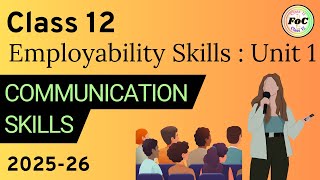
Audio Book
Dive deep into the subject with an immersive audiobook experience.
Types of Charts and Graphs
Chapter 1 of 2
🔒 Unlock Audio Chapter
Sign up and enroll to access the full audio experience
Chapter Content
- Bar, Line, Pie, Column charts.
Detailed Explanation
In this section, we explore various types of charts and graphs that can be created using spreadsheet tools. These include:
1. Bar Charts: Visual representations using rectangular bars to show comparisons among categories. Each bar's length represents the value it corresponds to.
2. Line Charts: Best for showing trends over time, they connect individual data points with lines. This is great for visualizing changes across a period.
3. Pie Charts: Circular charts that represent data as slices of a pie, showing the proportion of each category in relation to the whole. Useful for illustrating contrasting shares of a total.
4. Column Charts: Similar to bar charts, but the bars are vertical. Good for displaying changes in data over a period or comparing different items.
Examples & Analogies
Imagine you are a teacher wanting to present class attendance data. Using a Bar Chart, you can easily show the number of students present per day of the week, making it easy to identify patterns such as which days have higher absences.
Customizing Charts
Chapter 2 of 2
🔒 Unlock Audio Chapter
Sign up and enroll to access the full audio experience
Chapter Content
- Customizing colors, legends, titles, and axes.
Detailed Explanation
Customizing charts is essential to improve clarity and presentation quality. You can adjust:
1. Colors: Change the colors of different segments or bars to make them visually distinct and appealing. This helps viewers quickly comprehend the data.
2. Legends: A legend identifies each data series. Customizing it ensures that it’s clear which color corresponds to which data.
3. Titles: Adding a title serves to inform the viewer what the chart is representing, making it easier to understand at a glance.
4. Axes: Adjust axis labels to ensure all data points are clearly marked. This includes labeling the horizontal and vertical axes appropriately to represent the data dimensions.
Examples & Analogies
Think of creating a chart for a school event fundraiser. By customizing colors to match your school's colors, labeling your axes with 'Amount Raised' and 'Events', and giving your chart a title like 'Fundraising Progress', anyone looking at it will instantly understand the information being conveyed.
Key Concepts
-
Charts: Visual representations of data that help communicate information effectively.
-
Bar Charts: Used for comparing values across different categories.
-
Line Charts: Best for showing trends over a period.
-
Pie Charts: Useful for representing parts of a whole.
-
Customization: Adjusting colors, legends, titles, and axes to improve presentation.
Examples & Applications
A bar chart showing the sales figures for different products can quickly highlight which product is performing best.
A line chart displaying monthly temperatures helps visualize trends in climate data over the year.
Memory Aids
Interactive tools to help you remember key concepts
Rhymes
Charts like bars and lines, show data's signs, pie slices too, help to view.
Stories
Imagine a store analyzing sales data. They create a bar chart to show which products profit the most. Then, they use a pie chart during their staff meeting to discuss budget proportions!
Memory Tools
Use BLP (Bar, Line, Pie) to remember the types of charts: Bar for comparisons, Line for trends, Pie for parts.
Acronyms
CLAP stands for Customize Legends Axes and Titles, which are key elements in creating effective charts.
Flash Cards
Glossary
- Bar Chart
A chart that represents data with rectangular bars where the length of the bar is proportional to the values it represents.
- Line Chart
A chart that displays information as a series of data points called 'markers' connected by straight line segments.
- Pie Chart
A circular chart divided into sectors, illustrating numerical proportions.
- Column Chart
A chart that displays data with vertical bars, where the height of the bar is proportional to the values it represents.
- Legend
An explanatory list that identifies the colors, symbols, or patterns used in a chart.
- Axis
The reference lines in charts that provide context and scale for the plotted data, typically referred to as the x-axis and y-axis.
Reference links
Supplementary resources to enhance your learning experience.
