Cyber Threats
Enroll to start learning
You’ve not yet enrolled in this course. Please enroll for free to listen to audio lessons, classroom podcasts and take practice test.
Interactive Audio Lesson
Listen to a student-teacher conversation explaining the topic in a relatable way.
Phishing
🔒 Unlock Audio Lesson
Sign up and enroll to listen to this audio lesson

Today, we're discussing phishing. Can anyone tell me what phishing means?

Isn't it when you receive fake emails that look real?

Exactly, Student_1! Phishing involves fraudulent attempts to get sensitive information from users. Remember, 'Phishing for Information' can help you recall its purpose.

How can we recognize a phishing email?

Great question! Look for generic greetings, mismatched URLs, and urgent threats. Can you think of an example of a phishing email?

Maybe one that says I've won a prize but needs my credit card info to claim it?

Exactly! Those are classic tactics. Always verify before clicking on links. In summary, remember the key signs of phishing: suspicious sender, poor grammar, and urgent requests.
Malware
🔒 Unlock Audio Lesson
Sign up and enroll to listen to this audio lesson

Now let's talk about malware. What types of malware can you name?

Viruses and maybe trojans?

Correct, Student_4! There are also ransomware, which locks your data for ransom, and spyware, which secretly monitors your activities. Let's go over an acronym: 'VIPs' – Viruses, Intruders, and Phishing. Can someone explain how to protect against them?

Using antivirus software and keeping it updated?

Right! Regular updates and scans are crucial. In summary, remember to protect your devices with good security measures against all types of malware.
Identity Theft
🔒 Unlock Audio Lesson
Sign up and enroll to listen to this audio lesson

Identity theft is a serious issue. Who can tell me what it means?

It's when someone uses your information without permission, like your SSN or credit card!

Exactly! It's essential to keep your personal information safe. A mnemonic to remember is 'SPARK': Secure Personal Authentication to Reduce Knowledge theft. How can we secure our personal data?

By using strong passwords and not sharing them!

And by monitoring our financial statements regularly!

Excellent points! Awareness and proactive measures can drastically reduce the risk of identity theft. Let's summarize: Keep personal info secure, use strong passwords, and observe your accounts regularly.
Introduction & Overview
Read summaries of the section's main ideas at different levels of detail.
Quick Overview
Standard
The section highlights key cyber threats such as phishing attacks, malware infections, and identity theft. It emphasizes the importance of recognizing these threats to enhance online safety and encourage responsible digital behavior.
Detailed
Cyber Threats
In the digital age, cybersecurity has become a paramount concern. This section focuses on several prevalent cyber threats that can compromise individuals’ and organizations’ security.
Key Points Covered:
- Phishing: Phishing involves deceptive emails or websites designed to trick users into revealing sensitive information such as usernames, passwords, and financial data. Understanding how to identify phishing attempts is crucial for personal and organizational security.
- Malware: This term encompasses various malicious software types, including viruses, trojans, and ransomware. Malware can infect systems to steal data, disrupt normal operations, or extort money from users by locking access to their files.
- Identity Theft: Identity theft occurs when someone uses another person’s personal information without their consent, typically for financial gain. This section emphasizes the importance of protecting personal data to prevent identity theft.
- Significance: The rising prevalence of these threats underscores the need for effective cybersecurity practices. Awareness and education about cyber threats empower users to safeguard their digital lives, making them more responsible digital citizens.
Youtube Videos
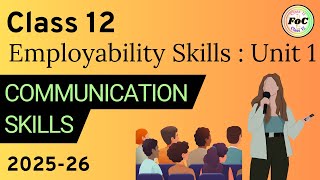
Audio Book
Dive deep into the subject with an immersive audiobook experience.
Phishing
Chapter 1 of 3
🔒 Unlock Audio Chapter
Sign up and enroll to access the full audio experience
Chapter Content
• Phishing: Fake emails/websites to steal data.
Detailed Explanation
Phishing is a type of cyber attack where attackers send fake emails or create fraudulent websites to trick users into providing sensitive information, such as passwords or credit card numbers. These attacks often look very convincing, featuring logos and designs that resemble legitimate companies. Users may receive an email prompting them to click on a link that takes them to a fake website, where they are then asked to input their personal information.
Examples & Analogies
Imagine receiving an email that looks like it’s from your bank, asking you to verify your account information. The email may have the bank's logo, making it seem legitimate. However, if you click the link and enter your information, you are actually giving it to a hacker. It’s like receiving a letter that looks like it’s from a trusted friend, but inside is a request for your personal secrets.
Malware
Chapter 2 of 3
🔒 Unlock Audio Chapter
Sign up and enroll to access the full audio experience
Chapter Content
• Malware: Viruses, trojans, ransomware.
Detailed Explanation
Malware is a term that encompasses different types of malicious software designed to harm or exploit any programmable device, service, or network. This includes viruses that replicate and spread, trojans that disguise themselves as legitimate software to trick users, and ransomware that locks your files until you pay a ransom. Each type of malware operates differently but shares the goal of causing damage or stealing information.
Examples & Analogies
Think of malware as a burglar who not only breaks into a house to steal valuables but may also plant a device that tracks your movements inside the house. This can include a virus that corrupts your files (like stealing your photos) or ransomware that locks all your doors (files) until you pay them. Just as you’d want to secure your home with locks and alarms, you need to protect your devices with antivirus software.
Identity Theft
Chapter 3 of 3
🔒 Unlock Audio Chapter
Sign up and enroll to access the full audio experience
Chapter Content
• Identity Theft: Misuse of personal information.
Detailed Explanation
Identity theft occurs when someone uses another person's personal information—such as their name, social security number, or banking details—without their consent to commit fraud or other crimes. This can lead to significant financial loss, damage to credit, and legal issues for the victim. The thief may use stolen information to open new accounts, make purchases, or even apply for loans in the victim's name.
Examples & Analogies
Consider identity theft as someone stealing your entire wallet and pretending to be you. They might use your IDs to make purchases or even get a loan, leaving you to deal with the aftermath without knowing what happened. It’s crucial to regularly check your financial accounts and credit reports, just as you would keep an eye on your wallet to prevent it from being stolen.
Key Concepts
-
Phishing: Deceptive attempts to acquire sensitive information.
-
Malware: Software designed to harm or exploit devices.
-
Identity Theft: The misuse of someone else's personal information.
Examples & Applications
A phishing email appears to be from a bank asking for a password to avoid account suspension.
Ransomware locking files and demanding payment to restore access.
Memory Aids
Interactive tools to help you remember key concepts
Rhymes
When online, stay alert and wise, don't fall for scams or slick disguise.
Stories
Imagine a fisherman casting a net labeled 'Free Prize'. If you bite, you risk being hooked into a web of deceit.
Memory Tools
Remember 'SIPS' for cyber safety: Secure your info, Identify threats, Protect your accounts, Stay alert.
Acronyms
Use 'PMI' to recall cyber threats
Phishing
Malware
Identity theft.
Flash Cards
Glossary
- Phishing
A cyber attack that uses disguised emails or websites to trick individuals into providing sensitive information.
- Malware
Malicious software designed to harm or exploit any programmable device or network.
- Identity Theft
The unauthorized use of someone else's personal information for fraudulent purposes.
Reference links
Supplementary resources to enhance your learning experience.
