Conditional Formatting
Enroll to start learning
You’ve not yet enrolled in this course. Please enroll for free to listen to audio lessons, classroom podcasts and take practice test.
Interactive Audio Lesson
Listen to a student-teacher conversation explaining the topic in a relatable way.
Introduction to Conditional Formatting
🔒 Unlock Audio Lesson
Sign up and enroll to listen to this audio lesson

Welcome, everyone! Today, we're going to explore conditional formatting in spreadsheets. Can anyone tell me what they think conditional formatting means?

Is it about changing colors in a cell based on what's in it?

Exactly! Conditional formatting allows you to change the appearance of a cell based on the values it contains. For example, you can change the cell's color if a number is higher than a certain value. This helps highlight important data visually.

Why is that useful?

It's very useful for quickly identifying trends and important metrics without having to read each cell! Think of it like a traffic light—green for good values and red for things that need attention.

So, how do we set that up?

Good question! We will go through that step by step in our next session.
Setting Up Conditional Formatting
🔒 Unlock Audio Lesson
Sign up and enroll to listen to this audio lesson

Now, let's dig into how we set up conditional formatting. Start by selecting the cells you want to format. Have any of you used this feature in Excel or Google Sheets?

I've seen my teacher do it, but I’m not sure how to start.

No problem! For Excel, go to Home > Conditional Formatting. For Google Sheets, it's Format > Conditional Formatting. After selecting your range, you choose the condition, like greater than or less than.

What are some common conditions we can use?

You can highlight cells based on text, numbers, dates, or even use custom formulas. For example, highlighting overdue tasks in red based on their deadlines would be very practical!

That sounds super helpful!

It is! Remember, whenever you apply a condition, think about what makes the data stand out effectively.
Practical Applications of Conditional Formatting
🔒 Unlock Audio Lesson
Sign up and enroll to listen to this audio lesson

Let’s talk about some practical applications. Can anyone think of when you might use conditional formatting?

We could use it for grades in a class, right? To see who needs help?

Absolutely! By applying conditional formatting, you can highlight scores below a certain threshold, allowing teachers to focus on students needing assistance.

What about in project management?

Great point! For project management, you could highlight tasks that are overdue or nearly due. This helps keep everyone accountable and on track without manually checking each task.

Can conditional formatting also include icons?

Yes! You can use icons to represent data visually, which is part of making your tables more informative at a glance.

I like the idea of visual indicators!

Exactly! Visual cues make it easier to interpret data and make quick decisions.
Introduction & Overview
Read summaries of the section's main ideas at different levels of detail.
Quick Overview
Standard
Conditional formatting enhances data visualization in spreadsheets by allowing users to format cells according to rules, such as highlighting specific values, identifying trends, or marking deadlines. It is a powerful tool for data analysis and management, making it easier to interpret data at a glance.
Detailed
Conditional Formatting
Conditional formatting is a key feature in spreadsheet tools that enables users to automatically apply formatting to cells based on specified conditions. This helps in data visualization and interpretation. The main uses of conditional formatting include highlighting high or low values, emphasizing deadlines, and tracking data trends. In this section, we will explore how to utilize conditional formatting effectively, providing practical examples and techniques that can enhance your spreadsheets and aid in efficient data analysis.
Youtube Videos
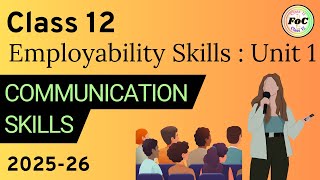
Audio Book
Dive deep into the subject with an immersive audiobook experience.
Overview of Conditional Formatting
Chapter 1 of 2
🔒 Unlock Audio Chapter
Sign up and enroll to access the full audio experience
Chapter Content
• Automatically formats cells based on conditions.
Detailed Explanation
Conditional formatting is a feature in spreadsheet software that allows users to apply specific formatting to cells when certain conditions are met. For example, if you have a list of exam scores, you might want to highlight scores that are below a certain threshold in red. This helps to easily identify important data points at a glance.
Examples & Analogies
Imagine you're a teacher with a large list of students and their test scores. You want to quickly see which students need extra help. By using conditional formatting to color-code the scores, you can quickly spot those below passing level, just like using colored stickers on a folder to indicate priority.
Practical Applications of Conditional Formatting
Chapter 2 of 2
🔒 Unlock Audio Chapter
Sign up and enroll to access the full audio experience
Chapter Content
• Useful for highlighting low/high values, deadlines, etc.
Detailed Explanation
Conditional formatting can be immensely useful in various scenarios. For instance, you could set up the formatting to automatically mark deadlines approaching within the next week in yellow and those that are overdue in red. Furthermore, it can highlight the highest and lowest values in a dataset, making trends and critical values readily visible.
Examples & Analogies
Think of it like a traffic light system. Just as red means stop and green means go, conditional formatting changes the color of your data to signal important information. If a deadline is near, it 'lights up' in orange, so you know to act quickly—just like how drivers pay attention to traffic lights for safe navigation.
Key Concepts
-
Conditional formatting allows automatic cell formatting based on specified conditions.
-
It enhances data visualization by highlighting important data.
-
Common uses include tracking deadlines, trends, and performance metrics.
Examples & Applications
Highlighting cells in red if the value is less than 50 (indicating it requires attention).
Using a gradient color scale to show the performance of a sales team over a quarter.
Memory Aids
Interactive tools to help you remember key concepts
Rhymes
If the number's a fright, make it red tonight! If it's good, paint it bright!
Stories
Imagine a teacher who uses colored markers to highlight students' grades. Red means falling behind, while green signifies thriving students!
Memory Tools
GREY - G for Greater (than condition), R for Red (for alarming), E for Excellent (in green), Y for Yourself (controlling the visual cues).
Acronyms
COW - Color On When condition met.
Flash Cards
Glossary
- Conditional Formatting
A spreadsheet feature that allows formatting of cells based on specified conditions.
- Data Visualization
The graphical representation of information and data.
- Threshold
A value that serves as a limit, used in conditional formatting to trigger specific formatting.
Reference links
Supplementary resources to enhance your learning experience.
