Inserting Hyperlinks, Bookmarks, and Cross-references
Enroll to start learning
You’ve not yet enrolled in this course. Please enroll for free to listen to audio lessons, classroom podcasts and take practice test.
Interactive Audio Lesson
Listen to a student-teacher conversation explaining the topic in a relatable way.
Understanding Hyperlinks
🔒 Unlock Audio Lesson
Sign up and enroll to listen to this audio lesson

Today, we're going to delve into hyperlinks. Can anyone tell me what a hyperlink is?

Is it a link to a website?

Exactly! Hyperlinks connect users to web pages or other parts of the document. They enhance navigation. Remember the acronym 'LINK' - 'L' for Locate, 'I' for Interact, 'N' for Navigate, and 'K' for Knowledge. Why do you think hyperlinks are useful in documents?

It makes it easier to find information quick!

Right! They allow readers to access additional resources seamlessly. Let’s give an example. If I hyperlink this phrase to an online article, readers can learn more just by clicking the link.
Using Bookmarks
🔒 Unlock Audio Lesson
Sign up and enroll to listen to this audio lesson

Now let's move on to bookmarks. Has anyone used bookmarks before in a long document?

I think so! They help you get back to where you started, right?

Exactly! Bookmarks let you mark a specific location in a document. When there’s a lengthy document, like an eBook or report, using bookmarks allows you to jump back to important sections easily. Does anyone remember the term 'JUMP' for bookmarks?

Jump to my place?

That's right! 'JUMP' represents 'Just Use My Place.' Remember, bookmarks enhance navigation and are essential for large documents.
Exploring Cross-references
🔒 Unlock Audio Lesson
Sign up and enroll to listen to this audio lesson

Now we will discuss cross-references. Can anyone explain what they think a cross-reference is?

Is it a way to reference another part of the document?

Correct! Cross-references allow you to mention figures, tables, or sections dynamically. When you change the content, the cross-reference updates automatically. A memory aid for this is the word 'DYNAMIC' - 'D' refers to Document, 'Y' means You, 'N' for Navigate, 'A' for Accessible, 'M' for Maintainable, 'I' for Interactive, and 'C' for Current. Why is it important for a document to have this feature?

To keep the references accurate even when we make changes?

Exactly! This avoids confusion and ensures clarity in the presented information. Excellent observations!
Integrating All Three Features
🔒 Unlock Audio Lesson
Sign up and enroll to listen to this audio lesson

Let’s summarize how we can use hyperlinks, bookmarks, and cross-references together effectively. Can someone share what we’ve learned about each?

Hyperlinks connect us to other resources!

Bookmarks help us jump to places in long documents.

Cross-references keep our references accurate when they change.

Excellent! Using all three can transform your documents into organized, interactive pieces. For instance, if you're writing a report, you can use hyperlinks for external links, bookmarks for quick navigation, and cross-references for dynamic content. Think of this as 'ABC': Access, Bookmarks, and Cross-references at the core of document interactivity.
Introduction & Overview
Read summaries of the section's main ideas at different levels of detail.
Quick Overview
Standard
Inserting hyperlinks, bookmarks, and cross-references are essential skills in word processing that help users create interactive documents. This section explains how to link to web pages, navigate large documents with bookmarks, and dynamically reference other content within the document, improving the user experience and organization.
Detailed
Inserting Hyperlinks, Bookmarks, and Cross-references
In this section, we explore three crucial features of advanced word processing that enhance document functionality and user navigation: hyperlinks, bookmarks, and cross-references.
- Hyperlinks allow users to link texts or images to web pages or to specific locations within the same document. This enables quick navigation and provides references to additional information or resources.
- Bookmarks serve as navigational aids within a document, helping users quickly jump to specific sections or points of interest. This is particularly useful in lengthy documents, where scrolling can become tedious.
- Cross-references are dynamic references to other content within the document, such as figures, tables, or sections. When the referenced item changes, the cross-reference updates automatically, ensuring the document remains coherent and accurate.
Together, these features not only enrich the interactivity of documents but also greatly improve accessibility for readers, making the content more organized and easier to navigate. Mastering these tools is essential for anyone looking to enhance their document creation skills in a professional environment.
Youtube Videos
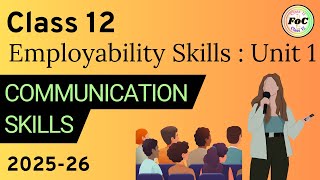
Audio Book
Dive deep into the subject with an immersive audiobook experience.
Hyperlinks
Chapter 1 of 3
🔒 Unlock Audio Chapter
Sign up and enroll to access the full audio experience
Chapter Content
• Hyperlink: Link to a web page or section of a document.
Detailed Explanation
A hyperlink is a clickable link that takes you to another web page or a different section within the same document. When you click on it, your browser or document jumps to the specified URL or document part. This feature is essential for easily navigating through online content or linking relevant resources together.
Examples & Analogies
Think of a hyperlink like a street sign that points to a particular location. When you see the sign for a restaurant, you know where to go next. Similarly, a hyperlink directs you to the right website or document section with just a click.
Bookmarks
Chapter 2 of 3
🔒 Unlock Audio Chapter
Sign up and enroll to access the full audio experience
Chapter Content
• Bookmark: Helps navigate large documents.
Detailed Explanation
A bookmark is a tool used within documents to mark a specific spot, making it easy to return to that place later. This is especially useful in large documents with many pages or sections, allowing users to quickly jump back to relevant content without scrolling through the entire document.
Examples & Analogies
Imagine you're reading a long book and place a sticky note on your favorite page to easily find it later. That sticky note acts like a bookmark in your document, guiding you back to the information you want to revisit.
Cross-references
Chapter 3 of 3
🔒 Unlock Audio Chapter
Sign up and enroll to access the full audio experience
Chapter Content
• Cross-reference: Dynamically refers to figures, tables, or sections.
Detailed Explanation
A cross-reference allows a document to refer dynamically to other parts within the same document, such as a figure, table, or another section. When the original content is updated or moved, the cross-reference automatically updates, ensuring that all references remain accurate and helpful.
Examples & Analogies
Consider a roadmap where a particular location is marked with an 'X.' If the map changes or you move the 'X' to another area, any directions pointing to that 'X' automatically update with the new location. Cross-references work similarly in a document, always directing readers to the correct information seamlessly.
Key Concepts
-
Hyperlink: A tool to connect text or images to external resources or other parts of the document for easy navigation.
-
Bookmark: A feature that allows convenient navigation within a document, especially useful in lengthy texts.
-
Cross-reference: A dynamic link to other parts of the document that updates automatically if the referenced content changes.
Examples & Applications
Creating a hyperlink to an external website such as 'https://www.example.com' by highlighting text and selecting 'Insert Hyperlink'.
Using bookmarks to mark the introduction section of a lengthy report, allowing quick access for readers.
Memory Aids
Interactive tools to help you remember key concepts
Rhymes
Hyperlink or bookmark, click and spark, cross-reference bright, keeps our paths right!
Stories
Imagine reading a huge book about space. Hyperlinks are like stars that guide you to distant planets, bookmarks are your way of diving back to your favorite chapters, and cross-references are the map that shows how all the stars connect.
Memory Tools
To recall what each feature does, remember 'HBC': Hyperlink for connection, Bookmark for place, Cross-reference for updates!
Acronyms
Remember 'JUMP' for Bookmarks
Just Use My Place to find your way!
Flash Cards
Glossary
- Hyperlink
A link that connects text or images to a web page or another section within the document.
- Bookmark
A feature that allows users to mark a specific location in a document for quick navigation.
- Crossreference
A dynamic reference in a document that links to figures, tables, or sections, automatically updating as content changes.
Reference links
Supplementary resources to enhance your learning experience.
