Data Validation
Enroll to start learning
You’ve not yet enrolled in this course. Please enroll for free to listen to audio lessons, classroom podcasts and take practice test.
Interactive Audio Lesson
Listen to a student-teacher conversation explaining the topic in a relatable way.
Introduction to Data Validation
🔒 Unlock Audio Lesson
Sign up and enroll to listen to this audio lesson

Welcome, everyone! Today we’re diving into the concept of data validation in spreadsheets. Can anyone tell me what they think data validation means?

Is it about making sure the data we enter is correct?

Exactly, Student_1! Data validation ensures that only specific, acceptable types of data can be entered into cells. This is very crucial to prevent errors and maintain data integrity. Remember, we don’t want to mix numbers with text!

So, it’s like a form of gatekeeping for our data?

That's a great way to put it! We want the right data in the right place. We can think of it as 'Data Gatekeeper.'
Types of Data Restrictions
🔒 Unlock Audio Lesson
Sign up and enroll to listen to this audio lesson

Now, let’s talk about the types of data you can restrict. Can anyone share some examples of what kind of restrictions we can have?

Numbers only, or maybe specific dates?

Correct! You can restrict data to numbers, dates, and even create lists. For example, you can set a cell to only accept numeric values or dates within a specific range. Each choice you make helps ensure data accuracy.

What if I need a consistent option for something like 'yes' or 'no'?

Great question, Student_4! That’s where dropdown lists come in. They allow users to select from predefined options, which helps keep data entry both accurate and consistent. Let’s call them 'Data Selectors!'
Implementing Dropdown Lists
🔒 Unlock Audio Lesson
Sign up and enroll to listen to this audio lesson

Time for some hands-on practice! Let’s set up a dropdown list together. Who can tell me how we might create one?

I think we need to go into the data validation settings of a cell, right?

Exactly! We navigate to the Data tab, select Validation, then choose 'List' to create our options. Remember, using dropdowns can reduce mistakes. Let’s think of a helpful acronym, how about 'DRIVE'—Dropdowns Reduce Input Variability Errors!

I like that, 'DRIVE' is easy to remember!

It sure is! Let’s create one for some common responses—like 'Yes,' 'No,' or 'Maybe.'
Summary and Application
🔒 Unlock Audio Lesson
Sign up and enroll to listen to this audio lesson

So, to wrap up, what are the key takeaways from today’s lesson on data validation?

That it helps keep our data correct and consistent!

Exactly, Student_2! And by using dropdown lists, we can further enhance this consistency. Remember, think of data validation as your best friend in data integrity. How could you personally apply it in your studies or future work?

I can use it when creating surveys or forms to ensure people only pick from the choices I give them.

Great idea, Student_4! Just remember, a few rules can save you a lot of headaches later.
Introduction & Overview
Read summaries of the section's main ideas at different levels of detail.
Quick Overview
Standard
This section explores data validation as a key function in spreadsheets where it restricts data entry to certain types, such as numbers or predefined lists. Utilizing dropdown lists enhances input consistency and accuracy for data management.
Detailed
Data Validation in Spreadsheets
Data validation is a crucial feature within spreadsheet applications, such as Microsoft Excel and Google Sheets. This functionality serves to restrict the type of data that can be entered into specific cells, ensuring data integrity and accuracy. The primary purpose of data validation is to prevent errors like inputting text into a numerical cell or entering dates in an incorrect format.
Key Features of Data Validation:
- Restricting Data Types: You can configure cells to accept only certain types of data, such as numbers only, dates within a specific range, or lists of predefined options.
- Dropdown Lists: By setting up dropdown lists, users can select from a set of predetermined options. This feature minimizes entry errors and ensures that data is consistent across the spreadsheet.
Data validation is essential for maintaining clean and reliable datasets, which is especially important in professional environments where precision in data management is critical. Proper application of these techniques can enhance collaboration, reporting, and analysis, making it a vital skill in modern spreadsheet use.
Youtube Videos
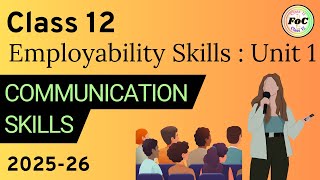
Audio Book
Dive deep into the subject with an immersive audiobook experience.
Purpose of Data Validation
Chapter 1 of 2
🔒 Unlock Audio Chapter
Sign up and enroll to access the full audio experience
Chapter Content
• Restricts the type of data entered (e.g., numbers only).
Detailed Explanation
Data validation is a feature in spreadsheet software that helps ensure the accuracy and consistency of the data being entered. By restricting the kind of data that can be entered into specific cells, it prevents users from making errors. For example, if a cell is set to accept only numbers, any attempt to input text will be rejected, thus reducing mistakes.
Examples & Analogies
Think of data validation like a security guard at a club. The guard checks IDs at the door to ensure only eligible guests can enter. Similarly, data validation checks the information being entered into the spreadsheet, allowing only the right type of data to be accepted.
Using Dropdown Lists for Consistent Input
Chapter 2 of 2
🔒 Unlock Audio Chapter
Sign up and enroll to access the full audio experience
Chapter Content
• Dropdown lists for consistent input.
Detailed Explanation
Dropdown lists in data validation allow users to select items from a predefined list, thereby ensuring that the input is consistent. For instance, instead of typing a state name, users can select it from a dropdown list, which prevents typos and variations (like 'California' versus 'Calif'). This feature is particularly useful in forms or surveys where consistency in responses is essential.
Examples & Analogies
Imagine a menu at a restaurant where you can only choose from a few fixed options instead of writing your order by hand. This prevents confusion about what dish you want and makes it easier for the kitchen to prepare meals correctly. Similarly, dropdown lists make it easier to select consistent responses in a spreadsheet.
Key Concepts
-
Data Validation: A necessary feature in spreadsheets that restricts data entry to maintain integrity.
-
Dropdown List: A method to ensure consistent input by providing predefined options for selection.
Examples & Applications
An example of data validation could be setting a cell in a financial spreadsheet to accept only numeric entries, ensuring all inputs are valid monetary amounts.
Creating a dropdown list for product categories in an inventory system helps maintain uniform descriptions and prevents typos.
Memory Aids
Interactive tools to help you remember key concepts
Rhymes
When inputting data, don’t forget, use validation, keep it set!
Stories
Imagine a librarian who only allows books in certain genres on the shelves. Similarly, data validation only lets specific data in!
Memory Tools
Remember 'DRIVE'—Data Restriction Improves Valid Entries!
Acronyms
D.A.T.A
Data Always To Validate Appropriately.
Flash Cards
Glossary
- Data Validation
A feature in spreadsheets that restricts the types of data that can be entered into cells.
- Dropdown List
A preset list of options that users can select from to ensure consistent input.
Reference links
Supplementary resources to enhance your learning experience.
