Instruction Execution Cycle
Interactive Audio Lesson
Listen to a student-teacher conversation explaining the topic in a relatable way.
Overview of Instruction Execution Cycle
🔒 Unlock Audio Lesson
Sign up and enroll to listen to this audio lesson

Today, we are discussing the Instruction Execution Cycle. This cycle consists of five key steps that the CPU uses to execute instructions. Does anyone know what the first step might be?

Is it Fetching the instruction from memory?

Absolutely! The first step is Fetch, where the CPU retrieves the instruction. After that, what do you think happens next?

The CPU needs to understand what the instruction means, so it must Decode it?

Correct! Decoding is crucial—it helps determine what operation the CPU has to perform. Let's go over the rest of the steps.
Executing Instructions
🔒 Unlock Audio Lesson
Sign up and enroll to listen to this audio lesson

After decoding, the CPU moves on to the Execute stage. What do you think happens here?

The CPU would perform calculations or operations?

Exactly! This step involves executing the operation. Similarly, we have the Memory Access part. Why is accessing memory important here?

Because some instructions need data from there to work with, right?

Yes! If the instruction needs additional data, this step accesses that memory. Lastly, can anyone tell me the final stage?
Finalizing the Execution Cycle
🔒 Unlock Audio Lesson
Sign up and enroll to listen to this audio lesson

The last step is Write Back, where the result of the execution is stored. Why do we store results in this phase?

So that the CPU can use them for future instructions or for output later?

Exactly! Storing results ensures our program can continue processing effectively. Let's summarize what we learned today about the Instruction Execution Cycle.

We start with fetching, decode, execute, access memory, and finally write back!

Great recap! Understanding these steps helps us analyze how CPUs operate efficiently.
Introduction & Overview
Read summaries of the section's main ideas at different levels of detail.
Quick Overview
Standard
The Instruction Execution Cycle consists of five essential steps: Fetch, Decode, Execute, Memory Access, and Write Back. These steps collectively describe how processors process instructions and handle data, which is crucial for understanding CPU operations and efficiency.
Detailed
Instruction Execution Cycle
The Instruction Execution Cycle is a fundamental concept in processor design that describes the steps a CPU follows to execute an instruction. This cycle is pivotal for understanding how CPUs interface with programs to carry out tasks efficiently. The execution cycle can be divided into five distinct stages:
- Fetch: During this stage, the CPU retrieves the instruction from memory. This is often the first step in the cycle, ensuring that the relevant instruction is available for processing.
- Decode: In this phase, the CPU interprets the fetched instruction, determining what operation to perform and any operands needed.
- Execute: Here, the CPU performs the operation specified by the instruction. This could involve arithmetic calculations or logical comparisons.
- Memory Access: If the instruction requires data from memory (e.g., reading or writing values), this stage accesses the necessary memory locations to retrieve or store the data.
- Write Back: Finally, the result of the execution is stored either in a register or back in memory, completing the instruction's process.
Understanding this cycle is essential for grasping how processors function and the efficiency of instruction processing.
Youtube Videos
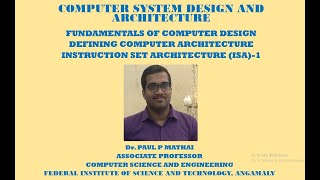

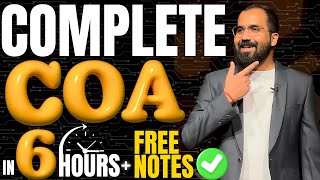

Audio Book
Dive deep into the subject with an immersive audiobook experience.
Overview of the Instruction Execution Cycle
Chapter 1 of 6
🔒 Unlock Audio Chapter
Sign up and enroll to access the full audio experience
Chapter Content
The basic steps a CPU follows to execute instructions:
Detailed Explanation
The instruction execution cycle outlines the fundamental processes a CPU must perform to execute instructions. This includes moving through several stages systematically to ensure that an instruction is correctly processed.
Examples & Analogies
Think of the instruction execution cycle as a recipe in a kitchen. Just like a chef follows step-by-step instructions to prepare a meal (gather ingredients, prepare them, cook them, and serve), the CPU goes through steps to execute instructions.
Step 1: Fetch
Chapter 2 of 6
🔒 Unlock Audio Chapter
Sign up and enroll to access the full audio experience
Chapter Content
- Fetch – Get the instruction from memory.
Detailed Explanation
In the first step of the instruction execution cycle, the CPU fetches the required instruction from memory. It identifies where the instruction is stored and retrieves it so that it can be processed. This step is crucial because if the instruction isn't fetched correctly, the entire execution can go wrong.
Examples & Analogies
Imagine going to a library to find a certain book (the instruction). You need to know which shelf it is on and retrieve it before you can read and understand it.
Step 2: Decode
Chapter 3 of 6
🔒 Unlock Audio Chapter
Sign up and enroll to access the full audio experience
Chapter Content
- Decode – Interpret the instruction.
Detailed Explanation
After fetching the instruction, the CPU decodes it to understand what action needs to be performed. This involves translating the binary code of the instruction into a form that specifies the operation and the data it will use. Decoding is essential for the CPU to know how to proceed.
Examples & Analogies
Consider this step similar to translating a foreign language recipe into your native language. You need to comprehend the steps and ingredients required to execute the recipe correctly.
Step 3: Execute
Chapter 4 of 6
🔒 Unlock Audio Chapter
Sign up and enroll to access the full audio experience
Chapter Content
- Execute – Perform the operation.
Detailed Explanation
In the execution stage, the CPU performs the actual operations specified by the instruction. This may involve calculations, data manipulation, or other actions as required. This step represents the 'doing' part of the cycle, where the CPU applies the logic specified in the decoded instruction.
Examples & Analogies
This step can be likened to the chef actually cooking the dish. After understanding what ingredients to use and the method to apply, the chef applies heat and combines the ingredients to create the meal.
Step 4: Memory Access
Chapter 5 of 6
🔒 Unlock Audio Chapter
Sign up and enroll to access the full audio experience
Chapter Content
- Memory Access – Access data if needed.
Detailed Explanation
During this step, if the execution of the instruction requires additional data from memory (for example, when performing arithmetic operations), the CPU retrieves this data. Memory access can significantly affect the performance of the instruction execution cycle, as it may introduce delays if data isn't readily available.
Examples & Analogies
Think of this as the chef needing spices while cooking. If the spices are within reach in the kitchen, everything flows smoothly; if they are stored far away (like in another room), it takes time to get them, slowing down the cooking process.
Step 5: Write Back
Chapter 6 of 6
🔒 Unlock Audio Chapter
Sign up and enroll to access the full audio experience
Chapter Content
- Write Back – Store the result in the register/memory.
Detailed Explanation
The final step is where the results of the operation are written back to the appropriate storage location, either in the CPU registers or in the main memory. This step is important as it ensures that the results of the computation are saved for future instructions or processes.
Examples & Analogies
This is similar to a chef plating the meal and serving it. Once the dish is ready, it needs to be placed on a plate (register) or in a serving area (memory) to be enjoyed later.
Key Concepts
-
Fetch: The first stage of the Instruction Execution Cycle where the instruction is retrieved from memory.
-
Decode: The interpretation of the fetched instruction to determine the operation.
-
Execute: Performing the operation defined by the instruction.
-
Memory Access: Accessing data from memory if required by the instruction.
-
Write Back: Storing the result back into a register or memory.
Examples & Applications
An example of fetching is when the CPU retrieves the next instruction from RAM to execute.
During the decode phase, an instruction like 'ADD R1, R2' tells the CPU to add the values in registers R1 and R2.
Memory Aids
Interactive tools to help you remember key concepts
Rhymes
Fetch and Decode, then Execute the code. Access memory without a fear, write back results, and do it clear!
Stories
Imagine a librarian (the CPU) fetching a book (instruction) from the shelf (memory), understanding its content (decode), making a summary (execute), sending it back to the library for storage (write back).
Memory Tools
F-D-E-M-W (Fetch, Decode, Execute, Memory Access, Write Back).
Acronyms
FDEMW represents the steps of the Instruction Execution Cycle.
Flash Cards
Glossary
- Fetch
The process of retrieving an instruction from memory.
- Decode
The stage where the CPU interprets the instruction to determine the required operation.
- Execute
The process where the CPU performs the operation specified by the instruction.
- Memory Access
The stage where the CPU retrieves or stores data in memory if required by the instruction.
- Write Back
The final step where the results of the execution are stored in registers or memory.
Reference links
Supplementary resources to enhance your learning experience.
