Memory System Overview
Interactive Audio Lesson
Listen to a student-teacher conversation explaining the topic in a relatable way.
Introduction to the Memory System
🔒 Unlock Audio Lesson
Sign up and enroll to listen to this audio lesson

Today, we'll start by discussing the memory system. Can anyone explain why memory is critical in computer architecture?

Isn't it important because it stores data that the CPU needs to process?

Exactly! The memory system is essential for storing both data and instructions required by the CPU. Let's explore the different layers of memory.

What types of memory are there?

Great question! We have registers, cache, main memory, and secondary storage. Can anyone tell me which of these is the fastest?

Registers are the fastest, right?

Correct! Registers are vital for immediate data access. Let’s summarize this session: Memory systems are crucial for efficiency in processing.
Memory Hierarchy
🔒 Unlock Audio Lesson
Sign up and enroll to listen to this audio lesson

Now, let's dive deeper into the memory hierarchy. What do you think the purpose of having multiple levels of memory is?

Maybe to make data access faster and more efficient?

Exactly! Each layer serves a specific purpose in ensuring quick access to frequently used data. Who can describe the differences between cache levels?

L1 is the smallest and fastest, followed by L2 and then L3, right?

Spot on! Remember, the cache acts as a bridge between the CPU and main memory, optimizing speed greatly. Let’s summarize this section. The memory hierarchy includes registers, cache, main memory, and secondary storage, each playing a unique role in system performance.
Importance of Memory in System Performance
🔒 Unlock Audio Lesson
Sign up and enroll to listen to this audio lesson

In our last session, we touched on the implications of each memory type. Can someone explain how memory organization affects performance?

If data is organized well, the CPU can access it quickly, reducing wait times.

Exactly! Optimal organization enhances efficiency. What happens if the memory hierarchy is not well-designed?

It could lead to slow processing or bottlenecks, right?

Right again! Efficient memory management is critical to a high-performing system. Can anyone summarize the importance of the memory system?

The memory system is vital for storing and retrieving data quickly, which directly impacts overall CPU performance.

Well done! Today, we reinforced how the organization of memory types affects performance, highlighting the importance of efficient design.
Introduction & Overview
Read summaries of the section's main ideas at different levels of detail.
Quick Overview
Standard
The memory system is an essential component of computer architecture, responsible for the storage and retrieval of data and instructions needed by the CPU. It includes various types of memory storage systems such as registers, caches, and main memory, and discusses their hierarchy to optimize system performance.
Detailed
Memory System Overview
The memory system is a fundamental aspect of computer architecture. It plays a vital role in storing and retrieving both data and instructions required for the CPU to function properly. Understanding the memory system is critical for optimizing performance and enhancing the overall efficiency of computer systems. The memory hierarchy can be subdivided into several layers:
Memory Hierarchy Components
- Registers - The fastest and smallest form of memory, located within the CPU, providing immediate access to essential data and instructions.
- Cache - Divided into levels (L1, L2, L3), cache memory serves as high-speed storage between the CPU and main memory, dramatically increasing data access speed for frequently used items.
- Main Memory (RAM) - Holds the programs and data actively being used, acting as the primary working memory for the CPU.
- Secondary Storage - This includes hard drives and solid-state drives that provide larger but slower storage for long-term data retention.
Significance
The memory system’s layout directly influences the performance efficiency in data handling and processing. The organization and types of memory significantly affect how quickly and effectively a CPU can work, impacting overall system performance.
Youtube Videos
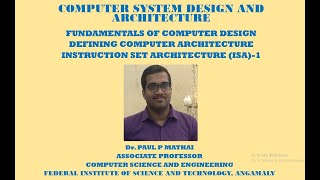

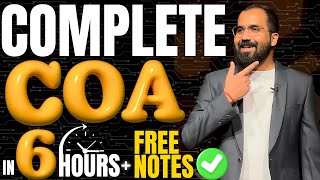

Audio Book
Dive deep into the subject with an immersive audiobook experience.
Introduction to the Memory System
Chapter 1 of 1
🔒 Unlock Audio Chapter
Sign up and enroll to access the full audio experience
Chapter Content
The memory system stores and retrieves data and instructions required by the CPU.
Detailed Explanation
The memory system is a critical component of a computer architecture. It acts as a storage area where data and instructions needed for processing can be temporarily kept. This system allows the CPU to access the necessary information quickly, making processing efficient. When programs run, the CPU retrieves instructions and data from the memory system, processes them, and sometimes writes results back to memory.
Examples & Analogies
Think of the memory system like a library. In a library, books (data and instructions) are stored on shelves (memory) and can be quickly retrieved by readers (the CPU) when they need information. If the library is well-organized, finding the right book will be fast, just like a well-structured memory system allows the CPU to access necessary data quickly.
Key Concepts
-
Memory System: Crucial for storing and retrieving data and instructions used by CPU.
-
Memory Hierarchy: Organization of memory into different levels ensuring efficient data access.
-
Registers: The fastest memory type, allowing rapid data access for CPU operations.
-
Cache Memory: Serves as an intermediary between CPU and main memory, speeding up data retrieval.
Examples & Applications
Registers allow the CPU to access immediate data without delays, enhancing performance during computations.
The cache stores frequently accessed data, such as recently used files in a computer, to speed up access times.
Memory Aids
Interactive tools to help you remember key concepts
Rhymes
Registers are quick, caches are slick, main memory holds the data we pick.
Stories
Imagine a librarian (the CPU) who uses a notebook (registers) for the most frequently checked-out books, keeps a drawer of special recommendations (cache), and has an entire library (main memory) along with a storage facility (secondary storage) where old books are stored.
Memory Tools
R-C-M-S: Remember - Registers are Fast, Cache is Quick, Main is Large, Storage is Long-term.
Acronyms
MC-RAMS
Memory Cache
RAM
Secondary Storage - helps you recall the hierarchy.
Flash Cards
Glossary
- Registers
The fastest and smallest form of memory located within the CPU for immediate data access.
- Cache
High-speed memory (L1, L2, L3) that stores frequently accessed data for quick access by the CPU.
- Main Memory (RAM)
Storage that holds programs and data actively being used and processed by the CPU.
- Secondary Storage
Persistent storage like hard disks and SSDs, used for long-term data retention.
Reference links
Supplementary resources to enhance your learning experience.
