Memory Hierarchy
Interactive Audio Lesson
Listen to a student-teacher conversation explaining the topic in a relatable way.
Introduction to Memory Hierarchy
🔒 Unlock Audio Lesson
Sign up and enroll to listen to this audio lesson

Today, we will explore the concept of memory hierarchy. Can anyone tell me why we need a memory hierarchy?

I think it's to manage different types of memory efficiently.

Exactly! Memory hierarchy helps us balance speed and efficiency. Let's begin with the fastest layer, which is the registers. Does anyone know what registers are?

Are they like small storage locations in the CPU?

Correct! Registers hold the most frequently accessed data and instructions. Now, why do you think using registers improves performance?

Because they're faster to access than any other type of memory?

Absolutely! Speed is critical in computing. Let’s keep this idea of speed in mind as we move on to caches.

What about caches? How do they fit in the hierarchy?

Great question! Caches act as high-speed intermediaries between the CPU and main memory. They consist of levels, like L1, L2, and L3. Can anyone explain why we have multiple cache levels?

Maybe to have a balance between speed and size? L1 is really fast but small, right?

Exactly! Each level of cache balances speed and storage. As we delve deeper into the hierarchy, we’ll see this pattern repeat. Let's summarize: Registers are the fastest, followed by cache levels, and then main memory. Understanding this hierarchy improves our design choices significantly.
Levels of Memory Hierarchy
🔒 Unlock Audio Lesson
Sign up and enroll to listen to this audio lesson

Now let's break down the memory hierarchy layers. Can anyone name the highest level of memory?

I believe it's registers.

Correct! How about the next level?

That would be the cache memory!

Yes! Can anyone tell me what happens after cache?

Main memory follows cache, right?

Exactly! RAM is where programs and data reside when they are in active use. Lastly, what's the final level of the hierarchy we consider?

Secondary storage like hard drives and SSDs.

Spot on! Each level serves a purpose in balancing speed, efficiency, and cost. Can anyone summarize why understanding this hierarchy is crucial when designing a computer system?

It helps optimize performance and choose the right memory types for tasks!

Great summary! Remember, optimizing for speed and cost with an understanding of memory hierarchy allows for better system performance.
Significance of Memory Hierarchy
🔒 Unlock Audio Lesson
Sign up and enroll to listen to this audio lesson

Let’s talk about the significance of memory hierarchy in architecture. Can anyone explain how it impacts system performance?

It allows quicker access to data, which means faster processing times.

Exactly! By having multiple layers, the system can retrieve data in the most efficient manner possible. What happens if we didn't have this hierarchy?

It would be slower because it would have to access data from slower storage all the time?

Right! This would bottleneck the CPU’s performance. Can someone explain how the cache system improves overall data access?

Caches store frequently used data, so the CPU doesn’t have to fetch it from slower RAM.

Very well said! In summary, the memory hierarchy is critical in informing system design choices and enhancing performance.
Introduction & Overview
Read summaries of the section's main ideas at different levels of detail.
Quick Overview
Standard
The memory hierarchy is comprised of several levels, including registers, cache, main memory, and secondary storage. This structure is designed to optimize data access speed while balancing cost and capacity. Understanding the hierarchy is crucial for efficient processor design and performance.
Detailed
Memory Hierarchy
The memory hierarchy in computer architecture is a layered approach to memory organization that aims to optimize speed and efficiency in accessing data. At the top of this hierarchy are Registers, which are the fastest and smallest form of memory, used directly by the CPU. Following registers are various levels of Cache Memory (L1, L2, L3), which serve as intermediaries between the CPU and the main memory to speed up data retrieval.
Next in the hierarchy is Main Memory (RAM), which holds active data and programs that the CPU uses while in operation. This type of memory is larger but slower compared to cache. Finally, there is Secondary Storage, such as hard disks and SSDs, which offers vast storage capacity but with significantly slower access times than the previous levels.
This hierarchical organization allows for a more efficient use of the various types of memory based on speed, cost, and size, which ultimately enhances overall system performance. Understanding the memory hierarchy is essential for optimizing applications and designing effective computing systems.
Youtube Videos
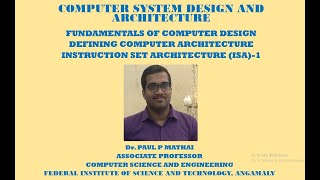

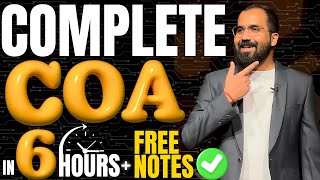

Audio Book
Dive deep into the subject with an immersive audiobook experience.
Registers
Chapter 1 of 4
🔒 Unlock Audio Chapter
Sign up and enroll to access the full audio experience
Chapter Content
- Registers – Fastest and smallest.
Detailed Explanation
Registers are the smallest and quickest storage locations in a computer. They are found inside the CPU and hold data that is immediately required for processing. They enable rapid access to operands needed for arithmetic operations or instructions, speeding up the overall performance of the CPU.
Examples & Analogies
Think of registers like a chef's knives that are readily available on the counter. Just as a chef uses a knife to quickly chop ingredients without searching through drawers, the CPU uses registers to access data instantly without the delay that comes from checking larger storage.
Cache Memory
Chapter 2 of 4
🔒 Unlock Audio Chapter
Sign up and enroll to access the full audio experience
Chapter Content
- Cache – L1, L2, L3 (between CPU and RAM).
Detailed Explanation
Cache memory is a smaller, but faster type of volatile memory that provides high-speed data access to the processor. It is typically divided into levels (L1, L2, and L3), with L1 being the fastest and closest to the CPU. Cache memory stores frequently accessed data and instructions, reducing the time it takes for the CPU to retrieve them from main memory (RAM).
Examples & Analogies
Imagine cache as a personal assistant to a busy executive. Instead of having to look up every piece of information from a library (RAM), the assistant keeps a small amount of the most frequently referenced material on hand. This way, the executive can quickly grab the information needed without wasting time.
Main Memory
Chapter 3 of 4
🔒 Unlock Audio Chapter
Sign up and enroll to access the full audio experience
Chapter Content
- Main Memory (RAM) – Holds programs and data.
Detailed Explanation
Main memory, commonly known as RAM (Random Access Memory), is the primary storage area where active programs and the data they use are loaded during operation. It allows the CPU to quickly retrieve and execute instructions. However, it is slower than registers and cache, making it the next level in the memory hierarchy.
Examples & Analogies
Think of main memory like a large filing cabinet. When you're working on a project, you keep your active documents in an easily accessible drawer (RAM), while less frequently used documents might be archived elsewhere. The more documents you have actively in your drawer, the more efficient your work will be.
Secondary Storage
Chapter 4 of 4
🔒 Unlock Audio Chapter
Sign up and enroll to access the full audio experience
Chapter Content
- Secondary Storage – Hard disks, SSDs.
Detailed Explanation
Secondary storage refers to devices such as hard drives or solid-state drives (SSDs) where data is stored persistently. Unlike RAM, secondary storage retains data even when the computer is turned off. It is significantly larger than main memory but is also slower to access, making it a crucial component for long-term data storage.
Examples & Analogies
Consider secondary storage like a warehouse where all your completed projects and documents are kept. Although it takes longer to retrieve items from a warehouse than from your study desk (RAM), it provides the necessary space to store everything you might not need immediately but want to keep for future reference.
Key Concepts
-
Memory Hierarchy: The structured arrangement of computer memory that categorizes types based on speed, size, and cost.
-
Registers: The fastest access memory components that directly interact with the CPU.
-
Cache Memory: Intermediate memory layers that improve data retrieval speeds between the CPU and RAM.
-
Main Memory: The larger but slower memory that actively holds data and applications currently in use.
-
Secondary Storage: Non-volatile storage options for long-term data retention.
Examples & Applications
An example of registers includes storing immediate arithmetic operation results ready for the CPU.
Cache memory works by storing frequently accessed data like variables or instructions near the CPU to speed up processing.
Memory Aids
Interactive tools to help you remember key concepts
Rhymes
Registers act like quick pens, / Caches are storage for speeding up trends, / From RAM where tasks take place, / To disks that hold at a much slower pace.
Stories
Imagine a bustling library where every book represents a data item. The librarian's desk, where immediate requests are answered, is like the registers; the nearby shelves of frequently borrowed books represent cache memory; all books available to the public symbolize main memory, and the archives at the back act as secondary storage, waiting for retrieval whenever needed.
Memory Tools
Think of 'R-C-M-S' for Memory Hierarchy: Registers-Caches-Main Memory-Secondary Storage.
Acronyms
Use 'R-CMS' to remember the order
for Registers
for Cache
for Main memory
and S for Secondary storage.
Flash Cards
Glossary
- Registers
The fastest type of memory located inside the CPU used for temporary data storage and quick access.
- Cache Memory
A small-sized type of volatile memory that provides high-speed data access to the CPU and stores frequently accessed data.
- Main Memory (RAM)
The primary memory unit in a computer that holds active data and programs for quick access by the CPU.
- Secondary Storage
A type of non-volatile storage such as hard drives or SSDs used for long-term data storage.
- Memory Hierarchy
An organized structure of memory systems that optimizes data access speeds and balances cost and capacity.
Reference links
Supplementary resources to enhance your learning experience.
