7-Segment Display Driver
Interactive Audio Lesson
Listen to a student-teacher conversation explaining the topic in a relatable way.
Introduction to 7-Segment Displays
🔒 Unlock Audio Lesson
Sign up and enroll to listen to this audio lesson

Today we will discuss the 7-segment display, which is used to display numbers in devices like clocks and meters. Can anyone tell me how many segments a 7-segment display has?

It has seven segments labeled a to g!

Exactly! Each segment can be turned on or off to represent different numbers. For example, what would we see if segment 'a' is on and all others are off?

That would look like the number '1'.

Right! Let’s explore how we can convert a 4-bit binary number into the corresponding segments on the display.
Creating a Truth Table
🔒 Unlock Audio Lesson
Sign up and enroll to listen to this audio lesson

To control the 7-segment display, we need to create a truth table. Can anyone explain what a truth table is?

It’s a table that shows the output for every possible input combination.

Exactly! For our 4-bit input, we will have 16 rows in our truth table. Let’s start filling in the values for when each digit from 0 to 9 appears on the display.

So we’ll list '0000' for 0, and then mark the segments that need to be turned on?

Yes! Let’s do that for all inputs.
Implementing the Driver Logic
🔒 Unlock Audio Lesson
Sign up and enroll to listen to this audio lesson

Now that we have our truth table, we need to derive the Boolean expressions for each segment. How would we approach that?

We can write the outputs in terms of the inputs using logic gates.

Great! You can also choose to use a ROM instead, where each input address points to a binary output that corresponds to the activated segments. Which method do you find easier?

Using ROM sounds simpler since we just refer to it for outputs.

That’s a good approach! Let’s discuss how we can implement this in circuit design.
Testing and Validation
🔒 Unlock Audio Lesson
Sign up and enroll to listen to this audio lesson

We have built our circuit. The final step is to test it. How can we validate that our display is functioning correctly?

We can input binary values from '0000' to '1111' and check if the corresponding segments light up.

Exactly! This validation step ensures that our display driver works as intended.

What if it doesn’t work?

Good question! Then we will need to troubleshoot the truth table and the logic implementation.
Introduction & Overview
Read summaries of the section's main ideas at different levels of detail.
Quick Overview
Standard
This section covers the design and operational principles of a 7-segment display driver, emphasizing the creation of a truth table for segment activation and the use of combinational logic or ROM lookup tables to implement the driver effectively.
Detailed
7-Segment Display Driver
Overview
A 7-segment display is a form of electronic display device used to display decimal numerals and is widely used in digital clocks, electronic meters, and calculators. The 7-segment display driver is responsible for activating the individual segments (labeled a through g) based on a 4-bit binary input.
Input and Output
- Input: A 4-bit binary number (ranging from 0000 to 1111, representing decimal values 0-15).
- Output: Activates segments of the display according to the input value, determining which of the segments (a to g) will be lit to represent the corresponding decimal number or character.
Design Steps
- Truth Table Creation: Construct a truth table listing all possible inputs (0-15) and corresponding outputs for each segment.
- Combinational Logic: Based on the truth table, develop Boolean expressions for each segment.
- Implementation: You can implement the logic through combinational logic or utilize a ROM lookup table, where each input corresponds directly to an address in the ROM that outputs the correct combination of segment activations.
By effectively translating binary inputs into segment activations, the 7-segment display driver plays a crucial role in digital circuit design, bridging binary informational encoding with human-readable displays.
Youtube Videos
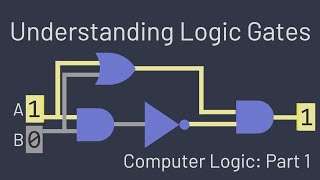
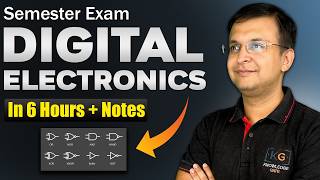




Audio Book
Dive deep into the subject with an immersive audiobook experience.
Overview of 7-Segment Display Driver
Chapter 1 of 3
🔒 Unlock Audio Chapter
Sign up and enroll to access the full audio experience
Chapter Content
Inputs: 4-bit binary number
Output: Activates 7 segments (a–g)
Detailed Explanation
A 7-segment display driver takes a 4-bit binary number as input. This means it can represent numbers from 0 to 15 in binary. The display consists of 7 segments labeled a to g, which can be turned on or off to represent numbers visually. For instance, to display the digit '3', segments a, b, c, d, and g would be activated.
Examples & Analogies
Consider the display on a microwave oven. When you press the number 3, the oven uses a 7-segment display driver to light up the segments that depict the number 3. Each segment corresponds to a specific part of the number, and they all work together to create the complete digit.
Truth Table for 7-Segment Display
Chapter 2 of 3
🔒 Unlock Audio Chapter
Sign up and enroll to access the full audio experience
Chapter Content
Design:
● Build a truth table for each segment.
Detailed Explanation
Creating a truth table is the first step in designing the driver. A truth table lists all possible combinations of the 4-bit input values and shows which segments (from a to g) should be activated for each input combination. For example, if the input is binary '0011' (which is 3 in decimal), the truth table will define that segments a, b, c, and g should be 'on', while the others should be 'off'. This clear mapping helps in translating the binary input into a visible output on the display.
Examples & Analogies
Think of a truth table like a recipe. Each recipe lists the ingredients needed to create a dish. Similarly, the truth table tells you which segments (ingredients) need to be illuminated for each number input (dish) displayed on the 7-segment display.
Implementation Using Logic Gates
Chapter 3 of 3
🔒 Unlock Audio Chapter
Sign up and enroll to access the full audio experience
Chapter Content
● Use combinational logic or ROM lookup table.
Detailed Explanation
To implement the design of a 7-segment display driver, you can use combinational logic circuits made up of logic gates (AND, OR, NOT) based on the truth table created previously. Alternatively, a ROM (Read-Only Memory) lookup table can be used, where each binary input directly corresponds to a specific memory address that stores the output configuration for activating the segments. This allows for a more compact and efficient design, especially when dealing with multiple outputs that need to be activated from a binary input.
Examples & Analogies
Using a ROM lookup table is similar to using a phone contact list. Instead of manually dialing a number (using logic gates), you simply look up the name of a contact to get their phone number (ROM), making the process faster and easier.
Key Concepts
-
4-bit Input: Refers to the binary input that ranges from 0000 to 1111, allowing for 16 different values.
-
Segment Activation: Each segment of the 7-segment display (a to g) represents part of the decimal number based on the input.
-
Truth Table: A crucial tool that maps each binary input to the respective segments that should light up on the display.
Examples & Applications
The binary input '0000' turns on segments a, b, c, d for the digit '0'.
The input '1001' activates segments a, b, f, g to display the digit '9'.
Memory Aids
Interactive tools to help you remember key concepts
Rhymes
To light up the way, segments a-g today, for numbers 0-9, they will always shine.
Stories
Imagine a group of seven friends, standing in a row, each ready to light up depending on the number you call out to them. When you say '3', the segments a, b, c, d, and g step forward to shine brightly!
Memory Tools
Remember 'SLOP' for designing: Segment activation, Logic scheme, Output mapping, and Testing.
Acronyms
B.A.S.I.C.
Binary to Active Segment Input Converter to remember what the 7-segment driver does.
Flash Cards
Glossary
- 7Segment Display
An electronic display device that consists of seven segments arranged in a figure-eight pattern to represent numbers.
- Truth Table
A table that defines the output of a digital circuit for every possible input combination.
- Combinational Logic
Logic circuits whose output is a function of the present input only.
- ROM
Read-Only Memory, a form of non-volatile storage used to store fixed data.
Reference links
Supplementary resources to enhance your learning experience.
