Analyze and Design Digital Circuits for Practical Applications
Interactive Audio Lesson
Listen to a student-teacher conversation explaining the topic in a relatable way.
Steps in Digital Circuit Design
🔒 Unlock Audio Lesson
Sign up and enroll to listen to this audio lesson

Today, we're exploring the systematic approach to digital circuit design. Can anyone tell me what the first step is?

Is it problem definition?

Correct! The first step is to clearly define the problem. Understanding what you need the circuit to do is crucial. Remember the acronym D.E.S.I.G.N which stands for Define, Explore, Specify, Implement, Gain feedback, and Normalize. What's next?

The next step is functional specification!

Exactly! We specify the inputs and outputs of the design. Can anyone give an example of input and output for a traffic light?

The inputs can be timer pulses and the outputs are the red, yellow, and green signals.

Great job! Let's now move onto creating a truth table. What does a truth table do?
Boolean Expressions and Simplification
🔒 Unlock Audio Lesson
Sign up and enroll to listen to this audio lesson

Once we have the truth table, we derive the boolean expressions. Can anyone explain what SOP and POS forms are?

SOP is the Sum of Products and POS is the Product of Sums.

Correct! Now, we can simplify these expressions using Boolean algebra. Does anyone remember any simplification rules?

The idempotent law and the absorption law.

Good! These laws help us reduce complexity in our designs. Simplification makes implementation easier and more efficient. What comes next after simplification?
Logic Diagram and Implementation
🔒 Unlock Audio Lesson
Sign up and enroll to listen to this audio lesson

Next, we create the logic diagram from the simplified boolean expression. What tools can we use for this?

We can use logic gates or HDL like VHDL or Verilog.

Exactly right! After making the diagram, we move to simulation. Why do we simulate our circuits?

To validate the design before hardware implementation.

Spot on! Tools like Logisim and Quartus help us in the simulation phase. Lastly, once validated, we can implement using ICs or FPGAs, based on our design needs. Can someone give me an example of an application we can implement?
Practical Applications
🔒 Unlock Audio Lesson
Sign up and enroll to listen to this audio lesson

Now let’s look at practical applications. Can anyone name an example of a digital circuit application?

A digital lock system!

Great! In a digital lock, we use binary keys. Can someone explain how it works?

The entered code is compared to a stored code using XOR gates.

Correct! It outputs high only when all bits match. Now, what about a traffic light controller?
Modern Tools and Implementation Platforms
🔒 Unlock Audio Lesson
Sign up and enroll to listen to this audio lesson

To round off, let’s talk about modern tools for design. What tools do you know of?

Logisim and Quartus are tools for simulation and HDL development.

Good! Each tool serves different purposes in the design workflow. Now, what about hardware implementation platforms?

We have breadboards for quick prototyping, Arduino for embedded applications, and FPGAs for high-speed systems.

Exactly! Understanding the right tool and platform is essential for effective design. Let's summarize what we learned today.
Introduction & Overview
Read summaries of the section's main ideas at different levels of detail.
Quick Overview
Standard
The section delves into the essential steps of digital circuit design, from problem definition to hardware implementation, and highlights various practical applications like digital locks and traffic light controllers. It emphasizes the importance of using modern tools and techniques for effective design.
Detailed
Detailed Summary of Digital Circuit Design
Digital circuits have become integral in consumer electronics, industrial automation, and communication systems. This section outlines the systematic approach to designing these circuits, emphasizing real-world applications and hands-on engineering. The primary steps include problem definition, functional specification, truth table creation, Boolean expression development, simplification, logic diagram creation, simulation and testing, and finally hardware implementation.
Steps in Digital Circuit Design
- Problem Definition: Understand the functional requirement of the circuit.
- Functional Specification: Define input and output requirements.
- Truth Table Creation: Develop a truth table mapping all input combinations to outputs.
- Boolean Expression Development: Use Sum of Products (SOP) or Product of Sums (POS) forms to derive logical expressions.
- Simplification: Apply Boolean algebra or Karnaugh maps (K-maps) to simplify expressions.
- Logic Diagram: Construct the circuit using respective logic gates or Hardware Description Languages (HDLs) like VHDL or Verilog.
- Simulation and Testing: Utilize simulation tools like Logisim or Quartus for testing functionality.
- Hardware Implementation: Implement the design using Integrated Circuits (ICs), breadboards, or FPGAs.
Common Practical Applications
Successful digital circuit designs find applications in:
- Digital Lock Systems: Utilize XOR/XNOR gates for code comparison.
- Traffic Light Controllers: Implement flip-flops for state management.
- 7-Segment Display Drivers: Build combinational logic for display activation.
- Elevator Controllers: Use encoders and FSMs to manage operations.
Tools for Digital Design
The section also discusses modern design tools like Logisim for simulation and HDL for advanced design, playing a crucial role in ensuring accurate and efficient digital circuit development. Thus, this section bridges theoretical knowledge with practical implementation, underscoring the relevance of digital circuitry in today's technological landscape.
Youtube Videos
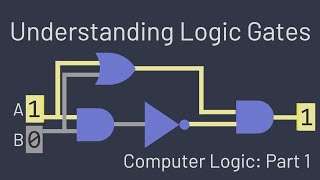
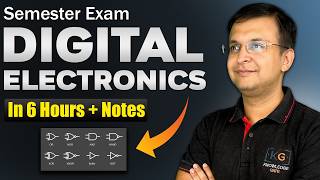




Audio Book
Dive deep into the subject with an immersive audiobook experience.
Introduction to Digital Circuits
Chapter 1 of 10
🔒 Unlock Audio Chapter
Sign up and enroll to access the full audio experience
Chapter Content
Digital circuits are at the heart of consumer electronics, industrial automation, communication systems, and embedded devices. This chapter connects theory with practical design, enabling engineers to build real-world digital systems.
Detailed Explanation
In this introduction, we learn that digital circuits are fundamental components used in various technologies, including consumer electronics like smartphones and appliances, industrial settings for automation, communication systems like smartphones and radios, and embedded devices found in everything from appliances to cars. The chapter aims to bridge the gap between theoretical knowledge of digital circuits and the actual design and implementation of systems that use these circuits in real-life applications.
Examples & Analogies
Think of digital circuits as the brain of electronic devices. Just like a person uses their brain to make decisions and control actions, digital circuits process information and control the functioning of devices, ensuring they work as intended in our daily lives.
Steps in Digital Circuit Design
Chapter 2 of 10
🔒 Unlock Audio Chapter
Sign up and enroll to access the full audio experience
Chapter Content
- Problem Definition
○ Understand the application's functional requirement. - Functional Specification
○ Define inputs, outputs, and conditions for operation. - Truth Table Creation
○ Map all input combinations to their corresponding outputs. - Boolean Expression Development
○ Derive expressions using SOP or POS form. - Simplification
○ Use Boolean algebra or K-maps. - Logic Diagram
○ Create the circuit using logic gates or HDL (VHDL/Verilog). - Simulation and Testing
○ Validate using tools like Logisim, Proteus, or Quartus. - Hardware Implementation
○ Build using ICs, breadboards, or programmable devices (FPGAs).
Detailed Explanation
This chunk outlines a systematic approach to designing digital circuits, starting from understanding the requirements of the application to actual hardware implementation. Each step is crucial: first, one must clearly define the problem and understand what the circuit needs to do. Next, specifications are created to outline the inputs and expected outputs. Then, a truth table is constructed, which lists all possible combinations of inputs and their corresponding outputs. Boolean expressions are derived to represent the logic, which are then simplified for efficiency. After simplification, a logic diagram visualizes the circuit. Before building the physical circuit, simulations are performed using dedicated software to check for correctness. Finally, the actual circuit is built using selected components.
Examples & Analogies
Consider designing a new traffic light system. To start, you would first determine the requirements: it needs to signal when to stop and go at an intersection. Then, you’d specify the inputs (like timers and sensors) and outputs (traffic lights). Building a truth table would help visualize when to switch lights. As you derive Boolean expressions and simplify them, think of this as refining a recipe until it’s just right before you cook it. After simulating the design, if everything looks good, you can move on to physically constructing the lights and controlling them as intended.
Common Practical Applications
Chapter 3 of 10
🔒 Unlock Audio Chapter
Sign up and enroll to access the full audio experience
Chapter Content
A. Digital Lock (Password-Based System)
● Inputs: Binary keys (e.g., 4-bit code)
● Output: Unlock (1) or lock (0)
Design Approach:
● Compare entered code with stored value using XOR/XNOR gates.
● Output high only when all bits match.
B. Traffic Light Controller (FSM Design)
Inputs: Timer pulses
Outputs: Red, Yellow, Green signals
Design:
● Use a Moore state machine to define signal transitions.
● Use flip-flops to represent states, decode state to output lights.
C. 7-Segment Display Driver
Inputs: 4-bit binary number
Output: Activates 7 segments (a–g)
Design:
● Build a truth table for each segment.
● Use combinational logic or ROM lookup table.
D. Elevator Controller
Inputs: Floor requests, sensors
Outputs: Motor up/down, door open/close
Design:
● Use priority encoders, counters, and FSMs.
● Logic must ensure safe and correct sequencing.
Detailed Explanation
This chunk presents several practical applications of digital circuits, showcasing how theory translates into real-world technologies. For a digital lock, the design revolves around ensuring the entered password matches a stored value, activating a lock or unlock signal. The traffic light controller involves designing with a finite state machine (FSM) to control light signals based on timer inputs. A 7-segment display driver converts binary inputs into displayed numbers, and the elevator controller integrates various inputs for effectively managing the elevator operations. Each application demonstrates unique requirements and logic implementations, emphasizing the versatility of digital circuits.
Examples & Analogies
Imagine the digital lock as a secret club entry system: you can only enter if you know the right code. Similar to trying cards in a keycard door system, the traffic light system requires precise timing and control to ensure everyone moves safely at the intersection. The 7-segment display is like how digital clocks show time, transforming numbers into visible segments, while the elevator controller acts like a smart helper, responding to where people want to go, ensuring a smooth and safe experience.
Using Decoders and Multiplexers in Design
Chapter 4 of 10
🔒 Unlock Audio Chapter
Sign up and enroll to access the full audio experience
Chapter Content
Component
Decoder: Selective activation (e.g., selecting floors)
MUX: Routing multiple inputs to a single output
Example:
● Use 4-to-16 decoder to control devices based on a 4-bit address.
Detailed Explanation
This chunk introduces two key components in digital circuit design: decoders and multiplexers. A decoder takes encoded binary input and activates one specific output corresponding to that input, such as selecting a floor in a building. On the other hand, a multiplexer (MUX) acts like a selector switch, allowing one of many inputs to be sent to a single output. This functionality is crucial for efficient design in circuits where multiple signals need to be managed.
Examples & Analogies
Consider a decoder as a key that opens only one door in a hallway: when you insert the right key, it unlocks just that door. Similarly, a multiplexer can be likened to a TV remote, where you choose which channel (input) you want to watch (output), allowing you to manage multiple options easily.
Memory-Based Digital Design
Chapter 5 of 10
🔒 Unlock Audio Chapter
Sign up and enroll to access the full audio experience
Chapter Content
Use ROM or EEPROM to store output logic.
● Address lines represent inputs.
● Data lines represent outputs.
Used in:
● Function generators
● Character displays
● Preprogrammed controllers.
Detailed Explanation
In this chunk, memory-based digital design is explored, focusing on the use of Read-Only Memory (ROM) and Electrically Erasable Programmable Read-Only Memory (EEPROM) for storing logic functions. Address lines correspond to the inputs of a circuit, allowing the device to retrieve specific outputs from the memory based on current inputs. This design is particularly useful in applications where predetermined values need to be accessed quickly, such as in function generators or character displays that show letters and numbers.
Examples & Analogies
Think of ROM as storing a library of instructions: just like you can pull any book off the shelf when you need information, ROM allows a circuit to access its predefined data anytime the correct address (input) is provided. An elevator control system might use this memory type to quickly determine what action to take based on the button pressed, just like a calculator returns answers based on specific inputs.
Sensor-Based Applications
Chapter 6 of 10
🔒 Unlock Audio Chapter
Sign up and enroll to access the full audio experience
Chapter Content
Digital circuits often interact with sensors:
Sensor Type
IR: Direct input to microcontroller/gate (0/1)
Temperature: Needs ADC before digital processing
Switch: Debounced and logic interpreted.
Detailed Explanation
This chunk highlights the significant relationship between digital circuits and sensors. Sensors gather information from the environment and convert it into signals that digital circuits can interpret. Different types of sensors function in varying ways. Infrared sensors provide straightforward digital outputs, temperature sensors require an analog-to-digital conversion (ADC) before feeding data to the digital circuits, and switch inputs must be debounced to ensure clear signaling without erroneous states.
Examples & Analogies
Imagine a team of workers on a construction site: the workers (sensors) gather different types of materials from the site and pass them to a supervisor (digital circuit). The IR sensor is like a worker who immediately signals their presence, while the temperature sensor acts like a worker needing to convert the material into usable form before passing it on, similar to needing to sort materials before report. The switch sensor is akin to a worker needing a clear signal to ensure they are not confused by background noise before acting.
Modern Tools for Digital Circuit Design
Chapter 7 of 10
🔒 Unlock Audio Chapter
Sign up and enroll to access the full audio experience
Chapter Content
To Purpose
Tool
Logisim: Drag-and-drop logic simulation
Multisim: Circuit design with IC-level parts
Quartus: HDL-based FPGA design (VHDL/Verilog)
Proteus: Simulation with microcontrollers
TinkerCAD: Arduino + basic digital simulation.
Detailed Explanation
This chunk describes modern tools that assist in the design and simulation of digital circuits. Tools like Logisim provide a user-friendly interface for designing logic circuits using a drag-and-drop approach. Multisim allows detailed circuit designs with integrated circuits at a deeper level, and Quartus facilitates complex designs for FPGAs using hardware description languages like VHDL and Verilog. Proteus and TinkerCAD offer simulation capabilities that let engineers test circuit behavior with microcontrollers, which is vital before actual hardware implementation.
Examples & Analogies
Imagine these tools as your cooking gadgets: Logisim is like a recipe book with simple steps to create incredible dishes, while Multisim allows you to experiment with the precise measurements of ingredients. Quartus serves as a sophisticated kitchen appliance that requires skilled handling, just like using an advanced oven. Proteus and TinkerCAD are like test kitchens where you can try out new recipes before serving them to ensure they taste just right.
Hardware Implementation Platforms
Chapter 8 of 10
🔒 Unlock Audio Chapter
Sign up and enroll to access the full audio experience
Chapter Content
Platform Use Case
Breadboards: Quick prototyping
Digital ICs (7400 series): Gate-level implementation
Microcontrollers (e.g., Arduino): For embedded applications
FPGAs (e.g., Xilinx): High-speed, reconfigurable systems.
Detailed Explanation
In this chunk, we explore various hardware platforms used to implement digital circuits. Breadboards provide a quick way to set up and test circuits without soldering. Digital ICs from the 7400 series offer ready-to-use gate-level components for implementations. Microcontrollers like Arduino serve in embedded applications, where processing power happens alongside physical task execution. FPGAs provide a flexible solution for high-speed applications, allowing reconfiguration based on specific needs or changing conditions.
Examples & Analogies
Think of these platforms as tools available for different stages of building a model: breadboards are like the quick sketches that let you layout ideas without committing, while digital ICs are the ready-made models you can use directly. Microcontrollers represent tools that not only create stories (tasks) but also manage the actions on your model. On the other hand, FPGAs are like versatile building blocks that can be rearranged anytime to create new designs.
Example: Home Automation Logic
Chapter 9 of 10
🔒 Unlock Audio Chapter
Sign up and enroll to access the full audio experience
Chapter Content
Goal: Turn on lights based on motion + darkness
Inputs: Motion sensor (M), Light sensor (L)
Output: Y = M · L̅ (motion AND darkness)
Implement using AND, NOT gates.
Detailed Explanation
This chunk presents a specific example of digital circuit design applied in home automation. The primary goal is to activate lights when both motion is detected and it is dark. The circuit uses inputs from a motion sensor and a light sensor. The output is derived using logical operations: the result is true only when motion is sensed and it is dark (light sensor output is low). This simple logic setup illustrates how conditions can control home utilities efficiently.
Examples & Analogies
Imagine this setup as a smart assistant in your home: it lights up only when someone is moving around (motion detected), but not if there’s adequate daylight (light sensor). It's like a guardian that ensures you come home to a welcoming lit space when it's dark, making your entrance comfortable without wasting energy during the day.
Summary of Key Concepts
Chapter 10 of 10
🔒 Unlock Audio Chapter
Sign up and enroll to access the full audio experience
Chapter Content
● Real-world applications drive digital circuit design.
● Follow a systematic approach: define → design → simulate → build.
● Use flip-flops, gates, FSMs, decoders, memory, or microcontrollers.
● Choose appropriate tools and platforms for design and testing.
● Digital design bridges theory and hands-on engineering.
Detailed Explanation
This final chunk encapsulates the essential takeaways from the chapter. It emphasizes that the design of digital circuits is heavily influenced by practical uses in society. A structured methodology is vital, ensuring a seamless transition from conceptualization to realization. Understanding the different components available, including flip-flops and memory types, is crucial for effective design. Moreover, selecting the right tools can significantly impact the design process, making it easier and more efficient. Ultimately, digital design connects theoretical knowledge with tangible engineering practices.
Examples & Analogies
Think of this summary as the final review at the end of a class: just as students revisit essential concepts for their final exams, engineers revisit these key points to ensure their designs are practical and effective. Each part from defining the problem to simulating the design is like steps in crafting a successful recipe that integrates flavors (theory) into a delightful dish (real-world application).
Key Concepts
-
Digital Circuit Design: A systematic approach to create circuits based on logic functions.
-
Truth Tables: Tools to outline all the possible inputs and corresponding outputs of a system.
-
Boolean Expressions: Simplified logical statements used in circuits.
-
Common Applications: Systems like digital locks and traffic controllers that utilize digital circuits.
-
Modern Tools: Usage of software for circuit simulation and hardware development.
Examples & Applications
Digital Lock System: Uses XOR gates to validate a 4-bit password.
Traffic Light Controller: Employs flip-flops and state machines for signal timing.
7-Segment Display Driver: Transforms binary input to control display segments.
Memory Aids
Interactive tools to help you remember key concepts
Rhymes
To design a circuit right, first define, then write; use a truth table and algebra light!
Stories
Once upon a time, a group of engineers puzzled over a digital lock. They followed the steps D.E.S.I.G.N and successfully created a system that opened only with the right code.
Memory Tools
D.E.S.I.G.N: Define, Explore, Specify, Implement, Gain feedback, Normalize.
Acronyms
T.L.C
Truth Table
Logic Gates
Circuit - Remember this when designing.
Flash Cards
Glossary
- Digital Circuit
An electronic circuit that operates using discrete values, typically binary.
- Truth Table
A mathematical table used to determine the outputs of a logical function for various input conditions.
- Boolean Expression
An expression that uses Boolean values (true/false) and operators to determine a logical outcome.
- SOP
Sum of Products, a standard form of expressing Boolean functions.
- POS
Product of Sums, another standard form for Boolean expressions.
- Logic Gates
Basic building blocks of digital circuits, performing logical operations.
- HDL
Hardware Description Language, used to model electronic systems.
- FPGA
Field Programmable Gate Array, a reconfigurable integrated circuit used for creating custom logic.
Reference links
Supplementary resources to enhance your learning experience.
