Debugging Tools and Techniques
Interactive Audio Lesson
Listen to a student-teacher conversation explaining the topic in a relatable way.
Understanding the Multimeter
🔒 Unlock Audio Lesson
Sign up and enroll to listen to this audio lesson

Today, we're going to start our discussion with the multimeter. Can anyone tell me what a multimeter is used for?

I think it's used to measure voltage and current.

That's correct! A multimeter can also check continuity. How does checking continuity help in debugging?

It helps to see if there’s a break in the circuit, right?

Exactly! Remember the acronym *MVP*—Measure Voltage & Probe. Can you think of a situation where you might use this tool?

Maybe when I suspect a component is faulty?

Yes! Great thinking. To summarize, the multimeter is essential for measuring voltage and checking circuit integrity.
Using the Logic Probe
🔒 Unlock Audio Lesson
Sign up and enroll to listen to this audio lesson

Now let’s shift gears to the logic probe. Who can tell me what a logic probe does?

It tells if signals are high or low?

Correct! It detects high (1), low (0), and pulsing signals. Why is this important in debugging?

It helps to quickly find where the circuit might be malfunctioning.

Exactly! Remember the phrase *Probe the Logic* to recall its function. Could anyone provide a scenario where this could make your troubleshooting more efficient?

Maybe during a test where I want to see how an output changes with an input?

That’s a perfect example! Logic probes streamline the debugging process. Summarizing, they are essential tools for monitoring logic states.
Evaluating with the Oscilloscope
🔒 Unlock Audio Lesson
Sign up and enroll to listen to this audio lesson

Now let’s discuss oscilloscopes. What comes to mind when we talk about oscilloscopes?

They are used to see the shape of the signals, right?

Exactly! They allow for visual representation of signals, helping to detect glitches and timing issues. Why do you think visualizing signals is advantageous?

Because we can see problems in real-time and see the exact shape of the waveforms?

Spot on! Visual representation helps in diagnosing problems faster than just measuring values. Think of the mnemonic *Waves Are Clear* to recall its advantage. Does anyone have any questions?

When do we use it specifically?

Typically when you're dealing with timing issues or complex signals. To wrap up, oscilloscopes are vital for analyzing circuit behavior.
Logic Analyzers Overview
🔒 Unlock Audio Lesson
Sign up and enroll to listen to this audio lesson

Let’s explore logic analyzers. Who can share what they think a logic analyzer does?

It's used to track multiple signals over time?

Correct! Logic analyzers capture and analyze digital signals. Why might this tool be crucial for debugging?

It shows how different signals interact with each other?

Exactly! By monitoring multiple signals simultaneously, you can identify issues that span across different components. Remember the phrase *Analyze the Logic* to recall its use. Can anyone think of a situation where this tool would be beneficial?

When checking complex protocols or buses?

Right again! Logic analyzers are essential in complex circuit debugging.
Simulation Software Importance
🔒 Unlock Audio Lesson
Sign up and enroll to listen to this audio lesson

Lastly, let’s discuss simulation software. Why do you think simulation software is important?

It allows us to test circuits virtually before building them.

Absolutely! Tools like Logisim and Quartus help catch errors early. What do you think could happen if you skip this step?

You might build a circuit that doesn’t work at all!

Exactly! Remember the acronym *SEE*—Simulate, Evaluate, and Execute to recall the steps. Simulation is a critical step for error prevention.
Introduction & Overview
Read summaries of the section's main ideas at different levels of detail.
Quick Overview
Standard
In this section, key debugging tools such as multimeters, logic probes, and oscilloscopes are explored, along with their specific purposes in diagnosing digital circuits. The significance of simulation software in pre-implementation testing is also highlighted.
Detailed
Debugging Tools and Techniques
Debugging is a crucial aspect of working with digital circuits, and employing the right tools and techniques can make the troubleshooting process more efficient. In this section, we discuss several essential debugging tools and their applications:
1. Multimeter
- Purpose: This versatile tool is used to check various electrical parameters, including continuity, voltage, and the health of components. It is essential to diagnose issues like power supply problems or faulty connections.
2. Logic Probe
- Purpose: A logic probe allows the detection of high (1), low (0), and pulsing signals within a circuit. This helps in quickly identifying logic states at different points in the circuit.
3. Oscilloscope
- Purpose: Used to visualize waveform shapes and detect glitches or timing issues. It provides a graphical representation of signals, allowing for thorough analysis of circuit behavior over time.
4. Logic Analyzer
- Purpose: This tool monitors multiple digital signals over time and is particularly useful for observing interactions between signals in complex circuits.
5. Simulation Software
- Purpose: Tools like Logisim and Quartus allow engineers to run tests on their designs before physical implementation. Simulations can help catch potential issues early in the design process, saving time and resources.
Understanding the purposes of these tools enables effective debugging, which is vital for reliable circuit performance. The correct selection and application of debugging tools, along with systematic troubleshooting techniques, will greatly improve the outcomes of circuit design and maintenance.
Youtube Videos

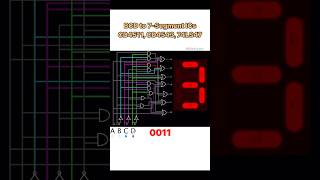

Audio Book
Dive deep into the subject with an immersive audiobook experience.
Multimeter
Chapter 1 of 5
🔒 Unlock Audio Chapter
Sign up and enroll to access the full audio experience
Chapter Content
Check continuity, voltage, and component health
Detailed Explanation
A multimeter is a versatile tool used for measuring electrical parameters such as voltage, current, and resistance. Continuity testing ensures that current can flow through a circuit, indicating that there are no breaks in the wiring. Measuring voltage helps determine if the power supply is functioning correctly and whether components are receiving the necessary voltage for operation. Component health checks can identify damaged parts that need replacing.
Examples & Analogies
Think of the multimeter like a doctor examining a patient. Just as a doctor checks vital signs to assess health, the multimeter checks the voltage, current, and continuity to ensure the circuit is healthy.
Logic Probe
Chapter 2 of 5
🔒 Unlock Audio Chapter
Sign up and enroll to access the full audio experience
Chapter Content
Detect high (1), low (0), and pulsing signals
Detailed Explanation
A logic probe is a diagnostic tool that indicates the state of digital signals. It shows whether a signal is high, low, or fluctuating. This helps in troubleshooting by allowing engineers to quickly determine if a circuit is functioning as intended, especially while checking logic gates or flip-flops in a circuit.
Examples & Analogies
Using a logic probe is similar to a nurse using a heart rate monitor. The heart rate monitor indicates whether the heart is beating steadily (high), not at all (low), or erratically (pulsing), which helps diagnose any issues.
Oscilloscope
Chapter 3 of 5
🔒 Unlock Audio Chapter
Sign up and enroll to access the full audio experience
Chapter Content
Visualize waveform shape, glitches, timing
Detailed Explanation
An oscilloscope is a powerful visualization tool that displays electrical signals as waveforms on a screen. By observing these waveforms, engineers can analyze the timing, shape, and presence of glitches in a circuit. For example, they can see if signals are arriving at the correct times or if they are distorted by noise, which could indicate problems.
Examples & Analogies
Imagine trying to understand a song by listening to it in a noisy room. The oscilloscope helps you visualize the music clearly, much like removing the noise lets you hear the song without distractions. It shows you how the electrical signals look over time.
Logic Analyzer
Chapter 4 of 5
🔒 Unlock Audio Chapter
Sign up and enroll to access the full audio experience
Chapter Content
Monitor multiple digital signals over time
Detailed Explanation
A logic analyzer is used to capture and analyze multiple digital signals simultaneously. It provides a detailed view of how signals change over time, allowing engineers to ensure that different parts of a circuit are communicating correctly. This is important for complex digital designs where several signals interact.
Examples & Analogies
Think of a logic analyzer like a group of people in a meeting discussing various topics at the same time. Just as a good moderator would track the discussions of everyone involved simultaneously to ensure effective communication, a logic analyzer ensures all digital signals are monitored at once to avoid miscommunication in the circuit.
Simulation Software
Chapter 5 of 5
🔒 Unlock Audio Chapter
Sign up and enroll to access the full audio experience
Chapter Content
Run pre-implementation tests (Logisim, Quartus)
Detailed Explanation
Simulation software allows engineers to test their digital designs before actual implementation. Programs like Logisim or Quartus enable users to create and simulate circuits to see how they behave under various conditions. This helps catch logical errors and timing issues early in the design process, making troubleshooting easier down the line.
Examples & Analogies
Consider simulation software like a flight simulator used by pilots. Before flying a real airplane, pilots practice in a safe environment that mimics actual flying conditions. Similarly, engineers use simulation software to test digital circuits without the risk of damaging components or wasting time.
Key Concepts
-
Multimeter: A tool for measuring electrical parameters essential for circuit diagnosis.
-
Logic Probe: A device for detecting logic levels in a circuit aiding in troubleshooting.
-
Oscilloscope: A visual tool for analyzing waveforms that helps in identifying glitches.
-
Logic Analyzer: A tool to monitor multiple signals and their interactions, facilitating complex debugging.
-
Simulation Software: Enables testing and verification of digital designs before physical implementation.
Examples & Applications
Using a multimeter to ensure that voltage levels in a circuit are within the designed specifications.
Using a logic probe to diagnose a faulty component by checking logic states at various points in a circuit.
Memory Aids
Interactive tools to help you remember key concepts
Rhymes
For circuits that may cause a fuss, use a probe and multimeter, that’s a must!
Stories
Once in a digital land, there lived a wise engineer named Sam who always carried a multimeter and logic probe. Whenever circuits failed, he would summon his oscilloscope to reveal the hidden problems, ensuring the kingdom's circuits ran smoothly.
Memory Tools
Remember MVP: Measure Voltage & Probe; this helps remember the primary function of the multimeter.
Acronyms
See if you can recall *SEE*—Simulate, Evaluate, Execute for using simulation software.
Flash Cards
Glossary
- Multimeter
An instrument used to measure electrical parameters such as voltage, current, and resistance.
- Logic Probe
A device that detects high and low logic levels in digital circuits.
- Oscilloscope
An electronic test instrument that graphically displays electrical signals as waveforms.
- Logic Analyzer
A tool used to capture and analyze multiple digital signals in a circuit over time.
- Simulation Software
Software tools for testing and verifying digital circuit designs before physical implementation.
Reference links
Supplementary resources to enhance your learning experience.
