Systematic Troubleshooting Process
Interactive Audio Lesson
Listen to a student-teacher conversation explaining the topic in a relatable way.
Understanding the Circuit
🔒 Unlock Audio Lesson
Sign up and enroll to listen to this audio lesson

Today, we're starting with the first step in troubleshooting. Can anyone tell me why it's important to understand the circuit before we start inspecting it?

I think we need to know how it should work first.

Exactly! Knowing the expected behavior helps us identify where things are going wrong. Remember: 'You can't fix what you don't understand.'

What should we look for in the schematic?

Great question! Look for connections between components, expected signal paths, and any active devices. You can remember like this: Think S-C-A-L-E—Schematic, Connections, Active Devices, Logic flow, Expectations.

That’s a handy acronym!

It is! Let's move on to the next step.
Visual Inspection
🔒 Unlock Audio Lesson
Sign up and enroll to listen to this audio lesson

After understanding the circuit, what do we do next?

We inspect it visually, right?

Yes! Visual inspections are critical. What should we look for?

Burnt components or loose wires?

Correct! If everything looks good, we move to dividing the circuit. Can anyone suggest how to effectively divide a circuit?

Maybe by isolating different modules like input and output?

Exactly! It helps us test smaller portions and find the fault more easily.
Using Test Inputs
🔒 Unlock Audio Lesson
Sign up and enroll to listen to this audio lesson

Now, let's talk about using test inputs. How do you think applying known logic levels helps us?

It can show if each part of the circuit responds correctly.

Exactly! Applying test inputs like push buttons or jumpers can help us verify each module's functionality. Remember the acronym T-I-P: Test Inputs Produce.

I like that! What happens if the response is not as expected?

We would then proceed to check the power supply. Can anyone tell me how we can check it?
Check Power Supply
🔒 Unlock Audio Lesson
Sign up and enroll to listen to this audio lesson

Let’s discuss the next critical step: checking the power supply. What tools can we use?

A multimeter!

Correct! By using a multimeter, we can verify the voltage levels and ground connections. Remember this: 'Multimeter for power checks' can help solidify your method.

What if the power levels are fine but it still isn’t working?

That’s when we probe the internal signals next. Does everyone remember the tools we can use for this step?
Probe Internal Signals
🔒 Unlock Audio Lesson
Sign up and enroll to listen to this audio lesson

Probing internal signals is crucial. What devices might we use?

Logic probes and oscilloscopes!

Absolutely! These tools allow us to observe how the circuit operates in real time. Can anyone summarize the final step?

We need to compare actual outputs to expected ones!

Correct again! This comparison helps verify the circuit's functionality and troubleshoot effectively. Overall, we’ve covered the systematic troubleshooting process! To recap: Understand → Inspect → Divide → Test → Check Power → Probe → Compare.
Introduction & Overview
Read summaries of the section's main ideas at different levels of detail.
Quick Overview
Standard
The systematic troubleshooting process includes understanding the circuit, visual inspections, isolating problems, checking power supplies, probing internal signals, and comparing actual versus expected outputs. These steps ensure a thorough and structured approach to debugging digital circuits.
Detailed
Systematic Troubleshooting Process
In dealing with digital circuits, an effective troubleshooting process is essential as even well-designed systems can encounter issues. The systematic troubleshooting method comprises several key steps:
- Understand the Circuit: Familiarize yourself with the schematic and logic diagram to appreciate the circuit's expected behavior.
- Visual Inspection: Inspect the circuit visually to identify issues such as burnt components or loose connections.
- Divide and Conquer: Break down the circuit into modules, such as input, logic, and output sections, and test each part independently to identify fault areas.
- Use Test Inputs: By applying known logic levels, you can check the responses of different parts of the circuit to verify functionality.
- Check Power Supply: Use a multimeter to ensure that Vcc and ground connections are correct and stable.
- Probe Internal Signals: Utilize equipment such as logic probes or oscilloscopes to observe internal signals and behavior in real time.
- Compare Actual vs Expected: Finally, measure outputs at various stages and compare them with theoretical values or simulation results to confirm the circuit is functioning properly.
This systematic approach allows for a logical, organized way to troubleshoot and diagnose issues, ultimately improving the reliability of digital designs.
Youtube Videos

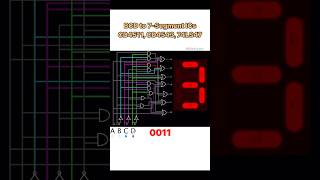

Audio Book
Dive deep into the subject with an immersive audiobook experience.
Understand the Circuit
Chapter 1 of 7
🔒 Unlock Audio Chapter
Sign up and enroll to access the full audio experience
Chapter Content
- Understand the Circuit
○ Study the schematic, logic diagram, and expected behavior.
Detailed Explanation
The first step in troubleshooting a digital circuit is to thoroughly understand how it is supposed to work. This includes studying the schematic diagram, which shows how all the components are connected, along with the logic diagram that lays out the logical flow of the circuit. You should also familiarize yourself with the expected behavior of the circuit—what outputs you should see for given inputs. This foundational understanding will guide your troubleshooting process.
Examples & Analogies
Think of this step like reading a recipe before you start cooking. If you know the recipe well, you’ll understand what the final dish should taste like and what each ingredient contributes. Similarly, understanding the circuit's design prepares you to spot issues effectively.
Visual Inspection
Chapter 2 of 7
🔒 Unlock Audio Chapter
Sign up and enroll to access the full audio experience
Chapter Content
- Visual Inspection
○ Look for burnt components, loose wires, wrong pin connections.
Detailed Explanation
After understanding the circuit's intended function, the next step is to conduct a visual inspection. This involves examining the circuit board for any obvious defects like burnt components, which could indicate they've failed, as well as checking for loose wires or incorrect pin connections. These physical errors are often the most straightforward issues to identify and can significantly affect circuit functionality.
Examples & Analogies
Imagine you’re checking a light fixture that won’t turn on. You might look for a burnt-out bulb first or check if it's plugged in properly. In a similar way, visual inspection can catch the most apparent problems in your circuit.
Divide and Conquer
Chapter 3 of 7
🔒 Unlock Audio Chapter
Sign up and enroll to access the full audio experience
Chapter Content
- Divide and Conquer
○ Break the circuit into modules (e.g., input → logic → output).
○ Test each part individually.
Detailed Explanation
The Divide and Conquer approach involves breaking the circuit into smaller, manageable sections (modules) for testing. For example, you might separate the inputs, the logic processing, and the outputs. By testing each module independently, you can isolate which part of the circuit is malfunctioning, making it easier to identify the source of the problem without getting overwhelmed by the entire circuit at once.
Examples & Analogies
Consider solving a complex puzzle by dividing it into smaller sections. Instead of trying to tackle the entire puzzle in one go, you focus on completing the corners or the edge pieces first. This methodical approach simplifies the task and makes it easier to find and fix issues.
Use Test Inputs
Chapter 4 of 7
🔒 Unlock Audio Chapter
Sign up and enroll to access the full audio experience
Chapter Content
- Use Test Inputs
○ Apply known logic levels (e.g., push buttons, jumpers) to check responses.
Detailed Explanation
When troubleshooting, it is useful to apply test inputs to the circuit to see if it behaves as expected. This could involve using push buttons to manually apply different logic levels, such as high or low signals. By doing this, you can directly observe how the circuit responds and determine whether the outputs match your expectations. This helps confirm whether the issue lies in the input, logic, or output stages.
Examples & Analogies
Think of this like a simple math test where you check different answers for a variety of problems. If you know the correct answers (the expected behavior), you can see if your method (the circuit) is producing the right results. If not, you can pinpoint where things are going wrong.
Check Power Supply
Chapter 5 of 7
🔒 Unlock Audio Chapter
Sign up and enroll to access the full audio experience
Chapter Content
- Check Power Supply
○ Use a multimeter to verify Vcc and ground connections.
Detailed Explanation
The next step is to ensure that your circuit is receiving the correct power supply. Using a multimeter, you can check for proper voltage levels (Vcc) and confirm that ground connections are intact. If there's insufficient voltage or an unstable power connection, it can cause the entire circuit to malfunction.
Examples & Analogies
This is like ensuring your house is receiving electricity before troubleshooting appliances. If the power is off or fluctuating, no amount of troubleshooting will fix a faulty appliance until the power supply is sorted out. Similarly, without stable power, your circuit will not function regardless of its design.
Probe Internal Signals
Chapter 6 of 7
🔒 Unlock Audio Chapter
Sign up and enroll to access the full audio experience
Chapter Content
- Probe Internal Signals
○ Use a logic probe, oscilloscope, or logic analyzer to observe internal nodes.
Detailed Explanation
After verifying the power supply, the next step is to observe the internal signals of the circuit. Using tools like a logic probe, oscilloscope, or logic analyzer, you can monitor the electronic signals at various points along the circuit. This can reveal whether the signals are at the expected levels and help identify if they are being processed correctly within the circuit.
Examples & Analogies
This is akin to checking the flow of water through pipes in a plumbing system. If water isn't reaching a faucet, you'd want to check the pipes in between to ensure there are no blockages or leaks. In electronic circuits, probing signals helps ensure everything is flowing correctly.
Compare Actual vs Expected
Chapter 7 of 7
🔒 Unlock Audio Chapter
Sign up and enroll to access the full audio experience
Chapter Content
- Compare Actual vs Expected
○ Compare outputs at each stage to theoretical values or simulation.
Detailed Explanation
Finally, you need to compare the actual outputs of the circuit with the expected outputs derived from your theoretical calculations or simulation results. By analyzing these outputs at each stage, you can identify discrepancies that may indicate where a fault lies in your circuit. This comparison allows you to validate whether each section of the circuit is functioning as intended.
Examples & Analogies
Think of this as comparing a draft copy of a document to the final version. If parts are missing or incorrect in the draft, you can quickly identify what needs to be revised. Similarly, comparing actual outputs to expected results helps you pinpoint where your circuit might not be performing correctly.
Key Concepts
-
Understand the Circuit: Familiarize yourself with the schematic and logic diagram.
-
Visual Inspection: Check for physical faults in the circuit.
-
Divide and Conquer: Break down the circuit into smaller modules for testing.
-
Use Test Inputs: Apply known signals to verify component behavior.
-
Check Power Supply: Ensure voltage levels are adequate.
-
Probe Internal Signals: Utilize testing tools to observe operational states.
-
Compare Actual vs Expected: Confirm output values with theoretical expectations.
Examples & Applications
If a logic gate doesn't output the expected high signal, applying test inputs can help isolate whether the fault is within the gate or its power supply.
In a circuit where a flip-flop is not toggling as expected, checking the power supply for stability could reveal issues not visible during a simple inspection.
Memory Aids
Interactive tools to help you remember key concepts
Rhymes
When circuits need a fix, don't be in a mix, start by understanding the specs, then inspect what's a wreck!
Stories
Imagine you’re a detective. Each component is a suspect, and the circuit is your crime scene. You start with understanding the circuit and then inspect for clues, separating them to find who actually caused the malfunction.
Memory Tools
Remember the steps: U-V-D-T-C-P-C (Understand, Visual inspection, Divide, Test, Check power, Probe, Compare).
Acronyms
Use the acronym S-C-A-L-E for remembering Schematic, Connections, Active devices, Logic flow, Expectations during circuit inspection.
Flash Cards
Glossary
- Schematic
A visual representation of the electrical components and connections in a circuit.
- Visual Inspection
The process of examining a circuit for obvious faults such as burnt components or loose connections.
- Test Inputs
Known signals applied to a circuit to check the functioning of its components.
- Multimeter
An instrument used for measuring voltage, current, and resistance.
- Logic Probe
A device used to detect and display the logic level of a digital signal.
- Oscilloscope
An electronic instrument used to visualize waveform signals over time.
Reference links
Supplementary resources to enhance your learning experience.
