Example Debugging Scenario
Interactive Audio Lesson
Listen to a student-teacher conversation explaining the topic in a relatable way.
Understanding Circuit Functionality
🔒 Unlock Audio Lesson
Sign up and enroll to listen to this audio lesson

Today we are going to debug a 4-bit counter that is not incrementing as expected. What do you think might be the first thing we should check?

Maybe we should check if the power supply is working?

Exactly, checking the Vcc and GND connections is crucial. We need to ensure that our circuit has the correct power before we look deeper. Can anyone tell me what we might observe during this check?

We should look for any loose wires or incorrect connections.

And we can use a multimeter for that, right?

Yes! A multimeter is a great tool for checking voltage stability. This brings us to a key point: always confirm power supply integrity as your first step.
Analyzing the Clock Signal
🔒 Unlock Audio Lesson
Sign up and enroll to listen to this audio lesson

After checking the power supply, what should we analyze next?

The clock input, right? If it’s unstable, it will affect the entire circuit.

Exactly! An unstable clock can lead to incorrect counting. Let’s say we observe that the waveform looks off; what equipment could we use to diagnose that?

A logic analyzer or an oscilloscope would work well!

Correct! The oscilloscope can help us see the actual signal in real-time. This is crucial for detecting issues like bouncing.
Implementing a Debounce Circuit
🔒 Unlock Audio Lesson
Sign up and enroll to listen to this audio lesson

We've found an unstable clock input from our observations. What do you think our next step should be?

We need to add a debounce circuit to stabilize the clock signals.

Absolutely! A simple RC debounce circuit is perfect for this. Can someone explain why this helps?

The capacitor smooths out the signal changes, preventing sudden transitions.

Exactly! By preventing these abrupt changes, we ensure that our clock signal is stable, leading to correct counting behavior.
Verification of Outputs
🔒 Unlock Audio Lesson
Sign up and enroll to listen to this audio lesson

Now that we have added the debounce circuit, what is our last step?

We need to check if the output sequence matches what we expect.

Correct! By verifying the outputs against expected results, we can confirm whether our debugging was successful. What would we see if it worked?

The counter should increment correctly with each clock pulse.

Very well summarized! This final verification is crucial to wrap up our debugging process.
Introduction & Overview
Read summaries of the section's main ideas at different levels of detail.
Quick Overview
Standard
This section discusses a practical debugging scenario where a malfunctioning 4-bit counter fails to increment correctly. The steps involve checking the power supply, observing the clock input, and implementing a debounce circuit to rectify the instability. The successful verification confirms that the output sequence matches expectations.
Detailed
Example Debugging Scenario
This section provides a detailed case study of debugging a 4-bit counter that fails to increment correctly. Effective debugging is a systematic process that includes a series of diagnostic steps. The example illustrates the following steps:
- Check Power Supply: The initial assessment includes verifying that Vcc (power supply) and GND (ground) connections are functioning properly.
- Analyze the Clock Input: The next step assesses the clock input signal, where an unstable waveform is detected.
- Oscilloscope Observation: By using an oscilloscope, multiple transitions in the signal signal the need for additional troubleshooting, indicating the absence of debounce in the circuit.
- Implement Debounce Circuit: Once identified, a resistor-capacitor (RC) debounce circuit is added to stabilize the clock input.
- Final Verification: The output sequence is then checked to ensure it aligns with the expected results, verifying the solution's effectiveness.
This example highlights the importance of systematic troubleshooting in digital circuits, demonstrating how structured observation and corrective action lead to successful outcomes.
Youtube Videos

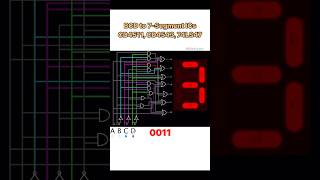

Audio Book
Dive deep into the subject with an immersive audiobook experience.
Initial Problem Identification
Chapter 1 of 6
🔒 Unlock Audio Chapter
Sign up and enroll to access the full audio experience
Chapter Content
Problem: 4-bit counter doesn't increment correctly.
Detailed Explanation
The scenario presents a problem where a 4-bit counter is failing to increment as expected. This is the first step in the debugging process—clearly identifying the issue that needs to be resolved. In this case, the failure to increment could be due to various underlying causes, which will need to be systematically checked.
Examples & Analogies
Think of a counter like a person trying to count the number of fruits in a basket but getting stuck at a certain number. Identifying that they are stuck is the first step to finding out why—like a student realizing their counting isn't progressing.
Check Power Connections
Chapter 2 of 6
🔒 Unlock Audio Chapter
Sign up and enroll to access the full audio experience
Chapter Content
- Check Vcc/GND of IC → OK
Detailed Explanation
The first step in debugging is to ensure that the power supply connections (Vcc and GND) are functioning properly. Here, this step has been confirmed as OK, indicating that the IC is receiving adequate power, which eliminates power supply issues as a potential cause for the counter not incrementing.
Examples & Analogies
Imagine trying to charge your smartphone. If the charger is plugged in correctly and working, you can rule out charging issues. Similarly, checking Vcc and GND is akin to ensuring the device is powered up.
Check Clock Input
Chapter 3 of 6
🔒 Unlock Audio Chapter
Sign up and enroll to access the full audio experience
Chapter Content
- Clock input → Found unstable waveform
Detailed Explanation
The next step involves checking the clock input signal, which is crucial for the operation of the counter. An unstable waveform means that the signal is not consistent—this could lead to erratic counting behavior, as the counter relies on uniform clock pulses to increment correctly.
Examples & Analogies
Think of a metronome that is supposed to keep time for a drummer. If the metronome's beat is erratic and unstable, the drummer won't know when to keep time correctly. Here, the clock input serves a similar role in driving the counter's increments.
Identify the Cause of Instability
Chapter 4 of 6
🔒 Unlock Audio Chapter
Sign up and enroll to access the full audio experience
Chapter Content
- Oscilloscope shows multiple transitions → Debounce missing
Detailed Explanation
Using an oscilloscope to visualize the clock waveform reveals that there are multiple transitions occurring in a short period. This is usually due to bouncing contacts in mechanical switches or lack of debouncing circuitry. The absence of a debounce circuit means that when the clock signal is supposed to be stable, it is actually fluctuating, causing the counter to misinterpret these fluctuations as multiple valid clock pulses.
Examples & Analogies
Consider a doorbell that, when pressed, accidentally rings multiple times due to a quick bounce of the button. This is similar to how the clock input can erroneously send multiple signals to the counter, leading to incorrect incrementing.
Implement Debounce Circuit
Chapter 5 of 6
🔒 Unlock Audio Chapter
Sign up and enroll to access the full audio experience
Chapter Content
- Add RC debounce circuit → Problem fixed
Detailed Explanation
To fix the instability in the clock signal, a resistor-capacitor (RC) debounce circuit is added. This circuit smooths out the fluctuations and ensures that the counter receives clean and stable clock signals. Once this circuit is implemented, the previous issues with counting should be resolved, leading to correct functionality.
Examples & Analogies
It's like putting a soft cushion on a doorbell to prevent it from ringing more than once when pressed; the cushion absorbs the quick bounces. In the same way, the RC circuit smooths out the clock signal.
Verify the Output
Chapter 6 of 6
🔒 Unlock Audio Chapter
Sign up and enroll to access the full audio experience
Chapter Content
- Verify output sequence matches expected → ✅
Detailed Explanation
After adding the debouncing circuit, the final step is to verify that the counter now increments correctly according to expectations. By checking the output sequence against the expected results, we confirm that the original issue has been resolved and the circuit is working as intended.
Examples & Analogies
This final verification is like checking the scores at the end of a game to see if the team played how they were expected to. If they scored correctly and made the plays that were identified beforehand, you know the game went well.
Key Concepts
-
Power Supply Check: Ensures proper operational voltage for circuits.
-
Clock Signal Stability: Essential for accurate circuit functioning and incrementing.
-
Debounce Mechanism: Stabilizes signals to prevent erratic behavior.
-
Verification Logic: Important for confirming functionality after troubleshooting.
Examples & Applications
A 4-bit counter that does not increment due to an unstable clock signal.
Implementation of an RC debounce circuit to stabilize signals.
Memory Aids
Interactive tools to help you remember key concepts
Rhymes
For every count you wish to see, stable signals must be key.
Stories
Imagine a clock that goes tick-tock; if it jumps, your counter might block.
Memory Tools
Remember: Check Power, Analyze Clock, Implement Debounce, Verify Output - 'PACD'.
Acronyms
PCC
Power
Clock
Circuit - the essentials for debugging.
Flash Cards
Glossary
- Debounce Circuit
A circuit that removes noise from a signal, ensuring only stable signals pass through.
- Clock Signal
A timing signal used to synchronize the operations of digital circuits.
- Vcc
The positive voltage supply in an electronic circuit.
- GND
The reference point in an electrical circuit, usually at zero volts.
- Oscilloscope
An instrument used to observe varying signal voltages, providing a visual representation of waveforms.
Reference links
Supplementary resources to enhance your learning experience.
