gprof
Enroll to start learning
You’ve not yet enrolled in this course. Please enroll for free to listen to audio lessons, classroom podcasts and take practice test.
Interactive Audio Lesson
Listen to a student-teacher conversation explaining the topic in a relatable way.
Introduction to gprof
🔒 Unlock Audio Lesson
Sign up and enroll to listen to this audio lesson

Today, we are going to explore gprof, a tool that helps us analyze the performance of our user-space applications. Can anyone tell me what profiling means in this context?

Isn't profiling about measuring how long functions take to execute?

Exactly, Student_1! Profiling helps us identify which functions consume the most resources and time during execution. This information is critical for optimizing our applications.

What do we need to do to use gprof for our applications?

Great question, Student_2. To use gprof, we need to compile our code with the `-pg` option. This prepares our application to gather profiling data while it runs.

So, if I compile my program using `gcc -pg -o my_program my_program.c`, will it generate profiling data when I run it?

Exactly! Once compiled like that and you run your program, it will create a file named `gmon.out`, which contains the execution statistics.

And then we can analyze it using gprof, right?

Yes! You would use the command `gprof my_program gmon.out > analysis.txt` to generate a report. This report shows how much time was spent in each function, which helps identify performance bottlenecks.

To sum up, gprof helps in identifying time consumption across functions using the profiling data collected during execution.
Using gprof for Performance Analysis
🔒 Unlock Audio Lesson
Sign up and enroll to listen to this audio lesson

Now that we've compiled and generated profiling data, let's talk about how we can effectively analyze the results. What do you think is the first thing we should look for in the output?

Should we look for functions that take the longest time?

Absolutely! Functions that take significant time might be candidates for optimization. This helps us prioritize which functions to improve first.

Are there any other metrics we should consider?

Good point, Student_2! We should also look at the number of calls each function receives. High call counts combined with longer execution times can help us identify critical areas that impact performance the most.

What about functions that appear frequently but are quick? Do we need to worry about those?

Yes! Even functions that are fast can accumulate a significant performance impact if they are called frequently. That's why we need a comprehensive view of function behavior.

In summary, the analysis of gprof's output should focus on time-consuming functions and their call frequencies to guide optimization efforts.
Practical Examples with gprof
🔒 Unlock Audio Lesson
Sign up and enroll to listen to this audio lesson

Let's consider a practical example. Imagine you have an application that runs slow and you suspect that it’s due to inefficient algorithms. How could gprof help?

We could use gprof to determine which algorithms take the longest to execute!

Exactly, by identifying the slow algorithms, you can focus on optimizing or perhaps replacing them with more efficient alternatives.

Can you give another scenario where gprof is useful?

Sure! In a web server environment, identifying functions that handle requests can help you figure out if you need to optimize those handlers to decrease latency.

I see! So gprof helps in both evaluating existing performance and guiding new development towards efficiency!

Precisely, Student_3! Profiling isn't just for troubleshooting—it's also a proactive measure to enhance program efficiency.
Wrap Up and Key Takeaways
🔒 Unlock Audio Lesson
Sign up and enroll to listen to this audio lesson

In closing, let’s recap what we learned about gprof. It is a crucial tool for profiling our applications. What are the steps we take to use it?

First, we compile with the -pg option!

Perfect, what comes next?

Then we run our program and it creates gmon.out which we can analyze with gprof.

Right! And what do we focus on while analyzing the report?

We check for time-consuming functions and their call frequencies to optimize our applications.

Excellent summary! Monitoring performance through gprof can significantly enhance the efficiency of our user-space applications.
Introduction & Overview
Read summaries of the section's main ideas at different levels of detail.
Quick Overview
Standard
In this section, gprof is introduced as a crucial tool for identifying performance bottlenecks in user-space applications by measuring time spent in functions. The section outlines how to enable profiling during compilation, run the program to get data, and view results for effective performance analysis.
Detailed
Detailed Summary of gprof
The gprof tool is an essential utility for profiling user-space applications, particularly in development environments like Linux. By measuring the execution time spent in each function, it allows developers to pinpoint performance bottlenecks effectively. The section outlines key steps in utilizing gprof, beginning with the necessary compilation flags to enable profiling.
-
Compiling with Profiling: To leverage gprof, developers need to compile their programs with the
-pgflag using GCC (GNU Compiler Collection). This includesgcc -pg -o my_program my_program.c, which prepares the application for profiling. -
Running the Program: After compilation, running the application generates a profiling data file named
gmon.out. This file contains the execution statistics gathered during the execution of the program. -
Analyzing Results: The next step involves analyzing the collected data with the command
gprof my_program gmon.out > analysis.txt, which outputs a human-readable report to assist developers in understanding performance metrics. By analyzing the resulting report, developers can make informed decisions on function optimizations and improvements to enhance overall system efficiency.
In summary, mastering gprof is a valuable skill for developers aiming to optimize their applications and ensure efficient resource use. This profiling technique underscores the importance of performance analysis in the development life cycle.
Youtube Videos


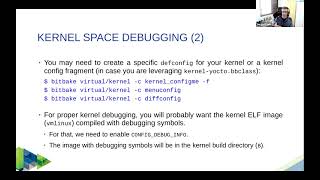
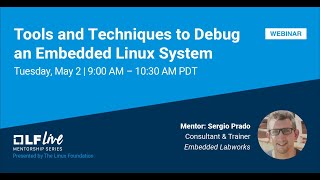
Audio Book
Dive deep into the subject with an immersive audiobook experience.
Overview of gprof
Chapter 1 of 3
🔒 Unlock Audio Chapter
Sign up and enroll to access the full audio experience
Chapter Content
gprof is a profiling tool that generates execution statistics, helping developers identify performance bottlenecks in user-space applications.
Detailed Explanation
gprof is specifically designed to analyze the performance of programs by tracking how often different parts of the code are executed and how much time is spent in each function. This valuable information helps developers understand which functions are slowing down the application, allowing them to optimize critical parts of the code.
Examples & Analogies
Think of gprof as a fitness tracker for your application's performance. Just as a fitness tracker provides statistics on your physical activities—like walking, running, or sleeping—gprof gives you insights into your application's performance activities, helping you determine where you need to 'exercise' or optimize.
Key Features of gprof
Chapter 2 of 3
🔒 Unlock Audio Chapter
Sign up and enroll to access the full audio experience
Chapter Content
Key Features:
- Measures how much time is spent in each function.
- Helps identify which functions consume the most resources.
Detailed Explanation
The key features of gprof enable it to pinpoint performance issues effectively. By measuring how much time each function takes to execute, you can easily identify bottlenecks—functions that are taking too long to complete. Moreover, it helps compare the resource consumption of various functions, telling you which parts of your code are using the most CPU time, allowing you to focus your optimization efforts where they are needed most.
Examples & Analogies
Imagine you're managing a restaurant. gprof acts like a food critic who rates each dish based on how long it takes to prepare and serve. By focusing on the complaints from the critic, the chef can work on improving the most troublesome dishes to enhance the overall dining experience.
Basic Usage of gprof
Chapter 3 of 3
🔒 Unlock Audio Chapter
Sign up and enroll to access the full audio experience
Chapter Content
Basic Usage:
Compile with profiling enabled:
gcc -pg -o my_program my_program.c
Run the program to generate profiling data:
./my_program
View the profiling results:
gprof my_program gmon.out > analysis.txt
Detailed Explanation
To use gprof, you must first compile your program with profiling enabled by adding the -pg flag to the gcc compiler command. This directive will prepare your program to collect profiling data while it runs. After compiling, you run your program as usual, and it will create a file named gmon.out that contains the performance data. Finally, you can analyze this data with the gprof command to get a human-readable report of the results, helping you visualize and identify any performance issues.
Examples & Analogies
If you're an author writing a book, using gprof is like going through the editing process. You first draft your manuscript (compiling with profiling), then you read it to spot mistakes or slow parts (running the program), and finally, you edit based on feedback (analyzing results) to improve the story.
Key Concepts
-
Profiling: The process of measuring the execution times of functions to identify performance bottlenecks.
-
Execution Time: The amount of time a function takes to execute, crucial for optimization.
-
Data Collection: gprof collects execution statistics that need to be analyzed for performance improvement.
Examples & Applications
Using gprof to analyze a web application to reduce the response time of specific processing functions.
Assessing a computational function in a data analysis application that seems to take excessive CPU time.
Memory Aids
Interactive tools to help you remember key concepts
Rhymes
When your code starts to lag, gprof it and you'll brag, 'My functions optimized, performance no drag!'
Stories
Imagine a baker measuring how long it takes to bake breads of different types. By profiling each recipe, they can refine them for the best results. That's just like how gprof helps developers perfect their code!
Memory Tools
To remember the steps with gprof, think 'Compile, Run, Analyze' - CRAP for short!
Acronyms
GMAP
'gprof
Measure
Analyze
Optimize Performance'—a roadmap to use gprof.
Flash Cards
Glossary
- gprof
A profiling tool for measuring the performance of user-space programs by recording function execution times.
- Profiling
The process of measuring the performance of a program, often to identify resource-heavy functions for optimization.
- gmon.out
The default output file created by gprof that contains profiling data about the executed program.
- Execution Statistics
Data that shows how long each function in a program takes to execute during profiling.
Reference links
Supplementary resources to enhance your learning experience.
