Overview
Enroll to start learning
You’ve not yet enrolled in this course. Please enroll for free to listen to audio lessons, classroom podcasts and take practice test.
Interactive Audio Lesson
Listen to a student-teacher conversation explaining the topic in a relatable way.
Introduction to Debugging
🔒 Unlock Audio Lesson
Sign up and enroll to listen to this audio lesson

Let's start our discussion on debugging. Can anyone tell me what debugging is?

Isn't debugging finding and fixing errors in programs?

Exactly! Debugging specifically helps us identify issues like crashes or unexpected behaviors in our applications. Remember the acronym 'FIND' — Faults Identified, Notified, and Debugged.

What tools can we use for debugging?

Good question! Tools like GDB, Valgrind, and strace are popular for debugging in Linux. Each has its unique features that help us tackle different debugging scenarios.

How does GDB help us specifically?

GDB allows us to inspect the execution of a program, set breakpoints, and examine memory while the program is running, which is vital in troubleshooting.

To summarize, debugging is essential for maintaining the functionality and reliability of our systems.
Overview of Profiling
🔒 Unlock Audio Lesson
Sign up and enroll to listen to this audio lesson

Now that we understand debugging, let's shift focus to profiling. Who can tell me what profiling is?

Is profiling about checking how well the system performs?

Correct! Profiling is about analyzing performance metrics like CPU usage and memory consumption, which helps us identify bottlenecks.

Why is profiling so important in embedded systems?

Profiling helps us optimize resource usage, ensuring the system runs efficiently. Remember the acronym 'POT' — Performance Optimization Techniques.

What tools can we use for profiling?

Tools like gprof, perf, and Valgrind's Callgrind feature are effective for profiling applications. Each tool offers unique insights into how a program utilizes system resources.

In summary, profiling is crucial for enhancing the overall efficiency and responsiveness of our systems.
Conclusion of Overview Section
🔒 Unlock Audio Lesson
Sign up and enroll to listen to this audio lesson

Today, we explored debugging and profiling. What are the key takeaways from our session?

Debugging helps us find and fix issues while profiling improves performance.

And both are important for developer success in embedded systems!

That's correct! Mastering these practices and tools can greatly enhance our development process. Remember, consistent debugging and profiling are essential for optimized and reliable systems.
Introduction & Overview
Read summaries of the section's main ideas at different levels of detail.
Quick Overview
Standard
The section provides an overview of debugging and profiling in embedded systems and Linux-based environments, detailing their importance in troubleshooting issues and optimizing performance. It sets the stage for exploring various tools and methodologies in subsequent sections.
Detailed
Overview of Debugging and Profiling
In embedded systems and Linux-based environments, debugging and profiling are crucial practices that ensure systems function correctly and operate efficiently. Debugging involves identifying and resolving problems such as crashes, incorrect behaviors, or unexpected outputs. Profiling, on the other hand, focuses on monitoring system performance, optimizing resource usage—including CPU, memory, and I/O. This section outlines the fundamental importance of debugging and profiling, setting the groundwork for exploring techniques, tools, and methodologies in later sections focused specifically on Linux-based systems.
Youtube Videos


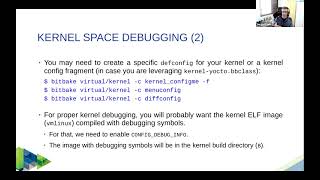
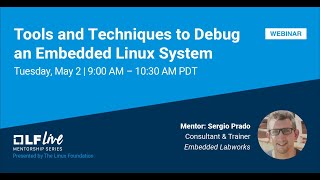
Audio Book
Dive deep into the subject with an immersive audiobook experience.
Importance of Debugging and Profiling
Chapter 1 of 4
🔒 Unlock Audio Chapter
Sign up and enroll to access the full audio experience
Chapter Content
In embedded systems and Linux-based environments, debugging and profiling are essential practices to ensure the proper functioning and optimal performance of the system.
Detailed Explanation
Debugging and profiling are two crucial activities in software development, especially in embedded systems and Linux environments. Debugging involves finding and fixing problems in a program, such as crashes or incorrect outputs. Profiling, on the other hand, is about measuring the performance of the system to ensure it runs efficiently. They both contribute significantly to the reliability and performance of systems.
Examples & Analogies
Think of debugging as a mechanic troubleshooting a car. Just as a mechanic systematically checks the parts of a car to fix issues, developers troubleshoot their code to find bugs. Profiling is like a performance test for a car that measures speed and fuel efficiency, helping the mechanic optimize the vehicle's performance.
Understanding Debugging
Chapter 2 of 4
🔒 Unlock Audio Chapter
Sign up and enroll to access the full audio experience
Chapter Content
Debugging helps identify and resolve issues like incorrect behavior, crashes, or unexpected outputs.
Detailed Explanation
Debugging is the process of identifying and removing errors from software. When a program does not behave as expected—such as crashing, producing incorrect output, or exhibiting strange behavior—debugging comes into play. By using various tools and techniques, developers can track down the source of the problem, allowing them to fix the issue and improve the software's reliability.
Examples & Analogies
Imagine you're baking a cake but it keeps falling flat. Debugging is like going through each ingredient and step to find out what went wrong—maybe you forgot to add baking powder. Once you identify the issue, you can adjust your recipe to make a perfect cake.
The Role of Profiling
Chapter 3 of 4
🔒 Unlock Audio Chapter
Sign up and enroll to access the full audio experience
Chapter Content
Profiling helps monitor the performance of the system, optimizing for resource usage such as CPU, memory, and I/O.
Detailed Explanation
Profiling evaluates how much time and resources a program uses during its execution. By measuring metrics like CPU usage, memory consumption, and input/output operations, profiling helps developers pinpoint performance bottlenecks. This information can guide optimizations that make the system run faster and more efficiently, which is crucial for embedded systems with limited resources.
Examples & Analogies
Consider a teacher gathering data on how students perform on various assignments. Profiling is similar; just as the teacher identifies which subjects students struggle with the most, developers find areas in their software that need improvement to enhance performance.
Techniques and Tools Covered
Chapter 4 of 4
🔒 Unlock Audio Chapter
Sign up and enroll to access the full audio experience
Chapter Content
This chapter covers various techniques, tools, and methodologies for debugging and profiling Linux-based systems, particularly in the context of embedded systems.
Detailed Explanation
The chapter will introduce an assortment of techniques and tools that are used for debugging and profiling Linux-based systems, focusing on embedded systems. These tools provide essential functions from simple logging to advanced debugging, catering to various levels of system complexity and developer expertise.
Examples & Analogies
Think of this chapter as a toolbox for a craftsman. Each tool serves a specific purpose—some might be used for measuring, others for cutting or joining materials. Similarly, developers have a range of debugging and profiling tools at their disposal, each designed to tackle specific challenges in their software.
Key Concepts
-
Debugging: The process of identifying and resolving errors in software.
-
Profiling: Analyzing program performance to optimize resource usage.
-
GDB: A powerful debugging tool for Linux applications.
-
Valgrind: A tool for detecting memory errors in C/C++ applications.
-
Performance Bottlenecks: Areas of code that reduce the overall performance of a program.
Examples & Applications
Using GDB, you can set breakpoints to pause execution and inspect variables, allowing for real-time troubleshooting.
Valgrind's leak-check option helps identify unfreed memory allocations, facilitating memory management improvements.
Memory Aids
Interactive tools to help you remember key concepts
Rhymes
To debug, search for a bug; with tools like GDB, just give a hug!
Stories
Imagine a detective investigating a crash site; debugging is like finding clues to solve the mystery of the malfunctioning code.
Memory Tools
Remember 'POT' for Profiling Optimization Techniques when profiling applications.
Acronyms
FIND for Debugging
Faults Identified
Notified
and Debugged.
Flash Cards
Glossary
- Debugging
The process of identifying, analyzing, and removing errors in software to ensure functionality.
- Profiling
The analysis of a program's runtime performance, focusing on resource usage like CPU and memory.
- GDB
GNU Debugger, a versatile tool for debugging applications on Linux.
- Valgrind
A programming tool for memory debugging that detects memory leaks and management issues.
- Strace
A diagnostic tool to trace system calls made by a process, providing insights into operations and errors.
- Performance Bottlenecks
Points in software execution that significantly slow down performance.
Reference links
Supplementary resources to enhance your learning experience.
