Interfacing Sensors and Actuators in Practical Embedded Systems
Interactive Audio Lesson
Listen to a student-teacher conversation explaining the topic in a relatable way.
Introduction to Sensors and Actuators
🔒 Unlock Audio Lesson
Sign up and enroll to listen to this audio lesson

Today, we're exploring how sensors work with actuators in embedded systems. Can anyone explain what a sensor is?

I think a sensor measures something from the environment.

Exactly! Sensors convert physical quantities into electrical signals. Why do we need actuators?

Actuators perform actions based on signals, like turning on a motor.

Spot on! Together, they form a feedback loop in systems like our temperature control example.
Understanding the Temperature Control System
🔒 Unlock Audio Lesson
Sign up and enroll to listen to this audio lesson

Let’s consider a temperature control system. What type of sensor do we commonly use?

The LM35 sensor measures temperature!

Great! How about the actuator in this scenario?

A DC motor used as a fan.

Perfect! The LM35 will trigger the fan when the temperature exceeds a threshold. What might that threshold be?

Maybe 30 degrees Celsius?

Exactly! Keeping it cool and ensuring the fan only runs when necessary helps save energy.
Control Logic and Coding
🔒 Unlock Audio Lesson
Sign up and enroll to listen to this audio lesson

Now, let’s explore the code. First, why do we read the temperature sensor value?

To check if it's above our threshold!

Correct! If it is, what action do we take with the fan?

We turn it on with PWM for speed control!

Excellent! And when the temperature is back in range?

We turn off the fan to save power.
Reflection on Real-World Applications
🔒 Unlock Audio Lesson
Sign up and enroll to listen to this audio lesson

Discussing real-world applications: Why are systems like these important?

They help manage environments efficiently!

Absolutely! What might be other places we use similar technology?

In climate control systems for buildings or vehicles!

Perfect examples! Understanding these systems can lead to better designs.
Introduction & Overview
Read summaries of the section's main ideas at different levels of detail.
Quick Overview
Standard
In this section, we examine the collaboration of sensors and actuators in embedded systems, focusing on how a temperature sensor can trigger a fan to manage environmental conditions. The importance of control logic in ensuring efficient operation based on readings is emphasized.
Detailed
Interfacing Sensors and Actuators in Practical Embedded Systems
In embedded systems, sensors and actuators often work concurrently to achieve specific tasks. A prime example is in temperature control systems, where a temperature sensor not only gathers environmental data but also acts in concert with actuators like fans or heaters to maintain a comfortable environment.
Example System: Temperature Control
- Sensor: The LM35 temperature sensor measures ambient temperature as an analog signal.
- Actuator: A DC motor, configured as a fan, increases airflow when the temperature exceeds predefined thresholds.
Control Logic
- When Temperature Exceeds Threshold: The system activates the fan using PWM (Pulse Width Modulation) to enhance cooling.
- When Temperature Is In Desired Range: The fan turns off, conserving energy.
Code Implementation
The adaptations necessitate careful programming to read the sensor inputs reliably and activate the actuator accordingly, ensuring a responsive and energy-efficient system.
Youtube Videos
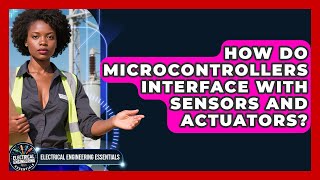

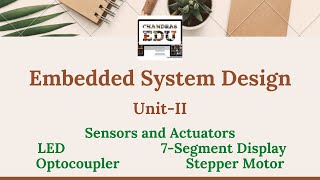
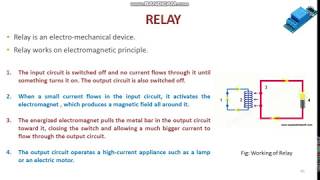
Audio Book
Dive deep into the subject with an immersive audiobook experience.
Integration of Sensors and Actuators
Chapter 1 of 4
🔒 Unlock Audio Chapter
Sign up and enroll to access the full audio experience
Chapter Content
In many embedded systems, sensors and actuators work together to perform tasks. For instance, in a temperature control system, a temperature sensor monitors the room temperature, and a fan or heater actuator is controlled based on the temperature reading.
Detailed Explanation
This chunk discusses how sensors and actuators are integrated in embedded systems. A sensor collects data from the environment—in this case, a temperature sensor observes the room temperature. When the sensor detects that the temperature has risen beyond a certain set point, the actuator (like a fan) is activated to cool down the space. This synergy allows the system to perform tasks autonomously, adapting to changes in real-time.
Examples & Analogies
Imagine a smart home thermostat that continuously checks the indoor temperature (via a sensor). When it senses the temperature is too high, it signals the air conditioning unit (the actuator) to turn on, cooling the house down. When the temperature falls back to a desired level, the AC turns off, ensuring comfort efficiently.
Example of Temperature Control System
Chapter 2 of 4
🔒 Unlock Audio Chapter
Sign up and enroll to access the full audio experience
Chapter Content
Example: Temperature Control System Using Sensor and Actuator
- Sensor: LM35 (temperature sensor) measures the temperature.
- Actuator: A DC motor (fan) is used to regulate the temperature by increasing airflow.
Detailed Explanation
This chunk outlines a practical example of interfacing a temperature sensor and a fan as an actuator. The LM35 is an analog temperature sensor that provides a voltage signal corresponding to the temperature it measures. The DC motor, which represents the fan, can be controlled based on the readings from the LM35. When temperatures rise above a predefined threshold, it increases airflow by turning on the fan to help cool the environment.
Examples & Analogies
Think of how a laptop cooler works. When the laptop's internal temperature rises due to heavy usage, a built-in temperature sensor triggers the fan to turn on, which helps cool down the components. Once the temperature stabilizes, the fan can turn off, reducing noise and conserving energy.
Control Logic Implementation
Chapter 3 of 4
🔒 Unlock Audio Chapter
Sign up and enroll to access the full audio experience
Chapter Content
Control Logic:
- When the temperature exceeds a certain threshold, the fan turns on (controlled by PWM).
- When the temperature is within the desired range, the fan turns off.
Detailed Explanation
This part deals with the logic that governs when the actuator (fan) should operate based on sensor feedback. The logic checks the temperature against a threshold; if it's too high, it activates the fan, and if it's at an acceptable level, it turns the fan off. This is efficiently managed using Pulse Width Modulation (PWM), which allows the fan speed to be controlled to ensure optimal cooling without wasting energy.
Examples & Analogies
Consider a modern refrigerator that keeps track of its internal temperature. If the temperature rises too high because the door has been opened frequently, the cooling system kicks in to lower the temperature. When the internal temperature meets the target, the cooling system shuts off, maintaining the desired cold environment efficiently.
Sample Code for Temperature Control System
Chapter 4 of 4
🔒 Unlock Audio Chapter
Sign up and enroll to access the full audio experience
Chapter Content
define FAN_PIN 6
define TEMP_SENSOR_PIN A0
int threshold = 30; // Threshold temperature in Celsius
void setup() {
pinMode(FAN_PIN, OUTPUT);
analogReference(DEFAULT);
}
void loop() {
int sensorValue = analogRead(TEMP_SENSOR_PIN); // Read sensor value
int temperature = map(sensorValue, 0, 1023, 0, 100); // Convert to Celsius
if (temperature > threshold) {
// Turn on fan (PWM control)
analogWrite(FAN_PIN, 255); // Max speed
} else {
// Turn off fan
analogWrite(FAN_PIN, 0);
}
delay(500); // Wait for 500ms before reading again
}
Detailed Explanation
This chunk presents example code that demonstrates how to implement the previously discussed control logic using a microcontroller. The code reads the temperature from the sensor, converts it from an analog value to a Celsius measurement, and compares it to a specified threshold. Based on this comparison, it either activates the fan at full speed or turns it off using PWM signals.
Examples & Analogies
Think of this code as a set of instructions for a robot that supervises a room's climate. Just like an employee would check the temperature on a thermometer and decide whether to turn on a fan based on what they observe, this code automates that process, ensuring the room remains comfortable with minimal manual intervention.
Key Concepts
-
Sensor-Actuator Pairing: The collaborative functioning of sensors and actuators to achieve task objectives.
-
Control Logic: Mechanisms that determine when an actuator should respond based on sensor readings.
Examples & Applications
In a temperature control system, the LM35 sensor measures the ambient temperature, and a DC motor fan is activated when the temperature exceeds a set threshold.
In smart home systems, sensors for light detection can control the opening and closing of blinds based on natural light availability.
Memory Aids
Interactive tools to help you remember key concepts
Rhymes
Sensors sense the world around, / Actuators make action sound.
Stories
Imagine a temperature fairy that listens to LM35; when it's too hot, she sends the fan to make sure everyone feels alive!
Memory Tools
S.A.C.: Sensors Analyze, Control.
Acronyms
P.E.F.
Pick up Environmental Facts for sensors.
Flash Cards
Glossary
- Sensor
A device that converts physical quantities into electrical signals.
- Actuator
A device that performs actions based on signals from a microcontroller.
- PWM
Pulse Width Modulation, a method used to control the speed of motors and the brightness of lights.
- Threshold
A predefined value that triggers a specific action, such as turning on or off an actuator.
Reference links
Supplementary resources to enhance your learning experience.
