Benefits of Docker
Enroll to start learning
You’ve not yet enrolled in this course. Please enroll for free to listen to audio lessons, classroom podcasts and take practice test.
Interactive Audio Lesson
Listen to a student-teacher conversation explaining the topic in a relatable way.
Portability of Docker Containers
🔒 Unlock Audio Lesson
Sign up and enroll to listen to this audio lesson

Welcome, everyone! Today, we're diving into the benefits of Docker. Let’s start with portability. Can anyone explain why having portable applications is beneficial?

I think it allows developers to run their applications anywhere without compatibility issues.

Exactly! Docker containers can run on any system that has Docker installed, reducing the classic 'it runs on my machine' problem. This leads to more robust applications across environments.

Does that mean I could deploy the same container in a staging and a production environment?

Absolutely! This consistency across environments is critical for a smooth deployment process. Remember, portability is key for scalability and flexibility!

Can anyone summarize the importance of portability in Docker?

Portability means fewer deployment issues and more ease in managing environments!

Great summary! Now, let’s move on to isolation.
Isolation of Docker Containers
🔒 Unlock Audio Lesson
Sign up and enroll to listen to this audio lesson

Isolation is crucial for avoiding conflicts. How do you think Docker achieves isolation between containers?

Each container has its own environment, so they don't share dependencies.

Correct! This isolation prevents dependency conflicts and allows different applications to run reliably side by side. Why is this important, do you think?

Because if one application has a problem, it won’t affect the others!

Exactly! Isolation not only enhances reliability but also makes testing more straightforward. Let’s summarize the importance of isolation.

Isolation prevents dependency issues and keeps applications running smoothly!

Well done! Now, let’s cover the last benefit: efficiency.
Efficiency of Docker Containers
🔒 Unlock Audio Lesson
Sign up and enroll to listen to this audio lesson

Let’s discuss efficiency. Why do you think Docker containers are considered more efficient than traditional virtual machines?

Because they use fewer resources, right? They share the host OS.

Exactly! Since containers share the host OS kernel, they’re much lighter and start up faster than virtual machines. Can you think of scenarios where this efficiency is especially advantageous?

In development and testing environments where quick iterations are needed!

Precisely! Efficient resource usage and fast deployments lead to quicker iterations and less downtime. Remember that Dan's law: 'The faster the feedback, the better the product.'

Can someone summarize what we've learned about efficiency in Docker?

Docker containers are faster and use fewer resources compared to traditional methods, making deployment efficient!

Great summary! To wrap up, let's recall how portability, isolation, and efficiency make Docker invaluable for modern deployments.
Introduction & Overview
Read summaries of the section's main ideas at different levels of detail.
Quick Overview
Standard
The section discusses the multiple benefits of using Docker for application deployment. Key advantages include the portability of containers across different systems, isolation of application environments to prevent dependency conflicts, and the efficiency of Docker containers compared to traditional virtual machines.
Detailed
Benefits of Docker
Docker is renowned for significantly enhancing deployment strategies in modern software development by optimizing the application lifecycle. Here are key benefits explained in detail:
1. Portability: Docker containers are designed to run on any system that supports Docker, simplifying the deployment process across various environments. This contributes to standardization and minimizes environment-related issues that developers often face when moving code between different machines or systems.
2. Isolation: Each Docker container operates in its isolated environment, ensuring that applications do not interfere with each other or cause dependency conflicts. This feature is crucial for avoiding issues where applications running on a shared system can inadvertently affect one another, offering greater reliability and stability.
3. Efficiency: Docker containers are lightweight, leading to faster startup times and optimized resource usage. Compared to traditional virtual machines, Docker containers can utilize the host system’s resources more effectively, making them faster to deploy and execute.
In conclusion, by leveraging Docker, developers can streamline their deployment processes, enhance application reliability, and increase operational efficiency.
Youtube Videos
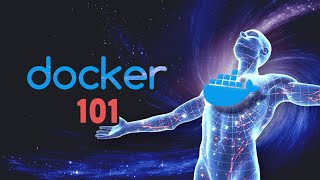

Audio Book
Dive deep into the subject with an immersive audiobook experience.
Portability of Docker Containers
Chapter 1 of 4
🔒 Unlock Audio Chapter
Sign up and enroll to access the full audio experience
Chapter Content
• Portability: Docker containers can run on any system that supports Docker, reducing environment-related issues.
Detailed Explanation
Portability in the context of Docker means that a Docker container can be executed on any machine that has Docker installed, regardless of the underlying operating system or hardware. This feature eliminates the common problem of 'it works on my machine', where software performs correctly in one environment but fails in another. By packaging applications and their dependencies into containers, developers ensure consistency across different environments such as development, testing, and production.
Examples & Analogies
Think of Docker containers like a shipping container used for transporting goods. Just as a shipping container can be moved from one truck to another, across different transportation methods (ship, train, truck), a Docker container can operate on any system equipped to handle it. This standardization simplifies operations and reduces transport-related errors.
Isolation of Docker Containers
Chapter 2 of 4
🔒 Unlock Audio Chapter
Sign up and enroll to access the full audio experience
Chapter Content
• Isolation: Each container is isolated from the rest of the system, preventing conflicts between dependencies.
Detailed Explanation
Isolation refers to the way Docker containers operate independently from one another. Each container runs in its own environment, including all necessary libraries and dependencies. This means that if two applications require different versions of the same library, they can run in separate containers simultaneously without interfering with each other. This isolated environment helps in preventing conflicts that can often arise when multiple applications are running on the same server.
Examples & Analogies
Imagine isolated hotel rooms in a building where guests can have different preferences: one room might have a hot tub while another has a desk and high-speed internet. Both guests can enjoy their stay without interfering with each other's choices. Similarly, Docker containers allow you to run multiple applications with unique dependencies on the same server without conflicts.
Efficiency of Docker Containers
Chapter 3 of 4
🔒 Unlock Audio Chapter
Sign up and enroll to access the full audio experience
Chapter Content
• Efficiency: Docker containers are lightweight and start much faster than virtual machines.
Detailed Explanation
Docker containers are designed to be lightweight. Unlike traditional virtual machines, which require a complete operating system for each instance, containers share the host operating system kernel. This makes them smaller in size and faster to start. With Docker, developers can spin up environments quickly, which is essential for testing and deploying applications. The fast startup times facilitate a more agile development process, allowing for rapid iterations and continuous deployment.
Examples & Analogies
Consider how a sports car can accelerate much faster than a large truck. The car is agile and requires less effort to gain speed, just like a Docker container, which can start in seconds. In contrast, a truck, similar to a traditional virtual machine, is heavier and takes longer to get moving, making it less efficient for tasks that require speed and flexibility.
Basic Docker Workflow
Chapter 4 of 4
🔒 Unlock Audio Chapter
Sign up and enroll to access the full audio experience
Chapter Content
• Basic Docker Workflow:
o Dockerfile: Defines the environment and dependencies for your app.
o Docker Image: A snapshot of your application packaged with its environment.
o Docker Container: A running instance of the Docker image.
Detailed Explanation
The basic Docker workflow consists of three main components:
- Dockerfile: This is a text file that contains instructions on how to build a Docker image. It defines the environment setup, including dependencies, configuration, and application code.
- Docker Image: After executing the Dockerfile, you create a Docker image. This image is a static snapshot of the application along with the necessary dependencies and configurations needed to run it.
- Docker Container: When you run a Docker image, it turns into a container, which is an active instance of the image. Containers can be started, stopped, and destroyed, allowing developers to manage applications effectively without maintaining entire server environments.
Examples & Analogies
Think of the Dockerfile as a recipe, where you list all the ingredients and steps needed to create a dish. The Docker image represents the finished dish, prepared and ready to serve. Finally, the Docker container is like a plate of that dish being served to guests—it's what you actually present and interact with. Each step builds on the previous one, ensuring that everything is prepared systematically.
Key Concepts
-
Portability: Simplifies deployment by allowing applications to run in any environment that supports Docker.
-
Isolation: Prevents application conflicts by keeping dependencies contained within their respective environments.
-
Efficiency: Docker containers are lighter and faster than virtual machines, enabling quicker deployments.
Examples & Applications
A web application is containerized using Docker and can be deployed across different cloud providers without modification.
An application using conflicting library versions runs in separate Docker containers, avoiding dependency issues.
Memory Aids
Interactive tools to help you remember key concepts
Rhymes
Docker's containers, oh so light, / Run like a dream, oh what a sight! / Share the host, don't weigh it down, / In isolation, they wear the crown.
Stories
Imagine a group of friends at a picnic. Each brings their lunch packed in separate, lightweight containers. They can eat wherever they go, without worrying about spilling each other's food. That's Docker's portability and isolation!
Memory Tools
P-I-E for Docker benefits: Portability, Isolation, Efficiency.
Acronyms
D-P-I-E
Docker - Portability
Isolation
Efficiency.
Flash Cards
Glossary
- Docker
A tool designed to make it easier to create, deploy, and run applications by using containers.
- Container
A lightweight, stand-alone, executable package that includes everything needed to run a piece of software.
- Portability
The ability of software or applications to run on different environments without modification.
- Isolation
The separation of applications within containers to prevent them from interfering with each other's processes or dependencies.
- Efficiency
The ability to perform tasks with minimal waste of time and resources.
Reference links
Supplementary resources to enhance your learning experience.
