Continuous Integration and Continuous Deployment (CI/CD)
Enroll to start learning
You’ve not yet enrolled in this course. Please enroll for free to listen to audio lessons, classroom podcasts and take practice test.
Interactive Audio Lesson
Listen to a student-teacher conversation explaining the topic in a relatable way.
Understanding Continuous Integration (CI)
🔒 Unlock Audio Lesson
Sign up and enroll to listen to this audio lesson

Today we're diving into Continuous Integration, often referred to as CI. Can anyone tell me what they think CI entails?

Is it about integrating code frequently into a shared repository?

Exactly! CI involves merging code changes into a central repository regularly. This helps in identifying errors early. Remember the acronym 'VABC' – Version control, Automated builds, Continuous testing, and Fast feedback!

What’s the purpose of automated testing in CI?

Great question! Automated testing ensures that even as new changes are integrated, existing functionalities remain unaffected. This is crucial for maintaining application integrity. How about an example?

Yes, can you provide one?

Sure! Imagine a team working on a web application. If a developer adds new features without CI, any mistakes could lead to major bugs. With CI, every change is tested, minimizing downtime.

What happens if errors are found during integration?

That's where fast feedback comes in. Developers get immediate alerts about issues, allowing them to fix problems promptly. To recap: CI helps integrate code changes regularly to enhance quality.
Understanding Continuous Deployment (CD)
🔒 Unlock Audio Lesson
Sign up and enroll to listen to this audio lesson

Now let's discuss Continuous Deployment, or CD. Can anyone explain what this entails?

Isn’t it about automatically deploying code after it passes tests?

Exactly! CD extends CI by ensuring that every successful code change is automatically deployed to production. What are the key practices?

I remember something about automated deployment and rollback mechanisms?

Right! Automated deployment saves time and reduces errors. The rollback mechanism helps if things go wrong during deployment—allowing teams to revert easily to the last stable version. Can anyone think of a scenario where this might be important?

What if a new feature breaks part of the app?

Exactly! Monitoring tools play a vital role post-deployment as well, ensuring that any performance issues are detected early. Therefore, CI/CD not only speeds up development but also enhances reliability.
Benefits of CI/CD
🔒 Unlock Audio Lesson
Sign up and enroll to listen to this audio lesson

Let's wrap up with the benefits of CI/CD. Why do you think these practices are important for development teams?

I think it improves collaboration and reduces errors, right?

Absolutely! CI/CD fosters collaboration among teams by encouraging frequent integration of code. This leads to higher quality products due to ongoing testing and feedback. Any other benefits?

It must help in deploying features faster?

Yes! ‘Deploy fast, fail fast’ is a motto for many agile teams. CI/CD allows teams to release features and fixes more rapidly, enhancing user satisfaction. Can anyone summarize how CI/CD might influence a specific project?

If a project implements CI/CD, they can quickly adapt to user feedback and improve features without long waits?

Exactly! CI/CD makes development more efficient and responsive. To summarize, by integrating CI/CD into their workflow, teams boost reliability, speed, and innovation.
Introduction & Overview
Read summaries of the section's main ideas at different levels of detail.
Quick Overview
Standard
This section discusses Continuous Integration and Continuous Deployment (CI/CD) as pivotal practices in DevOps. By automating the integration of code changes and their subsequent deployment, these practices aim to enhance development speed, reliability, and feedback loops, significantly improving the software delivery lifecycle.
Detailed
Continuous Integration and Continuous Deployment (CI/CD)
Continuous Integration (CI) and Continuous Deployment (CD) are foundational concepts in the DevOps methodology that significantly enhance modern software delivery.
Continuous Integration (CI)
CI involves the frequent integration of code changes into a shared repository. This practice ensures that:
- Version Control: Developers use systems like Git to manage code changes.
- Automated Builds: Code changes trigger automatic builds to verify integrity.
- Automated Testing: This ensures that new changes do not disrupt existing functionalities.
- Fast Feedback Loops: Developers receive immediate feedback on code quality, enabling quicker adjustments and fixes.
Continuous Deployment (CD)
CD builds on CI by automating the deployment of code to production environments post-testing. Key practices include:
- Automated Deployment: Successful builds automatically proceed to production or staging.
- Rollback Mechanism: Enables quick reversion to ensure stability in case of problems.
- Monitoring: Post-deployment monitoring tools ensure applications perform as expected.
Importance of CI/CD
The significance of CI/CD in the software development lifecycle lies in its ability to streamline the development process, reduce manual errors, and provide rapid feedback on code changes, thus facilitating faster and more reliable product releases.
Youtube Videos
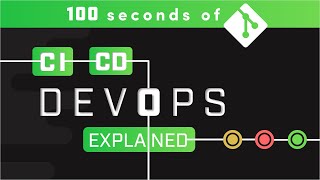

Audio Book
Dive deep into the subject with an immersive audiobook experience.
Continuous Integration (CI)
Chapter 1 of 3
🔒 Unlock Audio Chapter
Sign up and enroll to access the full audio experience
Chapter Content
Continuous Integration (CI) involves frequently integrating code changes into a shared repository, where automated builds and tests are run. The goal is to detect errors early, reducing the time it takes to fix them and ensuring that new code does not break the application.
- Key Practices in CI:
- Version Control: Use Git or another version control system to manage changes.
- Automated Builds: Every code change triggers an automatic build process.
- Automated Testing: Automated tests ensure that code changes do not break existing functionality.
- Fast Feedback Loops: Developers get quick feedback about the quality of their code.
Detailed Explanation
Continuous Integration, or CI, is a practice where developers regularly merge code changes into a central repository. This process is automated, which means that every time new code is integrated, a series of tests and builds are conducted automatically. The primary aim of CI is to catch errors as soon as they occur, allowing developers to fix issues quickly before they escalate. Key practices of CI include using version control to manage code changes, triggering automated builds with every code change, conducting automated tests to check existing functionality, and providing fast feedback to developers about the state of their code.
Examples & Analogies
Imagine a team of chefs preparing a large meal where each chef is responsible for different dishes. Instead of waiting until the entire meal is finished to taste it, they each take small bites frequently to ensure everything is delicious. This way, if one dish isn't right, they can adjust it immediately without waiting for the whole meal to be served. In software development, CI works similarly by integrating code changes regularly to catch and fix errors quickly.
Continuous Deployment (CD)
Chapter 2 of 3
🔒 Unlock Audio Chapter
Sign up and enroll to access the full audio experience
Chapter Content
Continuous Deployment (CD) extends the concept of CI by automatically deploying every change to production after passing tests. This enables teams to release new features and bug fixes faster.
- Key Practices in CD:
- Automated Deployment: After a successful CI build, the code is automatically pushed to production or staging.
- Rollback Mechanism: In case of issues, there should be a way to quickly revert to the previous stable version.
- Monitoring: Monitoring tools track the application's health post-deployment, helping detect issues early.
Detailed Explanation
Continuous Deployment, or CD, builds on the foundation of Continuous Integration. It automates the deployment process so that after code passes automated tests, it is immediately deployed to production. This allows teams to push updates and fixes to users as soon as they are ready. Key practices of CD include automatic deployment to ensure swift releases, having a rollback mechanism to revert to the last working version if something goes wrong, and implementing monitoring tools to keep track of application performance after deployment.
Examples & Analogies
Think of an online restaurant that introduces new menu items. Instead of waiting for a special event to reveal all new dishes, they consistently introduce small, new items weekly. If a dish isn't popular, they quickly pull it back. Continuous deployment operates like this restaurant by releasing updates and new features regularly, while also having plans in place to retract them if they don’t perform as expected.
Key Practices in CI and CD
Chapter 3 of 3
🔒 Unlock Audio Chapter
Sign up and enroll to access the full audio experience
Chapter Content
Both CI and CD have critical practices that enhance the workflow:
- Version Control: Essential for tracking changes and facilitating teamwork.
- Automated Builds and Testing: Speed up the process and ensure quality.
- Fast Feedback Loops: Increase productivity by providing quick insights into code quality.
Detailed Explanation
In both Continuous Integration and Continuous Deployment, certain best practices ensure success. Using version control systems like Git allows developers to keep track of their changes, collaborate efficiently, and manage version histories. Automated builds and testing save time and help maintain software quality, while fast feedback loops enable developers to receive immediate updates on their code's performance, which can significantly speed up development.
Examples & Analogies
Consider a sports team that regularly practices drills. Each practice allows them to spot areas for improvement and refine their strategies before the actual game. In the context of CI and CD, automated builds and tests serve the same purpose by letting developers evaluate their performance in real-time and make necessary adjustments before presenting the final product.
Key Concepts
-
Continuous Integration (CI): Integrating code frequently into a shared repository.
-
Continuous Deployment (CD): Automating deployment of tested code changes to production.
-
Version Control: Managing changes to source code using systems like Git.
-
Automated Builds: Compiling source code into executables automatically.
-
Monitoring Tools: Ensuring post-deployment application performance.
Examples & Applications
A development team uses CI/CD to ensure that every code commit is tested and deployed in real time, allowing for rapid feedback and improved application quality.
A company implements a rollback mechanism that allows them to revert to a stable version of their web application if a new feature causes unexpected incompatibility.
Memory Aids
Interactive tools to help you remember key concepts
Rhymes
With CI and CD, your workflow’s a breeze, deploy with ease!
Stories
Imagine a baker who prepares new recipes daily. With each batch, they test the flavor before selling. If something’s off, they can quickly revert to last week’s best recipe, ensuring happy customers—this is CI/CD in action!
Memory Tools
Remember "VABC" for CI: Version control, Automated builds, Continuous testing, and Fast feedback!
Acronyms
CICD
Continuous Integration
Continuous Deployment – together they empower rapid and reliable deployment.
Flash Cards
Glossary
- Continuous Integration (CI)
A practice where developers frequently integrate code changes into a shared repository, ensuring early error detection through automated builds and tests.
- Continuous Deployment (CD)
An extension of CI that automatically deploys every tested code change into production.
- Version Control
A system that records changes to a file or set of files over time so that specific versions can be recalled later.
- Automated Builds
Processes that automatically compile the source code into executable files as part of the CI process.
- Rollback Mechanism
A strategy that allows reverting to a previous stable version of application code if an issue is detected after deployment.
- Monitoring Tools
Software tools used to track the application's performance and health after deployment.
Reference links
Supplementary resources to enhance your learning experience.
