Key Features - 4.5.3.1
Enroll to start learning
You’ve not yet enrolled in this course. Please enroll for free to listen to audio lessons, classroom podcasts and take practice test.
Interactive Audio Lesson
Listen to a student-teacher conversation explaining the topic in a relatable way.
Understanding Collaboration in DevOps
🔒 Unlock Audio Lesson
Sign up and enroll to listen to this audio lesson

Today, we're diving into the importance of collaboration within DevOps. Can anyone tell me why you think collaboration is crucial in software development?

I think it helps everyone work towards the same goal and reduces misunderstandings.

Exactly! Collaboration fosters communication and efficiency, ensuring all team members' skills are leveraged. Remember the acronym ‘TEAM’: Together Everyone Achieves More!

How does this collaboration differ from previous development practices?

Great question! Traditionally, development and operations often worked in silos. In DevOps, cross-functional teams work together throughout the development lifecycle, enhancing the process dramatically.

So, the goal is to create a culture of shared responsibility?

Yes! A culture of shared responsibility leads to higher quality and faster delivery of software.

Summarizing, collaboration in DevOps blends the teams for efficiency and a shared goal, right?

Absolutely! Collaboration is the cornerstone of a DevOps-driven approach.
The Role of Automation
🔒 Unlock Audio Lesson
Sign up and enroll to listen to this audio lesson

Let’s discuss automation in DevOps! Can you define what you think automation means in this context?

I believe it's about using tools to run tests and deployments without manual intervention.

That's correct! Automation aims to speed up the processes and reduce human error. The tool Jenkins is often used in this context. Anyone familiar with Jenkins?

I heard it can integrate with various services. Is that true?

Absolutely, Jenkins is very flexible and supports CI/CD processes effectively. Remember the phrase ‘Automate to Innovate’; it reminds us why automation is essential!

So, automation saves time when doing the same tasks repeatedly?

Exactly! By automating repetitive tasks, developers can focus on creating value rather than getting bogged down with routine processes.

In summary, automation enhances speed and accuracy in development.

Correct! That’s why automation is a vital pillar of the DevOps framework.
Continuous Integration (CI) and Continuous Deployment (CD)
🔒 Unlock Audio Lesson
Sign up and enroll to listen to this audio lesson

Next, let’s delve into Continuous Integration and Continuous Deployment. What differentiates CI from CD?

CI is about merging code changes frequently, while CD deploys those changes automatically after testing.

Perfect! CI ensures that code changes integrate well, but the real game-changer is CD where deployment happens continuously. Can someone remember the key practice of CI?

Automated Tests?

Correct! Automated tests are crucial for checking if new code breaks existing features. Remember the acronym ‘CI = Continual Improvement’ as a memory aid!

Does every deployment go through CI?

Yes, every change must pass CI before it can be deployed. This process minimizes risks in the deployment phase.

So, CI/CD leads to faster and more reliable releases?

Exactly! CI/CD helps developers get feedback quickly, which accelerates overall development.
Benefits of Docker and Kubernetes
🔒 Unlock Audio Lesson
Sign up and enroll to listen to this audio lesson

Let's explore Docker and Kubernetes! Who can summarize what Docker does?

Docker packages applications into containers so they run consistently across environments.

Correct! Docker's portability is crucial. Now, how does Kubernetes enhance deployment?

It helps scale and manage containers efficiently in production.

Exactly! Kubernetes adds a layer of orchestration. Remember the mnemonic ‘DOCK for Docker and KUBE for Kubernetes’ to remember their primary purposes!

Can you explain why isolation in Docker is beneficial?

Isolation ensures that different applications don’t conflict with each other during execution, making our development and deployment environments cleaner.

In summary, Docker and Kubernetes help standardize deployments and enhance scalability.

Exactly! Together, they revolutionize how we approach deployments in DevOps.
Introduction & Overview
Read summaries of the section's main ideas at different levels of detail.
Quick Overview
Standard
Key Features of DevOps emphasize the integration of development and IT operations to streamline application delivery. This section highlights core principles such as collaboration, automation, CI/CD practices, and the benefits of using tools like Docker and Kubernetes for effective deployment in modern web development.
Detailed
Key Features of DevOps
DevOps is not just a methodology; it's a cultural shift that enhances collaboration between development and operations teams to deliver high-quality software rapidly and reliably. The main features outlined in this section include:
1. Collaboration
Teams across the software development lifecycle work together to improve efficiency and communication, breaking down silos between developers and operators.
2. Automation
Automation minimizes manual effort in repetitive tasks like testing and deployments. This speeds up the processes and reduces errors caused by human intervention.
3. Continuous Integration (CI)
CI is the practice of frequently merging code changes into a shared repository. Automated tests run to validate these changes promptly, catching errors early.
4. Continuous Deployment (CD)
Extending CI, CD ensures every code change is automatically deployed to production after passing all tests, enabling faster delivery of features and fixes.
By leveraging tools such as Docker for containerization and Kubernetes for orchestration, teams can manage deployments more efficiently, ensuring their applications are scalable and fault-tolerant.
Youtube Videos
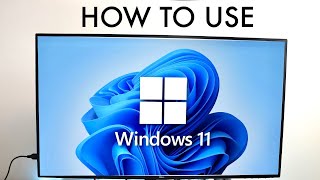

Audio Book
Dive deep into the subject with an immersive audiobook experience.
CI/CD Practices Overview
Chapter 1 of 4
🔒 Unlock Audio Chapter
Sign up and enroll to access the full audio experience
Chapter Content
Continuous Integration (CI) and Continuous Deployment (CD) are practices that have become standard in modern development workflows.
Detailed Explanation
Continuous Integration (CI) is a practice where developers frequently integrate their code changes into a shared repository. This process runs automated builds and tests, ensuring that any errors are detected early. The goal is to maintain a reliable codebase where new changes do not break existing functionalities. Continuous Deployment (CD) takes CI a step further by automatically deploying every successful change to the production environment, making it easier to release updates frequently and systematically.
Examples & Analogies
Think of CI as a group of chefs working in a kitchen. Each chef brings their ingredients (code), and after integrating them together, they bake a dish (build). The dish is then tasted (tested) before serving. CD is like the head chef deciding to serve every dish immediately after tasting, ensuring that everyone can enjoy the new flavors right away.
Continuous Integration (CI) Key Practices
Chapter 2 of 4
🔒 Unlock Audio Chapter
Sign up and enroll to access the full audio experience
Chapter Content
Key Practices in CI:
- Version Control: Use Git or another version control system to manage changes.
- Automated Builds: Every code change triggers an automatic build process.
- Automated Testing: Automated tests ensure that code changes do not break existing functionality.
- Fast Feedback Loops: Developers get quick feedback about the quality of their code.
Detailed Explanation
In CI, several key practices ensure that code integration is efficient and effective. Version control systems like Git track every change made to the codebase, allowing developers to work collaboratively without conflicts. Automated builds ensure that any time there's a new change, the code is compiled automatically, which saves time. Automated tests are run to quickly check that these changes don't introduce errors—meaning existing features continue to work as intended. Fast feedback loops allow developers to see results from these builds and tests almost immediately, helping them take corrective actions swiftly if needed.
Examples & Analogies
Imagine working on a group project where each person writes a section in a document. Using version control is like each person saving their work in a shared online document so everyone can see changes. Automated builds are like the document being compiled into one final report after each section is added. Automated testing is ensuring each section makes sense together. Fast feedback loops are akin to group members reading sections immediately after they are added to catch any errors early.
Continuous Deployment (CD) Key Practices
Chapter 3 of 4
🔒 Unlock Audio Chapter
Sign up and enroll to access the full audio experience
Chapter Content
Key Practices in CD:
- Automated Deployment: After a successful CI build, the code is automatically pushed to production or staging.
- Rollback Mechanism: In case of issues, there should be a way to quickly revert to the previous stable version.
- Monitoring: Monitoring tools track the application's health post-deployment, helping detect issues early.
Detailed Explanation
In CD, several practices ensure that the transition from development to production happens smoothly. Automated deployment signifies that once the code has passed all tests, it is deployed automatically without manual intervention. A rollback mechanism allows teams to revert to the last stable version swiftly if a new deployment causes issues. Monitoring is critical post-deployment, as it uses tools to observe application performance and health, allowing teams to catch and address potential problems as they arise.
Examples & Analogies
Think of the process of launching a new roller coaster at an amusement park. Automated deployment is like the ride being built and checked automatically after every new piece is added. If something goes wrong, the rollback mechanism allows the park team to go back to a previous version of the ride until they can fix the problem. Monitoring, in this scenario, is similar to park staff watching the ride closely during initial runs to ensure everything works perfectly before letting everyone on.
Benefits of CI/CD
Chapter 4 of 4
🔒 Unlock Audio Chapter
Sign up and enroll to access the full audio experience
Chapter Content
Both Continuous Integration and Continuous Deployment work together to ensure that teams can deploy applications faster and more reliably. It helps in releasing new features quickly while minimizing bugs and enhancing overall software quality.
Detailed Explanation
Implementing CI/CD provides numerous benefits that can transform a team's approach to software development. The continuous approach allows teams to push out new features and updates swiftly, which is essential in a fast-paced development environment. Moreover, frequent integration reduces the risk of errors that can accumulate with prolonged development cycles. Overall, adopting CI/CD leads to higher quality software due to constant testing and feedback.
Examples & Analogies
Consider a restaurant that regularly updates its menu with new dishes. Using CI/CD is like the chefs creating and taste-testing new recipes weekly. Since they introduce a few changes at a time, they can ensure each new dish is delicious and works well with existing favorites, allowing them to keep customers happy and coming back for more.
Key Concepts
-
Collaboration: The act of working together to achieve a common goal in software development.
-
Automation: The use of automated processes to minimize manual work and human errors.
-
Continuous Integration (CI): A practice that ensures code changes are integrated and tested frequently.
-
Continuous Deployment (CD): The practice of automatically deploying code changes after testing.
-
Docker: A platform used to create, deploy, and manage virtualized application containers.
-
Kubernetes: A container orchestration system for automating deployment and scaling of applications.
Examples & Applications
Using Jenkins for automated testing and deployment in a CI/CD pipeline.
Employing Docker to containerize a Node.js application for consistent deployment across environments.
Memory Aids
Interactive tools to help you remember key concepts
Rhymes
In DevOps pairs, we work as one, collaborate, automate, have some fun!
Stories
Imagine a team of developers and sysadmins like a band, each playing their instrument (roles) to create one beautiful symphony (DevOps). They communicate and adjust together to make harmonious music—faster deployments!
Memory Tools
C for Collaboration, A for Automation, CI for Continuous Integration, CD for Continuous Deployment—remember the acronym 'CA-CC' to recall these key elements in DevOps.
Acronyms
Remember 'DARK' for Docker (D for Deployment, A for Application, R for Run, K for Keep it consistent)!
Flash Cards
Glossary
- DevOps
A set of practices that combines development (Dev) and operations (Ops) to improve collaboration and productivity.
- Continuous Integration (CI)
The practice of frequently merging code changes into a central repository where automated tests are run.
- Continuous Deployment (CD)
The practice of automatically deploying every code change to production after successful testing.
- Automation
The use of technology to perform tasks with minimal human intervention.
- Docker
A platform that enables developers to package applications into containers, ensuring consistency across various computing environments.
- Kubernetes
An orchestration tool that automates the deployment, scaling, and management of containerized applications.
Reference links
Supplementary resources to enhance your learning experience.
