Key Features - 4.5.1.1
Enroll to start learning
You’ve not yet enrolled in this course. Please enroll for free to listen to audio lessons, classroom podcasts and take practice test.
Interactive Audio Lesson
Listen to a student-teacher conversation explaining the topic in a relatable way.
Introduction to DevOps
🔒 Unlock Audio Lesson
Sign up and enroll to listen to this audio lesson

Today, we are diving into the key features of DevOps. Can anyone tell me what they think DevOps is about?

I think it combines development and operations to work better together.

Exactly! DevOps enhances collaboration between teams to streamline processes. Remember, the key principle here is 'collaboration' – a term I like to associate with the phrase 'Together We Build'. Can anyone give me examples of how teams can collaborate?

They could use tools like Slack for communication or Git for sharing code.

Great examples! Communication tools and version control help maintain transparency and cohesion among team members. It's fundamental in improving our workflows.

So is it all about communication?

Good question! While communication is vital, automation is another core principle. What do you think automation means in this context?

It involves using tools to automate tasks and reduce human error.

Exactly! Automation enhances efficiency by reducing repetitive tasks. So, remember, collaboration and automation are the twin pillars of DevOps!
Understanding CI/CD
🔒 Unlock Audio Lesson
Sign up and enroll to listen to this audio lesson

Now that we've covered DevOps, let’s understand Continuous Integration and Continuous Deployment, or CI/CD. Why do you think CI/CD is essential?

It helps catch errors early in the development process!

Absolutely! Early detection reduces the time needed for debugging. CI encourages frequent code changes integrated into a shared repository. Can anyone tell me an aspect of CI?

Automated testing to ensure new code doesn’t break existing functionality!

Exactly point! Automated testing is a critical practice. And once the code passes tests, this is where Continuous Deployment comes in. Think of a relay race where the code is passed along automatically after each successful test. Can someone explain what a rollback mechanism is?

It's a way to revert to a previous stable version if something goes wrong.

Spot on! Rollback mechanisms are crucial in CI/CD to minimize impact from deployment failures. Remember, CI/CD is all about speed and reliability!
Using Docker for Deployment
🔒 Unlock Audio Lesson
Sign up and enroll to listen to this audio lesson

Moving on, let’s talk about Docker! Docker allows applications to be packaged with their dependencies. Why do you think that's beneficial?

It makes sure the app works the same way on any machine!

Exactly! It enhances portability and solves environment-related issues. Can anyone tell me the difference between a Docker image and a Docker container?

An image is a blueprint, while a container is the running instance of that image.

Correct! A Docker image is a snapshot that contains your app and its settings, while a container is the active environment. Let’s think of it like a recipe (image) and the dish (container) in front of you. What benefits do you see with using Docker?

Docker is lightweight and starts faster compared to virtual machines.

Exactly! Efficiency is vital when launching multiple applications. Keep this in mind: Docker boosts application delivery speed!
Kubernetes for Orchestration
🔒 Unlock Audio Lesson
Sign up and enroll to listen to this audio lesson

Now, let’s explore Kubernetes! Who can explain its primary function?

It manages and scales containers!

Correct! Kubernetes automates the deployment, scaling, and management of containers. Can someone summarize the main components of Kubernetes for me?

Pods are the smallest units, deployments manage new versions, services expose apps, and ingress controllers manage external access.

Excellent summary! These components help maintain a highly available and scalable application environment. Remember the acronym PDSI for Pods, Deployments, Services, and Ingress – it will help you recall their functions!
Introduction & Overview
Read summaries of the section's main ideas at different levels of detail.
Quick Overview
Standard
DevOps is a crucial part of modern web development, emphasizing collaboration, automation, and continuous integration/deployment. This section discusses fundamental principles and key tools like Docker and Kubernetes that facilitate efficient deployment processes.
Detailed
Key Features of DevOps
DevOps represents a transformative approach to software development, merging development and operations to enhance collaboration and efficiency. The key features of DevOps can be broken down into several core principles:
Key Principles of DevOps:
- Collaboration: By creating an inclusive environment, where developers and operations teams work together, DevOps fosters improved communication and efficiency.
- Automation: Automation is integral to DevOps, significantly reducing repetitive manual tasks like testing, building, and deployment processes, thus minimizing human error.
- Continuous Integration and Continuous Deployment (CI/CD): These practices ensure that code changes are automatically tested and deployed, providing timely feedback to developers and accelerating the delivery process.
- Monitoring and Logging: Essential tools are employed to monitor applications post-deployment, ensuring they operate optimally and reducing downtime.
Tools for Automation:
- Docker: A containerization tool that packages applications and dependencies for consistency across environments, enhancing portability and isolation.
- Kubernetes: A powerful orchestration tool that aids in managing and scaling containerized applications, assuring fault tolerance and robust deployment strategies.
In conclusion, understanding these key features is vital for leveraging the full potential of DevOps in the software development lifecycle, ultimately leading to enhanced application performance and reliability.
Youtube Videos
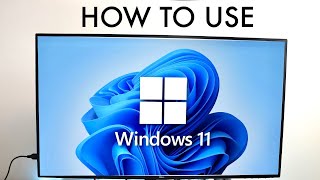

Audio Book
Dive deep into the subject with an immersive audiobook experience.
Overview of CI/CD
Chapter 1 of 5
🔒 Unlock Audio Chapter
Sign up and enroll to access the full audio experience
Chapter Content
Continuous Integration (CI) and Continuous Deployment (CD) are practices that have become standard in modern development workflows.
Detailed Explanation
Continuous Integration (CI) and Continuous Deployment (CD) are essential practices in modern software development. CI involves the regular merging of code changes into a main codebase, which triggers automated tests and builds. This helps detect errors early. CD goes a step further by automatically deploying every change that passes the tests to production.
Examples & Analogies
Imagine a busy restaurant kitchen where chefs (developers) regularly add new dishes (code changes) to the menu (codebase). By testing each dish thoroughly (automated tests) before serving it to customers (production), they ensure that everything is delicious and consistent. If a dish isn't up to par, it can be quickly replaced without affecting the entire menu.
Continuous Integration (CI)
Chapter 2 of 5
🔒 Unlock Audio Chapter
Sign up and enroll to access the full audio experience
Chapter Content
Continuous Integration (CI): CI involves frequently integrating code changes into a shared repository, where automated builds and tests are run. The goal is to detect errors early, reducing the time it takes to fix them and ensuring that new code does not break the application.
Detailed Explanation
Continuous Integration (CI) allows developers to merge their code changes into a shared repository multiple times a day. Each time they do this, automated systems compile the code and run tests to check for bugs. The early detection of errors means that developers can fix issues more quickly, preventing problems from piling up.
Examples & Analogies
Think of a group project in school. Whenever one student finishes their section of the project, they submit it for review (integration). If there are any mistakes, the teacher catches them right away (automated tests), so the students won't have to go back and redo everything at the end, which can be overwhelming.
Key Practices in CI
Chapter 3 of 5
🔒 Unlock Audio Chapter
Sign up and enroll to access the full audio experience
Chapter Content
Key Practices in CI: • Version Control: Use Git or another version control system to manage changes. • Automated Builds: Every code change triggers an automatic build process. • Automated Testing: Automated tests ensure that code changes do not break existing functionality. • Fast Feedback Loops: Developers get quick feedback about the quality of their code.
Detailed Explanation
In Continuous Integration, there are essential practices that help ensure successful integration. Version control systems like Git allow teams to track changes and collaborate efficiently. Automated builds make sure that every code change is automatically compiled and tested. This leads to fast feedback loops where developers quickly learn about any issues, allowing for swift corrections.
Examples & Analogies
Imagine you are part of a soccer team (development team). Version control is like having a playbook where every move is recorded. Whenever a player (developer) makes a change on the field (code changes), the coach (automated builds) immediately assesses the play's effectiveness (tests) and provides feedback on how to improve before moving on to the next play.
Continuous Deployment (CD)
Chapter 4 of 5
🔒 Unlock Audio Chapter
Sign up and enroll to access the full audio experience
Chapter Content
Continuous Deployment (CD): CD extends the concept of CI by automatically deploying every change to production after passing tests. This enables teams to release new features and bug fixes faster.
Detailed Explanation
Continuous Deployment (CD) automates the process of releasing code to production. Once a developer's code passes all tests in Continuous Integration, it is automatically deployed to the live environment without any manual intervention. This fast and reliable deployment process allows teams to quickly roll out improvements and fixes.
Examples & Analogies
Think of it like a delivery service that can automatically ship packages to customers as soon as they are packed and ready. As soon as a package (code change) passes quality checks (tests), it goes straight to the customer (production), ensuring timely delivery of the newest products without delays.
Key Practices in CD
Chapter 5 of 5
🔒 Unlock Audio Chapter
Sign up and enroll to access the full audio experience
Chapter Content
Key Practices in CD: • Automated Deployment: After a successful CI build, the code is automatically pushed to production or staging. • Rollback Mechanism: In case of issues, there should be a way to quickly revert to the previous stable version. • Monitoring: Monitoring tools track the application's health post-deployment, helping detect issues early.
Detailed Explanation
Continuous Deployment involves several key practices to ensure smooth releases. Automated deployment means that once code is validated, it’s pushed to production automatically. A rollback mechanism is essential to revert back if something goes wrong. Monitoring tools are crucial for observing the application’s performance after deployment, allowing teams to promptly address any issues.
Examples & Analogies
Imagine a superhero movie release. After the film is edited (code validated), it’s shown in theaters immediately (automated deployment). If something is wrong with the film (issues after deployment), they can quickly send out corrections to the theaters (rollback) while using audience feedback shows alongside their performance—determining whether the movie is a hit or needs more adjustments.
Key Concepts
-
Collaboration: The act of development and operations teams working together to improve efficiency.
-
Automation: Utilizing technology to perform tasks without human intervention, enhancing speed and accuracy.
-
CI/CD: Continuous Integration and Continuous Deployment, a method of software development that emphasizes automated testing and deployment processes.
-
Docker: A tool for packaging applications into containers for easier deployment and portability.
-
Kubernetes: A platform that manages and orchestrates containerized applications.
Examples & Applications
Using GitHub Actions for CI/CD pipelines to automate testing and deployment of a web application.
Implementing a Kubernetes cluster to manage multiple Docker containers running a production application.
Memory Aids
Interactive tools to help you remember key concepts
Rhymes
DevOps thrives when teams unite, Automation makes the path so bright.
Stories
Imagine a bakery where chefs (developers) and delivery staff (operations) work together, using a special recipe book (CI/CD) to bake and deliver cakes (applications) reliably and quickly.
Memory Tools
Remember 'CARA' – Collaboration, Automation, Rollback, and Assessment – the key features of DevOps.
Acronyms
Use 'CAD' to remember
Collaboration
Automation
and Deployment as the essential components of DevOps.
Flash Cards
Glossary
- DevOps
A set of practices that combines software development (Dev) and IT operations (Ops) aiming to shorten the systems development lifecycle.
- Continuous Integration (CI)
The practice of frequently integrating code changes into a shared repository, accompanied by automated builds and tests.
- Continuous Deployment (CD)
An extension of CI, where every change that passes automated tests is deployed to production automatically.
- Docker
A platform for developing, shipping, and running applications inside lightweight containers.
- Kubernetes
An open-source orchestration system for automating the deployment, scaling, and management of containerized applications.
Reference links
Supplementary resources to enhance your learning experience.
