Best Practices for Testing and Debugging
Enroll to start learning
You’ve not yet enrolled in this course. Please enroll for free to listen to audio lessons, classroom podcasts and take practice test.
Interactive Audio Lesson
Listen to a student-teacher conversation explaining the topic in a relatable way.
Importance of Early Testing
🔒 Unlock Audio Lesson
Sign up and enroll to listen to this audio lesson

Today, we will explore why it's vital to test early and often. Can anyone share their thoughts on why this practice is important?

I think testing early might help find bugs before they get too complicated.

Exactly! The earlier you find a bug, the less expensive and easier it becomes to fix. This concept is often summarized in the saying 'Test Early, Test Often' to help you remember. Can anyone think of situations where you might catch bugs more easily?

Maybe while writing the initial functions, before adding more complex features?

Correct! Targeting each development stage allows you to catch issues as they arise, maintaining a healthier codebase.

Does this practice also include testing for edge cases?

Absolutely! Testing edge cases is a critical practice in ensuring robustness. Before we move on, does anyone remember a term related to edge case testing?

I think it’s about testing unexpected inputs, right?

That's spot on! Testing for edge cases helps safeguard your application against anomalies. Let's summarize: Testing early helps catch bugs sooner, and edge cases ensure robustness.
Writing Effective Test Cases
🔒 Unlock Audio Lesson
Sign up and enroll to listen to this audio lesson

Now that we understand the importance of testing, let’s discuss how to write effective test cases. Why do you think it's important for test cases to be clear and descriptive?

It probably makes them easier to read and understand, right?

Exactly! Clear and descriptive test cases can help anyone understand what the test is checking. It can be significantly beneficial when revisiting the code later. A good technique is to use meaningful names for your test functions. Can anyone suggest how to make a test case descriptive?

Maybe we can write comments on what each part is doing?

That's a great idea! Comments can clarify the function and intent of your tests. Now to continue, let’s consider using mocking and stubbing in our tests.

What do you mean by mocking and stubbing exactly?

Mocking and stubbing allow you to simulate parts of your application that might be difficult to test, without needing to interact with elements like databases or APIs directly. They can help keep tests efficient. Let’s summarize: clear and descriptive test cases improve readability, and utilizing mocks can simplify testing complex parts of your application.
Debugging Best Practices
🔒 Unlock Audio Lesson
Sign up and enroll to listen to this audio lesson

Now let's shift gears and talk about debugging. What do you think is the first step when you encounter a bug?

Isolating the issue might be a good start?

Correct! Isolating the problem helps you narrow down where the bug might be. Can anyone think of how to do this effectively?

We can comment out sections of the code to see if the error persists.

Exactly! This allows you to check small sections at a time. Now what about reproducing the issue? Why is that step important?

We need to confirm the bug before trying to fix it.

Absolutely! Consistently reproducing a bug ensures you can verify that it’s truly fixed. And what about version control—how does it help in debugging?

We can see all our changes and revert back if something goes wrong.

Exactly! Version control is invaluable. In summary, isolating issues, reproducing them consistently, and utilizing version control are key steps in effective debugging.
Introduction & Overview
Read summaries of the section's main ideas at different levels of detail.
Quick Overview
Standard
Effective web development relies on robust testing and efficient debugging practices. This section highlights the importance of early testing to identify and resolve bugs, testing edge cases, employing descriptive test cases, and utilizing automated testing tools. It also emphasizes debugging best practices, including issue isolation and leveraging debugging tools.
Detailed
Best Practices for Testing and Debugging
In this section, we delve into the crucial best practices for both testing and debugging in web development.
Best Practices for Testing
- Test Early, Test Often: Initiating tests early in the development process can facilitate the identification of bugs at an affordable cost, thereby easing future debugging efforts.
- Test for Edge Cases: Comprehensive testing should encompass not only the successful scenarios but also edge cases and unexpected inputs that could potentially lead to application failures.
- Write Clear and Descriptive Test Cases: Test cases should be understandable and descriptive. Utilizing clear names for test functions, along with comments where necessary, can enhance readability.
- Use Mocking and Stubbing: Mocking can simulate elements that are challenging to test directly, such as database interactions, allowing for effective testing without delay.
- Automate Testing: Integrating continuous integration pipelines can automate the testing process, ensuring tests are executed when changes are made to the codebase.
Best Practices for Debugging
- Isolate the Issue: Identifying the exact location of a bug requires isolating the problem area. Tools such as commenting out sections of code can assist in finding the bug’s root.
- Reproduce the Issue: Before fixing a bug, it is fundamental to reproduce it consistently, which helps in confirming that the problem has been resolved post-debugging.
- Use Version Control: Keeping a record of changes in the code can help in rolling back to a previous stable version if a new issue arises from recent changes.
- Don’t Panic: Staying calm is essential during debugging. A methodical approach is preferable over hasty fixes, allowing for better analysis of the problem.
- Leverage Debugging Tools: Utilizing a variety of debugging tools, such as browser developer tools, can significantly streamline the debugging process by providing insights into issues within the code.
Youtube Videos
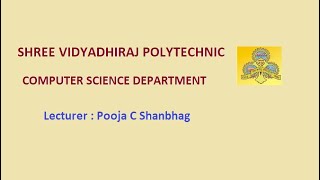

Audio Book
Dive deep into the subject with an immersive audiobook experience.
Best Practices for Testing
Chapter 1 of 2
🔒 Unlock Audio Chapter
Sign up and enroll to access the full audio experience
Chapter Content
- Test Early, Test Often: The earlier you catch bugs, the cheaper and easier they are to fix. Start writing tests early in the development process, and make sure to run them frequently.
- Test for Edge Cases: Don’t just test for happy paths. Make sure to test edge cases and unexpected inputs to ensure robustness.
- Write Clear and Descriptive Test Cases: Good tests should be easy to read and understand. Use descriptive names for your test functions, and provide comments where necessary.
- Use Mocking and Stubbing: Mocking allows you to simulate parts of your application that are difficult or slow to test, like database interactions or external APIs.
- Automate Testing: Use continuous integration (CI) pipelines to automate the running of tests whenever you make changes to your codebase.
Detailed Explanation
This chunk discusses several best practices for testing in software development.
- Test Early, Test Often: This means you should start testing your code as soon as you start writing it, rather than waiting until the entire process is complete. Early testing helps catch bugs when they’re easier and cheaper to fix. Think of it like checking your work while doing math problems instead of waiting until the end to find mistakes.
- Test for Edge Cases: While it’s easy to create tests for scenarios that are expected (the 'happy path'), it's essential to consider unexpected inputs and rare situations, known as edge cases. For instance, if you're testing a form submission, you should test what happens when a user leaves a field blank or enters invalid data.
- Write Clear and Descriptive Test Cases: Tests should be readable like a story. Using descriptive names and providing comments helps anyone reading your code understand what each test is checking for, similar to how a labeled diagram in a textbook helps you quickly understand the content.
- Use Mocking and Stubbing: Sometimes, parts of your code depend on elements that are slow or tricky to test, such as database connections. Mocking allows you to create a simplified version of these components to test interactions without dealing with real databases, similarly to how a flight simulator allows pilots to practice without being in the air.
- Automate Testing: Setting up automated testing within a Continuous Integration (CI) environment means that every time you change your code, tests are run automatically. This saves time and ensures that bugs are caught early, akin to having a safety net while walking a tightrope.
Examples & Analogies
Imagine you're baking a cake. If you tasted the batter as you went along, you could adjust the flavor before it goes in the oven. This is similar to testing your code early. Now, consider how you’d test for things like allergies—trying a tiny bit of each ingredient to make sure it's safe is like testing edge cases. Just like writing a straightforward recipe to guide your cake-making skills, clear test cases help you understand what’s being checked, allowing you to adjust your approach if things don’t taste right. Using mock ingredients (like applesauce instead of eggs) allows you to test without full-fledged ingredients, similar to mocking in testing.
Best Practices for Debugging
Chapter 2 of 2
🔒 Unlock Audio Chapter
Sign up and enroll to access the full audio experience
Chapter Content
- Isolate the Issue: When you encounter a bug, try to narrow down the area where the problem occurs. Comment out code, test small parts of the system, and check your logs.
- Reproduce the Issue: Ensure that you can consistently reproduce the bug before attempting to fix it. This will help you confirm when the issue is resolved.
- Use Version Control: Keep track of your code changes using version control systems like Git. This allows you to roll back to a previous working version if needed.
- Don’t Panic: Debugging can be frustrating, but it’s important to stay calm. Take a step back, analyze the problem logically, and work through it methodically.
- Leverage Debugging Tools: Utilize browser dev tools, Node.js debuggers, and other tools to get more insights into the problem.
Detailed Explanation
This chunk outlines important practices for effective debugging.
- Isolate the Issue: When you find a bug, pinpoint where it occurs in your code. This involves carefully commenting out portions of code, testing sections one at a time, and using logs to track what’s happening in your application. It's akin to isolating a squeak in a car engine by listening closely to certain areas while the car is running.
- Reproduce the Issue: Before starting to fix a bug, ensure you can repeat it consistently. This helps confirm you’ve fully understood the problem and verifies that it’s fixed later, similar to a doctor wanting to reproduce symptoms before diagnosing.
- Use Version Control: Systems like Git allow you to keep a history of your code changes, making it easy to revert to earlier versions if new changes introduce bugs. This is similar to having multiple drafts of a paper so you can revert back if revisions lead to issues.
- Don’t Panic: Debugging can be stressful, but it’s crucial to approach it calmly. This means stepping back and breaking the problem down logically rather than letting frustration take over, like resolving a tricky puzzle one piece at a time instead of forcing pieces together.
- Leverage Debugging Tools: Tools like Chrome DevTools for frontend JavaScript or Node.js debugger for backend help you inspect the flow of the application and variables, providing valuable insights. This is like using a magnifying glass to examine a tiny printed circuit board to diagnose what might be wrong.
Examples & Analogies
Think of debugging like solving a mystery. You need to isolate clues (isolate the issue) to figure out where things went wrong. Once you gather clues, reproduce the crime scene (reproduce the issue) to understand what happened. Just as a detective keeps a detailed notebook of evidence (version control) to refer back to, you will need to track your code changes. It’s easy to get flustered by a complicated case (don’t panic), but like a seasoned detective, you should analyze it calmly and methodically. Finally, using tools like magnifying glasses and cameras (debugging tools) can help uncover hidden details about the case, leading you to the resolution.
Key Concepts
-
Test Early, Test Often: Initiating testing at the earliest point in development to catch bugs.
-
Edge Cases: Testing unexpected inputs or scenarios beyond normal parameters.
-
Mocking and Stubbing: Simulating complex parts of an application to simplify testing.
-
Automated Testing: Using scripts to automate the execution of tests for efficiency.
-
Debugging: The systematic process of identifying and rectifying errors in code.
Examples & Applications
Example of edge case testing: Verifying how a function behaves when given undefined or null as input.
Example of mocking: Simulating a database response in tests without hitting the actual database.
Memory Aids
Interactive tools to help you remember key concepts
Rhymes
Bug, bug, go away; test early, test every day!
Stories
There once was a developer named Sam, who wrote code without any glam. Every time a bug would arrive, Sam would cry, 'Why can’t this survive?' But when Sam learned to test from the start, fixing bugs became a work of art!
Memory Tools
Remember the acronym TEEM: Test Early, Edge cases, Easy read, Mocking for complex parts.
Acronyms
T.E.E.M
Test Early
Edge cases
Easy read
Mocking for testing.
Flash Cards
Glossary
- Test Early, Test Often
A principle emphasizing the importance of initiating testing at the beginning of the development process to identify and fix bugs early.
- Edge Cases
Unusual or extreme cases that occur outside of normal operating parameters, which should be tested to ensure robustness.
- Mocking and Stubbing
Techniques used in testing where certain parts of the application, like databases or APIs, are simulated to isolate and simplify tests.
- Automated Testing
The use of scripts and software to automatically execute tests, ensuring consistent and efficient validation of code.
- Debugging
The process of identifying and fixing errors or bugs in code.
Reference links
Supplementary resources to enhance your learning experience.
