Debugging Tools
Enroll to start learning
You’ve not yet enrolled in this course. Please enroll for free to listen to audio lessons, classroom podcasts and take practice test.
Interactive Audio Lesson
Listen to a student-teacher conversation explaining the topic in a relatable way.
Introduction to Debugging Tools
🔒 Unlock Audio Lesson
Sign up and enroll to listen to this audio lesson

Welcome class! Today, we will explore debugging tools that enhance our coding experience. Can anyone tell me why debugging tools are essential?

I think they help find errors in code faster.

Exactly! Debugging tools help us identify and fix issues efficiently. Can anybody name some specific tools?

How about Chrome DevTools?

Great example! Chrome DevTools is widely used for frontend debugging. It offers a variety of features, including element inspection and performance profiling. Remember the acronym 'C-D-T' for Chrome DevTools to help you recall its importance!

What about debugging Node.js applications?

Good question! For Node.js, we use the built-in Node.js Debugger. It allows developers to step through code and inspect variables in real time. Can anyone think of a scenario where these tools might be useful?

They are helpful when our app crashes or doesn't behave as expected.

Spot on! Debugging tools assist us in finding those pesky bugs. Let’s move on to specific tool functionalities.
Exploring Chrome DevTools
🔒 Unlock Audio Lesson
Sign up and enroll to listen to this audio lesson

Now, let’s discuss Chrome DevTools in detail. Who has used it before?

I have! It's great for inspecting elements on a webpage.

Yes! You can inspect HTML, CSS, and even modify them in real time. Remember the acronym 'I-C-E'—Inspect, Change, Evaluate. This will help you remember the main actions you can perform with DevTools!

What else can we do with it?

You can also monitor network requests, which is essential for debugging APIs. Who remembers why monitoring APIs is important?

To see if the requests return correct data?

Exactly! By checking request and response details, we can diagnose issues effectively. Any questions about using DevTools?
Backend Debugging Tools
🔒 Unlock Audio Lesson
Sign up and enroll to listen to this audio lesson

Switching gears, let's focus on backend debugging tools, particularly for Node.js applications. Who can name the built-in debugger?

Isn't it just called the Node.js Debugger?

That's correct! It’s vital for stepping through code and checking variable values. A good memory aid would be 'D-N-S' - Debug Node.js Simply.

Can we use other tools too?

Absolutely! Tools like Postman are invaluable for debugging RESTful APIs. By sending requests and checking responses, we can ensure our backend is functioning as it should. Why do you think this is important?

To confirm that our frontend can interact with the backend correctly?

Exactly! Understanding how to utilize these tools can significantly improve the reliability of your applications. Any other tools anyone wants to mention?
React Developer Tools
🔒 Unlock Audio Lesson
Sign up and enroll to listen to this audio lesson

Now let’s talk about React Developer Tools. Has anyone used this extension?

Yes! It helps me see the state and props of my components.

That's right! You can inspect the component tree and see how props and state are managed. A mnemonic to remember its uses is 'C-P-S'—Components, Props, State. What are some common issues you can debug using this tool?

I can debug if my state isn't updating as expected.

Exactly! The React Developer Tools enable you to monitor component updates, helping you pinpoint issues effectively. Any other features you find helpful?
Introduction & Overview
Read summaries of the section's main ideas at different levels of detail.
Quick Overview
Standard
The section details various debugging tools for both frontend and backend development, highlighting their functionalities and use cases. It emphasizes the importance of these tools in streamlining the debugging process, enhancing code quality, and improving overall development efficiency.
Detailed
Debugging Tools
In the domain of web development, debugging is essential for ensuring that applications run smoothly and effectively. This section explores a variety of tools designed to assist developers in debugging their code. Each tool serves a distinct purpose, from inspecting variable states to managing HTTP requests, and they play a crucial role in enhancing the debugging experience.
Key Tools:
- Chrome DevTools: A powerful suite for debugging frontend code, enabling developers to inspect elements, monitor network requests, and utilize performance profilers.
- Node.js Debugger: An essential tool for backend applications, allowing real-time inspection and debugging of Node.js code.
- Postman: Improves the workflow for API debugging by allowing developers to send requests to endpoints and observe responses.
- React Developer Tools: This extension provides insights into React component structures, states, and props, which is invaluable for debugging React applications.
Each of these tools enhances development efficiency and aids developers in identifying code issues more swiftly and efficiently.
Youtube Videos
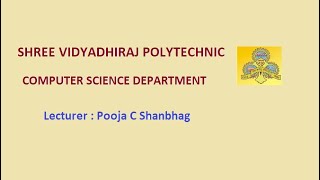

Audio Book
Dive deep into the subject with an immersive audiobook experience.
Chrome DevTools
Chapter 1 of 4
🔒 Unlock Audio Chapter
Sign up and enroll to access the full audio experience
Chapter Content
• Chrome DevTools: Powerful for frontend debugging. It provides a console, network inspector, performance profiler, and more to inspect and debug web apps.
Detailed Explanation
Chrome DevTools is an integrated set of web developer tools built directly into the Google Chrome browser. It allows developers to inspect elements on a web page, view and manipulate the HTML and CSS, analyze network requests, and monitor performance metrics. With features like the console, developers can log messages, test JavaScript code snippets, and even track down errors. The network inspector helps in monitoring the activities of various HTTP requests, allowing for the identification of slow responses or loading issues that could affect user experience.
Examples & Analogies
Imagine you're a car mechanic who needs to find out why a car isn't running well. You open the hood (this is like opening DevTools) and examine the engine parts (like inspecting elements) to see if something looks out of place. Just as you would check the connections and wiring, with DevTools, you check the code to find issues that might cause the web application to perform poorly.
Node.js Debugger
Chapter 2 of 4
🔒 Unlock Audio Chapter
Sign up and enroll to access the full audio experience
Chapter Content
• Node.js Debugger: Built-in debugger for backend applications in Node.js. It lets you step through your code, inspect variables, and identify problems in real-time.
Detailed Explanation
The Node.js Debugger is a tool specifically designed for debugging Node.js applications. It allows developers to set breakpoints, watch expressions, and step through the execution of their code line-by-line. This capability is crucial for catching issues that are difficult to spot when the application runs at normal speed. By inspecting variables and states during execution, developers can better understand the flow of their application and identify where things go wrong.
Examples & Analogies
Think of debugging in Node.js like being a detective in a mystery novel. You’re trying to solve a case (the bug in your application) by reviewing witness statements (the code) closely. You pause at crucial moments (setting breakpoints) to ask questions about the characters' motives (inspecting variables), which helps you figure out who the culprit is (the source of the bug).
Postman
Chapter 3 of 4
🔒 Unlock Audio Chapter
Sign up and enroll to access the full audio experience
Chapter Content
• Postman: Useful for debugging API requests and responses. It allows you to send HTTP requests and inspect the responses, making it a great tool for backend debugging.
Detailed Explanation
Postman is a powerful tool used by developers to construct and execute HTTP requests to APIs. It provides a user-friendly interface to send GET, POST, PUT, DELETE requests, and more, enabling developers to interact with their backend APIs directly. Postman helps in validating API endpoints by checking the status codes, response times, and responses returned by the server. This can be particularly helpful when trying to determine if the frontend of an application is correctly communicating with the backend.
Examples & Analogies
Using Postman can be likened to being a restaurant reviewer. You place an order (send a request) and then wait for your food (response). If the food isn’t what you expected or arrives late, you can go back and try to analyze if it was a problem with the order or in the kitchen. Similarly, you can use Postman to identify whether the issue lies in the API or how you're interacting with it.
React Developer Tools
Chapter 4 of 4
🔒 Unlock Audio Chapter
Sign up and enroll to access the full audio experience
Chapter Content
• React Developer Tools: A browser extension that provides an interface for inspecting the component tree, props, and state of a React application.
Detailed Explanation
React Developer Tools is a browser extension available for Chrome and Firefox that enhances the debugging experience for React applications. It allows developers to visualize and inspect the component hierarchy (the component tree), review the props being passed to components, and check the state within components at any given time. By understanding how components interact and what data they are receiving, developers can diagnose problems quickly and efficiently.
Examples & Analogies
Imagine you're a builder inspecting a house that was just constructed. You want to see how different rooms (components) are connected and what furniture (props) is in each room, along with the layout (state) of the building. React Developer Tools lets you do just that by visualizing how everything fits together in your React app, showing you where changes need to happen to improve the structure or functionality.
Key Concepts
-
Debugging Tools: Essential software used to identify and resolve issues in code.
-
Chrome DevTools: A powerful suite for inspecting and debugging frontend code.
-
Node.js Debugger: A built-in debugging tool used for running Node.js applications.
-
Postman: A platform for testing and debugging APIs.
-
React Developer Tools: An extension for inspecting React components and their states.
Examples & Applications
Using Chrome DevTools to inspect and modify HTML elements in real-time.
Debugging a Node.js application using the Node.js Debugger to step through code execution.
Memory Aids
Interactive tools to help you remember key concepts
Rhymes
Debugging helps us see, in code where the problems may be.
Stories
Imagine a superhero named Debugger who uses a magnifying glass (Chrome DevTools) to find troubles hidden in the code city.
Memory Tools
Remember the acronym 'D-C-P-R' for Debugging Tools: Debug (general term), Chrome DevTools, Postman, React Developer Tools.
Acronyms
C-D-T makes it easy
Chrome Debugging Tools are crucial for every developer!
Flash Cards
Glossary
- Chrome DevTools
A set of web developer tools built directly into the Google Chrome browser, used for inspecting, debugging, and profiling web applications.
- Node.js Debugger
A built-in debugging tool for Node.js applications, allowing developers to step through the code and analyze variable states.
- Postman
A collaborative platform for API development, enabling developers to send requests, inspect responses, and debug APIs.
- React Developer Tools
A browser extension that provides an interface for inspecting the React component tree, state, and props.
Reference links
Supplementary resources to enhance your learning experience.
