Understanding Debugging
Enroll to start learning
You’ve not yet enrolled in this course. Please enroll for free to listen to audio lessons, classroom podcasts and take practice test.
Interactive Audio Lesson
Listen to a student-teacher conversation explaining the topic in a relatable way.
What is Debugging?
🔒 Unlock Audio Lesson
Sign up and enroll to listen to this audio lesson

Let's discuss debugging. Can anyone tell me what debugging is?

Isn't debugging just fixing errors in the code?

That's correct! Debugging is indeed the process of identifying and fixing issues in your code. It's essential for ensuring that our applications behave as expected.

Why is it important to debug our applications?

Great question! Debugging is crucial because it helps us deliver reliable software and a good user experience. Without debugging, our applications may have bugs that frustrate users.

What kinds of issues do we usually find while debugging?

Common issues include syntax errors, logical flaws, and runtime exceptions. Being able to spot these issues quickly is vital in our development process.

In summary, debugging is an integral part of development that helps us ensure our code works correctly. Always remember, debugging helps in catching errors and improving software quality.
Common Debugging Techniques
🔒 Unlock Audio Lesson
Sign up and enroll to listen to this audio lesson

Now that we understand what debugging is, let's explore some common debugging techniques. Who can name one method?

How about using console logs?

Excellent choice! Console logs are a very straightforward way to debug applications. By logging values or execution paths, we gain insight into where issues may arise.

What are breakpoints?

Breakpoints allow us to pause execution at specific points in our code so we can inspect variables and see the call stack. This is particularly useful when tracking down elusive bugs.

What about stack traces? How do they help?

Stack traces are printed when an error occurs, showing us where the error happened in the code. They are critical for pinpointing bugs, especially in complex applications.

In conclusion, effective debugging involves both understanding common techniques and using them thoughtfully. Remember to utilize console logs, breakpoints, and stack traces to help locate issues.
Debugging Tools
🔒 Unlock Audio Lesson
Sign up and enroll to listen to this audio lesson

So far, we’ve discussed debugging techniques. Now, let’s talk about the tools that can assist us in debugging more effectively. Who has used debugging tools before?

I’ve used Chrome DevTools for web applications!

Great! Chrome DevTools is indeed powerful for frontend debugging, allowing us to inspect elements, monitor network requests, and even profile performance.

What tools are good for backend debugging?

For backend applications, the Node.js Debugger is a standard choice, enabling real-time code inspection. Postman is another fantastic tool for checking API behavior by sending requests and observing responses.

Are there tools specifically for React debugging?

Indeed! React Developer Tools is specifically designed for React applications, enabling us to view and modify component states and props effectively.

In wrapping up, remember to leverage a variety of debugging tools available for both frontend and backend development to streamline the debugging process.
Introduction & Overview
Read summaries of the section's main ideas at different levels of detail.
Quick Overview
Standard
In this section, we delve into debugging, exploring various methods such as using console logs, breakpoints, and stack traces for identifying issues. We also discuss effective debugging tools designed to simplify the error-fixing process.
Detailed
Understanding Debugging
Debugging is a critical aspect of software development aimed at identifying and fixing issues that arise in code. This process often becomes necessary when applications do not run as intended or yield unexpected outcomes. Various techniques and tools enhance the debugging journey, ensuring errors are efficiently detected and resolved.
Key Points Covered:
- Definition and Significance of Debugging:
- Debugging entails analyzing code to discover and fix breaks or unexpected behavior. It plays a crucial role in not only making applications functional but also ensuring user satisfaction.
- Common Debugging Techniques:
-
Various techniques exist to aid in debugging, including:
- Console Logs: Using console.log statements to display variable values or execution flow.
- Breakpoints: Setting breakpoints in IDEs for pausing execution and examining the code state.
- Stack Traces: Being able to review stack traces aids in identifying the origin of exceptions.
- Error Boundaries in React: These boundaries help in managing JavaScript errors in component trees.
- Automated Logging: Using libraries to log errors and analyze them post-deployment.
- Code Linters and Formatters: Tools that help maintain code quality by identifying minor errors and enforcing styling practices.
- Debugging Tools:
- Essential tools that assist developers include:
- Chrome DevTools: For frontend debugging, facilitating inspection and performance profiling.
- Node.js Debugger: To trace backend code within Node.js applications.
- Postman: Ideal for testing API requests and responses.
- React Developer Tools: For examining React component trees, their props, and states.
By mastering these elements of debugging, developers can effectively handle programming challenges and enhance their overall coding efficiency.
Youtube Videos
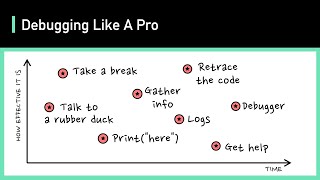

Audio Book
Dive deep into the subject with an immersive audiobook experience.
What is Debugging?
Chapter 1 of 3
🔒 Unlock Audio Chapter
Sign up and enroll to access the full audio experience
Chapter Content
Debugging is the process of identifying and fixing issues in your code. It typically occurs when something is broken or not behaving as expected. Debugging can be done through various methods, such as reading error messages, logging, using debuggers, or stepping through code manually.
Detailed Explanation
Debugging is essentially the detective work of programming. When you write code, sometimes it doesn't work as intended or throws an error. Debugging is the process of figuring out why that happens. You can do this by examining error messages that pop up, adding logs to see what's happening at certain points in your code, using debugging tools that let you pause execution and inspect the variables, or even going through the code line by line to understand its behavior.
Examples & Analogies
Think of debugging like solving a mystery. Imagine you're a detective trying to find out what went wrong in a case. You gather clues (error messages), interview witnesses (use logs), and look closely at the crime scene (the code) before figuring out what happened and how to fix it.
Common Debugging Techniques
Chapter 2 of 3
🔒 Unlock Audio Chapter
Sign up and enroll to access the full audio experience
Chapter Content
- Console Logs: The simplest form of debugging, especially on the frontend, is by logging values to the console. You can log variable values, function outputs, or even execution flow.
Example:
console.log('User data:', userData);
- Breakpoints: Most modern IDEs and browsers (like Chrome Developer Tools) allow developers to set breakpoints in the code. When the code hits a breakpoint, execution halts, and you can inspect variables, stack traces, and more.
- Stack Traces: Stack traces provide insight into where the error occurred. They can be printed when an exception is thrown or logged in error-handling code. They are crucial for finding bugs in the backend or during integration.
- Error Boundaries: In React, error boundaries help catch JavaScript errors anywhere in the component tree, log those errors, and display a fallback UI instead of crashing the app.
- Automated Logging: In production environments, it’s useful to use logging libraries like Winston or Morgan for logging errors and requests. These logs can be analyzed to identify issues that only occur in production.
- Code Linters and Formatters: Tools like ESLint or Prettier can help detect common coding mistakes and enforce style consistency, making debugging easier.
Detailed Explanation
There are several techniques used in debugging:
1. Console Logs: By adding console.log statements, you can output values at various locations in your code to see what's happening. This is a quick way to understand your code’s behavior.
2. Breakpoints: These are markers that you set in your code. When your program runs and hits a breakpoint, it pauses, allowing you to check the current state, like what variables are set to, helping you identify where things may be going wrong.
3. Stack Traces: When an error occurs, a stack trace shows the call history of functions up to the point where the error happened. This is particularly helpful in understanding how the code reached the problematic line.
4. Error Boundaries in React: This feature automatically detects errors in React components during rendering and allows you to handle them gracefully, preventing the whole app from crashing.
5. Automated Logging: Using logging libraries can help keep track of runtime information about your app. This is especially helpful in production to identify issues that may not occur in development.
6. Code Linters and Formatters: These tools help catch small mistakes (like missing semicolons) and enforce coding standards, which can prevent bugs before they happen.
Examples & Analogies
Using debugging techniques is like having multiple ways of investigating a case. Console logs are like taking notes during an investigation. Breakpoints are akin to stopping and reflecting on each clue. Stack traces provide a timeline of events, and error boundaries are like having safety nets that catch mistakes before they escalate. Automated logging is like installing surveillance cameras—recording everything, so you can review and analyze what happened later.
Debugging Tools
Chapter 3 of 3
🔒 Unlock Audio Chapter
Sign up and enroll to access the full audio experience
Chapter Content
• Chrome DevTools: Powerful for frontend debugging. It provides a console, network inspector, performance profiler, and more to inspect and debug web apps.
• Node.js Debugger: Built-in debugger for backend applications in Node.js. It lets you step through your code, inspect variables, and identify problems in real-time.
• Postman: Useful for debugging API requests and responses. It allows you to send HTTP requests and inspect the responses, making it a great tool for backend debugging.
• React Developer Tools: A browser extension that provides an interface for inspecting the component tree, props, and state of a React application.
Detailed Explanation
There are several tools that greatly assist in debugging:
1. Chrome DevTools: A set of web developer tools built directly into Google Chrome. It includes a console to run JavaScript, inspect elements, monitor network activity, and profile performance, making it an essential tool for debugging frontend issues.
2. Node.js Debugger: This is built into Node.js and allows developers to set breakpoints and perform inspections on their server-side code, helping to troubleshoot issues in backend applications.
3. Postman: A versatile tool for working with APIs. You can use it to send various types of HTTP requests (GET, POST, etc.) and view the responses, making it an essential tool for debugging backend services and integration points.
4. React Developer Tools: This is a browser extension specifically for inspecting React applications. It allows you to view the component tree, understanding how components relate to each other, and see their current props and state, helping troubleshoot UI issues.
Examples & Analogies
Think of debugging tools like a toolbox for a mechanic. Each tool serves a specific purpose: Chrome DevTools are like a multi-tool for general repairs, the Node.js Debugger is a specialized wrench for working on Node engines, Postman is the diagnostic tool that helps test connections between parts (like the access points of an engine), and React Developer Tools are like a magnifying glass, allowing you to closely inspect the intricate details of a React component.
Key Concepts
-
Debugging: The practice of identifying and fixing bugs in code.
-
Breakpoint: A method for halting application execution to inspect the state.
-
Stack Trace: A detailed output that tracks the sequence of function calls leading to an error.
-
Console Logs: Debugging tools that output variable values and check program flow.
-
Error Boundaries: Methods used in React to catch errors during rendering.
Examples & Applications
Using console.log to output variable values helps identify issues at runtime.
Setting a breakpoint in your IDE allows you to step through code execution line by line.
Memory Aids
Interactive tools to help you remember key concepts
Rhymes
When your code's giving you a fright, add logs and breakpoints, make it right!
Stories
Imagine a detective on a case—debugging is like examining clues to find the culprit behind the error.
Memory Tools
Remember the acronym 'C.B.S.E.' for debugging: Console Logs, Breakpoints, Stack Traces, Errors!
Acronyms
B.E.S.T.
Breakpoints
Errors
Stack Traces
Tools - all key for effective debugging.
Flash Cards
Glossary
- Debugging
The process of identifying and fixing bugs or issues in code.
- Breakpoint
A marker set in an application that pauses execution, allowing for inspection of the current state.
- Stack Trace
A report including the function calls that were active at the point an exception occurred.
- Console Logs
Methods for outputting data from code execution to the console for debugging purposes.
- Error Boundaries
React components that catch JavaScript errors in their child component tree.
- Automated Logging
Libraries used to log application information and errors in production environments.
Reference links
Supplementary resources to enhance your learning experience.
