Common Debugging Techniques
Enroll to start learning
You’ve not yet enrolled in this course. Please enroll for free to listen to audio lessons, classroom podcasts and take practice test.
Interactive Audio Lesson
Listen to a student-teacher conversation explaining the topic in a relatable way.
Console Logs
🔒 Unlock Audio Lesson
Sign up and enroll to listen to this audio lesson

Let's start with one of the simplest debugging techniques: console logs. Can anyone tell me what console logs are used for?

I think we use it to print out messages to help us understand what's happening in our code.

Exactly! Console logs help us trace values and the flow of execution. Can anyone give a practical example?

For example, we can log variable values, like `console.log('User data:', userData)`?

Great example, Student_2! Remember, logging can help you catch errors instantly. Now, why do you think this might be the first step in debugging?

Because it gives us direct feedback from our code in real-time!

Precisely! So remember, LOG IS KEY: Logging helps us understand, observe, and gain insights during debugging. Any questions?
Breakpoints
🔒 Unlock Audio Lesson
Sign up and enroll to listen to this audio lesson

Now, let's discuss breakpoints. Who can explain what breakpoints are?

They are points in your code where the execution stops, right?

Correct, Student_4! This allows you to inspect variable values and state at that specific execution moment. Can anyone tell me where we usually set breakpoints?

In our development environments or tools like Chrome DevTools!

Right! And how does this approach differ from simply using console logs?

Breakpoints allow us to pause in the middle of execution and check everything, while console logs just display information.

Exactly! For your memory, think BREAK means 'Break to Reflect and Examine Accurately.' Any thoughts on how this can help you in a complex application?

It helps a lot since we can target specific areas instead of sifting through lots of logs!
Stack Traces
🔒 Unlock Audio Lesson
Sign up and enroll to listen to this audio lesson

Let’s move on to stack traces. What are they, and why are they important?

Stack traces show us the path of function calls that lead to an error.

Exactly! They help us pinpoint where things went wrong. Can anyone think of a scenario where stack traces would be incredibly valuable?

If we are in a nested function call and something fails deep down, the trace helps us trace back to the root!

Correct! Use the phrase TRACE BACK to remember how stack traces help us track errors. Anyone wants to try reading a sample stack trace?

Yes! It would help us learn how to analyze and interpret them!
Error Boundaries
🔒 Unlock Audio Lesson
Sign up and enroll to listen to this audio lesson

Now, let’s switch gears to discuss error boundaries in React. Who can explain what they are?

Error boundaries are components that catch JavaScript errors in their child components.

That’s right! They prevent the whole app from crashing. What happens when there’s an error?

It shows a fallback UI instead of crashing the app.

Yes! So, remember the mnemonic FALLBACK for Error Boundaries, standing for Fallback UI Automatically Limits Loss of Functionality. Any questions about how to implement these?

Can they be set at multiple component levels?

Absolutely! Setting them strategically can enhance your app's resilience. Let’s delve into when to use them!
Automated Logging and Linters
🔒 Unlock Audio Lesson
Sign up and enroll to listen to this audio lesson

Finally, let's talk about automated logging and linters. Why might we use automated logging in production?

To capture errors that occur while users are interacting with our application.

Correct! Logging libraries like Winston facilitate this. Now, what about linters? How do they help us in the debugging process?

Linters help us catch syntax errors and enforce coding style before we even run our code.

Exactly! Remember the saying 'Lint to Minimize Errors'. Can anyone think of a common linter we use?

ESLint is really popular, especially in JavaScript projects.

Great! Using linting tools partnered with logging can go a long way in maintaining code quality. Let’s wrap up what we’ve talked about!
Introduction & Overview
Read summaries of the section's main ideas at different levels of detail.
Quick Overview
Standard
Debugging is crucial for web developers to ensure their applications run smoothly. This section covers common techniques such as using console logs, setting breakpoints, analyzing stack traces, implementing error boundaries in React, utilizing automated logging, and leveraging code linters to enhance the debugging process.
Detailed
Common Debugging Techniques
In web development, debugging is the vital process of identifying and correcting bugs or errors in code. Efficient debugging techniques can immensely enhance the quality and reliability of web applications. This section delves into several common methods for debugging:
- Console Logs: Utilizing
console.logstatements allows developers to print and inspect variable states at different execution points in the code. This straightforward technique offers immediate feedback and helps trace the flow of execution.
Example usage:
- Breakpoints: Modern IDEs and browser tools (like Chrome Developer Tools) provide functionalities to set breakpoints. When the code execution reaches these points, it pauses, enabling developers to examine the values of variables and the execution context.
- Stack Traces: When errors occur, stack traces show where the error originated. These traces are beneficial for debugging by highlighting the sequence of function calls that led to the error.
- Error Boundaries: In React applications, error boundaries catch JavaScript errors within component trees, allowing developers to log errors and show a fallback UI without crashing the application.
- Automated Logging: Using logging libraries like Winston or Morgan is essential for capturing errors and HTTP requests in production environments, aiding developers in identifying issues occurring outside the development environment.
- Code Linters and Formatters: Tools such as ESLint and Prettier help enforce coding standards by detecting syntax errors and ensuring code styling consistency, which can prevent bugs arising from simple mistakes.
Understanding and applying these debugging techniques is crucial for efficient web development, allowing developers to troubleshoot effectively and maintain application performance.
Youtube Videos
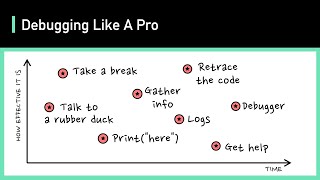

Audio Book
Dive deep into the subject with an immersive audiobook experience.
Console Logs
Chapter 1 of 6
🔒 Unlock Audio Chapter
Sign up and enroll to access the full audio experience
Chapter Content
The simplest form of debugging, especially on the frontend, is by logging values to the console. You can log variable values, function outputs, or even execution flow.
Example:
console.log('User data:', userData);
Detailed Explanation
Console logging is a method where you can print out information to the console while your program is running. This allows you to see what is happening inside your application at a specific moment in time. By logging variable values and outputs during execution, you can track down where things may be going wrong. For instance, if you suspect a function isn't returning the expected result, you can log its output to see what it actually returns.
Examples & Analogies
Think of console logs like a security guard taking notes while monitoring a crowd. If something seems off, the guard checks their notes (the logs) to see what happened leading up to the incident. By analyzing the logs, they can determine if a key was misplaced or if someone acted suspiciously.
Breakpoints
Chapter 2 of 6
🔒 Unlock Audio Chapter
Sign up and enroll to access the full audio experience
Chapter Content
Most modern IDEs and browsers (like Chrome Developer Tools) allow developers to set breakpoints in the code. When the code hits a breakpoint, execution halts, and you can inspect variables, stack traces, and more.
Detailed Explanation
A breakpoint is a designated point in your code where the execution will pause, allowing you to examine the state of your application at that specific moment. When you set a breakpoint, you can step through the code line by line, checking the values of variables and how the code executes. This method is especially powerful for finding where bugs occur within complex sections of your code.
Examples & Analogies
Imagine you’re cooking a complex recipe. Setting a breakpoint is like deciding to pause while cooking to check if everything is as it should be. You might stop to taste a sauce or check the tenderness of a vegetable. By doing so, you can adjust your recipe or cooking method before moving on, ensuring the final dish is perfect.
Stack Traces
Chapter 3 of 6
🔒 Unlock Audio Chapter
Sign up and enroll to access the full audio experience
Chapter Content
Stack traces provide insight into where the error occurred. They can be printed when an exception is thrown or logged in error-handling code. They are crucial for finding bugs in the backend or during integration.
Detailed Explanation
A stack trace lists all the function calls that led to an error, showing the path your code took to reach the failure point. This helps pinpoint where in your code the issue happened, making it easier to trace back and understand what may have gone wrong. Stack traces are particularly useful in larger applications where many functions may be interacting.
Examples & Analogies
Visualize stack traces as a map of your journey. If you encounter a roadblock (like an error), the map shows you all the roads you took to get there. To avoid the block in the future, you can analyze the routes you chose and understand how you ended up in this situation, helping you navigate more wisely next time.
Error Boundaries
Chapter 4 of 6
🔒 Unlock Audio Chapter
Sign up and enroll to access the full audio experience
Chapter Content
In React, error boundaries help catch JavaScript errors anywhere in the component tree, log those errors, and display a fallback UI instead of crashing the app.
Detailed Explanation
Error boundaries are React components that act as a safety net for other components. If a component crashes, the error boundary can catch the error and prevent the entire application from failing. This allows developers to provide user-friendly feedback without disrupting the user experience. Instead of the app crashing, users can see a fallback UI, which is often a message indicating that something went wrong.
Examples & Analogies
Think of error boundaries like safety nets at a circus performance. If a performer slips, instead of falling to the ground, the safety net catches them, allowing the performance to continue. Similarly, error boundaries catch errors in your app so that things can keep running smoothly for the user.
Automated Logging
Chapter 5 of 6
🔒 Unlock Audio Chapter
Sign up and enroll to access the full audio experience
Chapter Content
In production environments, it’s useful to use logging libraries like Winston or Morgan for logging errors and requests. These logs can be analyzed to identify issues that only occur in production.
Detailed Explanation
Automated logging involves using libraries that can systematically record errors and application behavior in a production environment. These logs accumulate data about user interactions, server responses, and errors, which can be analyzed later to pinpoint issues that may not appear during development. This is critical for understanding user impact and improving application performance.
Examples & Analogies
Imagine running a restaurant. Automated logging is like keeping a detailed diary of every order and customer feedback. After a busy service, you can review the diary to find out what went right or wrong. If customers consistently mention a rude waiter or slow service, you can directly address these issues based on the documented feedback.
Code Linters and Formatters
Chapter 6 of 6
🔒 Unlock Audio Chapter
Sign up and enroll to access the full audio experience
Chapter Content
Tools like ESLint or Prettier can help detect common coding mistakes and enforce style consistency, making debugging easier.
Detailed Explanation
Code linters and formatters help automate the process of maintaining code quality. Linters identify potential errors and bad practices in your code, like unused variables or improper syntax. Formatters ensure that your code adheres to a specific style, making it easier to read and maintain. By catching these issues early, they contribute to reducing bugs and improving the coding process overall.
Examples & Analogies
Think of linters and formatters as your personal editor for writing. Just as an editor might point out grammatical mistakes and suggest better ways to phrase something, linters and formatters catch mistakes in your code and suggest stylistic improvements, making your code cleaner and less prone to errors.
Key Concepts
-
Console Logs: A debugging method that prints values to the console.
-
Breakpoints: Points in code where execution can be paused to inspect variables.
-
Stack Traces: Reports showing the function calls leading to an error.
-
Error Boundaries: React components that catch errors in child components.
-
Automated Logging: Capturing and logging errors in production environments.
-
Code Linters: Tools that detect syntax issues and maintain coding standards.
Examples & Applications
Using console.log to trace user data: console.log('User data:', userData);
Setting a breakpoint in Chrome DevTools to pause execution and inspect variable values.
Memory Aids
Interactive tools to help you remember key concepts
Rhymes
Logging on the fly, helps errors be less spry.
Stories
Imagine a detective looking for clues in a code logbook, with bright lights at breakpoints revealing hidden paths.
Memory Tools
B.L.O.G: Breakpoints, Logs, Observations, Get it right!
Acronyms
C.L.E.A.R
Console logs
Linters
Error handling
Analyze stacks
Retain order.
Flash Cards
Glossary
- Console Logs
A debugging method used to print values and execution flow to the console.
- Breakpoints
Designated points in the code where execution pauses for debugging.
- Stack Trace
A report providing detailed information about the function calls leading to an error.
- Error Boundaries
React components that catch JavaScript errors and prevent crashes.
- Automated Logging
The use of logging libraries to capture errors and application behavior in production environments.
- Code Linters
Tools that analyze code for syntax errors and enforce coding standards.
Reference links
Supplementary resources to enhance your learning experience.
