Appending to a File
Enroll to start learning
You’ve not yet enrolled in this course. Please enroll for free to listen to audio lessons, classroom podcasts and take practice test.
Interactive Audio Lesson
Listen to a student-teacher conversation explaining the topic in a relatable way.
Introduction to Appending
🔒 Unlock Audio Lesson
Sign up and enroll to listen to this audio lesson

Today, we're going to learn about appending data to files. Can anyone tell me what 'appending' means?

Does it mean adding something to the end of something else?

Exactly! Appending means we add new data without overwriting existing content. In Java, this can be done using the `FileWriter` class. Who can tell me what happens if we don't use the append mode?

The old data would be lost, right?

Correct! It's important to use append mode, especially if we want to keep the previous data intact. Now, let's see how we can do this practically.
Implementing FileWriter
🔒 Unlock Audio Lesson
Sign up and enroll to listen to this audio lesson

To append to a file, we need to create a `FileWriter` object. Can anyone tell me how we should initialize it?

We need to provide the file name and a second parameter for append mode?

Yes! The second parameter is a boolean, which we set to `true` for appending. Let’s look at the code: `PrintWriter pw = new PrintWriter(new FileWriter("output.txt", true));` Who can tell me what this code does?

It opens 'output.txt' in append mode so we can add new lines without deleting anything!

Great answer! Remember to call `pw.close()` after writing to save the data. Let’s summarize what we’ve learned.
Practical Application
🔒 Unlock Audio Lesson
Sign up and enroll to listen to this audio lesson

In what situations do you think appending to a file would be useful?

For logging events, like error logs or user activity logs.

Exactly! It allows us to keep a history of actions without losing previous data. Any other examples?

Saving user comments or feedback on a website.

Perfect! Appending helps create a seamless record of information over time. Let’s conclude with what we learned today.
Introduction & Overview
Read summaries of the section's main ideas at different levels of detail.
Quick Overview
Standard
Appending to a file is crucial for maintaining existing data while adding new information. This section explains how to use the FileWriter class with the append mode in Java to achieve this, ensuring that the previous contents remain intact.
Detailed
In Java, appending to a file involves adding new data to an existing file without losing the current content. This is achieved using the FileWriter class, specifically by setting the second argument to true to enable append mode. This means that when writing to the file, any new lines will be added at the end of the file rather than overwriting it. This capability is especially useful in scenarios where data needs to be logged or progressively updated, such as in event logs or user records. The practical implementation consists of initializing a PrintWriter object with FileWriter, specifying the file name along with the append mode. Following this, the println method can be used to add new lines of text, and lastly, it is crucial to close the PrintWriter to release the resources and ensure that data is properly saved.
Youtube Videos






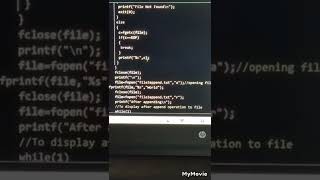



Audio Book
Dive deep into the subject with an immersive audiobook experience.
Using PrintWriter for Appending
Chapter 1 of 3
🔒 Unlock Audio Chapter
Sign up and enroll to access the full audio experience
Chapter Content
PrintWriter pw = new PrintWriter(new FileWriter("output.txt", true));
Detailed Explanation
This line of code initializes a PrintWriter object named 'pw' that is used to write to a file named 'output.txt'. The second parameter in the FileWriter constructor is set to 'true', which enables appending to the file instead of overwriting its content. This means that any new text written to 'output.txt' will be added to the end of the file's existing content without deleting anything that was already there.
Examples & Analogies
Imagine you have a diary. Each time you want to share a new entry, you write it on a new page at the end of the diary instead of rewriting on the same page. This is similar to how appending to a file works—you're adding new information at the end.
Writing an Appended Line
Chapter 2 of 3
🔒 Unlock Audio Chapter
Sign up and enroll to access the full audio experience
Chapter Content
pw.println("This line is appended.");
Detailed Explanation
This line of code uses the 'println' method of the PrintWriter object 'pw' to write a specific string, "This line is appended.", to 'output.txt'. Since the PrintWriter was set up to append, this line will be added to the end of the file without altering any previous content.
Examples & Analogies
Continuing the diary analogy, this step is like writing a new entry about your day right after or beneath the previous entries. You keep adding stories or thoughts as they come to you, preserving everything written before.
Closing the PrintWriter
Chapter 3 of 3
🔒 Unlock Audio Chapter
Sign up and enroll to access the full audio experience
Chapter Content
pw.close();
Detailed Explanation
After writing to the file, it is important to close the PrintWriter using the 'close()' method. This step is crucial because it ensures that all the data written to the file is properly saved, and resources associated with the PrintWriter are freed up. Failing to close the PrintWriter may result in data not being written correctly or losing data.
Examples & Analogies
Think of it like locking your diary after you've finished writing. Closing is necessary to secure what you’ve written, ensuring that no one can accidentally change or lose those thoughts you’ve stored.
Key Concepts
-
Appending: Adding new data to an existing file while keeping the old data.
-
FileWriter: A Java class used to write data to files, which can also be used in append mode.
-
PrintWriter: A Java class allowing formatted output and writing to files easily.
Examples & Applications
Using PrintWriter pw = new PrintWriter(new FileWriter('output.txt', true)); to append new lines to 'output.txt'.
Adding new entries to a log file while preserving previous entries.
Memory Aids
Interactive tools to help you remember key concepts
Rhymes
When data you wish to borrow, append it, don't fear sorrow.
Stories
Once there was a notebook that loved to keep records. Every time someone wrote on it, they added a new page instead of rewriting the old pages.
Memory Tools
A - Append, P - Protect old data. (AP for Append Protect)
Acronyms
A.P.P. - Append, Preserve, Print.
Flash Cards
Glossary
- Appending
The act of adding information to the end of an existing file.
- FileWriter
A class in Java that allows writing characters to a file, with an option to append data.
- PrintWriter
A class that provides convenient methods to write formatted text to a file.
Reference links
Supplementary resources to enhance your learning experience.
