Introduction to File Handling
Enroll to start learning
You’ve not yet enrolled in this course. Please enroll for free to listen to audio lessons, classroom podcasts and take practice test.
Interactive Audio Lesson
Listen to a student-teacher conversation explaining the topic in a relatable way.
Introduction to File Handling
🔒 Unlock Audio Lesson
Sign up and enroll to listen to this audio lesson

Welcome, class! Today we're diving into the essential world of file handling in Java. So, who can tell me what file handling refers to

Is it about creating files or something?

Good guess! File handling actually means reading from and writing to files using Java programs. It's crucial for permanently storing data even after the program finishes running. Just imagine if we could only use variables, we'd lose all our data once the program ends!

Right! Variables lose value, but files keep everything safe.

Exactly! Remember this acronym: F.I.L.E. - **F**or **I**nformation, **L**asting **E**verywhere. Files are your friends for data persistence. Now, why do you think it's important for a program to save data permanently?

I guess it helps when you want to keep user information?

Spot on! That's a great example. Keeping logs, user records, and reports are all typical usages. Any questions so far?

Can we use files to store large amounts of data?

Absolutely! Files let us manage large data sets without having to hold everything in memory. To sum up today's session, file handling is crucial because it enables permanent information storage in Java. Great participation, everyone!
File Types in Java
🔒 Unlock Audio Lesson
Sign up and enroll to listen to this audio lesson

Now let's move on to the types of files we can work with in Java. Can anyone name a type of file?

Text files!

Exactly! Text files store character data and are the most commonly used, often with the extension .txt. But what other types do you think we might encounter?

Um... binary files? But what are they used for?

Great! Yes, binary files store data in binary format, which makes them efficient for specific applications like images and multimedia. They're not covered in our current syllabus, but remember, they are different from text files. Here’s a mnemonic to remember: B.E.T. - **B**inary **E**quals **T**echnology. Text files are simple, while binary files can hold complex data. Does anyone have any personal experience with either type?

I've used text files for storing notes!

Perfect use! Text files are versatile. To summarize, we discussed two primary file types: text files and binary files, crucial as we learn file handling in Java. Great questions, everyone!
Classes Used for File Handling
🔒 Unlock Audio Lesson
Sign up and enroll to listen to this audio lesson

Now, let's explore the classes that simplify file handling in Java. Can anyone name one class we can use?

Is it FileReader?

Fantastic! `FileReader` is indeed one of them, used for reading characters from a file. But how about for more efficient line-by-line reading?

That would be BufferedReader, right?

Exactly! `BufferedReader` helps us read text efficiently. Now when we want to write to a file, which class should we use?

FileWriter?!

Right again! And if we want to format the text we're writing, we use `PrintWriter`. Here’s a mnemonic: W.R.F. - **W**rite **R**eally **F**ast. You remember these four key classes: FileReader, BufferedReader, FileWriter, and PrintWriter. Can anyone describe a scenario where they might use these classes?

I would use FileReader to read a book's text file!

Great example! To wrap up, today’s focus was on the crucial classes in Java for file handling: FileReader, BufferedReader, FileWriter, and PrintWriter. Keep these in mind; they will make handling files a breeze!
Introduction & Overview
Read summaries of the section's main ideas at different levels of detail.
Quick Overview
Standard
This section introduces file handling in Java, highlighting its importance for data persistence. Unlike variables, files allow for the storage of information that can be accessed and modified at any time. Various file types and classes used for file handling are also discussed.
Detailed
Detailed Summary of Introduction to File Handling
File handling in Java is an essential skill that enables programmers to manage data effectively by reading from and writing to files. This capability is significant because files provide a means for permanent storage of information, unlike variable data, which disappears once the program concludes execution. The section outlines the different types of files in Java, including text files (e.g., .txt) and binary files (though the latter isn't part of the Class 10 syllabus). It also covers critical classes utilized for file handling:
- FileReader: for reading characters from a file.
- BufferedReader: read text efficiently, line by line.
- FileWriter: for writing characters to a file.
- PrintWriter: for formatting and writing text to files.
Furthermore, the section emphasizes the significance of handling exceptions that may arise during file operations, particularly the IOException. This emphasizes the need to plan for errors using either the throws keyword or try-catch blocks. Overall, mastering file handling lays the foundation for developing robust Java applications that require data persistence and efficient data management.
Youtube Videos




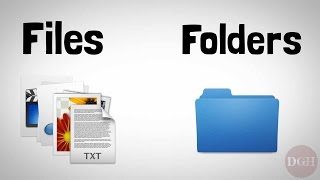



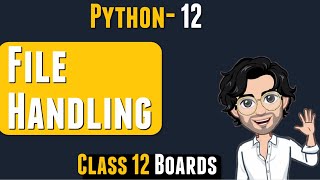

Audio Book
Dive deep into the subject with an immersive audiobook experience.
Definition of File Handling
Chapter 1 of 2
🔒 Unlock Audio Chapter
Sign up and enroll to access the full audio experience
Chapter Content
● File handling refers to reading from and writing to files using Java programs.
Detailed Explanation
File handling in Java allows programmers to interact with files stored on a computer. This interaction can involve two main operations: reading data from files and writing data to files. Reading from a file means retrieving the information stored within it, while writing to a file means saving new data or modifications back to the file.
Examples & Analogies
Think of file handling like managing a library. Just as a librarian can check out books (read) for customers or add new books to the library shelves (write), a Java program can read from and write to files.
Temporary vs Permanent Storage
Chapter 2 of 2
🔒 Unlock Audio Chapter
Sign up and enroll to access the full audio experience
Chapter Content
● Files allow permanent storage of data, unlike variables that lose values after program execution.
Detailed Explanation
Variables in a program store data temporarily. When a program ends, all values in these variables are lost. However, files are a way to store data permanently. This means that even after a program finishes running or is no longer active, the information can still be accessed the next time the program is run or by other applications.
Examples & Analogies
Consider a notebook (file) versus a chalkboard (variable). When you write on a chalkboard, the information disappears when cleaned. In contrast, a notebook keeps your notes safe, allowing you to refer back to them anytime.
Key Concepts
-
File Handling: The method to read/write files allowing data from programs to persist.
-
Text Files: Character-based files commonly ending with a .txt extension.
-
Binary Files: Structured files used primarily for non-character data.
-
IOException: An exception raised during input/output operations indicating failure.
Examples & Applications
Example of FileReader: Used to read the contents of sample.txt line by line.
Example of FileWriter: Writes the string 'This is a sample file.' to output.txt.
Memory Aids
Interactive tools to help you remember key concepts
Rhymes
When you read a file so neat, use FileReader for data treat!
Stories
Imagine a library where every book is carefully placed in its spot. Each time you want to read, you simply check the file where the book is stored. That's how file handling works in Java!
Memory Tools
Use P.F.B. - PrintWriter for formatting, FileReader for reading, BufferedReader for efficiency.
Acronyms
F.I.L.E. - **F**or **I**nformation, **L**asting **E**verywhere.
Flash Cards
Glossary
- File Handling
The process of reading from and writing to files in Java, allowing for data persistence.
- Text Files
Files that store character data, typically with a .txt extension.
- Binary Files
Files that store data in binary format; not frequently covered in basic Java syntax.
- FileReader
A Java class used to read character data from a file.
- BufferedReader
A Java class used to read text efficiently, line by line, mainly from character input streams.
- FileWriter
A Java class used to write character data to a file.
- PrintWriter
A Java class used for writing formatted text to a file.
- IOException
An exception that occurs during input/output operations, often when files are not found or cannot be accessed.
Reference links
Supplementary resources to enhance your learning experience.
