Reading from a File
Enroll to start learning
You’ve not yet enrolled in this course. Please enroll for free to listen to audio lessons, classroom podcasts and take practice test.
Interactive Audio Lesson
Listen to a student-teacher conversation explaining the topic in a relatable way.
Introduction to File Reading
🔒 Unlock Audio Lesson
Sign up and enroll to listen to this audio lesson

Today, we're going to learn how to read data from a file in Java using two important classes: `FileReader` and `BufferedReader`. Can anyone tell me why reading from files might be important?

Maybe to keep data even after the program ends?

Exactly! Files allow us to store data permanently. Now, let's dive into how we can do this with some Java code.

How do the `FileReader` and `BufferedReader` work together?

`FileReader` connects to the file, and `BufferedReader` makes reading more efficient by buffering input. This means we can read larger chunks of data more quickly.

So, it enhances performance?

Exactly! buffer increases reading speed. Now, let’s look at a code example for clarity.
Understanding the Code Example
🔒 Unlock Audio Lesson
Sign up and enroll to listen to this audio lesson

Here’s a code snippet for reading from a file. Can anyone identify what `BufferedReader br = new BufferedReader(new FileReader("sample.txt"));` does?

It creates a BufferedReader that reads from `sample.txt`!

Exactly! Now, what does the `while` loop accomplish in the code?

It reads each line until there are no more lines left!

Correct! This continues until the `readLine()` method returns `null`, indicating we've reached the end of the file. Always remember to close the BufferedReader afterward to free resources.
Practical Application
🔒 Unlock Audio Lesson
Sign up and enroll to listen to this audio lesson

Consider the information we've just learned. In what scenarios do you think reading from a file could be beneficial?

Maybe for reading user settings or configuration files?

Or to load data into a program that could process it, like reading a list of students!

Great examples! File reading is fundamental for data processing. Can you recall how we manage errors that might occur while reading a file?

By using a try-catch block!

Exactly! This helps catch IOExceptions that may arise if the file doesn’t exist or can’t be read. Let’s wrap this up with a summary.
Introduction & Overview
Read summaries of the section's main ideas at different levels of detail.
Quick Overview
Standard
In this section, we explore the process of reading text files in Java using the BufferedReader and FileReader classes. The code example demonstrates line-by-line reading until the end of the file is reached, emphasizing proper resource management with closure of the BufferedReader.
Detailed
Reading from a File
Reading from a file is a fundamental operation in file handling that allows Java programs to retrieve data stored in text files. The key classes utilized for this operation include BufferedReader and FileReader.
- FileReader is used to establish a connection to the file from which we intend to read.
- BufferedReader enhances the efficiency of reading operations by buffering the input, allowing us to read data in larger chunks.
The example code provided illustrates how to read from a sample.txt file line by line. It captures each line in a string variable and prints it to the console until no more lines are available (i.e., the end of the file). Additionally, it is crucial to close the BufferedReader after reading to prevent memory leaks and free up resources. This operation is encapsulated within a try-catch block to handle potential IOExceptions.
Youtube Videos





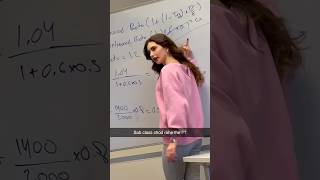




Audio Book
Dive deep into the subject with an immersive audiobook experience.
Importing Necessary Libraries
Chapter 1 of 6
🔒 Unlock Audio Chapter
Sign up and enroll to access the full audio experience
Chapter Content
import java.io.*;
Detailed Explanation
Before we can read from a file in Java, we need to import the necessary classes that help us perform input and output operations. The import java.io.*; statement allows us to use all the classes from the java.io package, which includes classes for file handling such as FileReader and BufferedReader.
Examples & Analogies
Think of this as gathering your tools before starting a woodworking project. You need to bring all the necessary tools into your workspace before you can begin working on creating something new.
Creating the ReadFile Class
Chapter 2 of 6
🔒 Unlock Audio Chapter
Sign up and enroll to access the full audio experience
Chapter Content
class ReadFile {
Detailed Explanation
In Java, we organize our code into classes. The ReadFile class is where we will define the behavior for reading from a file. This is similar to creating a specific recipe where you outline the ingredients and steps required to achieve a dish.
Examples & Analogies
Consider a class as a recipe. Just like a chef collects all ingredients and methods to create a dish, a programmer collects code and methods in a class to perform a specific function.
The Main Method
Chapter 3 of 6
🔒 Unlock Audio Chapter
Sign up and enroll to access the full audio experience
Chapter Content
public static void main(String[] args) throws IOException {
Detailed Explanation
Every Java application must have a main method, which is the entry point of the program. Here, throws IOException indicates that this method might cause an IOException, which we need to handle or acknowledge.
Examples & Analogies
Think of the main method as the front door of a house. Just as you have to go through the front door to enter the house, the main method is where the program starts executing.
Using BufferedReader to Read the File
Chapter 4 of 6
🔒 Unlock Audio Chapter
Sign up and enroll to access the full audio experience
Chapter Content
BufferedReader br = new BufferedReader(new FileReader("sample.txt"));
Detailed Explanation
Here, a FileReader is created to read the characters from sample.txt, and it is wrapped in a BufferedReader, which allows reading the file line by line. This is efficient because it reduces the number of read operations and speeds up the reading process.
Examples & Analogies
Imagine reading a book. Instead of looking at one word at a time (like FileReader), you can read whole lines of text at once using a bookmark that helps you keep your place (like BufferedReader).
Reading Lines in a Loop
Chapter 5 of 6
🔒 Unlock Audio Chapter
Sign up and enroll to access the full audio experience
Chapter Content
String line;
while ((line = br.readLine()) != null) {
System.out.println(line);
}
Detailed Explanation
This code snippet reads each line from the file in a loop until there are no more lines left (indicated by br.readLine() != null). Each line is printed to the console using System.out.println(line);.
Examples & Analogies
Think of reading a book page by page. You keep turning pages until you reach the end. In this case, each line you read is like a page, and the loop helps you read until there are no more pages (lines) left.
Closing the BufferedReader
Chapter 6 of 6
🔒 Unlock Audio Chapter
Sign up and enroll to access the full audio experience
Chapter Content
br.close();
Detailed Explanation
It's essential to close the BufferedReader after finishing reading from the file to free up system resources. Neglecting to close file handles can lead to memory leaks and issues in applications.
Examples & Analogies
After finishing your meal at a restaurant, you would typically pay the bill and leave to give the restaurant the opportunity to serve other customers. Similarly, closing the reader allows the program to release the resources used by it.
Key Concepts
-
BufferedReader: A class that facilitates efficient reading of text from a file.
-
FileReader: The class responsible for opening and connecting to the file.
-
IOExceptions: Errors that can occur during file input/output operations, requiring careful handling using try-catch blocks.
Examples & Applications
Reading a configuration file to load settings for an application.
Retrieving user data from a CSV file to process and display in a program.
Memory Aids
Interactive tools to help you remember key concepts
Rhymes
Read each line, one by one, BufferedReader makes it fun!
Stories
Imagine you are a librarian, reading each book one line at a time. You write down notes from each line; that’s how BufferedReader works.
Memory Tools
R-B-F: Remember - Buffered > File, Read.
Acronyms
B.R. means Buffered Reader; it's fast, like a cheetah reading your data!
Flash Cards
Glossary
- BufferedReader
A class that reads text from a character-input stream, buffering characters for efficient reading of characters, arrays, and lines.
- FileReader
A class for reading character files. It makes it possible to read files as streams of characters.
- IOException
An exception that signals that an I/O operation has failed or been interrupted.
- readLine()
A method in BufferedReader that reads a line of text from the input stream and returns it as a String.
Reference links
Supplementary resources to enhance your learning experience.
