Classes Used for File Handling
Enroll to start learning
You’ve not yet enrolled in this course. Please enroll for free to listen to audio lessons, classroom podcasts and take practice test.
Interactive Audio Lesson
Listen to a student-teacher conversation explaining the topic in a relatable way.
Introduction to FileReader
🔒 Unlock Audio Lesson
Sign up and enroll to listen to this audio lesson

Today, we're discussing one of the fundamental classes in Java for file handling: the **FileReader** class. Can anyone tell me what you think makes reading from a file important?

I think reading from a file allows us to access previously stored data without having to re-enter it.

Exactly! The **FileReader** enables us to read character data from files efficiently. It's very handy when you need to work with textual data.

Is it true that it reads data character by character?

Yes, that's correct! While that can be done, we often use it in conjunction with **BufferedReader** for better efficiency. Remember: 'Reader for the characters!' - an easy way to recall its purpose.

How do we actually implement it in a program?

Great question! We'll cover implementation details shortly. For now, let’s summarize: **FileReader** is our go-to for reading character data. Remember that!
Introduction to BufferedReader
🔒 Unlock Audio Lesson
Sign up and enroll to listen to this audio lesson

Next, let's move on to the **BufferedReader**. Why do you think we need this class if we already have **FileReader**?

Maybe to read more efficiently?

Exactly! The **BufferedReader** enhances performance by allowing us to read data line by line, rather than character by character. It acts as a buffer to store characters for faster access!

So does that mean we use both together in our code?

Yes! Think of it like this: 'Buffered for the buffer, Reader for the read!' That's how you can remember their relation.

Could you give us a simple example of how it looks in code?

Definitely! Here’s a snippet showing **BufferedReader** being used with **FileReader**. Remember, this simulates reading a text file efficiently.
Overview of FileWriter and PrintWriter
🔒 Unlock Audio Lesson
Sign up and enroll to listen to this audio lesson

Now we'll discuss how to write to files using **FileWriter** and **PrintWriter**. What do you think might be the difference between the two?

Maybe one is for basic writing and the other has formatting options?

Correct! **FileWriter** is used for basic writing of character data, while **PrintWriter** provides more advanced functionality like formatted output. Think of the phrase, 'Write simply with Writer, but Print with PrintWriter for flair!'

Can you format things like numbers or text to be more readable?

Yes! For instance, **PrintWriter** allows writing output in a more readable format, making it easier for users to understand. Let’s summarize: **FileWriter** for basic writes, **PrintWriter** for stylish prints!
Introduction & Overview
Read summaries of the section's main ideas at different levels of detail.
Quick Overview
Standard
The section provides an overview of the primary classes used in Java for file handling, specifying their functions such as reading characters from a file or writing formatted text to a file.
Detailed
In this section, we explore essential classes in Java that facilitate file handling. Java’s file handling capabilities are primarily embodied in the classes:
- FileReader: This class is used for reading characters from a file. It is important for input operations where characters need to be processed.
- BufferedReader: This complements FileReader by allowing efficient reading of text data, enabling the reading of lines one at a time instead of character by character. This enhances performance when managing large files.
- FileWriter: This class is instrumental for writing character data to files, allowing programs to store processed data persistently.
- PrintWriter: An extension of the functionality provided by FileWriter, this class enables writing formatted text output, making it easier to print user-friendly content.
Understanding these classes is crucial for effective file management in Java applications, as they form the backbone of data manipulation and persistence.
Youtube Videos


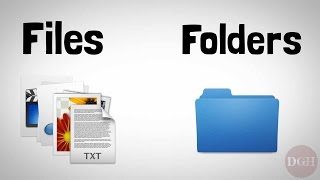





Audio Book
Dive deep into the subject with an immersive audiobook experience.
FileReader Class
Chapter 1 of 4
🔒 Unlock Audio Chapter
Sign up and enroll to access the full audio experience
Chapter Content
FileReader Reads characters from a file
Detailed Explanation
The FileReader class is used in Java to read data from files. It helps in reading the characters of a file, allowing you to access text data easily. When you create an instance of the FileReader, you typically pass the name of the file you want to read as an argument. This class is especially useful for simple text files.
Examples & Analogies
Imagine you are opening a book to read it. The FileReader is like your eyes scanning the words on the pages, allowing you to understand the content of the book one character at a time.
BufferedReader Class
Chapter 2 of 4
🔒 Unlock Audio Chapter
Sign up and enroll to access the full audio experience
Chapter Content
BufferedReader Reads text efficiently line by line
Detailed Explanation
The BufferedReader class enhances the functionality of FileReader by reading text in larger chunks rather than character by character. It allows for efficient reading by buffering the input, which means it takes a block of characters and stores it in memory, from which it can read data line by line. This is particularly useful for large files as it improves performance and reduces the number of disk accesses.
Examples & Analogies
Think of how you might read a long article: instead of reading it word for word, you might glance down a paragraph to get the main idea. BufferedReader does this for files, allowing longer, faster reads instead of detailed, slow reading.
FileWriter Class
Chapter 3 of 4
🔒 Unlock Audio Chapter
Sign up and enroll to access the full audio experience
Chapter Content
FileWriter Writes characters to a file
Detailed Explanation
The FileWriter class is used for writing data to files in Java. It allows you to write character data to a specified file by creating an instance of FileWriter with the file name as an argument. Writing to a file can include anything from a simple string to HTML code. This class automatically creates the file if it does not exist and overwrites it if it does, unless you specify otherwise.
Examples & Analogies
Imagine you are typing on a keyboard to produce a document. The FileWriter acts like your keyboard, taking your typed characters and translating them into written words that are saved in a document (the file).
PrintWriter Class
Chapter 4 of 4
🔒 Unlock Audio Chapter
Sign up and enroll to access the full audio experience
Chapter Content
PrintWriter Writes formatted text to a file
Detailed Explanation
The PrintWriter class is a subclass of Writer that is used to write formatted text to a file. It provides additional methods for printing various data types, allowing for easy formatting (like printing integers, strings, or objects). For example, you can print each piece of data on a new line without manually adding new line characters. This makes code cleaner and easier to read, especially when working with multiple data types.
Examples & Analogies
Think of PrintWriter like a typewriter that allows you to create a well-formatted document. Just as a typewriter can produce neat lines of text and different formats smoothly, PrintWriter formats data neatly into a file.
Key Concepts
-
FileReader: A class used for reading character data from files.
-
BufferedReader: Enhances reading efficiency by buffering characters for text processing.
-
FileWriter: Utilized for writing character data to files.
-
PrintWriter: Allows for formatted text output.
Examples & Applications
Using FileReader and BufferedReader to read a file named 'sample.txt'.
Utilizing FileWriter to create a file 'output.txt' and write text to it.
Memory Aids
Interactive tools to help you remember key concepts
Rhymes
FileReader reads, BufferedReader leads, PrintWriter writes stylish deeds.
Stories
Once upon a time, in a land of data, FileReader read each letter, but it was slow. Then came BufferedReader, like a speedster, making line reading a breeze. And PrintWriter, with its special touches, made written data look marvelous!
Memory Tools
Remember: 'R-B-W' - Read with FileReader, Buffer with BufferedReader, Write with PrintWriter.
Acronyms
FBBP
FileReader
BufferedReader
PrintWriter stand for reading and writing operations!
Flash Cards
Glossary
- FileReader
A Java class used to read character data from a file.
- BufferedReader
A class that reads text efficiently from a character-input stream, buffering characters for efficient reading.
- FileWriter
A class in Java for writing character data to a file.
- PrintWriter
A class that provides methods to write formatted text to a file.
Reference links
Supplementary resources to enhance your learning experience.
