Writing to a File
Enroll to start learning
You’ve not yet enrolled in this course. Please enroll for free to listen to audio lessons, classroom podcasts and take practice test.
Interactive Audio Lesson
Listen to a student-teacher conversation explaining the topic in a relatable way.
Introduction to File Writing
🔒 Unlock Audio Lesson
Sign up and enroll to listen to this audio lesson

Today, we're going to learn about how to write data to files in Java. Can anyone tell me why writing to a file is important?

It allows us to save data permanently, even after the program has stopped running.

Exactly! We can store user settings, logs, and other persistent data. Now, who can explain what classes we might use for this?

We can use `PrintWriter` and `FileWriter`.

Correct! `PrintWriter` helps us write formatted text. Remember the acronym 'PF' — Print and File for PrintWriter and FileWriter. Let's look at how we can implement this.
Using PrintWriter and FileWriter
🔒 Unlock Audio Lesson
Sign up and enroll to listen to this audio lesson

Here's a simple code example for writing to a file. What does this code do? Let’s break it down together.

It creates a file called `output.txt` and writes two lines into it.

Exactly. Would you like to try explaining how the `PrintWriter` is used in the code?

Sure! We first initialize it with a new instance of `FileWriter`, and then we use `pw.println()` to write each line.

Great explanation! Don’t forget to close the `PrintWriter` after we're done to ensure our data is saved correctly. What happens if we forget to close it?

The data might not be written to the file.

Correct! Remember to always close your streams. Now let's move on to some exercises to reinforce what we've learned.
Introduction & Overview
Read summaries of the section's main ideas at different levels of detail.
Quick Overview
Standard
In this section, we delve into the process of writing data to a file in Java using the PrintWriter and FileWriter classes. This allows developers to create files and store persistent data that can be accessed after program execution.
Detailed
Writing to a File
In Java programming, writing to a file is a crucial aspect of file handling. This section introduces the PrintWriter and FileWriter classes, which are used to write data to files. The code snippet demonstrates how to create a new text file named output.txt and write two lines of text into it.
Key Points:
- The
PrintWriterclass is beneficial for writing formatted text to files, whileFileWritercreates the file to write in. - It's essential to close the writer to ensure all data is flushed and saved properly. This section lays a fundamental understanding for students to work with file systems in Java, particularly emphasizing the importance of handling outputs efficiently.
Youtube Videos



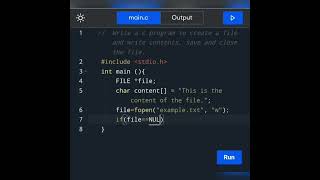




Audio Book
Dive deep into the subject with an immersive audiobook experience.
Introduction to Writing to a File
Chapter 1 of 4
🔒 Unlock Audio Chapter
Sign up and enroll to access the full audio experience
Chapter Content
import java.io.*;
class WriteFile {
public static void main(String[] args) throws IOException {
PrintWriter pw = new PrintWriter(new FileWriter("output.txt"));
Detailed Explanation
In this chunk, we start by importing the necessary classes from the Java IO package. The WriteFile class is created, which contains the main method. The throws IOException indicates that our program might produce an input-output exception while trying to write to a file. This is standard practice in file handling; it signals to the program that we need to be prepared for potential issues during file operations.
Examples & Analogies
Think of the import statement as gathering the right tools before starting a DIY project. Just like you need the right tools to build something, you need the correct Java classes to handle file writing.
Creating and Using PrintWriter
Chapter 2 of 4
🔒 Unlock Audio Chapter
Sign up and enroll to access the full audio experience
Chapter Content
PrintWriter pw = new PrintWriter(new FileWriter("output.txt"));
Detailed Explanation
Here, we create a PrintWriter object pw that is associated with a FileWriter for a specified file, 'output.txt'. The FileWriter is responsible for opening or creating 'output.txt' in write mode. If the file already exists, this will overwrite it. The PrintWriter is a convenient wrapper that allows us to write formatted text to the file more easily than using lower-level file operations.
Examples & Analogies
Imagine you are writing a letter. You take out a clean sheet of paper (like creating a file), and you use your favorite pen (the PrintWriter) to write your thoughts down. If you hadn't taken out the paper, you wouldn't be able to write anything.
Writing Data to the File
Chapter 3 of 4
🔒 Unlock Audio Chapter
Sign up and enroll to access the full audio experience
Chapter Content
pw.println("This is a sample file.");
pw.println("File handling in Java.");
Detailed Explanation
In this part of the code, we use the println method of the PrintWriter object pw to write two lines of text into 'output.txt'. Each println call adds a new line to the file, making it easy to format the text. This method is straightforward and makes it easy to write multiple lines with a single method call.
Examples & Analogies
Think of writing in a diary. Each time you finish a thought and start a new one, you press 'Enter' on your keyboard to create a new line. That’s what println does—it helps write separate thoughts on different lines in the file.
Closing the Stream
Chapter 4 of 4
🔒 Unlock Audio Chapter
Sign up and enroll to access the full audio experience
Chapter Content
pw.close(); } }
Detailed Explanation
At the end of the file writing process, it's crucial to call pw.close(). This step closes the PrintWriter stream, which ensures that all the data is flushed from memory to the file and frees up system resources. Failing to close the file could result in lost data or unintended file corruption.
Examples & Analogies
Imagine finishing a story in your notebook and forgetting to put a cap on your pen. The ink might dry up, or worse, you could accidentally smudge it. Closing the PrintWriter is like capping your pen—it's an important final step to protect your work.
Key Concepts
-
PrintWriter: A class that allows writing formatted text to files.
-
FileWriter: A class used for writing character data to files.
-
Closing a Writer: Always remember to close the writer to save data.
Examples & Applications
To write data to a file named 'data.txt' using PrintWriter, you instantiate it as follows: PrintWriter pw = new PrintWriter(new FileWriter('data.txt'));
For writing multiple lines, you can use pw.println('Line 1'); and pw.println('Line 2');.
Memory Aids
Interactive tools to help you remember key concepts
Rhymes
When writing a file, give it a style, PrintWriter is key, so write with a smile!
Stories
Imagine a scribe who writes letters. Without closing the ink well, the messages may never reach their destination. Always close your writer!
Memory Tools
WIC - Write, Illuminate, Close - Remember to write to your file, illuminate your thoughts, and close the writer!
Acronyms
PWD
Print Writer Data - Keep your data organized by using PrintWriter.
Flash Cards
Glossary
- PrintWriter
A class in Java that enables writing formatted text to a file.
- FileWriter
A class used to create a file and write character data to it.
- IOException
An exception thrown when an input-output operation fails or is interrupted.
- flush
To clear and force the buffer to write its content to the file.
Reference links
Supplementary resources to enhance your learning experience.
