Iterative Constructs in Java
Enroll to start learning
You’ve not yet enrolled in this course. Please enroll for free to listen to audio lessons, classroom podcasts and take practice test.
Interactive Audio Lesson
Listen to a student-teacher conversation explaining the topic in a relatable way.
Introduction to Iterative Constructs
🔒 Unlock Audio Lesson
Sign up and enroll to listen to this audio lesson

Today, we're going to learn about iterative constructs in Java, which are also known as loops. Can anyone tell me what they think a loop is?

I think a loop is something that allows you to repeat code?

Exactly right! Loops let us execute a block of code multiple times, which helps reduce repetition and enhances efficiency. Can you think of a scenario where loops might be useful?

Maybe when printing a series of numbers?

Great example! We'll see different types of loops that can help with such tasks.
Types of Loops
🔒 Unlock Audio Lesson
Sign up and enroll to listen to this audio lesson

Java has three primary types of loops: the for loop, while loop, and do-while loop. Let's start with the for loop. Can anyone explain when it might be used?

A for loop is used when you know how many times you want to repeat something.

Perfect! For example, if you want to print numbers 1 through 5, you would set it up like this. Let's look at the syntax: `for (initialization; condition; update) { // loop body }`. Any questions on this?

Could you give us an example?

Sure! Here’s an example: `for (int i = 1; i <= 5; i++) { System.out.println(i); }`. What do you think this code will print?

It will print numbers 1-5!

Exactly! Now, let’s move on to the while loop.
While and Do-While Loops
🔒 Unlock Audio Lesson
Sign up and enroll to listen to this audio lesson

The while loop is useful when you don’t know how many times you need to iterate. It checks the condition before each iteration. Here's how it looks: `while (condition) { // loop body }`. Can someone provide an example?

What if you want to keep asking a user for input until they give a correct answer?

Excellent! Now, the do-while loop is special because it guarantees that the loop body will execute at least once, since it checks the condition after the loop. The syntax is `do { // loop body } while (condition);`. Can anyone guess what the key difference is between while and do-while?

The do-while loop runs at least once, even if the condition is not true?

Correct! This can be very useful in certain scenarios.
Loop Control Statements and Nested Loops
🔒 Unlock Audio Lesson
Sign up and enroll to listen to this audio lesson

Now, let’s talk about control statements: break and continue. The `break` statement stops the loop immediately. Can someone describe a scenario where break might be helpful?

If we want to stop searching when we find a specific item?

"Exactly! The `continue` statement, on the other hand, skips to the next iteration. Can anyone provide an example?
Importance of Iterative Constructs
🔒 Unlock Audio Lesson
Sign up and enroll to listen to this audio lesson

Finally, let's discuss the importance of iterative constructs in programming. They automate repetitive tasks, implement logic for searching and sorting, and make the code more readable. Why do you think code readability might be important?

So that other programmers can understand what it does?

Exactly! Well-written code is easier to maintain and helps in teamwork. To summarize our lesson today, we explored different types of loops, their syntax, control statements, and their overall importance in programming.
Introduction & Overview
Read summaries of the section's main ideas at different levels of detail.
Quick Overview
Standard
This section covers the fundamental aspects of iterative constructs in Java, detailing the various types of loops, including 'for', 'while', and 'do-while', and discussing control statements such as 'break' and 'continue'. It emphasizes their significance in reducing code repetition and improving efficiency.
Detailed
Iterative Constructs in Java
Iterative constructs are essential programming statements that repeat a defined block of code as long as a specified condition remains true. Commonly known as loops, these constructs facilitate the automation of repetitive tasks, improving the efficiency and readability of code.
Types of Iterative Constructs
Java offers three primary loop types:
- for Loop: Suitable when the number of iterations is predetermined. Its syntax is:
Example:
- while Loop: This loop checks the condition before the execution of the code block, making it ideal for scenarios where the number of iterations is not known beforehand.
Syntax:
Example:
- do-while Loop: Unique in that it guarantees the execution of the loop body at least once before evaluating the condition.
Syntax:
Example:
Loop Control Statements
These statements include:
- break: Used to exit the loop immediately.
- continue: Skips the current iteration and proceeds to the next.
Nested Loops
A nested loop involves a loop within another loop, essential for managing 2D structures like tables or matrices.
Example:
Importance of Iterative Constructs
- Automation of repetitive tasks.
- Logical implementation in tasks such as searching, sorting, and data processing.
- Enhances code compactness and readability.
Youtube Videos
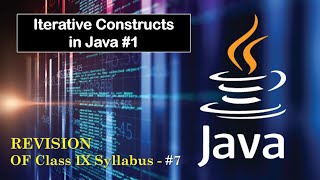


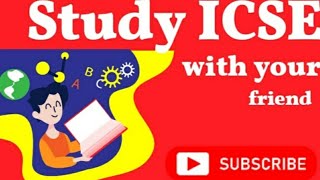





Audio Book
Dive deep into the subject with an immersive audiobook experience.
What are Iterative Constructs?
Chapter 1 of 5
🔒 Unlock Audio Chapter
Sign up and enroll to access the full audio experience
Chapter Content
● Iterative constructs are programming statements that repeat a block of code as long as a condition is true.
● Also known as loops, they help in reducing code repetition and improving efficiency.
Detailed Explanation
Iterative constructs, often referred to as loops, are essential programming structures that allow you to execute a specific block of code multiple times. The execution will continue as long as a certain condition remains true. This is particularly useful for tasks that require repetition, such as processing items in a list or running calculations repeatedly until a specific criterion is met. By using loops, you can avoid writing repetitive code, making your programs more efficient and easier to maintain.
Examples & Analogies
Think of iterative constructs like a chef who has to mix ingredients for a recipe. Instead of writing down the instruction to mix the ingredients every time a new set is needed, the chef simply follows the same instruction repeatedly until the right amount is achieved. This saves time and effort, just like loops do in programming.
Types of Iterative Constructs in Java
Chapter 2 of 5
🔒 Unlock Audio Chapter
Sign up and enroll to access the full audio experience
Chapter Content
Java provides three main loop constructs:
6.2.1 for Loop
● Used when the number of iterations is known.
● Syntax:
for (initialization; condition; update) {
// loop body
}
● Example:
for (int i = 1; i <= 5; i++) {
System.out.println(i);
}
6.2.2 while Loop
● Used when the condition is evaluated before entering the loop.
● Suitable when the number of iterations is not known in advance.
● Syntax:
while (condition) {
// loop body
}
● Example:
int i = 1;
while (i <= 5) {
System.out.println(i);
i++;
}
6.2.3 do-while Loop
● The loop body executes at least once, as the condition is checked after execution.
● Syntax:
do {
// loop body
} while (condition);
● Example:
int i = 1;
do {
System.out.println(i);
i++;
} while (i <= 5);
Detailed Explanation
Java offers three primary types of loops, each tailored for different scenarios:
1. for Loop: This loop is perfect when you know beforehand how many times you want to repeat the code, as you set an initializing variable, a condition that must be true to keep looping, and an update step to modify the variable at the end of each iteration.
- while Loop: This loop checks a condition before executing the block of code inside it. It is useful when the total number of iterations isn't known in advance; it will continue to run as long as the condition evaluates to true.
- do-while Loop: Similar to the while loop, but different in that it guarantees that the code inside will run at least once. This happens because it evaluates the condition after executing the code block.
Examples & Analogies
Imagine you are taking a multi-stop bus journey. The for loop is like having a fixed number of stops you need to get to, making it predictable. A while loop works like getting on a bus with the intention to keep riding until you hear your stop announced, which can vary in how many stops that takes. Meanwhile, a do-while loop is like a ride where you must get up and get off at a stop before you can decide to continue or not; you always at least have to get off once!
Loop Control Statements
Chapter 3 of 5
🔒 Unlock Audio Chapter
Sign up and enroll to access the full audio experience
Chapter Content
6.3.1 break Statement
● Exits the loop immediately, even if the condition is true.
6.3.2 continue Statement
● Skips the current iteration and continues with the next one.
Detailed Explanation
Loop control statements provide flexibility to how you execute loops:
1. break Statement: When this statement is encountered in a loop, it forces an immediate exit from the loop, regardless of the loop's condition. This can be useful when you have met a required condition or found the result you need, needing no further iterations.
- continue Statement: This statement skips the current iteration and proceeds to the next one. It's used when you wish to avoid certain conditions from being processed but still want the loop to run for the remaining iterations.
Examples & Analogies
Think of the break statement as a teacher calling off a class when a fire alarm rings. No more lessons are conducted—everyone exits immediately. In contrast, the continue statement is like a teacher giving students a chance to skip a question on a quiz but still moving on to the next question, ensuring the quiz is still being completed.
Nested Loops
Chapter 4 of 5
🔒 Unlock Audio Chapter
Sign up and enroll to access the full audio experience
Chapter Content
● A loop inside another loop is called a nested loop.
● Useful for working with 2D structures, like tables or matrices.
Example:
for (int i = 1; i <= 3; i++) {
for (int j = 1; j <= 2; j++) {
System.out.println("i = " + i + ", j = " + j);
}
}
Detailed Explanation
Nested loops consist of one loop running inside another loop. The outer loop dictates how many times the inner loop runs. This structure is particularly beneficial when you're dealing with multi-dimensional data, such as grids or tables. For example, if you're printing the coordinates of a matrix, the outer loop would handle the rows, while the inner loop manages the columns, producing a comprehensive output corresponding to a two-dimensional structure.
Examples & Analogies
Imagine you are in an exhibition hall, and each room displays different artworks. The outer loop represents the hall, where you visit each room one by one. The inner loop symbolizes the artworks displayed inside each room. For each room, you look at each piece of art, creating combinations of room numbers and artwork pieces just like in nested loops.
Importance of Iterative Constructs
Chapter 5 of 5
🔒 Unlock Audio Chapter
Sign up and enroll to access the full audio experience
Chapter Content
● Enables automation of repetitive tasks.
● Helps implement logic for tasks like searching, sorting, and data processing.
● Improves code compactness and readability.
Detailed Explanation
Iterative constructs are vital in programming because they automate tasks that would otherwise require significant manual coding. They make it easier to repeat operations, execute algorithms for searching or sorting data, and process large amounts of data efficiently. Furthermore, by reducing redundancy in code, they enhance both the compactness and readability of programs, allowing others (and yourself) to understand the code better in the future.
Examples & Analogies
Consider doing laundry. Instead of washing each item one by one (which is repetitive and tedious), you gather everything and wash them all in one go. This is akin to using loops in programming, where you can apply the same operation to many items without having to write out each action individually.
Key Concepts
-
Iterative Constructs: These are statements that repeat code based on conditions.
-
for Loop: A loop that is used when the count of repetitions is known.
-
while Loop: A loop that checks a condition before executing the body.
-
do-while Loop: A loop that executes at least once before checking the condition.
-
Loop Control Statements: Includes break and continue to manage loop execution.
-
Nested Loops: A loop inside another loop, useful for 2D data structures.
-
Code Readability: Important to ensure that code is understandable by humans.
Examples & Applications
Using a for loop to print numbers 1 to 5: for (int i = 1; i <= 5; i++) { System.out.println(i); }.
Using a while loop to read user input until a valid input is received.
Using a do-while loop to ensure that at least one user entry is processed.
Memory Aids
Interactive tools to help you remember key concepts
Rhymes
Loops go round and round, repeating code that can be found. For and while jump in line, do-while always gets a chance to shine.
Stories
Imagine a baker who needs to put out 10 batches of cookies. They set a timer (like a for loop) to bake each batch until the timer goes off. Sometimes, they find they need more cookies midway, so they ask for the order repeatedly until they get it right (a while loop). Once they are ready to serve, they automatically offer each batch (do-while) to friends, ensuring they at least give out one type before checking if anyone wants more.
Memory Tools
Remember FWD for loops in Java: F for For loop, W for While loop, and D for Do-while loop.
Acronyms
LOOPS
for Look for conditions
for Operate repeatedly
for Output as needed
for Process until done
and S for Stop when broken.
Flash Cards
Glossary
- Iterative Constructs
Programming statements that repeat a block of code as long as a condition is true.
- Loop
A programming structure that repeats a sequence of instructions.
- for Loop
A type of loop used when the number of iterations is predetermined.
- while Loop
A loop that evaluates a condition prior to executing the loop body.
- dowhile Loop
A loop that evaluates its condition after executing the loop body at least once.
- break Statement
A control statement that exits a loop immediately.
- continue Statement
A control statement that skips the current iteration of a loop.
- Nested Loop
A loop inside another loop, useful for two-dimensional data structures.
- Code Readability
The ease with which a human reader can comprehend the purpose, control flow, and operation of code.
Reference links
Supplementary resources to enhance your learning experience.
