Types of Iterative Constructs in Java
Enroll to start learning
You’ve not yet enrolled in this course. Please enroll for free to listen to audio lessons, classroom podcasts and take practice test.
Interactive Audio Lesson
Listen to a student-teacher conversation explaining the topic in a relatable way.
for Loop
🔒 Unlock Audio Lesson
Sign up and enroll to listen to this audio lesson

Today, we'll begin by understanding the for loop in Java. The for loop is perfect to use when you know how many times you need to repeat a block of code. Can anyone remind us what the basic syntax looks like?

Isn’t it something like: for (initialization; condition; update)?

Exactly, Student_1! It goes like this: `for (int i = 1; i <= 5; i++) { // loop body }`. This structure helps us loop through integers from 1 to 5 in the example. Can anyone tell me what happens if the condition fails?

The loop stops executing!

That's correct! Let’s remember that with the acronym 'IVU' - Initialize, Validate Condition, Update. Who can give me a concrete example of this?

We can use it to print numbers from 1 to 5 just like you mentioned!

Great job, Student_3! So, to summarize, the for loop is best when the iteration count is known.
while Loop
🔒 Unlock Audio Lesson
Sign up and enroll to listen to this audio lesson

Next, let’s move on to the while loop. Can anyone explain when we would typically use a while loop?

It’s used when the number of iterations is not known beforehand and checks the condition before every action.

Exactly, Student_2! The condition is crucial in this loop. The syntax looks like this: `while (condition) { // loop body }`. If the condition evaluates to true, the loop body executes. Can someone provide an example?

We could use it to count up to 5, just like with the for loop but we start with an initial variable and increment it manually?

Spot on, Student_4! For instance, `int i = 1; while (i <= 5) { System.out.println(i); i++; }` will print numbers 1 through 5. Let’s remember 'CIP' for this: Condition, Iterate, Print.

And it won’t execute the loop at all if the initial value of 'i' is greater than 5, right?

Precisely! You all are doing great with these concepts!
do-while Loop
🔒 Unlock Audio Lesson
Sign up and enroll to listen to this audio lesson

Now, let's talk about the do-while loop. Can anyone remind us how it differs from the while loop?

The do-while loop checks the condition after the loop body executes, so it always runs at least once.

Exactly, Student_3! The syntax is slightly different: `do { // loop body } while (condition);`. Could someone provide an example?

We can do the same counting to 5 too, but even if our starting value is more than 5, it will still print once!

"Perfect! Here's how it looks:
Introduction & Overview
Read summaries of the section's main ideas at different levels of detail.
Quick Overview
Standard
In Java, iterative constructs allow for the repetition of code based on certain conditions. The section covers the for loop, which is ideal for a known number of iterations; the while loop, which tests conditions prior to execution; and the do-while loop, which ensures at least one execution, regardless of condition.
Detailed
Types of Iterative Constructs in Java
Iterative constructs in Java are essential programming constructs used to repeat a block of code as long as a specified condition is true. These constructs significantly improve code efficiency and reduce redundancy. This section covers the three primary types of loops in Java:
1. for Loop
- The
forloop is used when the number of iterations is predetermined. Its syntax is structured to include initialization, a condition check, and an update statement. - Example:
- In this example, the loop will print the values from 1 to 5.
2. while Loop
- The
whileloop checks a condition before executing the loop body and is thus suitable when the number of iterations is not known ahead of time. - Example:
- This will also print numbers 1 to 5.
3. do-while Loop
- This loop guarantees that the loop body executes at least once because the condition is evaluated after the execution of the loop body.
- Example:
- Similar to the previous loops, this will print numbers from 1 to 5 but ensures at least one execution.
Understanding these constructs is essential for implementing automation in programming tasks, as well as logic for operations like searching and sorting.
Youtube Videos


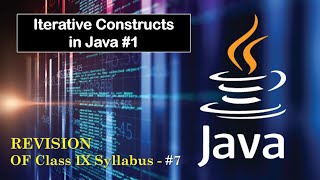

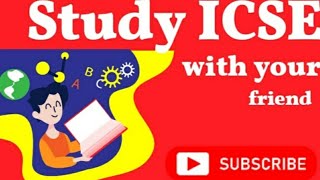




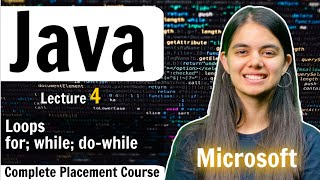
Audio Book
Dive deep into the subject with an immersive audiobook experience.
The for Loop
Chapter 1 of 3
🔒 Unlock Audio Chapter
Sign up and enroll to access the full audio experience
Chapter Content
6.2.1 for Loop
- Used when the number of iterations is known.
- Syntax:
for (initialization; condition; update) {
// loop body
}
- Example:
for (int i = 1; i <= 5; i++) {
System.out.println(i);
}
Detailed Explanation
The 'for loop' is a type of iterative construct that is best used when you know exactly how many times you want to repeat a block of code. It consists of three main parts: 'initialization' sets up a starting point, 'condition' checks whether the loop should continue running, and 'update' adjusts the variable after each loop iteration.
In the example provided, we start with 'int i = 1', and as long as 'i' is less than or equal to 5, we print the value of 'i' to the console. After each print, 'i' is increased by 1. This loop effectively prints numbers 1 through 5.
Examples & Analogies
Think of the 'for loop' like a team of workers assembling boxes on a production line. If they know they need to produce 100 boxes, they set up their starting position (0 boxes) and increment their count until they reach 100. Each time a box is finished, they add one to their count, achieving their goal systematically.
The while Loop
Chapter 2 of 3
🔒 Unlock Audio Chapter
Sign up and enroll to access the full audio experience
Chapter Content
6.2.2 while Loop
- Used when the condition is evaluated before entering the loop.
- Suitable when the number of iterations is not known in advance.
- Syntax:
while (condition) {
// loop body
}
- Example:
int i = 1;
while (i <= 5) {
System.out.println(i);
i++;
}
Detailed Explanation
The 'while loop' is another type of iterative construct primarily utilized when the number of iterations is not predetermined. The loop runs as long as the specified condition is true, and it checks this condition before executing the loop's body each time.
In the example, we declare an integer 'i' initialized to 1. The loop will continue to execute as long as 'i' is less than or equal to 5. Inside the loop, 'i' is printed and then incremented. The loop stops when 'i' exceeds 5.
Examples & Analogies
Imagine you're waiting for a friend to arrive at a coffee shop. You keep looking at the door until they show up. Every time you look, you check if they are there (the condition). If they are, you wave hello (the loop's body). If not, you keep waiting until they arrive. You don't know how many times you'll have to look; you just keep checking until the condition is met.
The do-while Loop
Chapter 3 of 3
🔒 Unlock Audio Chapter
Sign up and enroll to access the full audio experience
Chapter Content
6.2.3 do-while Loop
- The loop body executes at least once, as the condition is checked after execution.
- Syntax:
do {
// loop body
} while (condition);
- Example:
int i = 1;
do {
System.out.println(i);
i++;
} while (i <= 5);
Detailed Explanation
The 'do-while loop' is unique because it guarantees that the loop's body will be executed at least once, regardless of whether the condition is true or false at the beginning. The condition is checked after the execution of the loop body.
In the given example, similar to the previous examples, 'i' starts at 1, and the loop prints 'i', then increments it. However, the loop checks the condition ('i' <= 5) after the print statement. As a result, the loop will execute at least once, even if 'i' starts out as greater than 5 (although in this example, it doesn't).
Examples & Analogies
Consider a restaurant where a chef must prepare at least one special dish every day, regardless of how many customers they expect. They cook the special dish first (the loop body) and afterward check if they should prepare more (the condition). This ensures that even on quiet days, the restaurant will always offer something unique.
Key Concepts
-
for Loop: Allows known repeated operations using a controlled variable.
-
while Loop: Executes based on a truth condition evaluated before the loop runs.
-
do-while Loop: Guarantees at least one execution before any condition is tested.
Examples & Applications
Using a for loop to print numbers from 1 to 5 iteratively.
Using a while loop to keep prompting a user until they enter a valid input.
Using a do-while loop to ensure a menu displays at least once.
Memory Aids
Interactive tools to help you remember key concepts
Rhymes
When you want to loop with certainty, a do-while's the key eternally.
Stories
Imagine you are a baker. You make a batch of cookies (do-while) to taste, then check if they need another flavor (condition); for loops are like baking dozens where you know exactly how many you need.
Memory Tools
Remember 'CIP' for while loops: Condition It, Proceed!
Acronyms
Use 'IVU' for for loops
Initialize
Validate
Update.
Flash Cards
Glossary
- for Loop
A looping construct that iterates a block of code a specified number of times.
- while Loop
A looping construct that repeats as long as the specified condition evaluates to true.
- dowhile Loop
A looping construct that executes a block of code at least once, checking the condition afterward.
Reference links
Supplementary resources to enhance your learning experience.
