while Loop
Enroll to start learning
You’ve not yet enrolled in this course. Please enroll for free to listen to audio lessons, classroom podcasts and take practice test.
Interactive Audio Lesson
Listen to a student-teacher conversation explaining the topic in a relatable way.
Introduction to while Loop
🔒 Unlock Audio Lesson
Sign up and enroll to listen to this audio lesson

Today, we are going to learn about the while loop! A loop that helps us to repeat a block of code based on a condition. Is everyone familiar with what that might entail?

I think so! It’s like redoing something until a condition is wrong?

Exactly! Imagine you have to print your values until you hit a certain point. The while loop evaluates the condition before running the loop. Let’s look at its syntax: `while(condition) { // loop body }`. Can someone explain what happens if the condition is never false?

That would lead to an infinite loop, right? It keeps running forever!

So we need to be careful and ensure we change our condition in the loop?

Yes! Great job! Always make sure the loop eventually stops. Let's sum up: the while loop checks the condition before entering the block. When it’s true, the loop runs, and once it’s false, it stops.
Working with while Loop
🔒 Unlock Audio Lesson
Sign up and enroll to listen to this audio lesson

Let's create an example together. Suppose we want to print numbers from 1 to 5. Who can help me write that using a while loop?

We could start with `int i = 1; while (i <= 5) { System.out.println(i); i++; }`.

Perfect! As `i` increments, we’ll see the numbers 1 to 5 printed. What if we accidentally wrote `i--` instead of `i++`? What would happen?

The condition would always be true, and it would never end up printing anything after repeating forever!

That's correct, student_1! Always remember to test such loops and debug if necessary. Now, how do we ensure every loop works correctly?

By checking our condition and the changes we implement within the loop.

Exactly! To recap, ensure your condition leads to a conclusion to avoid infinite loops!
Application of while Loop
🔒 Unlock Audio Lesson
Sign up and enroll to listen to this audio lesson

Now let's discuss where we can use while loops in real programming scenarios. Can anyone think of such a case?

What about asking for user input until the user types 'exit'?

Excellent example, Student_3! We use a while loop to keep asking for input until it matches an exit condition. Can you draft out how that might look in code?

Sure, something like: `String input; while (!input.equals("exit")) { }.` We keep looping until they type 'exit'.

Exactly! Always remember to initialize the variable used for comparison correctly. Recap: while loops can be crucial for various input cases, making programs interactive.
Introduction & Overview
Read summaries of the section's main ideas at different levels of detail.
Quick Overview
Standard
In this section, we explore the while loop, emphasizing its use when the number of iterations is unknown prior to execution. We review its syntax, along with an example for clarity.
Detailed
Overview of while Loop
The while loop in Java is an iterative construct that executes a block of code as long as a specified condition evaluates to true. This loop is fundamental when the number of iterations cannot be determined beforehand, making it versatile for various programming scenarios.
Syntax of while Loop
In this syntax, the condition is checked before the loop commences. If the condition evaluates to true, the loop body is executed; the cycle continues until the condition becomes false.
Example
Consider the following example:
Here, the loop starts with i equal to 1 and prints i as long as i is less than or equal to 5. The variable i is incremented after each iteration, ensuring that the loop eventually terminates. This mechanism is crucial for preventing infinite loops, which can occur if the condition never becomes false.
Importance of the while Loop
Using a while loop offers flexibility when the number of iterations isn't predefined. It is particularly useful in real-world applications, such as reading input until a stop condition set by the user.
Youtube Videos




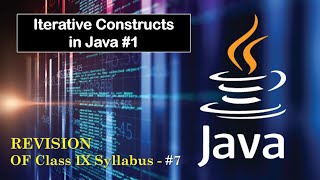



Audio Book
Dive deep into the subject with an immersive audiobook experience.
Definition and Use Case
Chapter 1 of 3
🔒 Unlock Audio Chapter
Sign up and enroll to access the full audio experience
Chapter Content
● Used when the condition is evaluated before entering the loop.
● Suitable when the number of iterations is not known in advance.
Detailed Explanation
The 'while loop' is a control structure in Java that allows code to run repeatedly as long as a specified condition remains true. Before the loop executes, it checks the condition. If the condition is true, the loop runs; if false, it exits. This makes 'while loops' particularly useful in situations where the total number of iterations isn't predetermined, such as reading inputs until a certain value is entered.
Examples & Analogies
Think of a 'while loop' like a traffic light that stays green as long as cars are moving. If the light turns red, the cars must stop. In programming, the 'condition' is like the light: it continues to allow the loop to run (cars moving) as long as it remains true.
Syntax of while Loop
Chapter 2 of 3
🔒 Unlock Audio Chapter
Sign up and enroll to access the full audio experience
Chapter Content
● Syntax:
while (condition) {
// loop body
}
Detailed Explanation
The syntax of a 'while loop' consists of the keyword 'while', followed by a condition in parentheses. The block of code within curly braces constitutes the 'loop body', which will be executed as long as the condition holds true. Understanding this syntax is crucial for writing effective loops in Java.
Examples & Analogies
Consider the while loop syntax as a recipe that starts with a condition, such as 'while the oven is on'. Once the oven turns off, you stop making cookies. The 'while' tells you to keep mixing ingredients until something happens (the oven turning off).
Example of while Loop
Chapter 3 of 3
🔒 Unlock Audio Chapter
Sign up and enroll to access the full audio experience
Chapter Content
● Example:
int i = 1;
while (i <= 5) {
System.out.println(i);
i++;
}
Detailed Explanation
In this example, we first initialize an integer variable 'i' to 1. The while loop checks if 'i' is less than or equal to 5. If true, it executes the loop body, which prints 'i' and then increments 'i' by 1. This continues until 'i' exceeds 5, at which point the loop stops. The output will be the numbers 1 through 5 printed to the console.
Examples & Analogies
Imagine you are counting your friends at a party. You start from 1 and keep counting until you reach the last friend. As long as you have friends left to count ('i' is less than or equal to 5), you keep counting. The 'while loop' functions in much the same way, with a condition ensuring you only count while there are more friends to count.
Key Concepts
-
while Loop: Executes code repeatedly as long as a condition remains true.
-
Condition: Evaluated to determine the loop's continuation.
-
Loop Body: The code executed during each iteration of the loop.
-
Infinite Loop: Occurs when the loop's condition is always true.
Examples & Applications
Using a while loop to read user input until the user types 'exit'.
Implementing countdown from 10 to 1 using a while loop.
Memory Aids
Interactive tools to help you remember key concepts
Rhymes
While the condition stays alive, the loop’s code will surely thrive!
Stories
Imagine you’re trying to guess a secret code. You keep guessing again and again (the loop) until you finally get it right (the condition becomes false)!
Memory Tools
W-H-I-L-E: When Hoping It Loops Even!
Acronyms
C.L.O.O.P
Check Loop Open On Prior.
Flash Cards
Glossary
- while Loop
A control flow statement that allows code to be executed repeatedly based on a truth condition.
- Condition
An expression evaluated by the while loop to determine whether to execute the loop body.
- Infinite Loop
A loop that continues indefinitely due to the condition always remaining true.
- Loop Body
The block of code that runs during each iteration of the loop.
Reference links
Supplementary resources to enhance your learning experience.
