Loop Control Statements
Enroll to start learning
You’ve not yet enrolled in this course. Please enroll for free to listen to audio lessons, classroom podcasts and take practice test.
Interactive Audio Lesson
Listen to a student-teacher conversation explaining the topic in a relatable way.
Introduction to Loop Control Statements
🔒 Unlock Audio Lesson
Sign up and enroll to listen to this audio lesson

Today, we will explore loop control statements in Java, specifically focusing on 'break' and 'continue'. Can anyone tell me why we might want to control the flow of loops?

To exit a loop early or skip certain iterations based on a condition?

Exactly! These statements give us precise control over how a loop operates. Let's start with the 'break' statement. When would we use 'break'?

When we find a specific condition and don't need to continue the loop?

Right! For example, if we are searching for a number in a list, once we find it, we can break out of the loop. This saves unnecessary iterations.
Understanding the 'break' Statement
🔒 Unlock Audio Lesson
Sign up and enroll to listen to this audio lesson

Let's look at how the 'break' statement works with a simple example. If we have a loop from 1 to 10, and we break when we hit 5, what do you think would be the output?

It would print 1, 2, 3, and 4, right?

Exactly! You won't see 5 or any numbers after it. Now, can you think of a situation where breaking a loop could be very useful?

If we are looking through phone contacts for a specific name, we don't need to check the rest once we find it.

Great example! It's all about efficiency.
Exploring the 'continue' Statement
🔒 Unlock Audio Lesson
Sign up and enroll to listen to this audio lesson

Now, let's shift our focus to the 'continue' statement. Who can explain what 'continue' does?

It skips the current iteration and goes to the next one.

Exactly! It's useful when certain conditions don't require the loop to stop but rather skip to the next iteration. For instance, if we want to print numbers from 1 to 5 but skip 3, how would we do that using 'continue'?

We could check if the number is 3, and if so, we use 'continue' to skip the print statement.

Correct! Let's summarize: 'break' ends the loop, while 'continue' skips an iteration. Can anyone define both for me?

'Break' exits, and 'continue' moves to the next round!

Well done!
Introduction & Overview
Read summaries of the section's main ideas at different levels of detail.
Quick Overview
Standard
In Java, loop control statements like 'break' and 'continue' provide mechanisms to control the execution of loops. The 'break' statement exits the loop immediately, while 'continue' skips the current iteration, allowing for greater control over repeated code execution.
Detailed
Loop Control Statements in Java
Loop control statements are essential for managing the iteration process within loops in Java. They allow developers to manipulate loop execution based on specific conditions, enhancing the efficiency and control of loop behavior.
- Break Statement: The 'break' statement is used to exit a loop immediately, regardless of the loop's condition. This can be particularly useful when searching for an item in a list, where once found, no further iterations are necessary.
Example:
- Continue Statement: In contrast, the 'continue' statement skips the current iteration of the loop and moves execution to the next iteration. This is helpful when certain conditions prevent execution of the loop body but do not necessitate stopping the loop entirely.
Example:
In summary, loop control statements enhance the capability of loops by providing the necessary tools to manage and control the flow of iterative execution.
Youtube Videos



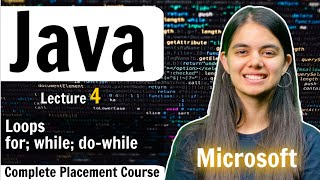

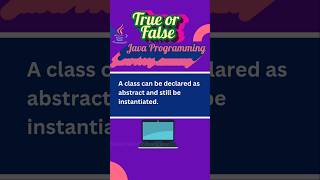
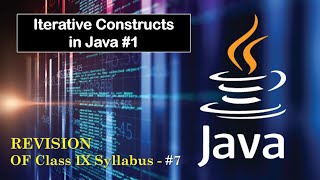
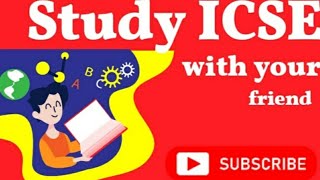
Audio Book
Dive deep into the subject with an immersive audiobook experience.
Break Statement
Chapter 1 of 2
🔒 Unlock Audio Chapter
Sign up and enroll to access the full audio experience
Chapter Content
6.3.1 break Statement
● Exits the loop immediately, even if the condition is true.
Detailed Explanation
The 'break' statement is an instruction used within loops that causes the loop to terminate abruptly. This means that if a certain condition is met during the iteration of the loop, the loop will stop running instantly, and the program will proceed to execute the statements that follow the loop. This can be especially useful when you're searching for a specific item in a list and want to stop looping once you've found it.
Examples & Analogies
Imagine you're in a grocery store looking for lemons. You walk through the aisles, but if you find lemons in aisle 2, you stop looking in the other aisles. Just like that, the 'break' statement allows you to exit the loop as soon as you find what you need.
Continue Statement
Chapter 2 of 2
🔒 Unlock Audio Chapter
Sign up and enroll to access the full audio experience
Chapter Content
6.3.2 continue Statement
● Skips the current iteration and continues with the next one.
Detailed Explanation
The 'continue' statement also alters the flow of a loop, but instead of exiting the loop entirely, it skips the remainder of the current iteration. This means that if the condition for the 'continue' is true, the rest of the code in the loop's body will be ignored for the current iteration, and the loop will proceed immediately to the next iteration. This is useful when you want to ignore certain cases without breaking out of the loop altogether.
Examples & Analogies
Think of a teacher grading papers. If a student submits a paper with a missing name, the teacher might skip grading that paper and move on to the next one. The grading process continues, but they choose to ignore that specific paper without stopping the whole process.
Key Concepts
-
Break Statement: Used to exit a loop immediately.
-
Continue Statement: Skips the current iteration and continues with the next one.
Examples & Applications
Using 'break' to exit from a loop when a certain condition is met.
Using 'continue' to skip an iteration when a specific condition is true.
Memory Aids
Interactive tools to help you remember key concepts
Rhymes
Break the loop, it's time to quit, Continue on, just skip a bit.
Stories
Imagine you're on a treasure hunt. When you find the treasure ('break'), you stop digging. However, if you encounter a muddy patch ('continue'), you simply skip over it and keep looking for more treasure.
Memory Tools
B for Break = Stop. C for Continue = Carry on.
Acronyms
B.C. = Break & Continue.
Flash Cards
Glossary
- Break Statement
A loop control statement that exits the loop immediately when encountered.
- Continue Statement
A loop control statement that skips the current iteration of the loop and proceeds to the next iteration.
Reference links
Supplementary resources to enhance your learning experience.
