Input and Output Devices
Enroll to start learning
You’ve not yet enrolled in this course. Please enroll for free to listen to audio lessons, classroom podcasts and take practice test.
Interactive Audio Lesson
Listen to a student-teacher conversation explaining the topic in a relatable way.
Introduction to Input Devices
🔒 Unlock Audio Lesson
Sign up and enroll to listen to this audio lesson

Today, we’re going to learn about input devices. Can anyone tell me what an input device is?

Isn’t it something we use to give information to the computer?

Exactly! Input devices allow us to enter data into the computer. Examples include keyboards, mice, and scanners. For instance, what do we use a keyboard for?

To type text and commands!

Well done! Remember the acronym KMS for Keyboards, Mice, and Scanners to recall these common input devices. Any other examples?

Microphones can also be an input device!

Absolutely! Microphones input audio data into the computer. Let’s summarize the types of input devices we’ve discussed.

1. Keyboard 2. Mouse 3. Scanner 4. Microphone. Great job, everyone!
Exploring Output Devices
🔒 Unlock Audio Lesson
Sign up and enroll to listen to this audio lesson

Now that we have covered input, let’s move on to output devices. Who can tell me what an output device does?

It shows us the results after the computer processes the data!

Correct! Output devices present processed information. Can anyone name a few?

Monitors and printers!

Right! Monitors display visuals, and printers create hard copies. Remember the mnemonic 'MP' for Monitors and Printers to help you remember these output devices. Why do we need output devices?

To see the results of our work on a computer!

Exactly! Output devices are crucial for effective communication with computers. Let’s summarize output devices: 1. Monitor 2. Printer 3. Speakers.
Significance of Input and Output Devices
🔒 Unlock Audio Lesson
Sign up and enroll to listen to this audio lesson

Why do you think it’s important to understand input and output devices in computing?

Because they are essential in interacting with a computer?

That's correct! Knowing these devices helps us effectively operate computers and troubleshoot issues. Can you think of a situation where this knowledge helped?

When I couldn't get my printer to work, I remembered it was an output device!

Excellent example! Remember, being well-versed in these devices leads to better problem-solving skills with computers. Let’s summarize the importance: Input and output devices are crucial for data interaction and computer operation.
Introduction & Overview
Read summaries of the section's main ideas at different levels of detail.
Quick Overview
Standard
Input devices are the hardware used to enter data into a computer, while output devices are used to convey processed information to the user. Understanding both is essential for grasping how computers interact with the external environment.
Detailed
Input and Output Devices
In this section, we explore the critical components that allow a computer to interact with users and other systems: input and output devices.
Input Devices
Input devices are peripherals used to provide data and control signals to a computer. Examples of input devices include keyboards, mice, scanners, and microphones. Each of these devices serves distinct functions, such as typing commands, selecting items on a screen, or capturing audio input. Understanding the capabilities and functions of input devices is pivotal in providing a foundation to operate computers effectively.
Output Devices
Output devices, on the other hand, are used to convey information processed by a computer to the user. Common examples include monitors, printers, and speakers. These devices translate digital signals into human-readable forms, whether visual, print, or sound. Recognizing how output devices work helps users effectively interpret the data generated by a computer.
Overall, knowledge of input and output devices is fundamental to understanding how computers operate, interact with users, and process information.
Youtube Videos


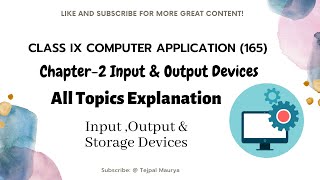



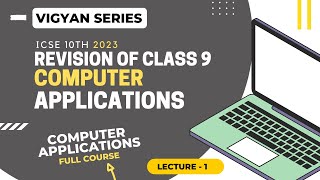
Audio Book
Dive deep into the subject with an immersive audiobook experience.
Input Devices
Chapter 1 of 2
🔒 Unlock Audio Chapter
Sign up and enroll to access the full audio experience
Chapter Content
● 1.2.1 Input Devices
Detailed Explanation
Input devices are hardware components that allow users to enter data and commands into a computer. They play a critical role in the interaction between the user and the computer system. Examples of input devices include keyboards, mice, scanners, and microphones. Each of these devices has a unique function, allowing users to input different types of data. For instance, a keyboard is used for typing text, while a mouse is used for navigating the graphical user interface.
Examples & Analogies
Think of input devices like the tools a chef uses in a kitchen. Just like a chef uses knives, spatulas, and mixers to prepare food, a computer user uses a keyboard to type, a mouse to click, and a scanner to capture images. Each tool serves a specific purpose to help create a final dish—in this case, a completed document or a command executed on the computer.
Output Devices
Chapter 2 of 2
🔒 Unlock Audio Chapter
Sign up and enroll to access the full audio experience
Chapter Content
● 1.2.2 Output Devices
Detailed Explanation
Output devices are equipment that present data from the computer to the user in a readable format. These devices take the processed data from the computer and convert it into a form that humans can understand. Common output devices include monitors, printers, and speakers. For example, a monitor displays the visual output of what the computer processes, while a printer provides a physical copy of documents or images.
Examples & Analogies
Consider output devices as the speakers in a concert. Just like singers and musicians create music that needs to be heard by an audience, a computer processes information that must be communicated to the user. The monitor can be likened to a stage where the performance happens, showing visuals, and the printer acts like a souvenir program, printing out the concert details so you can take them home.
Key Concepts
-
Input Devices: Hardware used to enter data into a computer, such as keyboards and mice.
-
Output Devices: Hardware that conveys processed information, such as monitors and printers.
-
Data Interaction: The relationship between input devices and output devices in the computing process.
Examples & Applications
Example of an input device: A keyboard is used to type letters and commands.
Example of an output device: A printer is used to create physical copies of documents.
Memory Aids
Interactive tools to help you remember key concepts
Rhymes
When you type and you click, input devices do the trick!
Stories
Imagine a computer without a keyboard. How would it hear commands? Without a printer, how would it share its pictures? That's why input and output devices are like the words and voice of a computer!
Memory Tools
Remember 'I&O' for Input and Output devices.
Acronyms
KMS for Keyboards, Mice, and Scanners (Input Devices). MP for Monitors and Printers (Output Devices).
Flash Cards
Glossary
- Input Device
Hardware that allows users to enter data into a computer.
- Output Device
Hardware that conveys processed information from a computer.
- Keyboard
An input device used for typing data.
- Mouse
An input device that allows users to interact with the computer interface.
- Monitor
An output device that displays visual information.
- Printer
An output device that produces physical copies of digital documents.
Reference links
Supplementary resources to enhance your learning experience.
