Revision of Class IX Syllabus
Enroll to start learning
You’ve not yet enrolled in this course. Please enroll for free to listen to audio lessons, classroom podcasts and take practice test.
Interactive Audio Lesson
Listen to a student-teacher conversation explaining the topic in a relatable way.
Computer Fundamentals
🔒 Unlock Audio Lesson
Sign up and enroll to listen to this audio lesson

Let's start with the basics. What is a computer?

It's an electronic device that processes data.

Correct! Now, can anyone tell me some characteristics of computers?

They're very fast and can store lots of information.

And they're accurate!

Absolutely! We can remember characteristics using the acronym 'FARS' for Fast, Accurate, Reliable, and Store data. Now, what types of computers can you name?

Desktops and laptops!

Great! 'TABLETS' for Tablets and 'MAINFRAME' for larger systems are also important to remember. Let’s summarize: Computers are fast, accurate, reliable, and can store data. They can be categorized into several types.
Input and Output Devices
🔒 Unlock Audio Lesson
Sign up and enroll to listen to this audio lesson

Today, we'll discuss input and output devices. Can someone tell me what input devices are?

Things like keyboards and mice that help us put data into the computer.

Exactly! And what about output devices?

Monitors and printers that show the results of our inputs!

Correct! A quick memory aid for this could be 'IMOP,' which stands for Input, Monitor, Output, Printer. Now can anyone give an example of each?

For input, a keyboard; for output, a monitor.

Great job! Remember, Input devices let us communicate with the computer, and output devices let the computer communicate back.
Software Concepts
🔒 Unlock Audio Lesson
Sign up and enroll to listen to this audio lesson

Next, let's talk about software. What is system software?

It's the software that helps the hardware run.

Correct! System software includes the operating system. What’s application software?

It’s for specific tasks, like MS Word or games.

Exactly! We can use the mnemonic 'SAW' to remember: System, Application, Utility. Now, tell me why is it important to differentiate between them?

So we know which software to use for what purpose.

Perfect! In summary, system software runs the computer, while application software helps us perform specific tasks.
Computer Networks and Internet
🔒 Unlock Audio Lesson
Sign up and enroll to listen to this audio lesson

Let’s move to computer networks and the Internet. Can anyone explain what a network is?

It's a group of computers connected to share resources.

Good! Now, what are some different types of networks?

LAN, WAN, and MAN!

Correct! A great mnemonic is 'Local WANdering MAN' to remember these types. What about the basics of the Internet?

It’s a global system that connects millions of private, public, academic, business, and government networks.

That’s right! Simply put, the Internet is a vast network of networks allowing us to communicate and access information worldwide. To summarize, we discussed the types of networks and how they relate to the broader Internet.
Introduction & Overview
Read summaries of the section's main ideas at different levels of detail.
Quick Overview
Standard
The section provides a comprehensive overview of essential computer concepts from Class IX. It covers computer fundamentals, input and output devices, memory types, software concepts, operating systems, networking basics, programming fundamentals, HTML introduction, and practical skills revision.
Detailed
Revision of Class IX Syllabus
This section revises the pivotal concepts in computer science taught in Class IX.
1.1 Computer Fundamentals
- What is a Computer?: A computer is an electronic device capable of processing data according to a set of instructions.
- Characteristics of Computers: Computers are fast, accurate, reliable, and can store vast amounts of data.
- Types of Computers: They can be classified as desktops, laptops, tablets, and mainframes based on their size, function, and processing power.
1.2 Input and Output Devices
- Input Devices: Devices like keyboards and mice that allow users to input data into the computer.
- Output Devices: Devices like monitors and printers that present processed data to the user.
1.3 Computer Memory and Storage
- Primary Memory: This includes RAM, which is temporary and used for immediate data processing.
- Secondary Storage: This includes hard drives and external storage, where data is stored permanently.
1.4 Software Concepts
- System Software: Includes operating systems and utilities that manage hardware and software resources.
- Application Software: Programs that perform specific tasks for users, like word processing or spreadsheets.
1.5 Operating System Basics
- Functions of an OS: The OS manages hardware resources, provides user interfaces, and executes applications.
1.6 Computer Networks and Internet
- Types of Networks: LAN, WAN, and MAN, depending on scale and geography.
- Internet Basics: The foundational structure of the internet and its functionalities.
1.7 Programming Fundamentals
- Introduction to Programming: Understanding logic and syntax for writing code.
- Writing Simple Programs: Basics of creating and executing small programs.
1.8 Introduction to HTML
- What is HTML?: HyperText Markup Language, used for creating web pages.
- Structure of an HTML Document: Tags that define the structure of a web document.
- Basic HTML Tags: Understanding essential HTML elements like tags for headings, paragraphs, links, etc.
1.9 Practical Skills Revision
- Creating Folders and Files: Organizing data into manageable structures.
- Basic Word Processor Features: Functionality overview of word processing applications.
- Basic Spreadsheet Functions: Understanding formulas and functions in spreadsheets.
- Basic Internet Browsing and Email Usage: Navigating the internet and managing email communications.
Youtube Videos

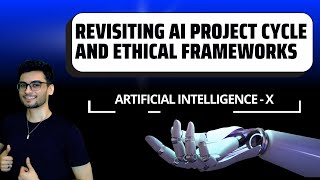


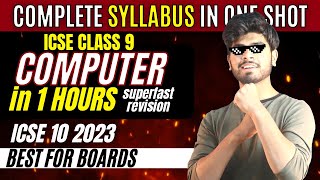



Audio Book
Dive deep into the subject with an immersive audiobook experience.
Computer Fundamentals
Chapter 1 of 21
🔒 Unlock Audio Chapter
Sign up and enroll to access the full audio experience
Chapter Content
1.1 Computer Fundamentals
1.1.1 What is a Computer?
Detailed Explanation
A computer is an electronic device that processes data, performing tasks such as calculations and data storage. It takes input, processes it according to instructions (software), and produces output. It can perform various functions quickly and accurately, making it an essential tool in many fields.
Examples & Analogies
Think of a computer like a very fast and efficient assistant. Just as an assistant can follow your instructions to complete a task, a computer follows the programming algorithms to perform tasks for you.
Characteristics of Computers
Chapter 2 of 21
🔒 Unlock Audio Chapter
Sign up and enroll to access the full audio experience
Chapter Content
1.1.2 Characteristics of Computers
Detailed Explanation
Computers have several important characteristics, including speed (they can process data much faster than humans), accuracy (they perform tasks with high precision), diligence (they don't get tired and can work continuously), and versatility (they can perform a wide range of tasks depending on the software used).
Examples & Analogies
Imagine a calculator. It’s very fast and accurate for calculations, but its job is limited to math. Now, think of a computer as a super-calculator that can solve math problems, write documents, play games, and more, depending on what software you have installed.
Types of Computers
Chapter 3 of 21
🔒 Unlock Audio Chapter
Sign up and enroll to access the full audio experience
Chapter Content
1.1.3 Types of Computers
Detailed Explanation
Computers can be categorized in various ways, such as by size and purpose. The most common types include desktops (used at home or office), laptops (portable computers), tablets (touchscreen devices), and servers (powerful machines that manage networks). Each type has specific features suited for different tasks.
Examples & Analogies
Think of computers like different types of vehicles. A desktop is like a car that stays at home, a laptop is like a motorcycle that you can carry easily, while a server is like a bus that carries lots of passengers (data) to their destination (networks).
Input and Output Devices
Chapter 4 of 21
🔒 Unlock Audio Chapter
Sign up and enroll to access the full audio experience
Chapter Content
1.2 Input and Output Devices
1.2.1 Input Devices
Detailed Explanation
Input devices allow users to enter data into a computer. Common input devices include a keyboard (for typing), mouse (for pointing and clicking), and scanners (for digitizing images). They facilitate communication between the user and the computer.
Examples & Analogies
Imagine a restaurant. The keyboard is like a waiter taking your order, the mouse is like you pointing to your choice on the menu, and a scanner is like a chef who turns ingredients (images) into meals (data).
Output Devices
Chapter 5 of 21
🔒 Unlock Audio Chapter
Sign up and enroll to access the full audio experience
Chapter Content
1.2.2 Output Devices
Detailed Explanation
Output devices present processed data to the user. Examples include monitors (display information on the screen), printers (produce physical copies), and speakers (play sound). They are essential for interpreting the results of computer processes.
Examples & Analogies
Continuing with the restaurant analogy, output devices are like waiters bringing your finished meal to the table. The monitor displays your order (data), the printer gives you a menu (copy), and speakers play the restaurant's music (sound).
Computer Memory and Storage
Chapter 6 of 21
🔒 Unlock Audio Chapter
Sign up and enroll to access the full audio experience
Chapter Content
1.3 Computer Memory and Storage
1.3.1 Primary Memory
Detailed Explanation
Primary memory, also known as RAM (Random Access Memory), is temporary storage used by the computer to hold data that is currently in use or being processed. It is fast but volatile, meaning that it loses all its data when the computer is turned off.
Examples & Analogies
Think of RAM like a short-term memory where you remember what you're doing right now but forget everything when you leave your workspace. It allows the computer to quickly access data necessary for active tasks.
Secondary Storage
Chapter 7 of 21
🔒 Unlock Audio Chapter
Sign up and enroll to access the full audio experience
Chapter Content
1.3.2 Secondary Storage
Detailed Explanation
Secondary storage, such as hard drives and SSDs (Solid State Drives), is used for long-term data storage. Unlike primary memory, secondary storage retains data even when the computer is powered off, making it essential for saving files and applications.
Examples & Analogies
Think of secondary storage as a bookshelf in your home where you keep books (data) for future reading. Unlike the desk (RAM) where you only keep what you are currently working on, the bookshelf holds everything safely until you need it again.
Software Concepts
Chapter 8 of 21
🔒 Unlock Audio Chapter
Sign up and enroll to access the full audio experience
Chapter Content
1.4 Software Concepts
1.4.1 System Software
Detailed Explanation
System software is the foundational software that manages hardware components and provides essential functionalities for applications. Examples include operating systems like Windows or macOS, which facilitate user interactions with the computer.
Examples & Analogies
Imagine system software as the building structure of a house. It includes walls, plumbing, and electric systems that ensure everything works properly. Without it, you wouldn’t have a safe and functional environment to live in.
Application Software
Chapter 9 of 21
🔒 Unlock Audio Chapter
Sign up and enroll to access the full audio experience
Chapter Content
1.4.2 Application Software
Detailed Explanation
Application software consists of programs designed for specific tasks, such as word processing, spreadsheet calculations, or graphic design. They utilize the functionalities provided by the system software to perform user-directed tasks.
Examples & Analogies
Think of application software as the furniture inside a house. While the structure (system software) holds everything together, the furniture (application software) makes the space usable and comfortable for specific activities like eating, sleeping, or working.
Operating System Basics
Chapter 10 of 21
🔒 Unlock Audio Chapter
Sign up and enroll to access the full audio experience
Chapter Content
1.5 Operating System Basics
1.5.1 Functions of an OS
Detailed Explanation
The operating system (OS) performs several key functions: managing hardware resources, providing a user interface (GUI or command line), managing files on storage devices, and executing applications. It acts as a mediator between the user and the hardware.
Examples & Analogies
Think of the OS as a traffic cop at an intersection. It directs traffic (data) from cars (applications) to the right streets (hardware resources) to ensure everything flows smoothly without accidents.
Computer Networks and Internet
Chapter 11 of 21
🔒 Unlock Audio Chapter
Sign up and enroll to access the full audio experience
Chapter Content
1.6 Computer Networks and Internet
1.6.1 Types of Networks
Detailed Explanation
Networks can be classified into several types, including LAN (Local Area Network), WAN (Wide Area Network), and others based on their geographical coverage and purpose. LAN connects computers in a small area (like an office), while WAN connects computers over large distances (like cities or countries).
Examples & Analogies
Think of networks like different types of roads. A LAN is like local streets in your neighborhood, connecting houses nearby, while a WAN is like highways that connect cities far away, allowing for longer-distance travel.
Internet Basics
Chapter 12 of 21
🔒 Unlock Audio Chapter
Sign up and enroll to access the full audio experience
Chapter Content
1.6.2 Internet Basics
Detailed Explanation
The Internet is a global network of interconnected computers that communicate with each other. It allows for data sharing and communication through various protocols, enabling activities such as browsing websites, sending emails, and streaming multimedia.
Examples & Analogies
Think of the Internet as a vast library that connects millions of books (websites and information) from around the world. You can find what you’re looking for, just like a library allows you to browse various subjects and topics.
Programming Fundamentals
Chapter 13 of 21
🔒 Unlock Audio Chapter
Sign up and enroll to access the full audio experience
Chapter Content
1.7 Programming Fundamentals
1.7.1 Introduction to Programming
Detailed Explanation
Programming involves writing instructions that a computer can understand to perform specific tasks. These instructions are written in programming languages, which have their syntax and rules.
Examples & Analogies
Think of programming as writing a recipe for a dish. Just as the recipe outlines step-by-step instructions to achieve a meal, a program lays out instructions for the computer to follow and achieve a desired outcome.
Writing Simple Programs
Chapter 14 of 21
🔒 Unlock Audio Chapter
Sign up and enroll to access the full audio experience
Chapter Content
1.7.2 Writing Simple Programs
Detailed Explanation
Writing simple programs involves learning the basics of syntax in a programming language, creating variables to store data, and using control structures (like loops and conditionals) to dictate the flow of execution. Practicing writing these programs is essential for honing skills.
Examples & Analogies
Writing a computer program is like building a small project with LEGO. You need to know how to connect pieces (code syntax) to create a stable structure (the program), using the right blocks (variables and control structures) to achieve your final design.
Introduction to HTML
Chapter 15 of 21
🔒 Unlock Audio Chapter
Sign up and enroll to access the full audio experience
Chapter Content
1.8 Introduction to HTML (Basics covered in Class IX)
1.8.1 What is HTML?
Detailed Explanation
HTML (HyperText Markup Language) is the standard markup language used for creating web pages. It allows developers to structure content on the web, using tags to define elements like headings, paragraphs, and images.
Examples & Analogies
Think of HTML as the framework of a house where every room (webpage) is structured with walls (tags) and furnishings (content). It provides the basic organization needed to make a functional and visually appealing living space (website).
Structure of an HTML Document
Chapter 16 of 21
🔒 Unlock Audio Chapter
Sign up and enroll to access the full audio experience
Chapter Content
1.8.2 Structure of an HTML Document
Detailed Explanation
An HTML document has a specific structure that includes elements like the <html>, <head>, and <body> tags. The <head> contains meta-information, while the <body> includes the content that is displayed on the web page.
Examples & Analogies
Think of an HTML document like a recipe card. The <head> is like the title and cooking time on the card, providing information, while the <body> contains the list of ingredients and steps to prepare the dish that you’ll follow for cooking (the content displayed).
Basic HTML Tags
Chapter 17 of 21
🔒 Unlock Audio Chapter
Sign up and enroll to access the full audio experience
Chapter Content
1.8.3 Basic HTML Tags
Detailed Explanation
Basic HTML tags include those for defining headings (<h1> to <h6>), paragraphs (<p>), links (<a>), and images (<img>). Each tag serves a specific purpose, making it easy to format and display content on the web.
Examples & Analogies
Consider HTML tags as the tools in a toolbox. Each tool has its specific function, like a hammer (for building foundations), a screwdriver (for tightening screws), and a saw (for cutting materials). Just as you choose the right tool for the job, you choose the right tag for formatting your web content.
Practical Skills Revision
Chapter 18 of 21
🔒 Unlock Audio Chapter
Sign up and enroll to access the full audio experience
Chapter Content
1.9 Practical Skills Revision
1.9.1 Creating Folders and Files
Detailed Explanation
Creating folders and files is a fundamental skill in using a computer. Folders help organize files within the computer, much like filing cabinets organize important documents.
Examples & Analogies
Think of creating folders and files like organizing a library. Each genre (folder) has its books (files), keeping everything tidy and easy to find, so you don’t waste time searching through disorganized shelves.
Basic Word Processor Features
Chapter 19 of 21
🔒 Unlock Audio Chapter
Sign up and enroll to access the full audio experience
Chapter Content
1.9.2 Basic Word Processor Features
Detailed Explanation
Basic word processors allow users to create, edit, and format text documents. Features include changing font styles, colors, and sizes, as well as adding images, tables, and lists, transforming simple text into professional-looking documents.
Examples & Analogies
Using a word processor is like using a craft toolset to create a presentation board. You pick various elements (fonts, colors, and images) to make your project visually appealing and well-organized.
Basic Spreadsheet Functions
Chapter 20 of 21
🔒 Unlock Audio Chapter
Sign up and enroll to access the full audio experience
Chapter Content
1.9.3 Basic Spreadsheet Functions
Detailed Explanation
Spreadsheets allow users to organize data in rows and columns, making calculations easier with built-in functions like SUM, AVERAGE, and more. This functionality is essential for financial analysis, tracking expenses, and organizing data systematically.
Examples & Analogies
Think of a spreadsheet as a digital accounting ledger. Just like a ledger helps you track your expenses and calculations, a spreadsheet provides tools to simplify and automate these processes.
Basic Internet Browsing and Email Usage
Chapter 21 of 21
🔒 Unlock Audio Chapter
Sign up and enroll to access the full audio experience
Chapter Content
1.9.4 Basic Internet Browsing and Email Usage
Detailed Explanation
Basic internet browsing involves using web browsers to navigate through websites, and it includes skills like using search engines or bookmarking favorite pages. Email usage is essential for communication, involving composing, sending, and organizing emails.
Examples & Analogies
Browsing the internet is like exploring a city where each website is a different shop. You can search for specific items (information) and keep your favorite shops (bookmarked sites) to return to easily. Email is like sending letters in the digital age, making communication fast and efficient.
Key Concepts
-
Computer: An electronic device that processes data.
-
Input Devices: Tools like keyboards and mice for entering data.
-
Output Devices: Tools like monitors and printers for displaying results.
-
Software: The set of programs that instruct computers.
-
Operating System: Software that manages computer hardware.
Examples & Applications
A desktop computer that helps users perform a range of tasks from document editing to gaming.
A printer is an output device that converts digital documents into hard copies.
Memory Aids
Interactive tools to help you remember key concepts
Rhymes
Computers, oh so fast, storing data that will last.
Stories
Imagine a wizard (the computer) that can do anything with your commands—type, print, or even search for information. Each spell (program) is different, but they all work together to help you.
Memory Tools
Remember 'SISA' for Software (System, Application), Input, Storage, and Output.
Acronyms
Use 'POPS' to recall
Power (computers process)
Output (devices give results)
Programs (software types)
Storage (types of memory).
Flash Cards
Glossary
- Computer
An electronic device that processes data based on instructions.
- Input Devices
Devices that allow users to enter data into a computer.
- Output Devices
Devices that present data from a computer to a user.
- Software
Programs and applications that instruct a computer on what to do.
- Operating System
System software that manages hardware and software resources.
Reference links
Supplementary resources to enhance your learning experience.
