Operating System Basics
Enroll to start learning
You’ve not yet enrolled in this course. Please enroll for free to listen to audio lessons, classroom podcasts and take practice test.
Interactive Audio Lesson
Listen to a student-teacher conversation explaining the topic in a relatable way.
Introduction to Operating Systems
🔒 Unlock Audio Lesson
Sign up and enroll to listen to this audio lesson

Today, we're discussing operating systems. Can anyone tell me what an operating system is?

Isn't it the software that runs our computers?

Exactly! It's the software that manages hardware and software resources. The OS serves as an intermediary between users and the computer hardware.

So, it helps us interact with the computer?

Yes! It provides a user interface, which can be graphical or command-line. Can anyone name a few operating systems?

Windows, MacOS, and Linux!

Correct! Each of these operating systems has its strengths and weaknesses.

What do they manage besides user interaction?

Great question! The OS also manages system resources like CPU, memory, and storage. Let's visit this concept again toward the end of our discussion.
Functions of an Operating System
🔒 Unlock Audio Lesson
Sign up and enroll to listen to this audio lesson

Now, let's discuss the main functions of an OS. Can anyone list a few?

Managing hardware resources?

Absolutely! The OS allocates the CPU, memory, and other hardware components to applications. This is known as resource management.

What else does it do?

Another function is providing a user interface. This can be a Graphical User Interface or a Command-Line Interface. Remember the acronym GUI for Graphical User Interface!

And file management?

Exactly! An OS provides a file system to manage how data is stored and retrieved. And what about security?

The OS helps keep the system secure by controlling access to the system!

Correct! Always keep in mind the four core functions: resource management, user interface, file management, and security.
User Interface Types
🔒 Unlock Audio Lesson
Sign up and enroll to listen to this audio lesson

Let’s dive deeper into user interfaces. Who can tell me what types of user interfaces exist in operating systems?

I think there’s a graphical one where you can point and click!

Yes, that’s a Graphical User Interface or GUI! And what's the other type?

There's also a command-line interface or CLI, where you have to type commands.

Spot on! GUIs are user-friendly and visually appealing, while CLIs can be more efficient in certain situations. Why do you think that might be?

Because you can execute commands quickly without using the mouse!

Exactly! Remember, different interfaces suit different tasks. Let’s summarize what we learned today.
Introduction & Overview
Read summaries of the section's main ideas at different levels of detail.
Quick Overview
Standard
In this section, we explore the essential functions of operating systems, including managing hardware and software resources, providing user interfaces, and ensuring system security.
Detailed
Operating System Basics
Operating systems (OS) are essential software that manage the computer hardware and software resources. They act as a bridge between users and the computer, allowing interaction with the system. The main functions of an OS include resource management, providing a user interface, file management, and system security. Operating systems help in multitasking by ensuring that multiple applications run simultaneously without conflicts. Understanding these functions is crucial for using computers effectively and for grasping the fundamentals of computer science.
Youtube Videos



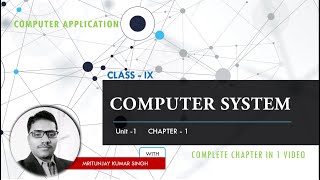
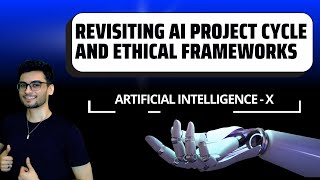


Audio Book
Dive deep into the subject with an immersive audiobook experience.
Functions of an Operating System
Chapter 1 of 1
🔒 Unlock Audio Chapter
Sign up and enroll to access the full audio experience
Chapter Content
An Operating System (OS) performs several critical functions including managing hardware and software resources, providing a user interface, and enabling application software to communicate with hardware.
Detailed Explanation
The Operating System is like the manager of a computer. It ensures that hardware components, like the CPU, memory, and storage devices, work smoothly together. Additionally, it provides a way for users to interact with the computer, often through a graphical user interface (GUI) or command-line interface (CLI). The OS also acts as an intermediary between application software (like games or word processors) and hardware, making sure they can work together effectively. In essence, the OS coordinates everything, allowing both basic operations and advanced functionalities to occur seamlessly.
Examples & Analogies
Think of the Operating System as the conductor of an orchestra. Just as the conductor ensures that each musician plays their part at the right time and volume, the OS manages the different components of a computer, ensuring everything runs harmoniously and efficiently. If the musicians don’t follow the conductor, the music won’t sound right; similarly, if the software doesn’t communicate well with the OS, the computer won't function properly.
Key Concepts
-
Operating System: The fundamental software managing computer systems.
-
Resource Management: Allocation of hardware components by the OS.
-
User Interface: Interaction method between the user and the computer.
-
File Management: The organization and handling of user files by the OS.
-
Security: The precautions taken to protect system data.
Examples & Applications
Windows OS provides a graphical interface with icons for user interaction, while Linux can provide both GUI and CLI.
File management in OS allows users to create, delete, and move files within directories.
Memory Aids
Interactive tools to help you remember key concepts
Rhymes
An OS is the boss, it controls your computer's gloss!
Stories
Imagine OS as a conductor, coordinating the symphony of software and hardware perfectly.
Memory Tools
Remember 'R-U-F-S' for the OS functions: Resource management, User interface, File management, Security.
Acronyms
Use 'OS' to remember 'Operating System' controls what you see and what you use!
Flash Cards
Glossary
- Operating System (OS)
The software that manages computer hardware and software resources.
- Resource Management
The OS function that allocates hardware resources to applications.
- User Interface
The means by which a user interacts with a computer system, which can be graphical or command-line.
- File Management
The process by which the OS handles data storage and retrieval.
- Security
Measures taken by the OS to protect data and control access.
Reference links
Supplementary resources to enhance your learning experience.
