Introduction to HTML (Basics covered in Class IX)
Enroll to start learning
You’ve not yet enrolled in this course. Please enroll for free to listen to audio lessons, classroom podcasts and take practice test.
Interactive Audio Lesson
Listen to a student-teacher conversation explaining the topic in a relatable way.
What is HTML?
🔒 Unlock Audio Lesson
Sign up and enroll to listen to this audio lesson

Good morning, class! Today we're diving into HTML, which stands for HyperText Markup Language. Can anyone tell me what you think HTML is used for?

Is it used to create websites?

Absolutely! HTML is the backbone of web development. It's what structures the content on web pages. Think of it as the skeleton that holds everything together.

So, it’s like the framework of a house?

Exactly! Just like a house needs a solid frame, webpages need HTML to organize text, images, and links. Let's remember this with the acronym: 'H.W.F.' - HTML is the 'House of Web Frameworks.'

What kind of content can HTML structure?

Great question! HTML can structure text, images, videos, and links to other pages. Remember: Text, Images, Videos, Links - T.I.V.L!

What happens if you remove the HTML?

Without HTML, we wouldn't see any structured content; it would be like a pile of materials without a structure! Now, let's recap: HTML is crucial for web development, organizing different content types effectively.
Structure of an HTML Document
🔒 Unlock Audio Lesson
Sign up and enroll to listen to this audio lesson

Now that we understand what HTML is, let's discuss the structure of an HTML document. Can anyone name the main parts of an HTML document?

I think it starts with `<!DOCTYPE html>`?

Great! The `<!DOCTYPE html>` declaration defines the document type. Following that, we have the `<html>`, `<head>`, and `<body>` tags. Remember 'H.B.H' - Head, Body, and HTML.

What's in the head section?

The `<head>` contains metadata, title, links to stylesheets, and scripts. It's all the behind-the-scenes information. Think of it as the support staff for your webpage!

And what goes in the body?

The `<body>` section includes all the content displayed to the user, like text, images, and links. Let's jot down 'B>Content' to remember that the body is where the main content lives.

Can all this be seen on the webpage?

Yes, everything inside the `<body>` tag is visible on the webpage. Just remember: if it’s in `<head>`, it’s hidden support, if it’s in `<body>`, it’s the star of the show!
Basic HTML Tags
🔒 Unlock Audio Lesson
Sign up and enroll to listen to this audio lesson

Let's learn about some basic HTML tags. Who can name some tags we might use frequently?

There’s `<h1>` for headings, right?

That's correct! The `<h1>` to `<h6>` tags indicate headings. They help us create a hierarchy of information. Remember: High to Low - H1 is most important!

What about paragraphs?

For paragraphs, we use the `<p>` tag. It's a simple way to block your text. Just think: P is for Paragraph!

How do we create links?

For links, we use the `<a>` tag. It stands for anchor, allowing us to create hyperlinks. Don’t forget: A is for Anchor, ‘Links are a click away!’

And images?

Images are embedded using the `<img>` tag. You’ll also need to specify the source with `src`. Let’s memorize: Images = I <img>!

Can we create lists?

Yes! For lists, use `<ul>` for unordered lists and `<ol>` for ordered lists. Think of it this way: Unordered is a U for Unordered and Ordered is an O for Order!

This is so helpful, thank you!

You're welcome! To sum up, we explored tags like headings, paragraphs, links, images, and lists, all crucial for structuring your web content.
Introduction & Overview
Read summaries of the section's main ideas at different levels of detail.
Quick Overview
Standard
In this section, students learn what HTML (HyperText Markup Language) is, its role as the backbone of web development, the structure of an HTML document, and some of the basic tags used to format text, create links, insert images, and format lists.
Detailed
Introduction to HTML
HTML, an acronym for HyperText Markup Language, is the standard language used to create web pages. It serves as the foundation for web content, enabling the presentation of text, images, and other media on the internet. In this section, we will explore the fundamental concepts of HTML, including its structure and essential tags.
1.8.1 What is HTML?
HTML is a markup language that structures the content on the web. It uses a series of elements or tags to define how different parts of a webpage should be displayed.
1.8.2 Structure of an HTML Document
An HTML document typically starts with a declaration followed by elements to set up the structure:
- <!DOCTYPE html>: Declares the document type.
- <html>: The root element.
- <head>: Contains metadata.
- <body>: Displays the content visible to users.
1.8.3 Basic HTML Tags
Key HTML tags include:
- <h1> to <h6>: Headings of varying sizes.
- <p>: Paragraph text.
- <a>: Anchor tag for hyperlinks.
- <img>: Tag for embedding images.
- <ul> and <ol>: Tags for unordered and ordered lists, respectively.
Understanding these tags allows students to create simple yet dynamic web pages.
Youtube Videos


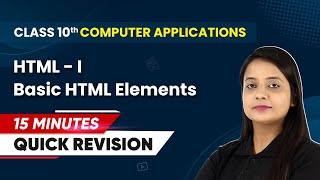





Audio Book
Dive deep into the subject with an immersive audiobook experience.
What is HTML?
Chapter 1 of 3
🔒 Unlock Audio Chapter
Sign up and enroll to access the full audio experience
Chapter Content
HTML, which stands for HyperText Markup Language, is the standard markup language used to create web pages.
Detailed Explanation
HTML is a fundamental technology used for building web pages. It allows developers to structure content on the web using a system of tags and attributes. When you create a webpage, you define the text, images, and other media using HTML, which the web browser can read and render for users. It's called 'HyperText' because it can link to other documents and 'Markup Language' because it uses tags to describe the structure of the content.
Examples & Analogies
Think of HTML as the blueprint for a house. Just like a blueprint outlines where the walls, doors, and windows go, HTML outlines how the content on a webpage is organized and displayed.
Structure of an HTML Document
Chapter 2 of 3
🔒 Unlock Audio Chapter
Sign up and enroll to access the full audio experience
Chapter Content
An HTML document has a specific structure that begins with a declaration, followed by the ,
, and sections.Detailed Explanation
The structure of an HTML document is essential for organizing the content properly. Every HTML document starts with a Document Type Declaration (<!DOCTYPE html>) that tells the browser which version of HTML is being used. The document then contains two main parts: the
and the . The section contains metadata like the title of the page and linked stylesheets, while the section includes the content that will be visible to the users, such as text, images, and links.Examples & Analogies
Imagine a book. The title page (like the
section) gives information about the book, while the pages that tell the story (like the section) are what the readers actually see and interact with.Basic HTML Tags
Chapter 3 of 3
🔒 Unlock Audio Chapter
Sign up and enroll to access the full audio experience
Chapter Content
HTML uses various tags to create different types of content. Common tags include
for headings,
Detailed Explanation
In HTML, tags are used to denote elements on a web page. Each HTML tag is enclosed in angle brackets. For instance,
represents the largest heading, while
is used to create paragraphs of text. Links are created using the tag, which can connect to other pages or websites. These tags not only determine how content is displayed, but they also help in organizing and structuring the information meaningfully.
Examples & Analogies
Consider tags as different types of furniture in a room. A sofa
might represent a place for people to sit (a paragraph of text), while a picture frame
decorating the wall symbolizes an important highlight (a heading). Just as furniture makes a room functional and inviting, tags make a webpage structured and engaging.
Key Concepts
-
HTML: The standard language for creating web pages.
-
Tags: Coded commands that define how web content is displayed.
-
Elements: Composed of tags that create parts of a webpage.
-
Attributes: Extra details within tags that enhance elements.
-
Structure: The organization of an HTML document.
Examples & Applications
: The root tag of an HTML document.
This is a paragraph.
: A complete paragraph tag.
This is a link: An anchor tag for hyperlinks.
Memory Aids
Interactive tools to help you remember key concepts
Rhymes
HTML is the foundation we need, for every web page to succeed!
Stories
Once upon a time, there was a young coder named Tommy. He learned that HTML was the key to making every website he admired come alive. With just a few lines of code — a
for content and a for secrets — his pages began to dazzle viewers!Memory Tools
Remember T.I.V.L for content — Text, Images, Videos, Links!
Acronyms
Remember H.W.F. - HTML is the House of Web Frameworks.
Flash Cards
Glossary
- HTML
HyperText Markup Language, the standard language for creating web pages.
- Tag
A coded command that instructs the web browser how to display content.
- Element
A combination of a start tag, contents, and an end tag that creates a part of the web content.
- Attribute
Additional information provided in a tag, modifying the content or behavior of an element.
- Structure
The arrangement of elements in a web document.
Reference links
Supplementary resources to enhance your learning experience.
