Software Concepts
Enroll to start learning
You’ve not yet enrolled in this course. Please enroll for free to listen to audio lessons, classroom podcasts and take practice test.
Interactive Audio Lesson
Listen to a student-teacher conversation explaining the topic in a relatable way.
Understanding System Software
🔒 Unlock Audio Lesson
Sign up and enroll to listen to this audio lesson

Today, we’ll talk about system software. Can anyone tell me what system software does?

Is it the software that helps the computer run?

Exactly! System software manages the hardware and creates a platform for application software. Think of it as the operating system that makes everything else work.

What are some examples of system software?

Good question! Examples include operating systems like Windows and utility software like antivirus programs. Remember the acronym OS – Operating System.

So, OS is crucial for the computer to function?

Exactly right! Now, let’s summarize: system software is vital because it runs the hardware and facilitates interaction with application software.
Application Software Explained
🔒 Unlock Audio Lesson
Sign up and enroll to listen to this audio lesson

Now, let’s discuss application software. What do you think this type of software does?

Is it what helps us do specific tasks like typing or browsing?

Exactly! Application software is designed for end-users to perform specific tasks. Can anyone name some application software?

Microsoft Word and Excel?

Yes! Word is for text editing, while Excel is for data handling. Remember, application software is all about user tasks!

What about web browsers?

Great point! Web browsers are also application software, enabling us to access and navigate the internet. Let’s summarize: application software helps users perform specific tasks.
Introduction & Overview
Read summaries of the section's main ideas at different levels of detail.
Quick Overview
Standard
In this section, we explore the two major types of software: system software, which manages hardware and system resources, and application software, which performs user-specific tasks. Understanding these concepts is essential for grasping how computers operate and the role of different software types in achieving specific functions.
Detailed
Software Concepts
Software is a set of instructions that tells a computer how to perform tasks. In this section, we delve into the two main categories of software:
1. System Software
System software serves as a bridge between the physical hardware and the application software. It manages the hardware components and provides a platform for running application programs. Common examples include:
- Operating Systems (OS): This is the most crucial type of system software. Examples include Windows, macOS, and Linux. They manage peripheral devices, memory, processes, and user interfaces.
- Utility Software: These programs perform specific tasks centered around managing the computer's resources, such as antivirus software, file management tools, and disk management tools.
2. Application Software
Application software is designed to help users perform specific tasks such as word processing, spreadsheet management, or database creation. Examples include:
- Microsoft Word: A word processor that allows users to create, edit, and format text documents.
- Excel: A spreadsheet tool for calculations, data analysis, and visualization.
- Web Browsers: Software applications that enable users to access and navigate the internet, such as Chrome or Firefox.
Significance
Understanding software concepts is essential as they govern how users interact with computers and execute tasks efficiently and effectively.
Youtube Videos



![ICSE Class 10 Computer Applications - Class 1 [Revision of Class 9 Concepts]](https://img.youtube.com/vi/EDnOlJVVwtI/mqdefault.jpg)
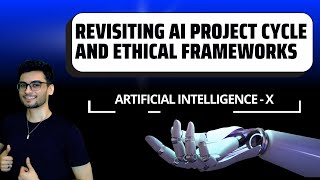





Audio Book
Dive deep into the subject with an immersive audiobook experience.
System Software
Chapter 1 of 2
🔒 Unlock Audio Chapter
Sign up and enroll to access the full audio experience
Chapter Content
1.4.1 System Software
System software is a type of software that is designed to run a computer's hardware and application programs. It acts as a bridge between the physical components of the computer and the user applications.
Detailed Explanation
System software includes the operating system and all utility programs that manage computer resources at a low level. The operating system is critical because it manages hardware resources, provides an interface for user interactions, and runs application software. Examples include Windows, macOS, and Linux. Essentially, system software allows you to operate your hardware and use your applications seamlessly.
Examples & Analogies
Think of system software as the conductor of an orchestra. Just as a conductor leads and coordinates different musicians to create beautiful music, system software leads the hardware and application programs to work together correctly.
Application Software
Chapter 2 of 2
🔒 Unlock Audio Chapter
Sign up and enroll to access the full audio experience
Chapter Content
1.4.2 Application Software
Application software is designed to help users perform specific tasks or activities. These are programs that are designed for end-users to accomplish tasks such as word processing, spreadsheets, and presentations.
Detailed Explanation
Application software can be divided into two main categories: productivity software, like Microsoft Word or Excel, and specialized software, such as Adobe Photoshop for graphic design. While system software interacts with the computer's hardware, application software directly interacts with the user. It's the software you use to perform actual work.
Examples & Analogies
Imagine you are in a kitchen cooking a meal; application software is like your recipe book. It provides you with step-by-step instructions so you can complete the task of making a delicious dish, just like application software provides you with tools to accomplish specific tasks on your computer.
Key Concepts
-
System Software: Software that helps manage hardware and provides a platform for application software to run.
-
Application Software: Software that allows users to perform tasks such as word processing, browsing, or data analysis.
Examples & Applications
Microsoft Windows is a system software that manages all the hardware components of a computer.
Microsoft Word is an application software that enables users to create and edit text documents.
Memory Aids
Interactive tools to help you remember key concepts
Rhymes
To keep your hardware in the race, use system software to set the pace.
Stories
Imagine you are a magician; your system software is the wand that makes all the apps perform magic tricks for your tasks.
Memory Tools
S.A.P.: System software Always Precedes application software.
Acronyms
O.S.
Operating Software – the mastermind behind all computing tasks.
Flash Cards
Glossary
- System Software
Software that manages computer hardware and provides a platform for running application software.
- Application Software
Software designed to help users perform specific tasks or applications such as word processing and web browsing.
- Operating System (OS)
A type of system software that manages hardware and software resources and provides services for application software.
- Utility Software
Type of system software designed to help manage, maintain, and control computer resources.
Reference links
Supplementary resources to enhance your learning experience.
