Common String Operations
Enroll to start learning
You’ve not yet enrolled in this course. Please enroll for free to listen to audio lessons, classroom podcasts and take practice test.
Interactive Audio Lesson
Listen to a student-teacher conversation explaining the topic in a relatable way.
Understanding Length and charAt
🔒 Unlock Audio Lesson
Sign up and enroll to listen to this audio lesson

Today, we'll begin with some fundamental string operations in Java. First, can anyone tell me what the `length()` method does?

It tells you how many characters are in a string!

Exactly! For instance, using `name.length()` would return the number of characters in the name string. Now, if I want to get a specific character, what method can I use?

You can use `charAt(index)` to get the character at a specific index!

Correct! For example, `name.charAt(0)` gives you the first character of the string. Remember, indexing starts at zero in Java. Can someone give me an example using `charAt`?

If my name is "Alex", then `name.charAt(2)` would give me 'e'.

Well done! So to remember, `length` gives the total characters, and `charAt` lets us peek at each character. Let's summarize: Length reveals character counts, while `charAt` unlocks specific characters.
Extracting Substrings
🔒 Unlock Audio Lesson
Sign up and enroll to listen to this audio lesson

Now, let’s look into the `substring(start, end)` method. What are its parameters?

It takes a starting index and an ending index to extract part of the string!

Excellent! For example, if we have `name = "Hello World"`, calling `name.substring(0, 5)` will give us what?

It would return "Hello"!

Correct! It extracts the string from the start index up to but not including the end index. Let's practice quickly: What would `name.substring(6, 11)` return?

That would return "World".

Exactly! Now, remember, this function is particularly useful when you want just a part of a string. Let’s summarize: Substrings let us fetch sections of the string based on indices.
Comparing Strings
🔒 Unlock Audio Lesson
Sign up and enroll to listen to this audio lesson

Let’s switch gears and talk about comparing strings. Who can tell me how we check if two strings are equal?

We use the `equals(String s)` method!

Exactly! For instance, `name.equals("John")` returns true if the name is 'John'. How does case sensitivity affect this?

If the capitalization is different, it will return false!

Right! So if we want to ignore case, we can convert both strings to either lower or upper case using `toLowerCase()` or `toUpperCase()` respectively. Can anyone demonstrate that with an example?

Sure! If I check `"john".equals("John".toLowerCase())`, that would return true!

Well done! Remember, case matching is crucial when comparing. To summarize, remember to use `equals` to compare strings and be mindful of the case.
String Concatenation and Trimming
🔒 Unlock Audio Lesson
Sign up and enroll to listen to this audio lesson

Next up is string concatenation. How can we combine two strings?

You can use the `+` operator or the `concat()` method!

Exactly! For instance, `String s3 = s1 + ' ' + s2;` will create a full greeting from two names. What about trimming spaces in strings?

We use `trim()` to remove extra spaces at the beginning or end of the string!

Great! For example, using `" Hello ".trim()` will give us just "Hello". Why is this important?

It helps ensure that user inputs are clean and without unnecessary spaces!

Exactly! Students, this is crucial for data integrity. In summary, we use `concat` or `+` for combining strings and `trim()` for cleaning them up.
Introduction & Overview
Read summaries of the section's main ideas at different levels of detail.
Quick Overview
Standard
Common string operations in Java provide a variety of methods for handling strings efficiently. Key operations include finding the length of a string, obtaining specific characters, extracting substrings, and comparing strings, which are fundamental for effective string manipulation and textual data processing.
Detailed
Common String Operations
In this section, we discuss various operations that can be performed on strings in Java, which are crucial for text manipulation and processing. Strings are objects of the String class, and understanding how to use these common operations can enhance programming efficiency and effectiveness.
Key Operations
- length(): This method returns the length of the string. For example, for a string
name, callingname.length()will yield the number of characters inname. - charAt(index): This retrieves the character located at the specified index in the string. For instance,
name.charAt(0)retrieves the first character ofname. - substring(start, end): This operation extracts a portion of the string between the specified indices, providing a new string. For example,
name.substring(1, 3)gives you the substring from index 1 up to, but not including, index 3. - equals(String s): This method checks for equality between two strings. For example,
name.equals("John")comparesnameto the string "John" and returns true or false based on the comparison. - toLowerCase() and toUpperCase(): These methods convert the entire string to lowercase or uppercase, respectively, which can be useful for normalization. E.g.,
name.toLowerCase()converts all characters innameto lowercase. - concat(String s): This method concatenates the specified string to the end of the current string, for example,
"Hello".concat(" World")results in "Hello World". - indexOf(char c): This method returns the index of the first occurrence of the specified character in the string; for example,
name.indexOf('o')returns the index where the first 'o' appears. - trim(): This is used to remove any leading or trailing whitespace from the string, which is helpful for input processing. Using
" hello ".trim()will result in "hello".
Understanding these operations is vital for any programmer dealing with textual data in Java, as these methods form the foundation for more complex string manipulations.
Youtube Videos


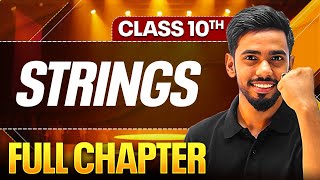
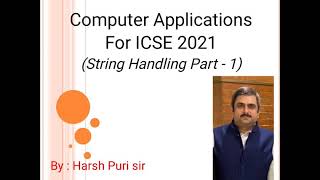


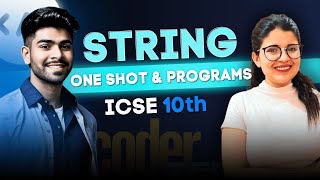
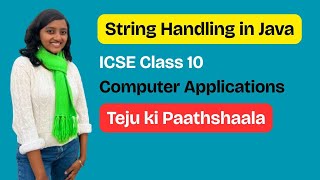
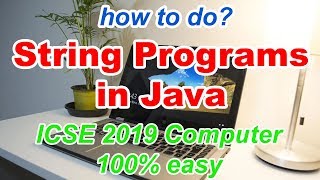

Audio Book
Dive deep into the subject with an immersive audiobook experience.
Length of a String
Chapter 1 of 8
🔒 Unlock Audio Chapter
Sign up and enroll to access the full audio experience
Chapter Content
length()
Returns the length of the string
Example: name.length()
Detailed Explanation
The length() method is used to find out how many characters are in a string. This includes all letters, numbers, punctuation, and spaces. For instance, if you have a string like 'Hello', the length would be 5 because it consists of 5 characters.
Examples & Analogies
Think of a string as a rope made of tightly packed yarn. The length of the rope gives you an idea of how much yarn was used to make it. Similarly, the length() method tells you how many characters are in your string.
Accessing Characters in a String
Chapter 2 of 8
🔒 Unlock Audio Chapter
Sign up and enroll to access the full audio experience
Chapter Content
charAt(index)
Returns character at specified index
Example: name.charAt(0)
Detailed Explanation
The charAt(index) method allows you to retrieve a character at a specific position within a string. The index starts at 0, meaning that charAt(0) returns the first character, charAt(1) returns the second character, and so on. For example, if name is 'John', then name.charAt(0) would return 'J'.
Examples & Analogies
Imagine a line of people standing in a queue. If you want to know who is first in line, you'd ask for the person at index 0. Similarly, charAt(index) lets you select any 'person' (character) from your 'queue' (string) based on their position.
Extracting Substrings
Chapter 3 of 8
🔒 Unlock Audio Chapter
Sign up and enroll to access the full audio experience
Chapter Content
substring(start, end)
Extracts substring between indices
Example: name.substring(1, 3)
Detailed Explanation
The substring(start, end) method extracts a portion of the string starting at the 'start' index and ending just before the 'end' index. This means it includes characters from the starting index up to, but not including, the ending index. For instance, if you have 'Hello' and you use substring(1, 3), it will return 'el'.
Examples & Analogies
Think of a substring as cutting a section out of a long sandwich. If you determine where to start and where to stop cutting, you'll only get the part you want to eat, just like this method extracts specific characters from the whole string.
Comparing Strings
Chapter 4 of 8
🔒 Unlock Audio Chapter
Sign up and enroll to access the full audio experience
Chapter Content
equals(String s)
Compares two strings for equality
Example: name.equals("John")
Detailed Explanation
The equals(String s) method is used to check if two strings are exactly the same. It returns true if they match, and false if they do not. This comparison is case-sensitive, meaning 'john' and 'John' would be considered different.
Examples & Analogies
Imagine two puzzle pieces: if both pieces have the same shape and design, they fit together perfectly. equals() checks if two strings are the exact same way, much like ensuring two puzzle pieces are identical before they can connect.
Changing Case
Chapter 5 of 8
🔒 Unlock Audio Chapter
Sign up and enroll to access the full audio experience
Chapter Content
toLowerCase()
Converts string to lowercase
Example: name.toLowerCase()
toUpperCase()
Converts string to uppercase
Example: name.toUpperCase()
Detailed Explanation
The toLowerCase() converts all characters in the string to their lower case form, while toUpperCase() converts all characters to upper case. For example, if name is 'John', then name.toLowerCase() returns 'john', and name.toUpperCase() returns 'JOHN'.
Examples & Analogies
Think of changing case like dressing: putting on all lowercase letters is like putting on pajamas, while putting on uppercase letters is like wearing a formal suit. Just like you might choose different outfits for different occasions, you can convert text to different cases for emphasis or style.
Concatenating Strings
Chapter 6 of 8
🔒 Unlock Audio Chapter
Sign up and enroll to access the full audio experience
Chapter Content
concat(String s)
Concatenates two strings
Example: "Hello".concat(" World")
Detailed Explanation
The concat(String s) method is used to join two strings together. For example, if you use "Hello".concat(" World"), it will produce 'Hello World'. It's a way to build longer strings from shorter ones.
Examples & Analogies
Think of concatenation like adding ingredients to a recipe. If you have 'flour' and you want to make 'flour and sugar', you simply combine (or concatenate) the two to create a new dish—just like you can combine different strings to create a new message.
Finding a Character's Position
Chapter 7 of 8
🔒 Unlock Audio Chapter
Sign up and enroll to access the full audio experience
Chapter Content
indexOf(char c)
Returns index of the first occurrence of a character
Example: name.indexOf('o')
Detailed Explanation
The indexOf(char c) method allows you to find the position of the first occurrence of a specified character in your string. If you search for a character that does not exist in the string, it returns -1. For example, in the string 'John', name.indexOf('o') will return 1.
Examples & Analogies
Imagine you're scrolling through a long list of names looking for someone specific. The indexOf() method helps you pinpoint the exact position of that person's name in the list, similar to finding a needle in a haystack.
Trimming Spaces
Chapter 8 of 8
🔒 Unlock Audio Chapter
Sign up and enroll to access the full audio experience
Chapter Content
trim()
Removes leading and trailing spaces
Example: " hello ".trim()
Detailed Explanation
The trim() method is used to remove any extra spaces from the beginning and the end of a string. For example, if the original string is ' hello ', calling trim() will result in 'hello' without the spaces.
Examples & Analogies
Think of trimming as cutting away the excess growth from the edges of a lawn. Just as a neat lawn looks better without stray grass at the edges, a string looks cleaner when you remove unnecessary spaces.
Key Concepts
-
length(): Method that returns the number of characters in a string.
-
charAt(index): Method to get the character at a specific index.
-
substring(start, end): Extracts part of a string between specified indices.
-
equals(String s): Compares two strings for equality.
-
toLowerCase(): Converts a string to lowercase.
-
toUpperCase(): Converts a string to uppercase.
-
concat(String s): Combines two strings.
-
indexOf(char c): Finds the index of the first occurrence of a character.
-
trim(): Removes whitespace from the ends of a string.
Examples & Applications
For the string 'Hello', 'length()' returns 5.
From the string 'City', 'charAt(0)' returns 'C'.
'Hello'.substring(1, 4) returns 'ell'.
'Hello'.equals('hello') returns false due to case sensitivity.
'Hello'.toLowerCase() converts it to 'hello'.
'Hello'.toUpperCase() converts it to 'HELLO'.
'Hello'.concat(' World') results in 'Hello World'.
'Hello'.indexOf('e') returns 1.
' Hello '.trim() results in 'Hello'.
Memory Aids
Interactive tools to help you remember key concepts
Rhymes
In Java strings are neat and grand, for length and char we take a stand.
Stories
Imagine a library where every book is a string. You can count how many books (length) are there, peek at any book's first letter (charAt), or pull out specific title pages (substring)! Books can be compared for exact titles (equals) and transformed to fit neatly on a shelf (toLowerCase, toUpperCase).
Memory Tools
LCCCESS: Length, CharAt, Concatenate, Substring, Equals, CaseConvert, indexOf, trim.
Acronyms
CUTE for string manipulations
Concatenate
Uppercase
Trim
Equals.
Flash Cards
Glossary
- length()
A method that returns the number of characters in a string.
- charAt(index)
A method that retrieves the character at the specified index of the string.
- substring(start, end)
A method that extracts a portion of the string from the specified start index to the end index.
- equals(String s)
A method that compares two strings for equality.
- toLowerCase()
A method that converts all characters in the string to lowercase.
- toUpperCase()
A method that converts all characters in the string to uppercase.
- concat(String s)
A method that concatenates the specified string to the end of another string.
- indexOf(char c)
A method that returns the index of the first occurrence of the specified character in the string.
- trim()
A method that removes leading and trailing whitespace from a string.
Reference links
Supplementary resources to enhance your learning experience.
